How to generate the .pwd file for the CLI commands ?
12 Aug 2023, 15:57
Hello Friends,
How to generate the .pwd file for the CLI commands ?
Is it just a text file ? I still cant login
Replies
driftingprogrammer
29 Apr 2024, 13:56
( Updated at: 29 Apr 2024, 14:02 )
Does the CLI work? Is anyone using it?
I started my cBot as an external process and it works fine.
But when I copy the exact same command and try to invoke it from the command prompt by first going to the folder where we have the ctrader-cli.exe I get an error saying the password file needs to be specified.
When I specify the password file which is a text file with my password it continues to say password file could not be found. I tried all formats of specifying the path but no luck, I always sayd password file not found.
Can someone give me an example of a command with the password file specified that works.
For me even a simple command like
ctrader-cli.exe symbols --ctid=email@yahoo.com --pwd-file=C:/Users/Administrator/Documents/password.pwd
does not work. I am using ICMarkets broker.
Thanks in advance.
@driftingprogrammer
PanagiotisCharalampous
30 Apr 2024, 05:26
RE: How to generate the .pwd file for the CLI commands ?
driftingprogrammer said:
Does the CLI work? Is anyone using it?
I started my cBot as an external process and it works fine.
But when I copy the exact same command and try to invoke it from the command prompt by first going to the folder where we have the ctrader-cli.exe I get an error saying the password file needs to be specified.
When I specify the password file which is a text file with my password it continues to say password file could not be found. I tried all formats of specifying the path but no luck, I always sayd password file not found.
Can someone give me an example of a command with the password file specified that works.
For me even a simple command like
ctrader-cli.exe symbols --ctid=email@yahoo.com --pwd-file=C:/Users/Administrator/Documents/password.pwd
does not work. I am using ICMarkets broker.
Thanks in advance.
Hi there,
Can you share screenshots showing where the password file is and the exact message you receive?
@PanagiotisCharalampous
driftingprogrammer
02 May 2024, 07:42
( Updated at: 02 May 2024, 10:25 )
RE: RE: How to generate the .pwd file for the CLI commands ?
PanagiotisCharalampous said:
driftingprogrammer said:
Does the CLI work? Is anyone using it?
I started my cBot as an external process and it works fine.
But when I copy the exact same command and try to invoke it from the command prompt by first going to the folder where we have the ctrader-cli.exe I get an error saying the password file needs to be specified.
When I specify the password file which is a text file with my password it continues to say password file could not be found. I tried all formats of specifying the path but no luck, I always sayd password file not found.
Can someone give me an example of a command with the password file specified that works.
For me even a simple command like
ctrader-cli.exe symbols --ctid=email@yahoo.com --pwd-file=C:/Users/Administrator/Documents/password.pwd
does not work. I am using ICMarkets broker.
Thanks in advance.
Hi there,
Can you share screenshots showing where the password file is and the exact message you receive?
Thanks for your response.
I am running a simple command -
ctrader-cli.exe accounts --ctid=myID@yahoo.com --pwd-file=C:\Users\Administrator\Documents\password.pwd
This command works fine on my local machine which is Windows 10 professional.
But on my VPS which is running Windows server 2019 I am getting the error -
Error: Password file not found
I have tried both forward slash and backslash to specify the path but I always get this error on Windows Server 2019 machine.
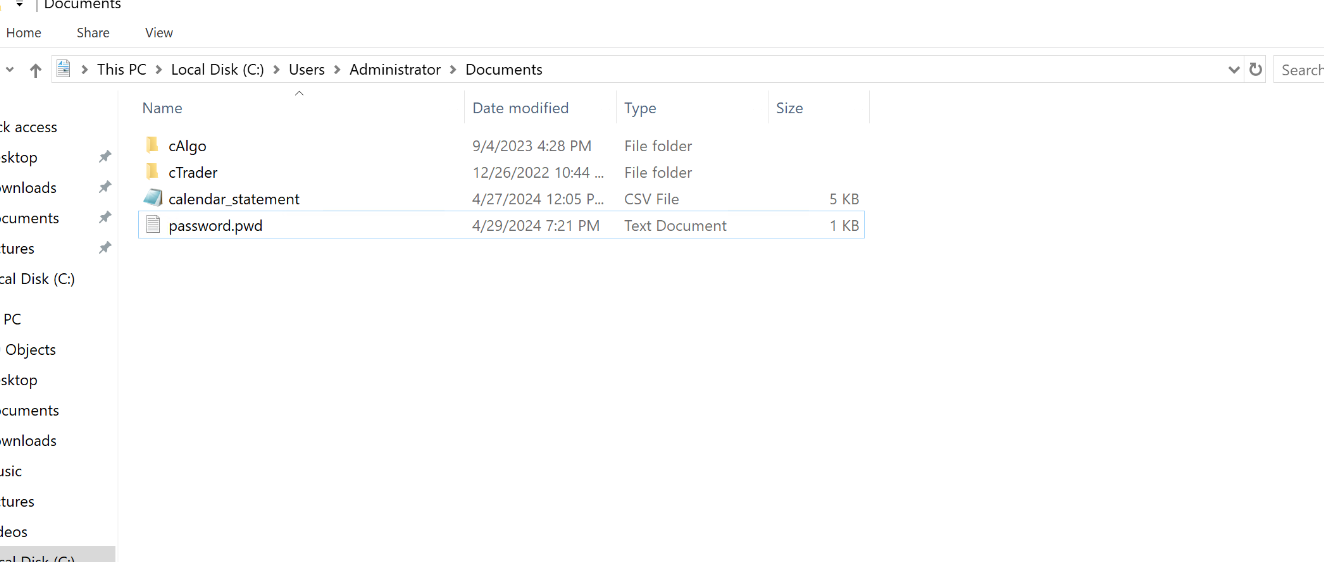
In this screenshot you can see that the file is available at the specified location and it has the same content as the file on Windows 10 machine where the command works fine.
Thanks.
@driftingprogrammer

Spotware
14 Aug 2023, 08:27
Dear trader,
To create a .pwd file containing your password, you can simply add a new text file with a .pwd extension. Afterward, open it and type/paste your password making sure to avoid unnecessary whitespaces.
Best regards,
cTrader Team
@Spotware