Speed up back test optimization with GPU
13 May 2023, 18:21
Hi all,
Is it possible to use a GPU to accelerate the Optimization tool?
It's such a useful feature, but would love to make it even faster so that I can test more parameters more easily!
Any and all thoughts appreciated, thanks!
Ben
Replies
lookitsben
14 May 2023, 10:29
Very interesting, thank you!!
Have you tried it out? I would be really interested to hear if you saw much improvement from implementing this!
Also, does this mean it only work with Nvidia Graphics cards? Mine is AMD.
Thanks again!
@lookitsben
firemyst
14 May 2023, 10:36
( Updated at: 21 Dec 2023, 09:23 )
RE:
swansonconfidential said:
Very interesting, thank you!!
Have you tried it out? I would be really interested to hear if you saw much improvement from implementing this!
Also, does this mean it only work with Nvidia Graphics cards? Mine is AMD.
Thanks again!
It's a setting in Windows, so try it and see for yourself if it works for AMD and if so, how much of an improvement you see.
Also when running your next back test, right-click on your Windows task bar, select "task manager", and watch the GPU usage if it changes at all:
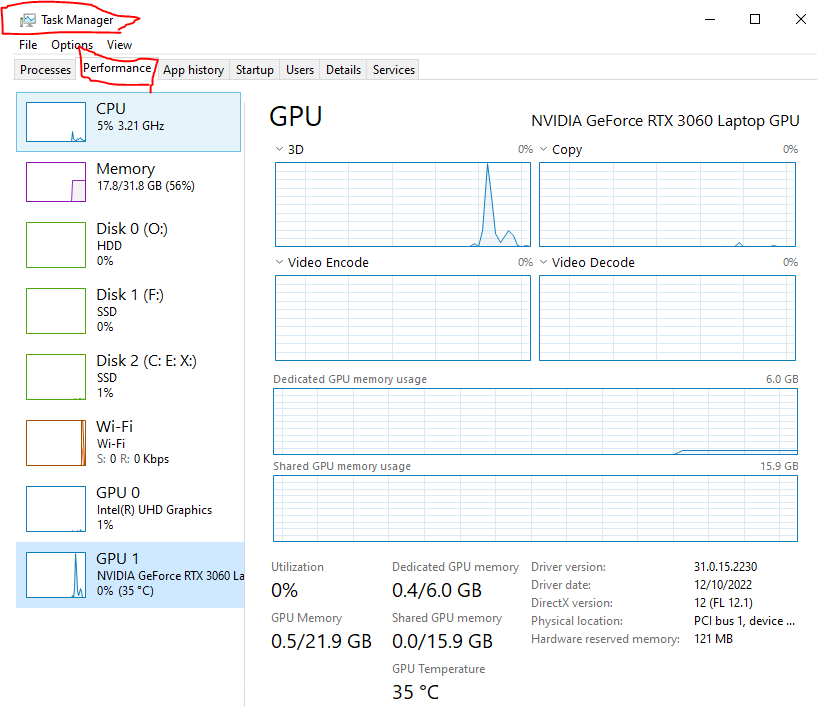
@firemyst
lookitsben
14 May 2023, 12:57
Thanks so much for the detailed replies! :)
Did you see much improvement when you implemented this with yours?
My hesitancy is that I'm concerned that the performance is only based on CPU, so it might not see that much improvement, and since my GPU isn't connected right now, I'd have to get it set up first
@lookitsben

firemyst
14 May 2023, 10:22 ( Updated at: 21 Dec 2023, 09:23 )
If you are running cTrader on a native Windows machine with an Nvidia gfx card, then you can try setting Windows to use the GPU more instead of the CPU in Windows:
@firemyst