Ctrader .algo file is not picking up a successfull vs2022 build.
28 Mar 2023, 18:03
Suddenly cTrader is not picking up a successfull build from vs2022 anymore.
if I build in cTrader changes to the source will reflect in the executed bot.
If I then change and build in vs2022 changes are not reflected in the executed bot.
cAlgo\Sources\Robots\CBOTName\CBOTName\bin\Debug\net6.0\CBOTName.dll &
cAlgo\Sources\Robots\CBOTName\CBOTName\bin\Debug\net6.0\CBOTName.pdb &
cAlgo\Sources\Robots\CBOTName\CBOTName.cs
are updated
but the
cAlgo\Sources\Robots\CBOTName\CBOTName.algo
stays unalterred therfor the changes are not in the executable
What is wrong in some settings somewhere?
How to instruct vs2022 to also create the .algo file?
Replies
Shares4us
30 Mar 2023, 15:28
( Updated at: 30 Mar 2023, 15:30 )
RE:
Hi, thanks for caring!
I already tried that a few times, No avail!
Still *.algo is not updated.
using cTrader.Automate 1.0.6
No other Nuget Packages
@Shares4us
Shares4us
30 Mar 2023, 19:12
( Updated at: 21 Dec 2023, 09:23 )
RE: RE:
reinstalled vs2022 (uninstall -> Install)
Uninstalled cTrader
Installed cTrader 4.6.5.14861
1. In cTrader: Made new indicator
2. In cTrader: Clicked Edit in Visuals Studio.
3, In VS2022: Alter Print statement in initialize.
4, In VS2022:Build => Build OK.
5: Back to cTrader.
6: In cTrader: Source shows new Print Statement.
But does not show it build successfully
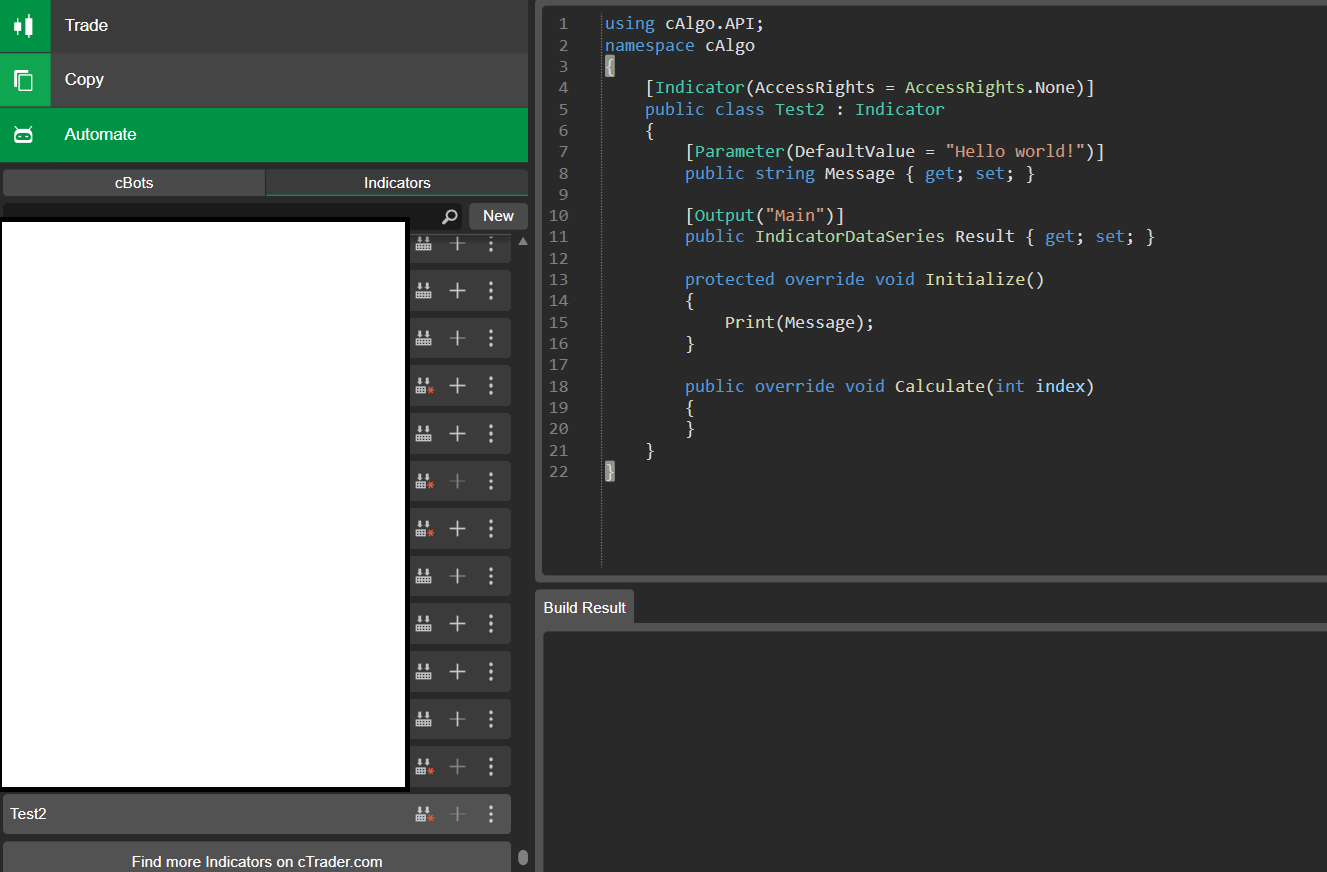
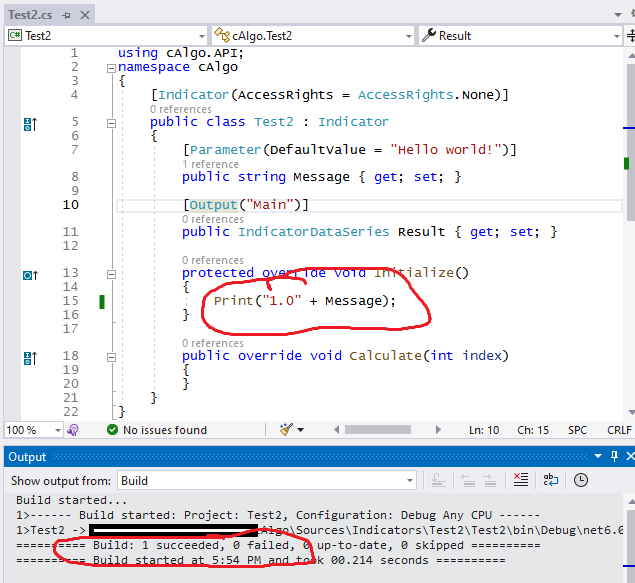
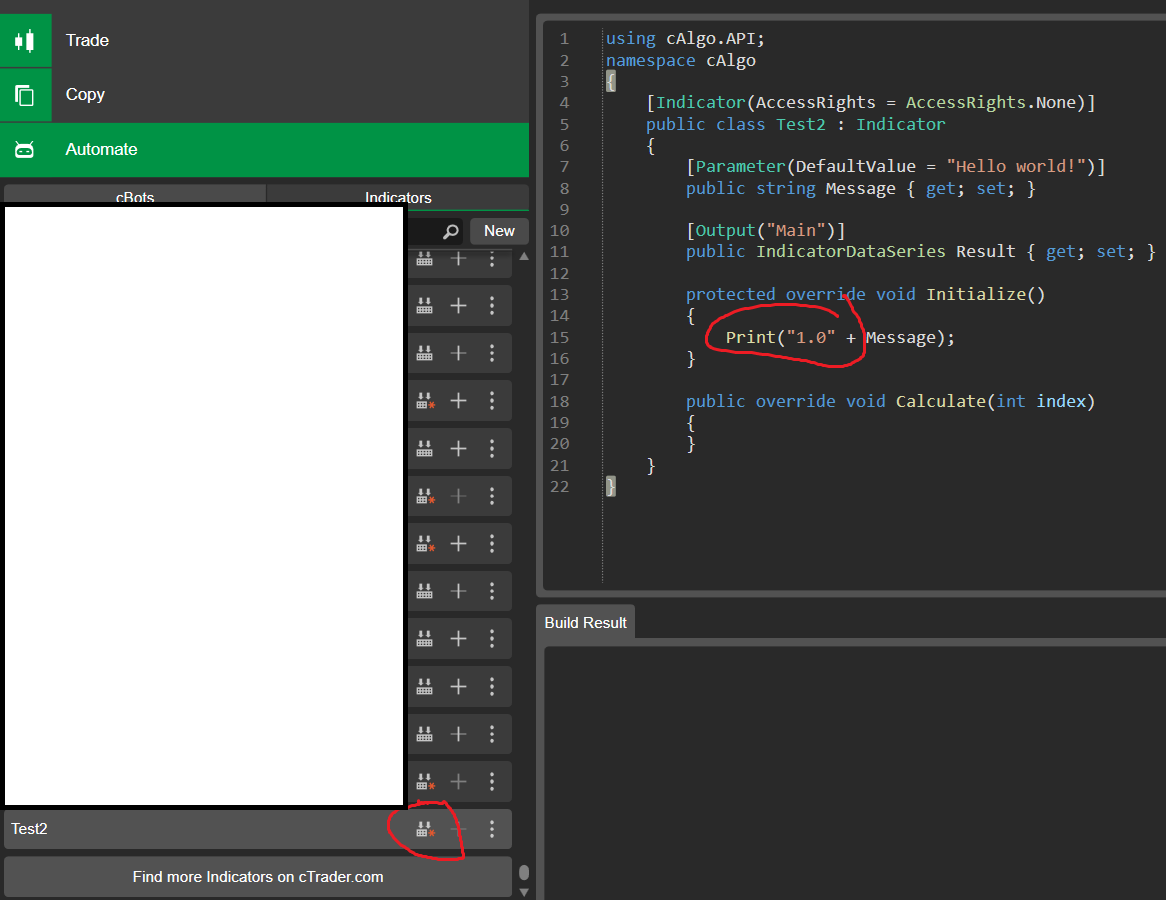
Greece, We have a problem!
@Shares4us
PanagiotisChar
31 Mar 2023, 09:07
Hi,
Any chance you have this property configured in your .csproj file?
<PropertyGroup>
<AlgoBuild>False</AlgoBuild>
</PropertyGroup>
Need help? Join us on Telegram
Need premium support? Trade with us
@PanagiotisChar
Shares4us
31 Mar 2023, 10:43
( Updated at: 31 Mar 2023, 10:44 )
RE:
PanagiotisChar said:
Hi,
Any chance you have this property configured in your .csproj file?
<PropertyGroup> <AlgoBuild>False</AlgoBuild> </PropertyGroup>Need help? Join us on Telegram
Need premium support? Trade with us
nope
I added
<PropertyGroup>
<AlgoBuild>True</AlgoBuild>
</PropertyGroup>
did not work either.
I think it has nothing to do with the solution nor project.
All projects suffer from this.
Even uninstalled cAlgo, renamed documents/calgo and installed again.
Did not work,
I noticed that after the install the sources/robots and sources/indicators folders where empty?? No samples!
@Shares4us
Shares4us
31 Mar 2023, 11:57
RE: RE:
I reverted to VS2017 just to check.
Did not work either!
@Shares4us
Shares4us
31 Mar 2023, 13:19
RE:
Edition Windows 11 Pro
Version 22H2
OS build 22621.1413
On a Intel(R) Core(TM) i9-9900K CPU
@Shares4us
Spotware
03 Apr 2023, 12:04
Dear trader,
Unfortunately we were not able to reproduce this problem on Windows machine yet. It seems to be a Visual Studio issue. Could you please try building your project using the dotnet build command and let us know if it resolves the problem?
Best regards,
cTrader Team
@Spotware
Shares4us
03 Apr 2023, 14:35
RE:
Spotware said:
Dear trader,
Unfortunately we were not able to reproduce this problem on Windows machine yet. It seems to be a Visual Studio issue. Could you please try building your project using the dotnet build command and let us know if it resolves the problem?
Best regards,
cTrader Team
Tried, no avail.
Only embedded builds OK (but no debug possibilities) and writes the .algo file
using sdk builds OK but does not write the .algo file
@Shares4us
Shares4us
05 Apr 2023, 08:44
RE:
maybe i'm doing the wrong params in the .net build.
Can you give an example of the command you'd like me to execute?
@Shares4us
Shares4us
05 Apr 2023, 13:37
RE:
OK if not more params than the result will be the same.
Build project -> build OK but no .algo file
Build solution -> build OK but no .algo file
More info:
PS C:\Users\test\documents\calgo\sources\robots\xxx > dotnet build --configuration Release
MSBuild version 17.5.0+6f08c67f3 for .NET
Determining projects to restore...
All projects are up-to-date for restore.
xxx1 -> C:\Users\test\documents\calgo\sources\Indicators\xxx1\xxx1\bin\Release\net6.0\xxx1.dll
xxx -> C:\Users\test\documents\calgo\sources\robots\xxx\xxx\bin\Release\net6.0\xxx .dll
Build succeeded.
0 Warning(s)
0 Error(s)
Time Elapsed 00:00:01.24
- - - -- -
PS C:\Users\test\documents\calgo\sources\robots\xxx > dotnet --info
.NET SDK:
Version: 7.0.202
Commit: 6c74320bc3
Runtime Environment:
OS Name: Windows
OS Version: 10.0.22621
OS Platform: Windows
RID: win10-x64
Base Path: C:\Program Files\dotnet\sdk\7.0.202\
Host:
Version: 7.0.4
Architecture: x64
Commit: 0a396acafe
.NET SDKs installed:
2.1.202 [C:\Program Files\dotnet\sdk]
2.1.512 [C:\Program Files\dotnet\sdk]
2.1.526 [C:\Program Files\dotnet\sdk]
2.2.109 [C:\Program Files\dotnet\sdk]
3.0.100 [C:\Program Files\dotnet\sdk]
3.1.403 [C:\Program Files\dotnet\sdk]
3.1.426 [C:\Program Files\dotnet\sdk]
5.0.104 [C:\Program Files\dotnet\sdk]
5.0.408 [C:\Program Files\dotnet\sdk]
6.0.115 [C:\Program Files\dotnet\sdk]
6.0.202 [C:\Program Files\dotnet\sdk]
6.0.203 [C:\Program Files\dotnet\sdk]
6.0.302 [C:\Program Files\dotnet\sdk]
6.0.310 [C:\Program Files\dotnet\sdk]
7.0.202 [C:\Program Files\dotnet\sdk]
.NET runtimes installed:
Microsoft.AspNetCore.All 2.1.16 [C:\Program Files\dotnet\shared\Microsoft.AspNetCore.All]
Microsoft.AspNetCore.All 2.1.21 [C:\Program Files\dotnet\shared\Microsoft.AspNetCore.All]
Microsoft.AspNetCore.All 2.1.30 [C:\Program Files\dotnet\shared\Microsoft.AspNetCore.All]
Microsoft.AspNetCore.All 2.2.7 [C:\Program Files\dotnet\shared\Microsoft.AspNetCore.All]
Microsoft.AspNetCore.App 2.1.16 [C:\Program Files\dotnet\shared\Microsoft.AspNetCore.App]
Microsoft.AspNetCore.App 2.1.21 [C:\Program Files\dotnet\shared\Microsoft.AspNetCore.App]
Microsoft.AspNetCore.App 2.1.30 [C:\Program Files\dotnet\shared\Microsoft.AspNetCore.App]
Microsoft.AspNetCore.App 2.2.7 [C:\Program Files\dotnet\shared\Microsoft.AspNetCore.App]
Microsoft.AspNetCore.App 3.0.0 [C:\Program Files\dotnet\shared\Microsoft.AspNetCore.App]
Microsoft.AspNetCore.App 3.1.9 [C:\Program Files\dotnet\shared\Microsoft.AspNetCore.App]
Microsoft.AspNetCore.App 3.1.32 [C:\Program Files\dotnet\shared\Microsoft.AspNetCore.App]
Microsoft.AspNetCore.App 5.0.4 [C:\Program Files\dotnet\shared\Microsoft.AspNetCore.App]
Microsoft.AspNetCore.App 5.0.13 [C:\Program Files\dotnet\shared\Microsoft.AspNetCore.App]
Microsoft.AspNetCore.App 5.0.17 [C:\Program Files\dotnet\shared\Microsoft.AspNetCore.App]
Microsoft.AspNetCore.App 6.0.5 [C:\Program Files\dotnet\shared\Microsoft.AspNetCore.App]
Microsoft.AspNetCore.App 6.0.7 [C:\Program Files\dotnet\shared\Microsoft.AspNetCore.App]
Microsoft.AspNetCore.App 6.0.15 [C:\Program Files\dotnet\shared\Microsoft.AspNetCore.App]
Microsoft.AspNetCore.App 7.0.4 [C:\Program Files\dotnet\shared\Microsoft.AspNetCore.App]
Microsoft.NETCore.App 2.0.9 [C:\Program Files\dotnet\shared\Microsoft.NETCore.App]
Microsoft.NETCore.App 2.1.16 [C:\Program Files\dotnet\shared\Microsoft.NETCore.App]
Microsoft.NETCore.App 2.1.21 [C:\Program Files\dotnet\shared\Microsoft.NETCore.App]
Microsoft.NETCore.App 2.1.30 [C:\Program Files\dotnet\shared\Microsoft.NETCore.App]
Microsoft.NETCore.App 2.2.7 [C:\Program Files\dotnet\shared\Microsoft.NETCore.App]
Microsoft.NETCore.App 3.0.0 [C:\Program Files\dotnet\shared\Microsoft.NETCore.App]
Microsoft.NETCore.App 3.1.9 [C:\Program Files\dotnet\shared\Microsoft.NETCore.App]
Microsoft.NETCore.App 3.1.32 [C:\Program Files\dotnet\shared\Microsoft.NETCore.App]
Microsoft.NETCore.App 5.0.4 [C:\Program Files\dotnet\shared\Microsoft.NETCore.App]
Microsoft.NETCore.App 5.0.13 [C:\Program Files\dotnet\shared\Microsoft.NETCore.App]
Microsoft.NETCore.App 5.0.17 [C:\Program Files\dotnet\shared\Microsoft.NETCore.App]
Microsoft.NETCore.App 6.0.4 [C:\Program Files\dotnet\shared\Microsoft.NETCore.App]
Microsoft.NETCore.App 6.0.5 [C:\Program Files\dotnet\shared\Microsoft.NETCore.App]
Microsoft.NETCore.App 6.0.7 [C:\Program Files\dotnet\shared\Microsoft.NETCore.App]
Microsoft.NETCore.App 6.0.12 [C:\Program Files\dotnet\shared\Microsoft.NETCore.App]
Microsoft.NETCore.App 6.0.15 [C:\Program Files\dotnet\shared\Microsoft.NETCore.App]
Microsoft.NETCore.App 7.0.4 [C:\Program Files\dotnet\shared\Microsoft.NETCore.App]
Microsoft.WindowsDesktop.App 3.0.0 [C:\Program Files\dotnet\shared\Microsoft.WindowsDesktop.App]
Microsoft.WindowsDesktop.App 3.1.9 [C:\Program Files\dotnet\shared\Microsoft.WindowsDesktop.App]
Microsoft.WindowsDesktop.App 3.1.32 [C:\Program Files\dotnet\shared\Microsoft.WindowsDesktop.App]
Microsoft.WindowsDesktop.App 5.0.4 [C:\Program Files\dotnet\shared\Microsoft.WindowsDesktop.App]
Microsoft.WindowsDesktop.App 5.0.13 [C:\Program Files\dotnet\shared\Microsoft.WindowsDesktop.App]
Microsoft.WindowsDesktop.App 5.0.17 [C:\Program Files\dotnet\shared\Microsoft.WindowsDesktop.App]
Microsoft.WindowsDesktop.App 6.0.4 [C:\Program Files\dotnet\shared\Microsoft.WindowsDesktop.App]
Microsoft.WindowsDesktop.App 6.0.5 [C:\Program Files\dotnet\shared\Microsoft.WindowsDesktop.App]
Microsoft.WindowsDesktop.App 6.0.7 [C:\Program Files\dotnet\shared\Microsoft.WindowsDesktop.App]
Microsoft.WindowsDesktop.App 6.0.15 [C:\Program Files\dotnet\shared\Microsoft.WindowsDesktop.App]
Microsoft.WindowsDesktop.App 7.0.4 [C:\Program Files\dotnet\shared\Microsoft.WindowsDesktop.App]
Other architectures found:
arm64 [C:\Program Files\dotnet]
registered at [HKLM\SOFTWARE\dotnet\Setup\InstalledVersions\arm64\InstallLocation]
x86 [C:\Program Files (x86)\dotnet]
registered at [HKLM\SOFTWARE\dotnet\Setup\InstalledVersions\x86\InstallLocation]
Environment variables:
Not set
global.json file:
Not found
@Shares4us
Shares4us
10 Apr 2023, 13:28
RE:
please provide me with a 'something' to create the .algo file
@Shares4us
firemyst
10 Apr 2023, 15:39
( Updated at: 10 Apr 2023, 15:43 )
RE: RE:
Shares4us said:
please provide me with a 'something' to create the .algo file
Can you post your Indicator code, or some sort of sampling there of, that's causing the issue? So someone else can try building your code to see if it works?
@firemyst
firemyst
10 Apr 2023, 15:42
( Updated at: 21 Dec 2023, 09:23 )
RE: RE:
Shares4us said:
please provide me with a 'something' to create the .algo file
And just to confirm, you are looking under the "Automate" tab (since your screen capture from earlier shows it to be an indicator and not a cbot) and you have everything being shown?
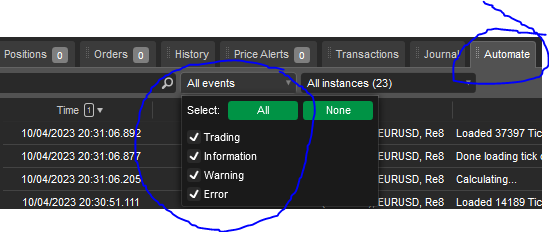
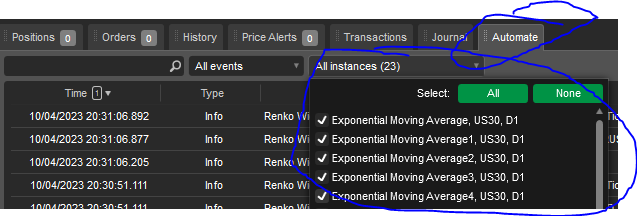
@firemyst
Shares4us
12 Apr 2023, 12:00
( Updated at: 12 Apr 2023, 12:24 )
RE: RE: RE:
@firemyst
Yes i'm on the automate tab (see the post on 30 Mar 2023, 19:36)
Yes it's an indicator, the problem is the same for an indicator or a Robot.
The problem is not in the use of the cTrader native build but in building with vs2022.
The build in vs2022 runs OK
Build started...
1>------ Build started: Project: Test3, Configuration: Debug Any CPU ------
1>Test3 -> C:\Users\xxx\Documents\cAlgo\Sources\Indicators\Test3\Test3\bin\Debug\net6.0\Test3.dll
========== Build: 1 succeeded, 0 failed, 0 up-to-date, 0 skipped ==========
========== Build started at 10:53 AM and took 01.701 seconds ==========
but the
C:\Users\xxx\Documents\cAlgo\Sources\Indicators\Test3.algo
is not updated.
therefor debugging is not possible.
So the question is:
What 'extentions/procedures' does cTrader append to vs2022 to create/update the Test3.algo file and what makes it not working anymore.
@Shares4us
firemyst
12 Apr 2023, 12:54
RE: RE: RE: RE:
Shares4us said:
@firemyst
Yes i'm on the automate tab (see the post on 30 Mar 2023, 19:36)
Yes it's an indicator, the problem is the same for an indicator or a Robot.
The problem is not in the use of the cTrader native build but in building with vs2022.
The build in vs2022 runs OK
Build started...
1>------ Build started: Project: Test3, Configuration: Debug Any CPU ------
1>Test3 -> C:\Users\xxx\Documents\cAlgo\Sources\Indicators\Test3\Test3\bin\Debug\net6.0\Test3.dll
========== Build: 1 succeeded, 0 failed, 0 up-to-date, 0 skipped ==========
========== Build started at 10:53 AM and took 01.701 seconds ==========but the
C:\Users\xxx\Documents\cAlgo\Sources\Indicators\Test3.algo
is not updated.
therefor debugging is not possible.
So the question is:
What 'extentions/procedures' does cTrader append to vs2022 to create/update the Test3.algo file and what makes it not working anymore.
If you have anything specified in VS 2022 like preferred framework, target platform, target OS, etc etc, it's going to build it in those local subfolders under "Bin" and "release/debug".
To stop this, you need to edit your VS Project file (via Notepad or some other text editor) and insert the following within the <PropertyGroup> tags:
<AppendTargetFrameworkToOutputPath>false</AppendTargetFrameworkToOutputPath>
<AppendRuntimeIdentifierToOutputPath>false</AppendRuntimeIdentifierToOutputPath>
For example, here's mine from one project using .Net6:
<PropertyGroup>
<TargetFramework>net6.0-windows10.0.20348.0</TargetFramework>
<PlatformTarget>x64</PlatformTarget>
<AppendTargetFrameworkToOutputPath>false</AppendTargetFrameworkToOutputPath>
<AppendRuntimeIdentifierToOutputPath>false</AppendRuntimeIdentifierToOutputPath>
</PropertyGroup>
@firemyst
Shares4us
13 Apr 2023, 18:20
RE: RE: RE: RE: RE:
@firemyst
Thnks for the effort!
But sadly it does not change the fact it still builds no .algo file
@Shares4us
firemyst
14 Apr 2023, 02:51
RE: RE: RE: RE: RE: RE:
Shares4us said:
@firemyst
Thnks for the effort!
But sadly it does not change the fact it still builds no .algo file
That's unfortunate.
But you still havne't posted sample code that "doesn't build" so others cna try reproducing the issue?
According to your logs, it does build the calgo, but into the various C:\Users\Admin\Documents\cAlgo\Sources\Indicators\ [name of indicator] \bin\Release subfolders.
@firemyst
Shares4us
15 Apr 2023, 16:18
RE: RE: RE: RE: RE: RE: RE:
@firemyst
But you still havne't posted sample code that "doesn't build" so others cna try reproducing the issue?
?????? What use has code when the problem is not syntactical or in the logic but in the dev environment itself!
If it was I'd posted (as many times before) a test code to prove the problem.
Please look at the images I posted in my inital post. Think about it and you will come to the conclusion it has NOTHING to do with code!
Best rgds,
@Shares4us
firemyst
16 Apr 2023, 05:35
RE: RE: RE: RE: RE: RE: RE: RE:
Shares4us said:
@firemyst
But you still havne't posted sample code that "doesn't build" so others cna try reproducing the issue?
?????? What use has code when the problem is not syntactical or in the logic but in the dev environment itself!
If it was I'd posted (as many times before) a test code to prove the problem.
Please look at the images I posted in my inital post. Think about it and you will come to the conclusion it has NOTHING to do with code!Best rgds,
All I'm suggesting is nobody else appears to be experiencing any issues running various versions of cTrader and building numerous indicators/cbots.
So to encourage people to further help you, you'll have to give people something else to go on.
That means code, the .sln file, the .csproj file, the .algo file, or everything.
Or some sampling that reproduces the issue so others can see what's happening, investigate, and perhaps give you an answer.
If you're not willing to do that, then you might be on your own.
@firemyst
Shares4us
23 Apr 2023, 20:16
RE: RE: RE: RE: RE: RE: RE: RE: RE:
@firemyst said:
If you're not willing to do that, then you might be on your own.
yes. it feels like that; It seems no-one understands that it is NOT IN THE CODE, (every cbot/indicator had the same problem)
It is in the way vs2022 builds, because that is where the cAlgo file is written.
But I uninstalled ctrader and uninstalled vs2022 then reinstalled everything and it still did not work.
Then i reinstalled windows (cleaninstall) and the rest and it still did not work.
Then cTrader.Automate 1.7 was released and now it works again!.
It is a pitty we will probably never know why it failed but Spotware knows because they silently fixed it in 1.7.
case closed.
@Shares4us
Shares4UsDevelopment
04 Apr 2024, 15:07
RE: RE: RE: RE: RE: RE: RE: RE: RE: RE:
Shares4us said:
It is a pitty we will probably never know why it failed but Spotware knows because they silently fixed it in 1.7.
case closed.
And now it;s back in automate 1.8 !!!!!!
@Shares4UsDevelopment
BernhardCS
24 Oct 2024, 01:53
RE: RE: RE: RE: RE: RE: RE: RE: RE: RE: RE:
I made an external lib, which needs access to cAlgo, while compiling I got the error: “CT0002 Assembly must contain algo type.” and according to the forum that should be added to the lib project file:
<PropertyGroup>
<AlgoBuild>False</AlgoBuild>
</PropertyGroup>
Problem was that the error: “CT0002 Assembly must contain algo type.” is referenced (double click on error) to a completely different file: C:\Users\[USER_NAME]\.nuget\packages\ctrader.automate\1.0.9\build\cTrader.Automate.targets where I added the PropertyGroup above by mistake, with the result that algo files will not be made anymore (for all bots and indicators) and also the compiler error disappeared. At first it looked ok for me … but then I got crazy to find the file where I made the mistake ;-)
However, the file C:\Users\[USER_NAME]\.nuget\packages\ctrader.automate\1.0.9\build\cTrader.Automate.targets will be replaced by each update and maybe that would be also the solution for the problems mentioned by the others in that thread?!
@BernhardCS

Spotware
29 Mar 2023, 14:29 ( Updated at: 31 Mar 2023, 12:01 )
Dear trader,
Can you please try cleaning and restoring all NuGet packages and try again?
Best regards,
cTrader Team
@Spotware