Cannot Build Bots
04 Feb 2023, 23:43
Hello,
Ever since the latest update to cTrader (4.4.23.11537) I cannot build any bots. Even if I make a brand new bot with no code it will not build.
What happens when I click the build button is that all the tools in the toolbar grey out (Save, Build, Manage References, Target Framework). I can still edit the script, move over to another bot or even go to the manual trade screen. I just cannot build any bots at all. I don't get any error messages or a build successful message.
I have tried installing/uninstalling all different versions of .NET and also tried uninstalling/reinstalling cTrader. I have also tried switching between embedded and SDK. Nothing works.
My current configuration is:
Windows 7 Professional 64bit
.NET 3.5.1 installed
.NET 4.8 installed
.NET 6 SDK x64 installed
Many thanks for your help.
Phil.
Replies
philip.hynes
07 Feb 2023, 12:50
Hi PanagiotisChar,
I have tried installing it alongside 4.8 and 6. Problem is still the same.
I will try uninstalling the others and using 4.6.2 on its own tomorrow and let you know how I get on.
Thanks,
Phil.
@philip.hynes
philip.hynes
08 Feb 2023, 22:34
RE:
PanagiotisChar said:
Hi there,
Did you try using 4.6.2 instead?
Hi again PanagiotisChar,
I tried 4.6.2 on its own. The problem is still the same unfortunately.
Phil.
@philip.hynes
philip.hynes
09 Feb 2023, 15:09
RE:
Spotware said:
Hi Phil,
Is it possible to record a video demonstrating what are you looking at?
Best regards,
cTrader Team
Hi Spotware,
Do you have an email address I can contact you on? I have recorded a video but cannot attach it to this message. It is a WMV file size: 580KB.
Thanks,
Phil.
@philip.hynes
philip.hynes
17 Feb 2023, 13:04
( Updated at: 19 Mar 2025, 08:57 )
RE:
Spotware said:
Hi Phil,
You can send it to support@ctrader.com
Best regards,
cTrader Team
Hi cTrader team,
Did you have any luck looking at the video I sent you about this problem.
Best regards,
Phil.
@philip.hynes
philip.hynes
27 Feb 2023, 22:09
( Updated at: 21 Dec 2023, 09:23 )
RE:
Spotware said:
Hi Phil,
We received your video. Please make sure you are using the SDK compiler and let us know if you can still reproduce this problem in v4.5.9
Best regards,
cTrader Team
Hi cTrader,
Unfortunately the problem is still the same.
Phil.
@philip.hynes
philip.hynes
28 Feb 2023, 18:29
RE:
Spotware said:
Hi Phil,
Can you please advise what processor does your computer use?
Best regards,
cTrader Team
Hi cTrader,
Intel Core i5-4590 CPU @ 3.30Ghz
Before version 4.4.23.11537 of cTrader I did not have any problems, so I'm not sure what has happened now.
Best regards,
Phil.
@philip.hynes
philip.hynes
07 Sep 2023, 17:32
RE: RE:
Hi cTrader,
I'm not sure how/why but the above problem went away with the one-before-last version of cTrader. I was using it happily for a few months.
However, with the latest version the problem has come back!
Any ideas?
Phil.
@philip.hynes
PanagiotisChar
16 Oct 2023, 14:50
RE: I have the same problem
MZen said:
Win7 Pro64, .NET 6 SDK installed
When I press BUILD button nothing happened, but the button is greyed.
Yet, sometimes, not always, I get system message about missing “api-ms-win-core-sysinfo-l1-2-0.dll”
Any ideas how to fix?
Alex
Share your cBot code and maybe a video demonstrating the behavior and I am sure the team will check
@PanagiotisChar
MZen
16 Oct 2023, 15:24
( Updated at: 17 Oct 2023, 03:40 )
RE: RE: I have the same problem
PanagiotisChar said:
MZen said:
Win7 Pro64, .NET 6 SDK installed
When I press BUILD button nothing happened, but the button is greyed.
Yet, sometimes, not always, I get system message about missing “api-ms-win-core-sysinfo-l1-2-0.dll”
Any ideas how to fix?
AlexShare your cBot code and maybe a video demonstrating the behavior and I am sure the team will check
It happens with any Bot and any Indicator with any framework
@MZen
MZen
16 Oct 2023, 15:49
( Updated at: 21 Dec 2023, 09:23 )
RE: RE: I have the same problem
PanagiotisChar said:
MZen said:
Win7 Pro64, .NET 6 SDK installed
When I press BUILD button nothing happened, but the button is greyed.
Yet, sometimes, not always, I get system message about missing “api-ms-win-core-sysinfo-l1-2-0.dll”
Any ideas how to fix?
AlexShare your cBot code and maybe a video demonstrating the behavior and I am sure the team will check
I have Ctrader from two brokers installed. On doesn't show any message when I hit Build button. Another one shows - see screenshot.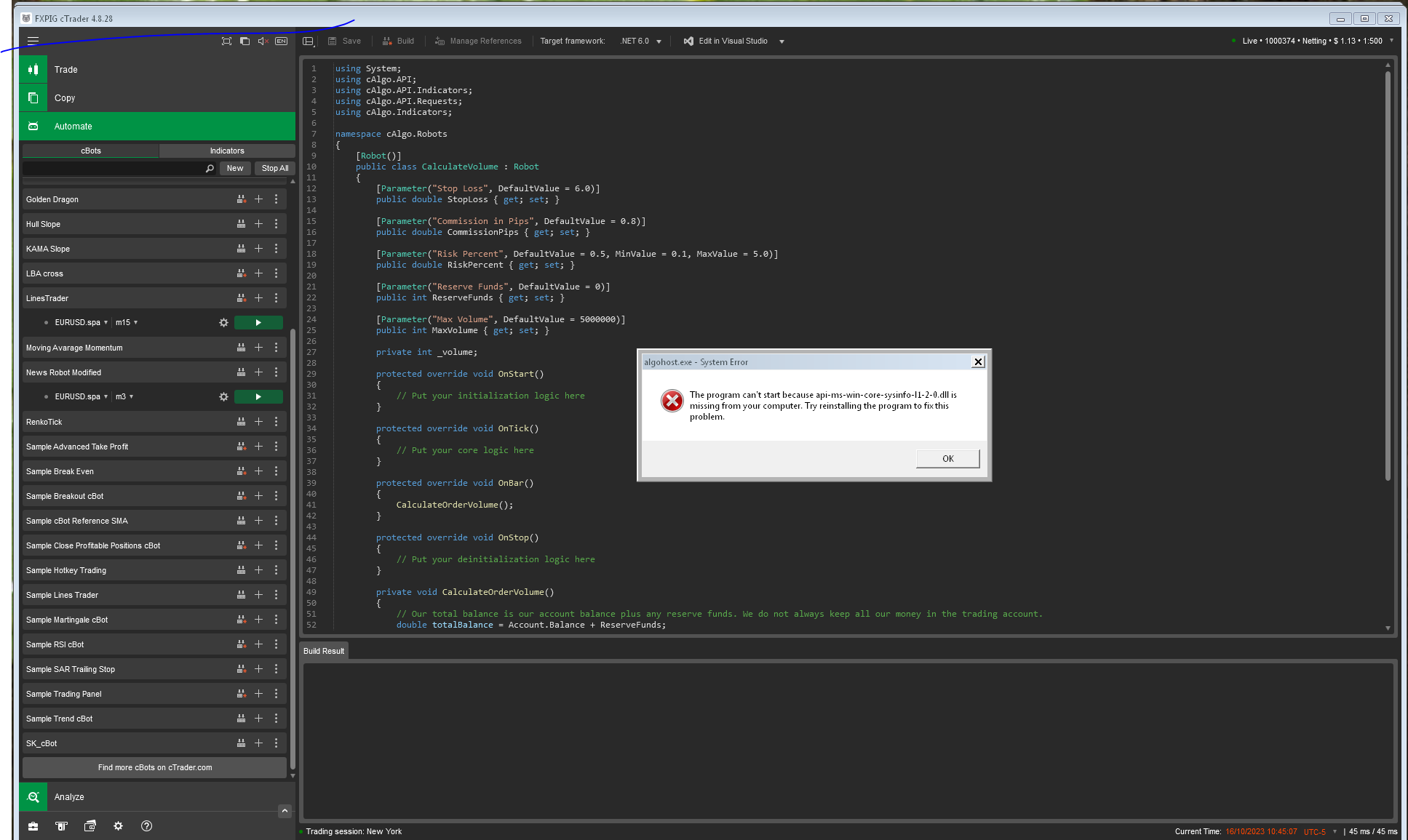
@MZen
philip.hynes
16 Oct 2023, 23:20
RE: RE: I have the same problem
Hi Alex,
I managed to fix it after months of trying!!!
You need to find the "api-ms-win-core-sysinfo-l1-2-0.dll" file online (make sure you scan it with virustotal). Then copy it to your windows/system32 folder. Then restart your computer and it works!
I was so happy once I finally fixed it. I hope you have the same success.
Phil.
@philip.hynes
MZen
17 Oct 2023, 03:55
RE: RE: RE: I have the same problem
philip.hynes said:
Hi Alex,
I managed to fix it after months of trying!!!
You need to find the "api-ms-win-core-sysinfo-l1-2-0.dll" file online (make sure you scan it with virustotal). Then copy it to your windows/system32 folder. Then restart your computer and it works!
I was so happy once I finally fixed it. I hope you have the same success.
Phil.
Hi Phil,
thank you! It works now.
I greatly appreciate your help!
Alex
@MZen



PanagiotisChar
06 Feb 2023, 10:35
Hi there,
Did you try using 4.6.2 instead?
Aieden Technologies
Need help? Join us on Telegram
Need premium support? Trade with us
@PanagiotisChar