Can't build the cBot within cTrader
02 Feb 2023, 16:03
I just created a new cBot and tried to build in cTrader with .Net 6.0, and just show me "Build Failed" in the build result window, but I can build the project in visual studio 2022, please find the below screen capture
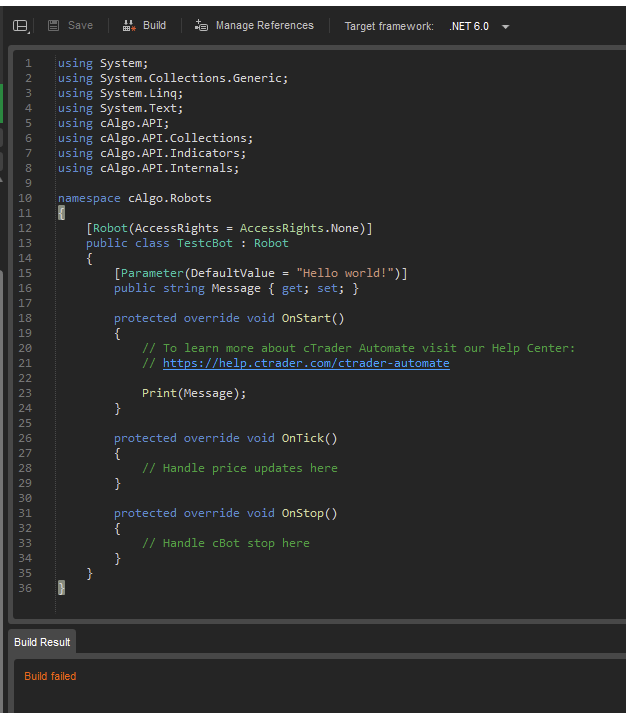
I used 6.0 SDK, but it succeeded when I used embedded, but the embedded compiler can't support further .Net features.

if I can't build in cTrader, that means I can't publish my cBot without the source code version, so do you have any ideas?
cTrader version: 4.6.2 and just downloaded from cTrader.com
Thanks!
Replies
winsonet
11 Feb 2023, 03:33
( Updated at: 21 Dec 2023, 09:23 )
RE:
I still can't resolve the problem, but I found that can build with VS without source code by default, that's enough, this is what I want, thanks!
Spotware said:
Dear trader,
Unfortunately we were not able to reproduce your problem. If you want to include sources when building from VS, then you can add the following tag in .csproj
<IncludeSource>True</IncludeSource>
Best regards,
cTrader Team
@winsonet
VenturaHighway
06 Aug 2023, 04:19
( Updated at: 21 Dec 2023, 09:23 )
RE: RE:
winsonet said:
I still can't resolve the problem, but I found that can build with VS without source code by default, that's enough, this is what I want, thanks!
Spotware said:
Dear trader,
Unfortunately we were not able to reproduce your problem. If you want to include sources when building from VS, then you can add the following tag in .csproj
<IncludeSource>True</IncludeSource>
Best regards,
cTrader Team
I have exactly the same problem, and like you winsonet, now I know I can control the with/without source within VS, I leave happy. Just for reference to the team… I'm using VS22 and dotnet 7.0 and still get the ‘build failed’ in ctrader app but all works fine in VS.
Thanks
@VenturaHighway
VenturaHighway
24 Aug 2023, 13:18
( Updated at: 21 Dec 2023, 09:23 )
RE: RE: RE:
winsonet said:
I still can't resolve the problem, but I found that can build with VS without source code by default, that's enough, this is what I want, thanks!
Spotware said:
Dear trader,
Unfortunately we were not able to reproduce your problem. If you want to include sources when building from VS, then you can add the following tag in .csproj
<IncludeSource>True</IncludeSource>
Best regards,
cTrader Team
I have exactly the same problem, and like you winsonet, now I know I can control the with/without source within VS, I leave happy. Just for reference to the team… I'm using VS22 and dotnet 7.0 and still get the ‘build failed’ in ctrader app but all works fine in VS.
Thanks
@VenturaHighway
VenturaHighway
24 Aug 2023, 13:45
RE: RE: RE: RE:
now I want to submit my first indicator for everyone to use. I can't, because I have to submit with source code and I STILL cannot build in cTrader. I am using 4.8.21 and everything compiles perfectly in Visual Studio. Just not in cTrader platform… Still.
If the people at cTrader would like to see my source code I'll be happy to post it to them directly, but I can't open it up to everyone else.
Damn, I can't even compile it with just ‘build’ in cTrader.
@VenturaHighway
Spotware
25 Aug 2023, 05:07
RE: RE: RE: RE: RE:
drewisdad said:
now I want to submit my first indicator for everyone to use. I can't, because I have to submit with source code and I STILL cannot build in cTrader. I am using 4.8.21 and everything compiles perfectly in Visual Studio. Just not in cTrader platform… Still.
If the people at cTrader would like to see my source code I'll be happy to post it to them directly, but I can't open it up to everyone else.
Damn, I can't even compile it with just ‘build’ in cTrader.
Dear drewisdad,
Can you please send us the exact message you get? Please also make sure you are using the correct compiler for your cTrader Automate.
Best regards,
cTrader Team
@Spotware


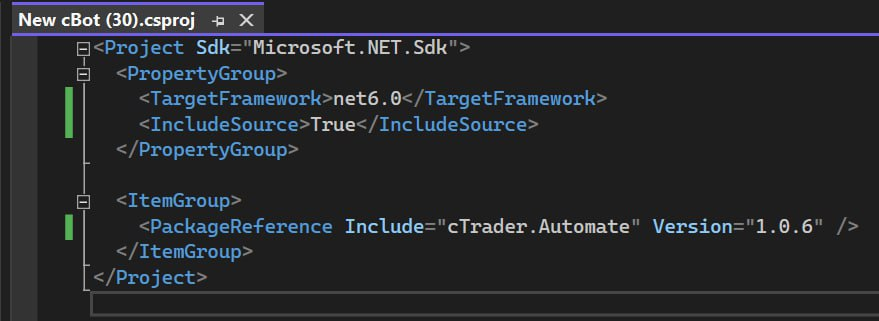
winsonet
02 Feb 2023, 17:17 ( Updated at: 21 Dec 2023, 09:23 )
RE:
I found that if I use .Net 6.0.100 SDK then will show the below error
@winsonet