Cannot add Winform to .Net 6 cBot
15 Sep 2022, 14:27
From my .net 6 cBot (default code) I've added a reference to WinForm class library which contains a form and its code is empty. To the OnStart Method I added the following code:
WinFormsLibrary1.Form1 f = new WinFormsLibrary1.Form1();
string s = f.ToString();
I got the following error:
Severity Code Description Project File Line Suppression State
Error CS0012 The type 'Form' is defined in an assembly that is not referenced. You must add a reference to assembly 'System.Windows.Forms, Version=6.0.2.0, Culture=neutral, PublicKeyToken=b77a5c561934e089'.
I've added a reference to the dll that WinFormsLibrary1 uses:
C:\Program Files\dotnet\packs\Microsoft.WindowsDesktop.App.Ref\6.0.9\ref\net6.0\System.Windows.Forms.dll
and the code:
f.ShowDialog();
but got the following error:
15/09/2022 14:40:32.641 | CBot instance [New cBot, EURUSD, h1] started.
15/09/2022 14:40:33.547 | Crashed in OnStart with BadImageFormatException: Cannot load a reference assembly for execution.
15/09/2022 14:40:33.594 | CBot instance [New cBot, EURUSD, h1] crashed with error "Crashed in OnStart with BadImageFormatException: Cannot load a reference assembly for execution."
Please help
Replies
eynt
20 Sep 2022, 13:16
( Updated at: 21 Dec 2023, 09:22 )
RE:
Thank you,
I've done the changes described in the link you provided so now I can use Winforms on my cBot. However, when I added a reference to my old dll which is called utils I got the following error:
I also added a screenshot of Windows.Forms refereces both from the cBot and the utils. I can see there's a difference but I'm not sure how to fix it without making a problem. It's also prefered that the cBot will use the newer version inseatd of Utils to use the loder one.
Severity Code Description Project File Line Suppression State
Error CS1705 Assembly 'Utils' with identity 'Utils, Version=1.0.0.0, Culture=neutral, PublicKeyToken=null' uses 'System.Windows.Forms, Version=6.0.2.0, Culture=neutral, PublicKeyToken=b77a5c561934e089' which has a higher version than referenced assembly 'System.Windows.Forms' with identity 'System.Windows.Forms, Version=6.0.0.0, Culture=neutral, PublicKeyToken=b77a5c561934e089' New cBot (2) C:\Users\yuval\Documents\cAlgo\Sources\Robots\New cBot (2)\New cBot (2)\CSC 1 Active
cbot:
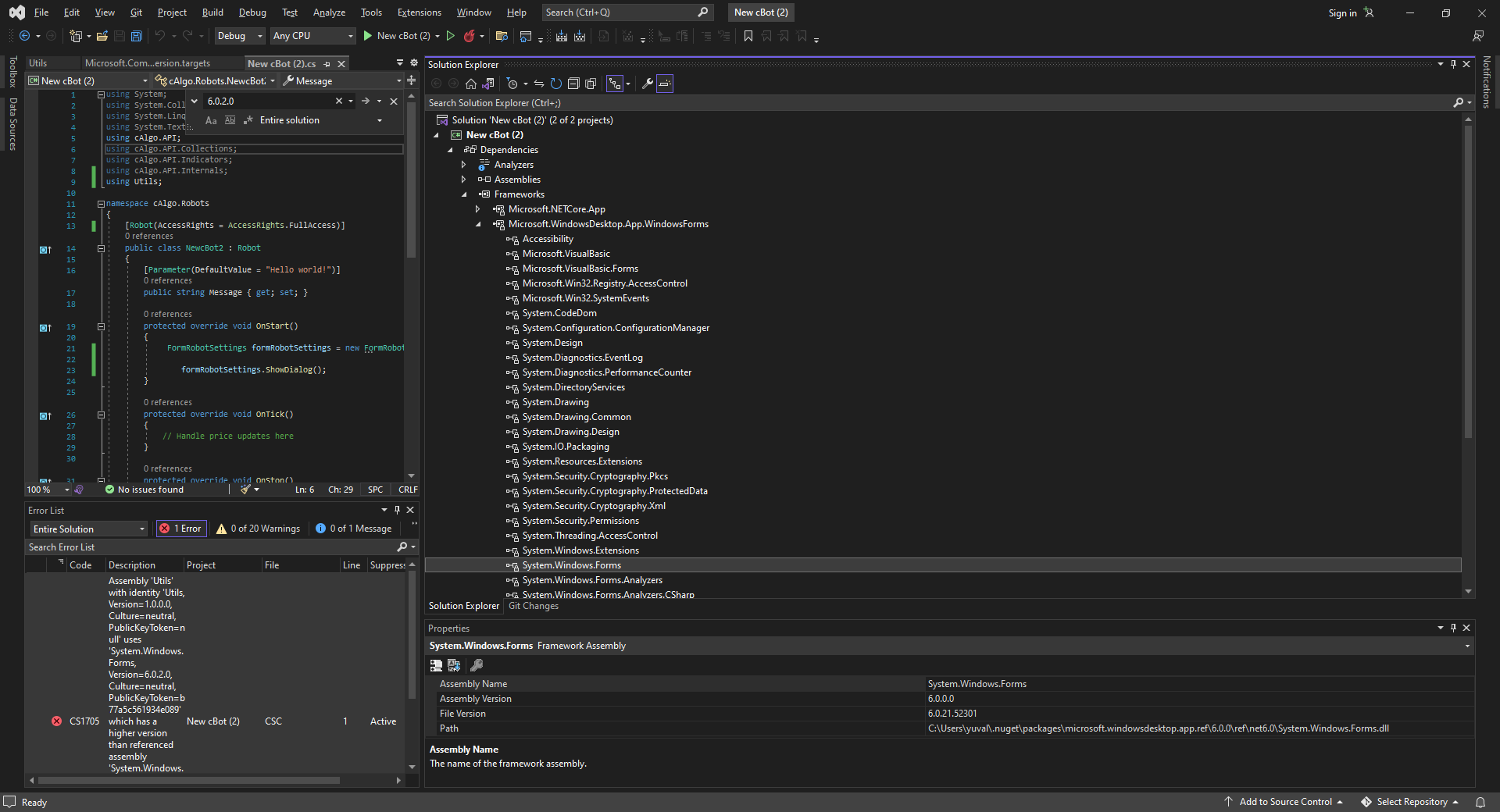
utiils
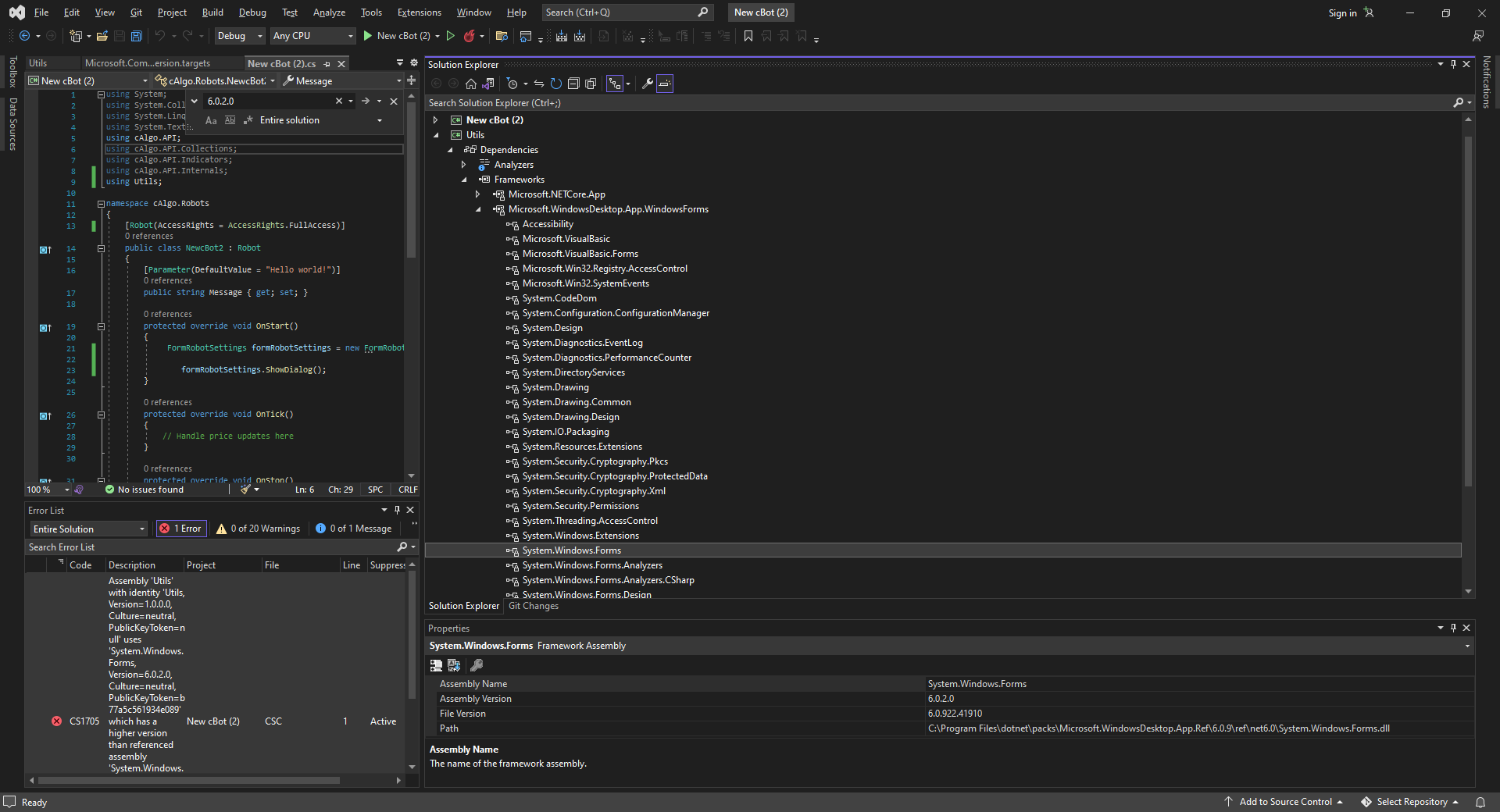
@eynt
PanagiotisCharalampous
20 Sep 2022, 13:28
Hi yuval.ein.
The message indicates the problem. You use a library which uses a version fo the assembly that is higher than the one you use in the cBot.
Best Regards,
Panagiotis
Join us onTelegram andFacebook
@PanagiotisCharalampous
eynt
20 Sep 2022, 13:38
RE:
Hi
I understand that. I also updated the original post and uploaded screenshots of the versions of the references. It seems that when a new cBot is created it uses version 6.0.0.0 which is old. Is there a way to make a new cBot to automatically use the highest version available?
@eynt
PanagiotisCharalampous
20 Sep 2022, 14:21
( Updated at: 21 Dec 2023, 09:22 )
Hi yuval.ein.
You can find the different versions in the folder below
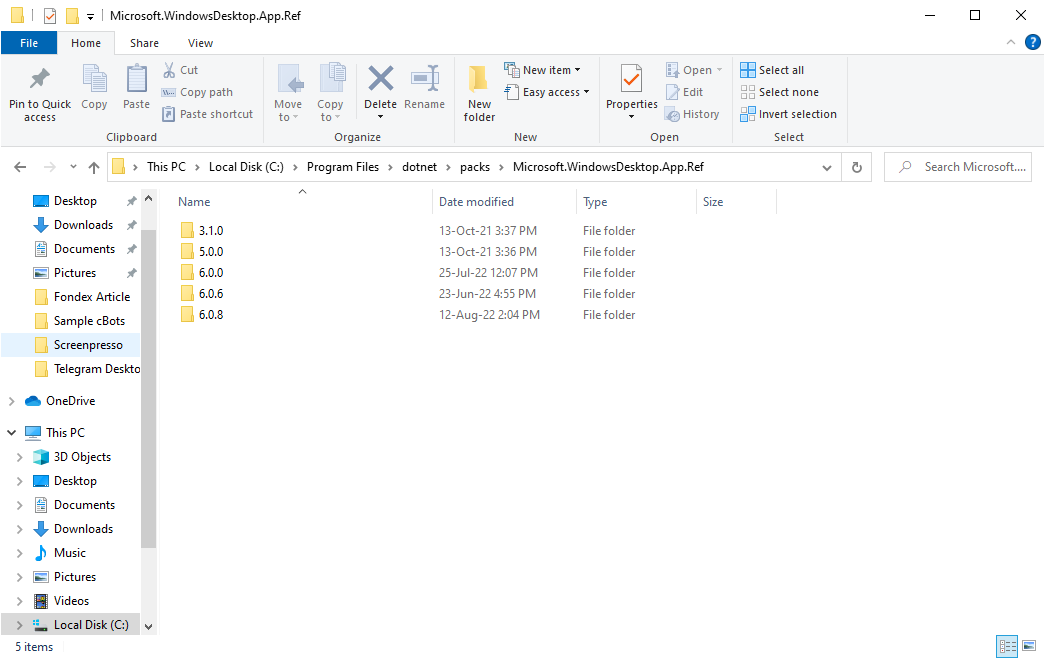
Best Regards,
Panagiotis
Join us onTelegram and Facebook
@PanagiotisCharalampous
eynt
20 Sep 2022, 14:41
( Updated at: 20 Sep 2022, 14:45 )
RE:
Hi
Yes, I can navigate to the folder, however:
1. On my computer there are only version 6.0.8 and up, no 6.0.0
2. More importantly, I don't know how to change the version of the framework. It seems the framework properties is read only, there is no edit/add/remove option.
@eynt
PanagiotisCharalampous
21 Sep 2022, 11:59
Hi yuval.ein.
You don't need to have the same folders. You just need to use the same assembly from the same folder for both projects.
Best Regards,
Panagiotis
Join us on Telegram and Facebook
@PanagiotisCharalampous
eynt
21 Sep 2022, 13:25
( Updated at: 21 Dec 2023, 09:22 )
RE:
Hi
I'm sorry but I don't understand your answer.
The bot's framework Microsoft.WindowsDesktop.App.WindowsFroms was set automatically when the bot was created to C:\Users\yuval\.nuget\packages\microsoft.windowsdesktop.app.ref\6.0.0 with version 6.0.0.
As well the Utils's framework was set automatically when the project was created to C:\Program Files\dotnet\packs\Microsoft.WindowsDesktop.App.Ref\6.0.9 with version 6.0.9.
I did not find any way to change the framework on the bot nor the Utils. They were added automatically and i did not find a way to update them or remove them and add another one instead the one which was removed.
I tried to add a reference on the bot to C:\Program Files\dotnet\packs\Microsoft.WindowsDesktop.App.Ref\6.0.9\ref\net6.0\System.Windows.Forms.dll however that did not solve the problem.
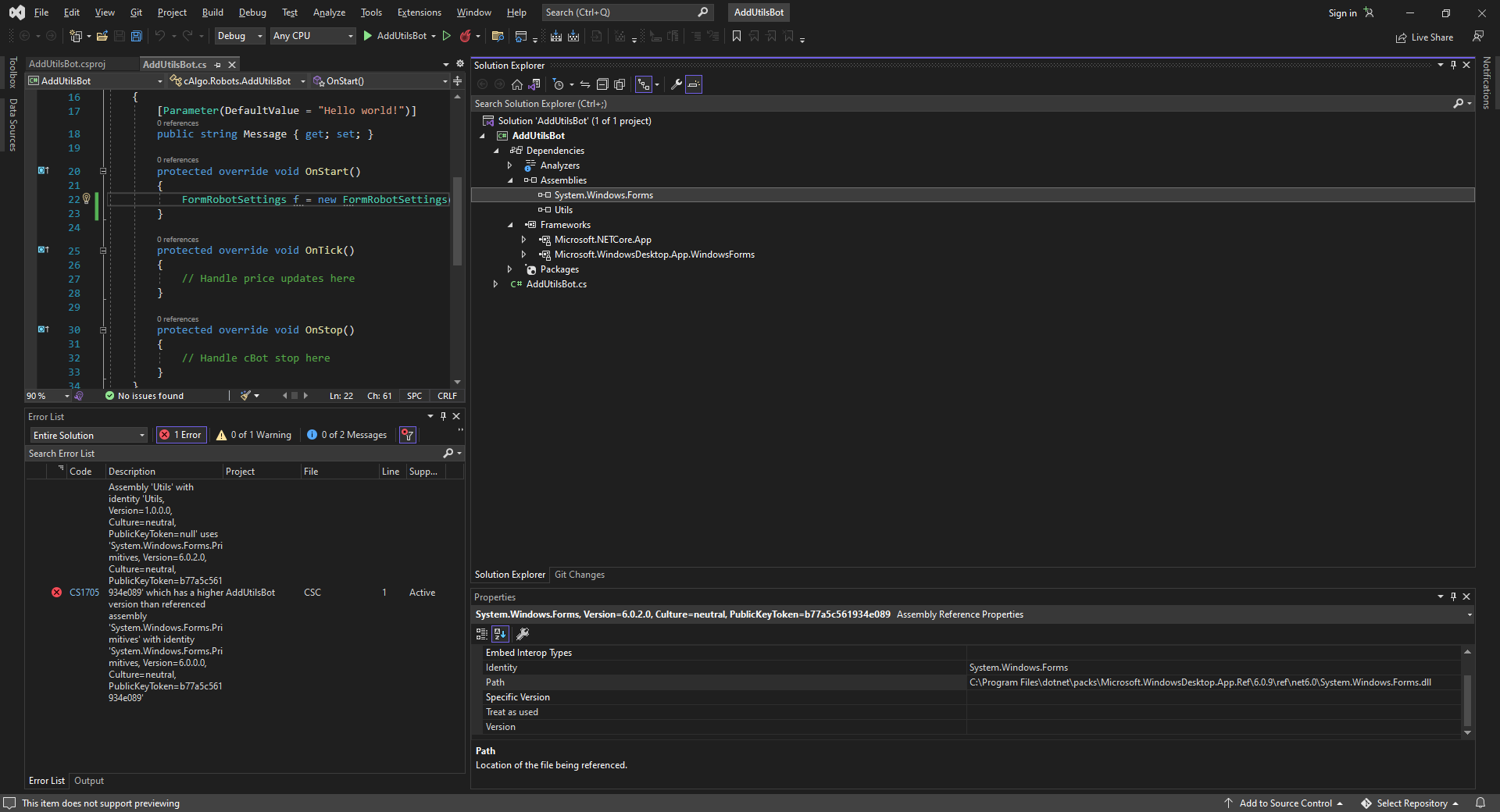
@eynt
PanagiotisCharalampous
21 Sep 2022, 14:11
( Updated at: 19 Mar 2025, 08:57 )
Hi yuval.ein,
Can you send me the solution at support@ctrader.com? I would like to have a look at this.
Best Regards,
Panagiotis
Join us on Telegram and Facebook
@PanagiotisCharalampous
eynt
22 Sep 2022, 09:04
RE: RE:
Hi
I tried to create a new bot with a new WinForm class library instead of the old one which was upgraded from .net4 and I got the same error.
I am sending you the solution by email now.
These are the steps I've made:
1. Created a new cBot and changed its cproj file so it can run with winforms
2. Created a new WinForm class library and added a form to it
3. Added the WinForm class library to the bot's solution and added its project reference
4.From the bot I tried creating an instance of the form and its ShowDialog method
5. rebuilt the solution
@eynt
PanagiotisCharalampous
26 Sep 2022, 10:58
Hi yuval.ein,
Unfortunately I have not received any email.
Best Regards,
Panagiotis
Join us on Telegram and Facebook
@PanagiotisCharalampous
eynt
28 Sep 2022, 01:09
RE:
Hello
The following contains a solution with the error above. GuiTester solution and project should have a project reference to WinFormsLibrary3 which will cause following error:
Severity Code Description Project File Line Suppression State
Error CS1705 Assembly 'WinFormsLibrary3' with identity 'WinFormsLibrary3, Version=1.0.0.0, Culture=neutral, PublicKeyToken=null' uses 'System.Windows.Forms, Version=6.0.2.0, Culture=neutral, PublicKeyToken=b77a5c561934e089' which has a higher version than referenced assembly 'System.Windows.Forms' with identity 'System.Windows.Forms, Version=6.0.0.0, Culture=neutral, PublicKeyToken=b77a5c561934e089' GuiTester D:\Downloads\AssemblyError\GuiTester\GuiTester\CSC 1 Active
@eynt
PanagiotisCharalampous
29 Sep 2022, 12:30
Hi yuval.ein,
I did but did not find a solution. Maybe try asking on StackOverflow.
Best Regards,
Panagiotis
Join us on Telegram and Facebook
@PanagiotisCharalampous
PanagiotisCharalampous
29 Sep 2022, 12:48
Hi yuval.ein,
I mean I did not find a solution to your problem :)
Best Regards,
Panagiotis
Join us on Telegram and Facebook
@PanagiotisCharalampous
dr_andy_larkin
02 Jan 2025, 17:37
( Updated at: 02 Jan 2025, 19:00 )
RE: Cannot add Winform to .Net 6 cBot
PanagiotisCharalampous said:
Hi yuval.ein,
I mean I did not find a solution to your problem :)
Best Regards,
Panagiotis
I know this is an old thread but the issue is still current. The solution is to put the following code into the project file of your code library (this is for both WPF and Forms - edit as appropriate). Assuming that your code doesn't use features from the higher version.
<ItemGroup>
<FrameworkReference Update="Microsoft.WindowsDesktop.App;Microsoft.WindowsDesktop.App.WPF;Microsoft.WindowsDesktop.App.WindowsForms" TargetingPackVersion="6.0.0" />
</ItemGroup>
Best regards
Andy
@dr_andy_larkin

PanagiotisCharalampous
19 Sep 2022, 10:23
Hi yuval.ein.
Here is a guide on how to use WinForns in .NET 6.0 cBots/Indicators
https://help.ctrader.com/ctrader-automate/guides/ui/WinForms/#opensave-file-dialogs
Best Regards,
Panagiotis
Join us on Telegram and Facebook
@PanagiotisCharalampous