Code optimized in debugger
01 Aug 2022, 20:26
Dear Spotware,
When I connect debugger to 4.2 version, the code is optimized (local variables removed).
Currently the only solution I found is using [MethodImpl(MethodImplOptions.NoOptimization)] for every required function. But it is not convenient to apply it to every function and then to remove.
Could you please advise more convenient way to avoid code optimization for debugging?
I use net framework 4.8.
Thank you!
Replies
userUser
02 Aug 2022, 18:03
RE:
PanagiotisCharalampous said:
Hi there,
Do you build your code in VS in Debug mode?
Best Regards,
Panagiotis
Dear Panos,
Yes, I build the code on VS 2019 Debug mode.
PS. The only thing that changed - cTrader updated to 4.2. On cTrader 4.1 was no optimization.
@userUser
PanagiotisCharalampous
03 Aug 2022, 10:11
Hi there,

Can you check your project properties and make sure this is unchecked?
Best Regards,
Panagiotis
Join us on Telegram and Facebook
@PanagiotisCharalampous

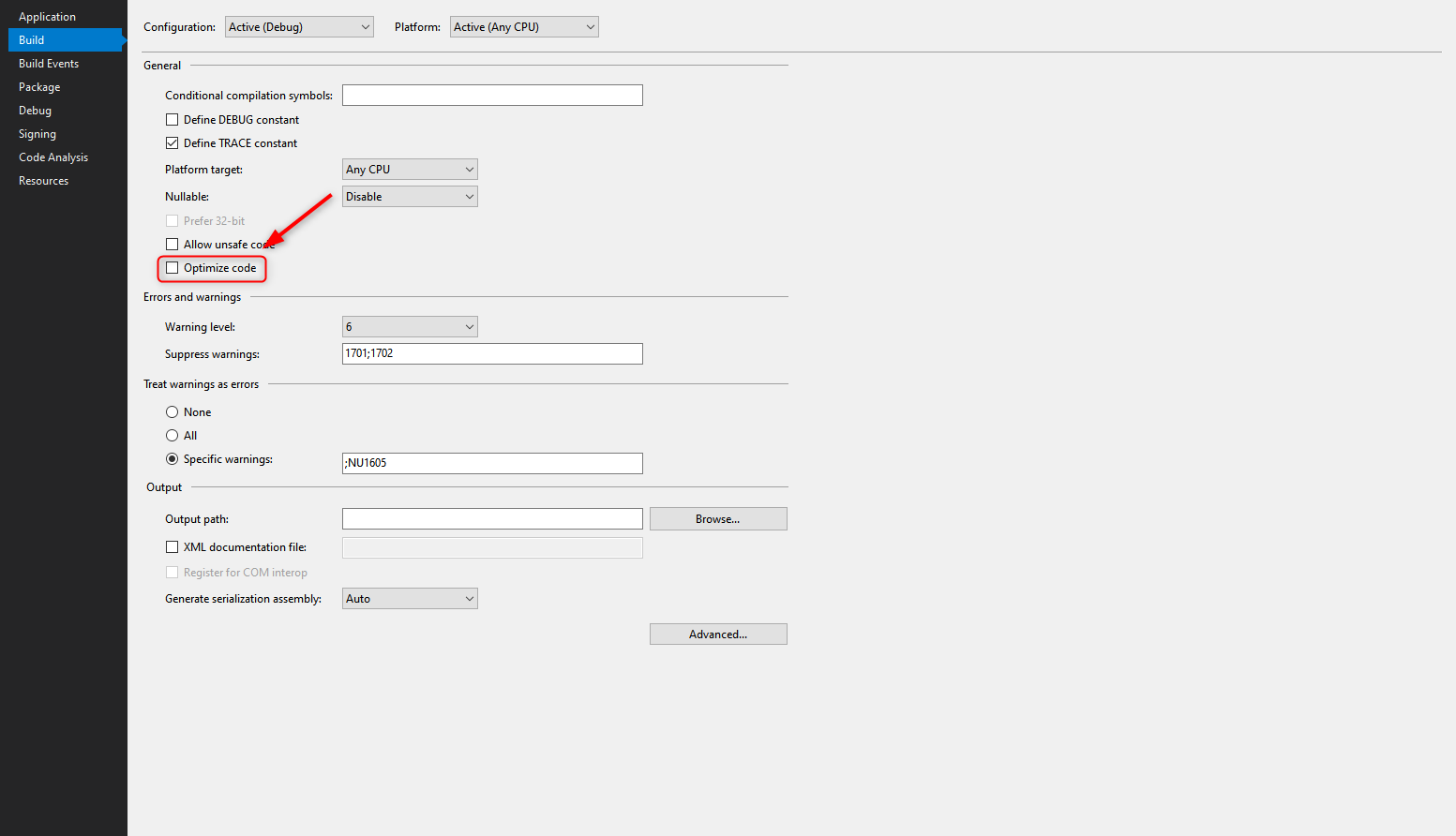
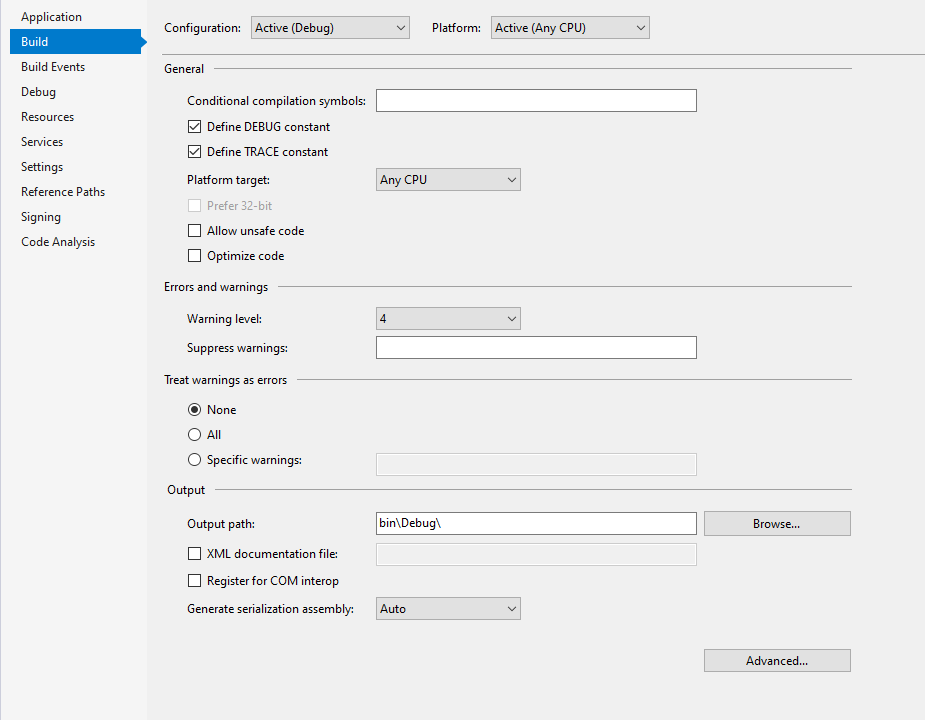
PanagiotisCharalampous
02 Aug 2022, 08:10
Hi there,
Do you build your code in VS in Debug mode?
Best Regards,
Panagiotis
Join us on Telegram and Facebook
@PanagiotisCharalampous