VS 2022 debug doesn't connect to cTrader 4.2
04 May 2022, 21:21
Dear Admins,
I couldn't connect VS2022 debug to cTrader 4.2.
I did that :
Make sure that the cBot is stopped and that the project is rebuilt after you have placed the break points and before you attach it to cTrader, so that the symbols are loaded.
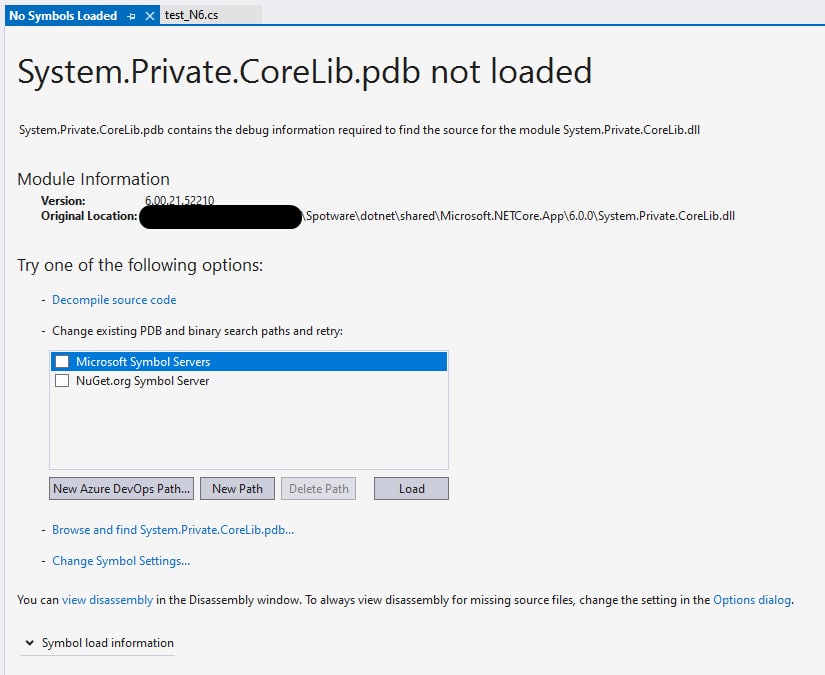
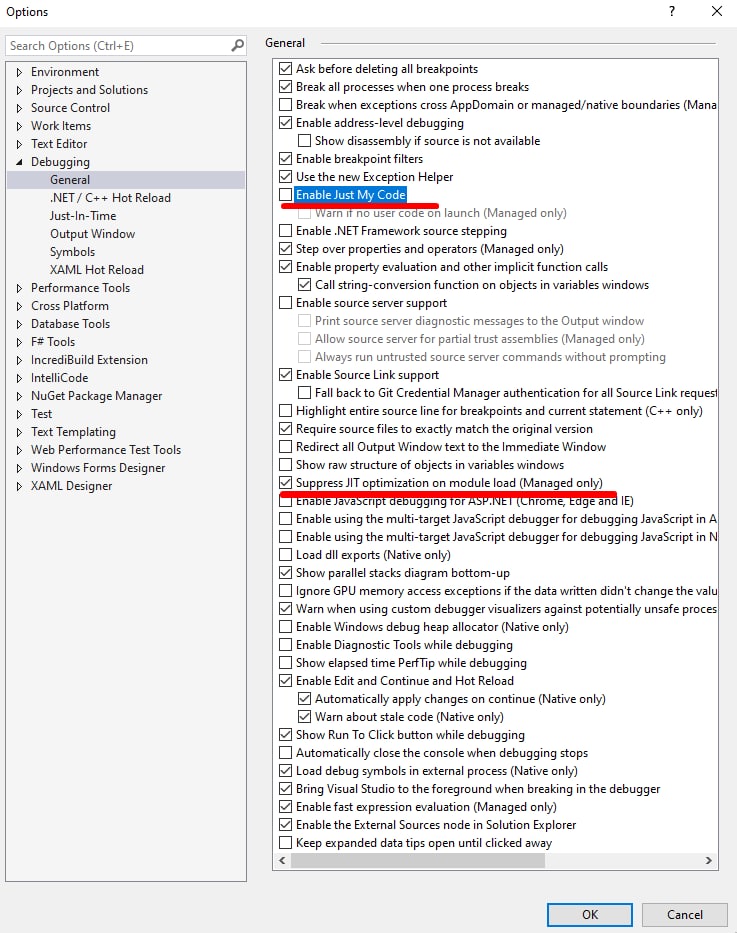
Replies
userUser
05 May 2022, 12:50
RE:
amusleh said:
Hi,
Please follow this guide: Debugging - cTrader Automate API Documentation (spotware.github.io)
Hi Ahmad,
I am not a new with debugger. I use debugger with cTrader 4.1 and VS2019.
But there is some problem with cTrader 4.2 and VS2022. Symbols are not loading.
PS. I tried to start debugging in 2 ways :
(1) from VS2022 break point -> compile -> debug
(2) with System.Diagnostics.Debugger.Launch() method from cBot.
It doesn't work for both ways.
@userUser
amusleh
05 May 2022, 14:17
RE: RE:
userUser said:
amusleh said:
Hi,
Please follow this guide: Debugging - cTrader Automate API Documentation (spotware.github.io)
Hi Ahmad,
I am not a new with debugger. I use debugger with cTrader 4.1 and VS2019.
But there is some problem with cTrader 4.2 and VS2022. Symbols are not loading.
PS. I tried to start debugging in 2 ways :
(1) from VS2022 break point -> compile -> debug
(2) with System.Diagnostics.Debugger.Launch() method from cBot.
It doesn't work for both ways.
Hi,
In version 4.2 debugging changed, as each cBot/Indicator instance runs on their own separate process.
The link I posted is the guide for debugging on new cTrader 4.2 version with Visual Studio 2022.
If you are seeing the symbol not loading page, just ignore it, switch to your indicator/cBot source code tab and you will be able to continue the execution and it will hit your breakpoints.
@amusleh
acrigney
28 Sep 2022, 13:43
Does not work with 4.3.13
I tried all these solutions with 4,3.13 but no luck
amusleh said:
userUser said:
amusleh said:
Hi,
Please follow this guide: Debugging - cTrader Automate API Documentation (spotware.github.io)
Hi Ahmad,
I am not a new with debugger. I use debugger with cTrader 4.1 and VS2019.
But there is some problem with cTrader 4.2 and VS2022. Symbols are not loading.
PS. I tried to start debugging in 2 ways :
(1) from VS2022 break point -> compile -> debug
(2) with System.Diagnostics.Debugger.Launch() method from cBot.
It doesn't work for both ways.
Hi,
In version 4.2 debugging changed, as each cBot/Indicator instance runs on their own separate process.
The link I posted is the guide for debugging on new cTrader 4.2 version with Visual Studio 2022.
If you are seeing the symbol not loading page, just ignore it, switch to your indicator/cBot source code tab and you will be able to continue the execution and it will hit your breakpoints.
@acrigney
PanagiotisCharalampous
28 Sep 2022, 13:53
Hi acrigney,
Please explain exactly what did you do and what does not work for you.
Best Regards,
Panagiotis
Join us on Telegram and Facebook
@PanagiotisCharalampous
acrigney
29 Sep 2022, 14:36
RE:
Thanks mate, I have been developing and debugging ctrader for 3 years now, with no problems, but these latest versions just won't debug and they have the problem that you can not switch bot instances without getting a frozen screen.
(1) from VS2022 break point -> compile -> debug
(2) with System.Diagnostics.Debugger.Launch() in the onStart method from cBot.
Click the start button on debugger does not start.
Also attach to ctrader process from a .net 6 or .net 4.8 bot and VS2017 (for my old 4.8 bots( and VS2022 for new .net 6 bots) says that no symbols have been loaded, after the start button is clicked or starting backtesting and the data has been loaded.
I did all of the steps as outlined below.
PanagiotisCharalampous said:
Hi acrigney,
Please explain exactly what did you do and what does not work for you.
Best Regards,
Panagiotis
@acrigney
PanagiotisCharalampous
29 Sep 2022, 15:33
Hi acrigney,
Did you set your cBot's access rights to FullAccess?
Best Regards,
Panagiotis
Join us on Telegram and Facebook
@PanagiotisCharalampous
acrigney
28 Apr 2023, 14:59
RE:
Yes mate my boss have FullAccess but still no luck with any of the recent versions including the latest my broker TopDx has which is 4.6.6
Can you post a video showing creating and debugging a bot please?
PanagiotisCharalampous said:
Hi acrigney,
Did you set your cBot's access rights to FullAccess?
Best Regards,
Panagiotis
@acrigney
firemyst
28 Apr 2023, 17:26
RE: RE:
acrigney said:
Yes mate my boss have FullAccess but still no luck with any of the recent versions including the latest my broker TopDx has which is 4.6.6
Can you post a video showing creating and debugging a bot please?
Ever try doing a Google or YouTube search?
@firemyst

amusleh
05 May 2022, 09:58
Hi,
Please follow this guide: Debugging - cTrader Automate API Documentation (spotware.github.io)
@amusleh