NET 4.x and .NET 6 algos can NOT be debugged
31 Mar 2022, 16:09
Debugging support
Both .NET 4.x and .NET 6 algos can NOT be debugged in Visual Studio 2022 and 2017
loaded new SDK
System libraries menu gone in Manage reference menu.
Browsed libs not recognized!
Debugging just does not work (no symbols loaded, weird errors, libraries not found) in vs2017 and vs2022
for us it's a useless update! Please notify when things are fixed!
how to roll-back?
Replies
bllkrkmz
01 Apr 2022, 10:40
RE:
de.dorpstafel.est said:
Debugging support
Both .NET 4.x and .NET 6 algos can NOT be debugged in Visual Studio 2022 and 2017
loaded new SDK
System libraries menu gone in Manage reference menu.
Browsed libs not recognized!
Debugging just does not work (no symbols loaded, weird errors, libraries not found) in vs2017 and vs2022for us it's a useless update! Please notify when things are fixed!
how to roll-back?
did you fix it? if you fixed it how?
@bllkrkmz
gennimatas
01 Apr 2022, 11:54
RE:
de.dorpstafel.est said:
Debugging support
Both .NET 4.x and .NET 6 algos can NOT be debugged in Visual Studio 2022 and 2017
loaded new SDK
System libraries menu gone in Manage reference menu.
Browsed libs not recognized!
Debugging just does not work (no symbols loaded, weird errors, libraries not found) in vs2017 and vs2022for us it's a useless update! Please notify when things are fixed!
how to roll-back?
Select all algo processes.
@gennimatas
uvwxyz
01 Apr 2022, 12:39
RE:
amusleh said:
Hi,
Try to change the compiler from your cTrader settings to SDK compiler, the default one is embeded compiler which has limited functionality.
cTrader 4.2 is not released for any broker yet, it's only available as beta on Spotware cTrader beta.
Hi amusleh,
I tried doing this, but I can't find how to do this in a Demo Account.
I tried looking for cTrader Settings in he Credentials Details. But didn't find the Settings.
Thanks for any help.
@uvwxyz
amusleh
04 Apr 2022, 09:46
( Updated at: 21 Dec 2023, 09:22 )
RE: RE:
uvwxyz said:
amusleh said:
Hi,
Try to change the compiler from your cTrader settings to SDK compiler, the default one is embeded compiler which has limited functionality.
cTrader 4.2 is not released for any broker yet, it's only available as beta on Spotware cTrader beta.
Hi amusleh,
I tried doing this, but I can't find how to do this in a Demo Account.
I tried looking for cTrader Settings in he Credentials Details. But didn't find the Settings.
Thanks for any help.
You can change the compiler by going to cTrader Dekstop -> Settings -> Automate:
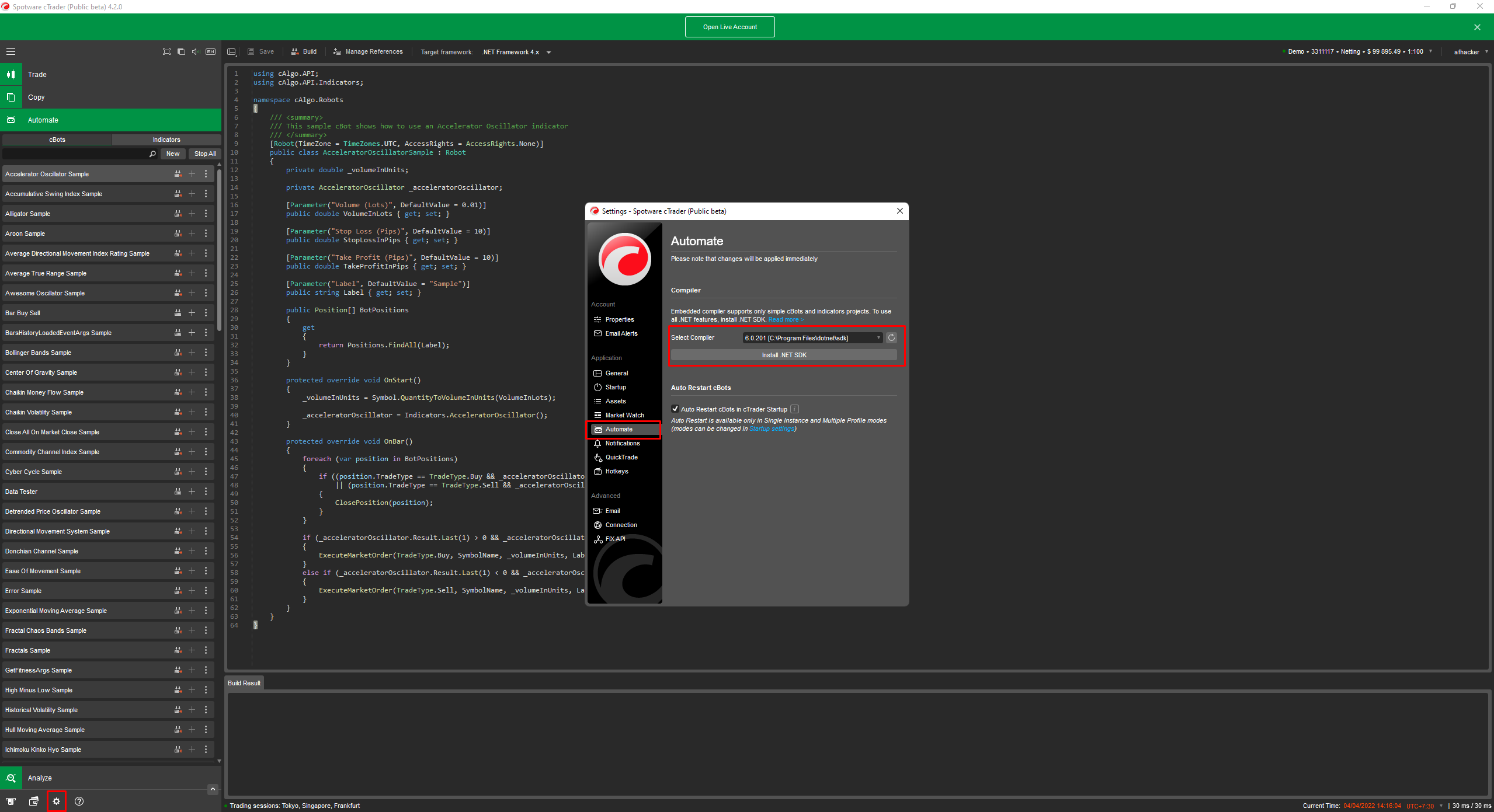
@amusleh

galafrin
31 Mar 2022, 17:56
RE:
de.dorpstafel.est said:
Look for the previous version up the folder of the ctrader exe, draw a short cut, the previous versions should be still there
@galafrin