Beta 4,2 bug report: can't compile with libraries
30 Mar 2022, 16:50
Targeting legacy, It cannot find non system module library references as a result tons of compile errors occurs. On Beta, same outcome. errors from not finding namespaces plus obsoletes methods.. Rolling back.
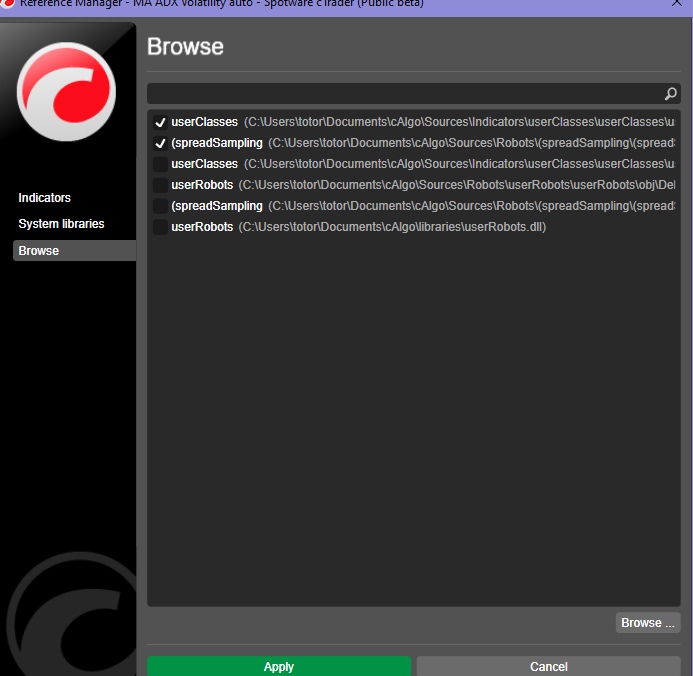
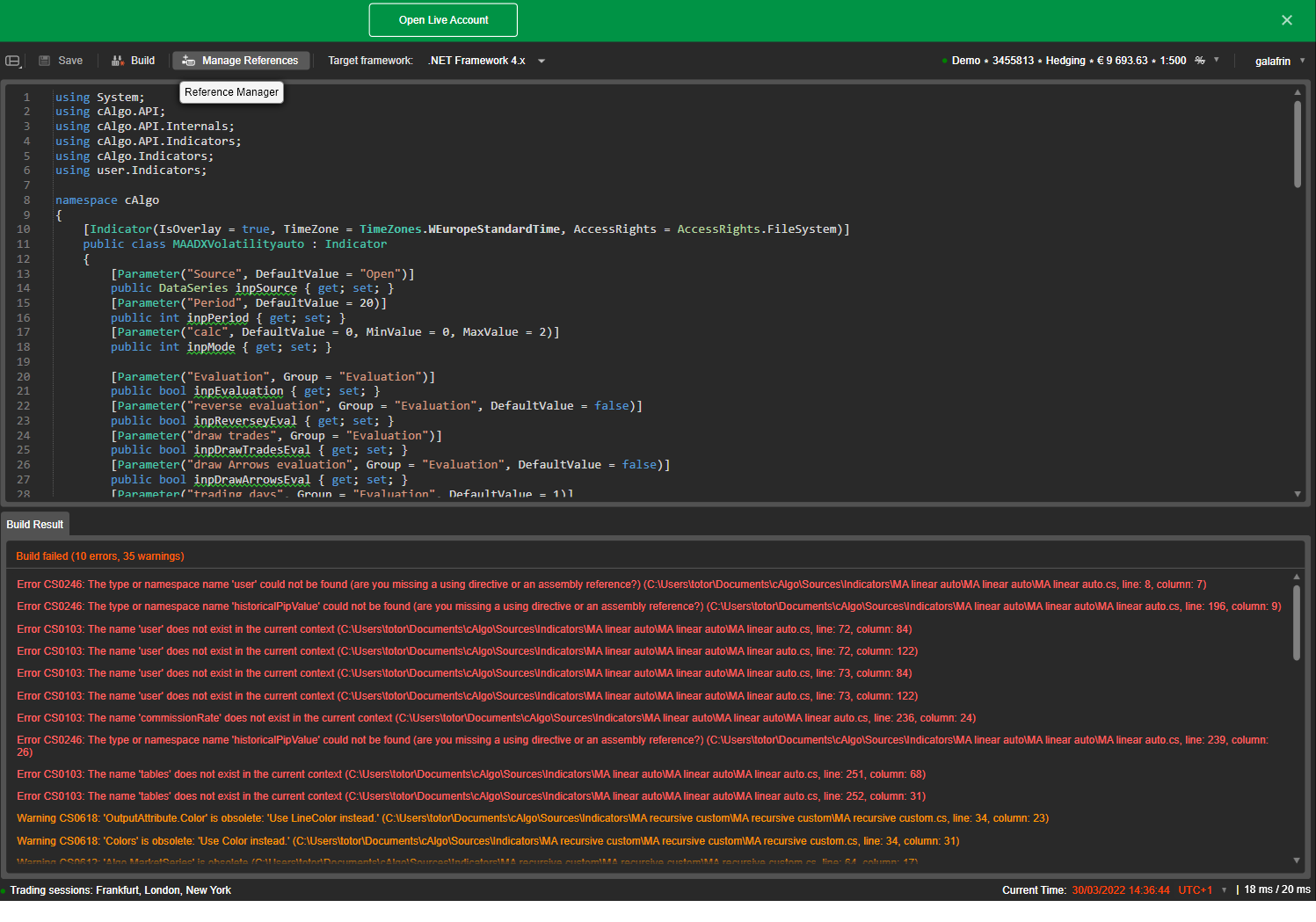
Replies
sticky_charly
31 Mar 2022, 15:28
RE:
amusleh said:
Hi,
There is no such issue, you can use any .NET library after referencing it on your cBot/Indicator project including Nuget packages.
I recommend you to use Visual studio when you are referencing other libraries, and also change the compiler from embeded to SDK on your cTrader dekstop settings -> Automate.
So what about the reality of the errors above I don't get in previous versions?
@sticky_charly
sticky_charly
31 Mar 2022, 15:49
RE: RE:
sticky_charly said:
amusleh said:
Hi,
There is no such issue, you can use any .NET library after referencing it on your cBot/Indicator project including Nuget packages.
I recommend you to use Visual studio when you are referencing other libraries, and also change the compiler from embeded to SDK on your cTrader dekstop settings -> Automate.
So what about the reality of the errors above I don't get in previous versions?
There was a problem in the project fileso now it works and I rolled back in
@sticky_charly
sticky_charly
31 Mar 2022, 16:01
( Updated at: 21 Dec 2023, 09:22 )
RE: RE: RE:
There are other problems, for this indicator it doubled it in the list and did not found the code
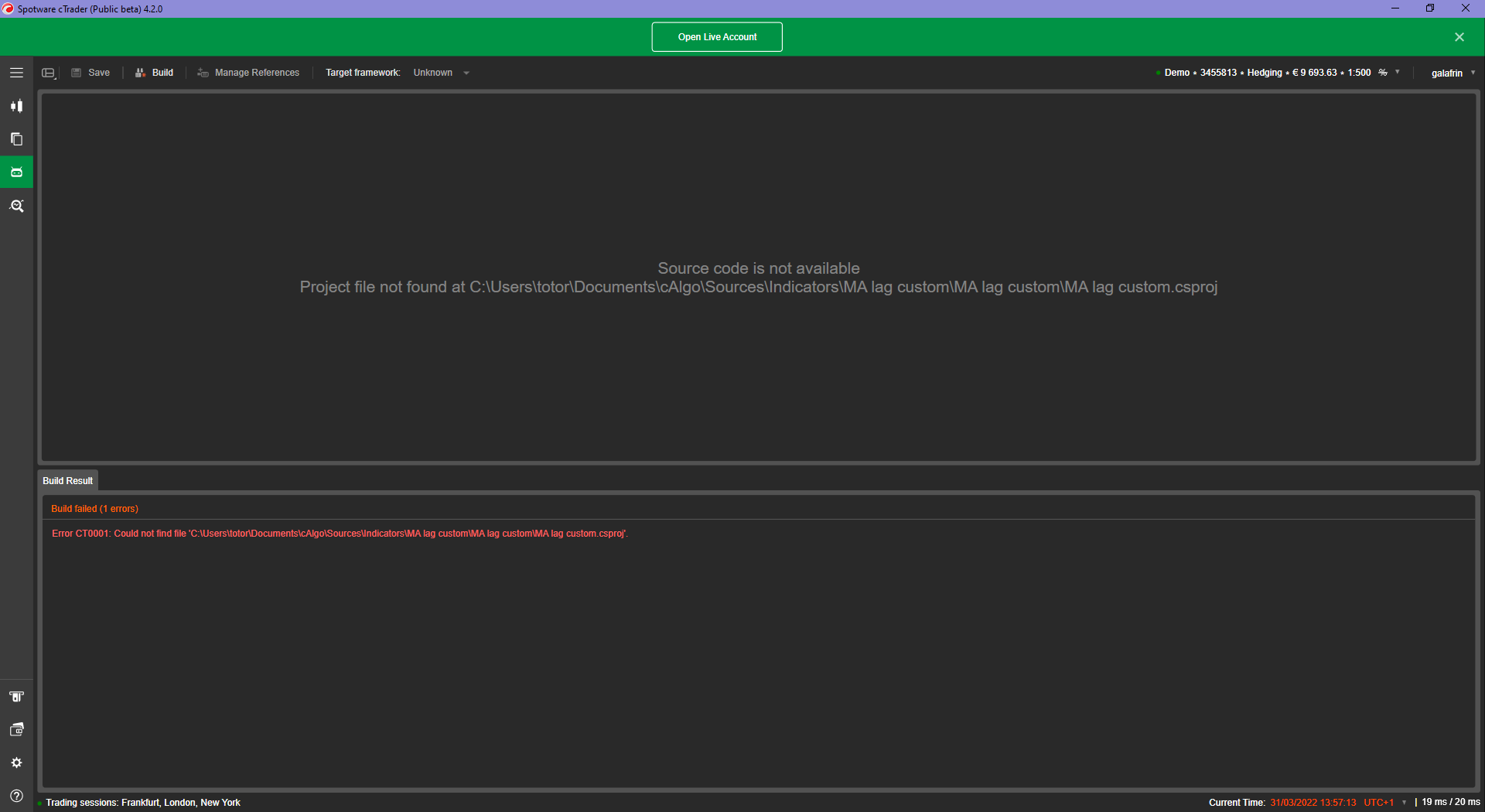
@sticky_charly
sticky_charly
31 Mar 2022, 16:01
( Updated at: 21 Dec 2023, 09:22 )
RE: RE: RE:
There are other problems, for this indicator it doubled it in the list and did not found the code
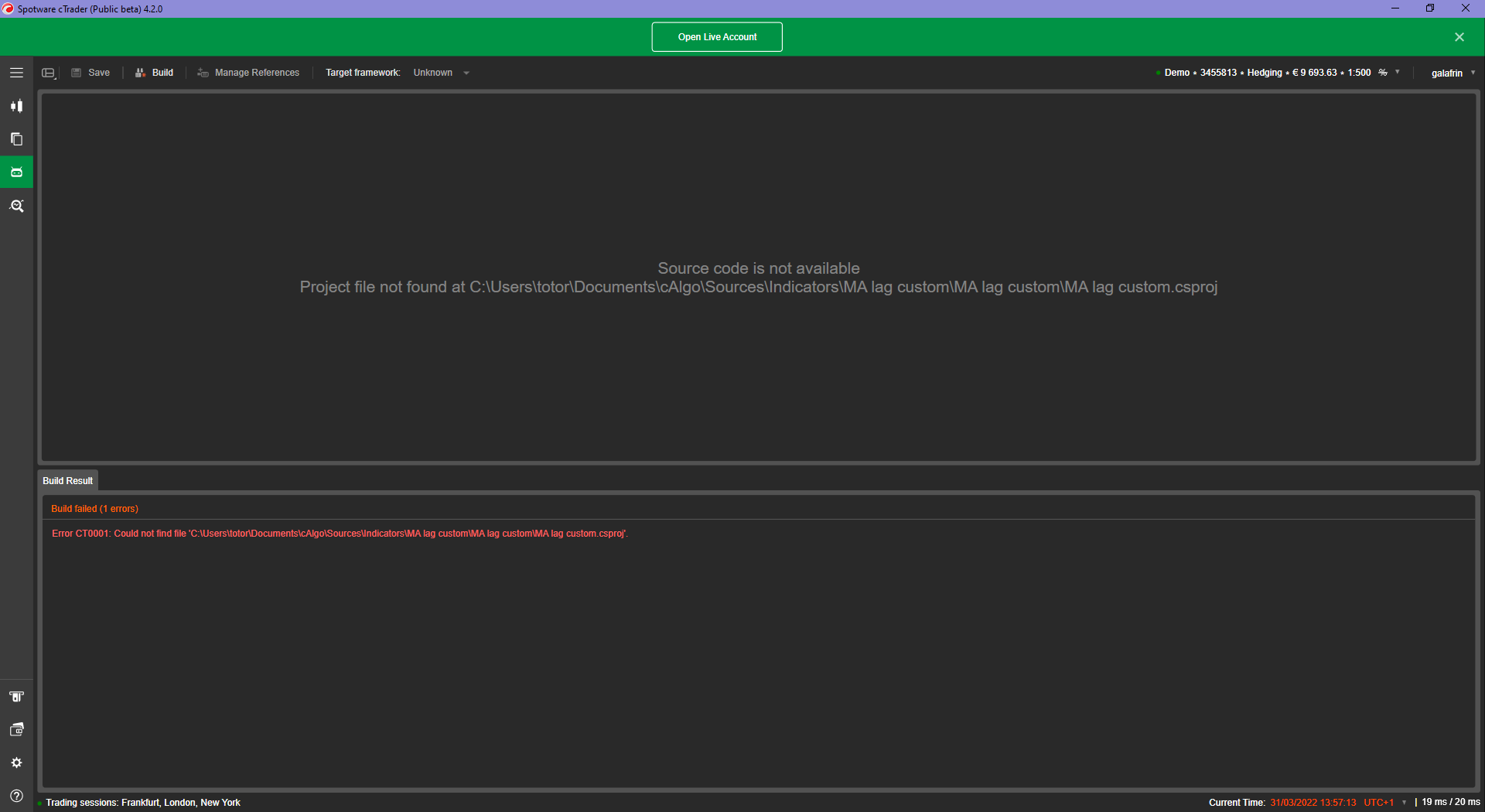
@sticky_charly
sticky_charly
31 Mar 2022, 16:01
( Updated at: 21 Dec 2023, 09:22 )
RE: RE: RE:
There are other problems, for this indicator it doubled it in the list and did not found the code
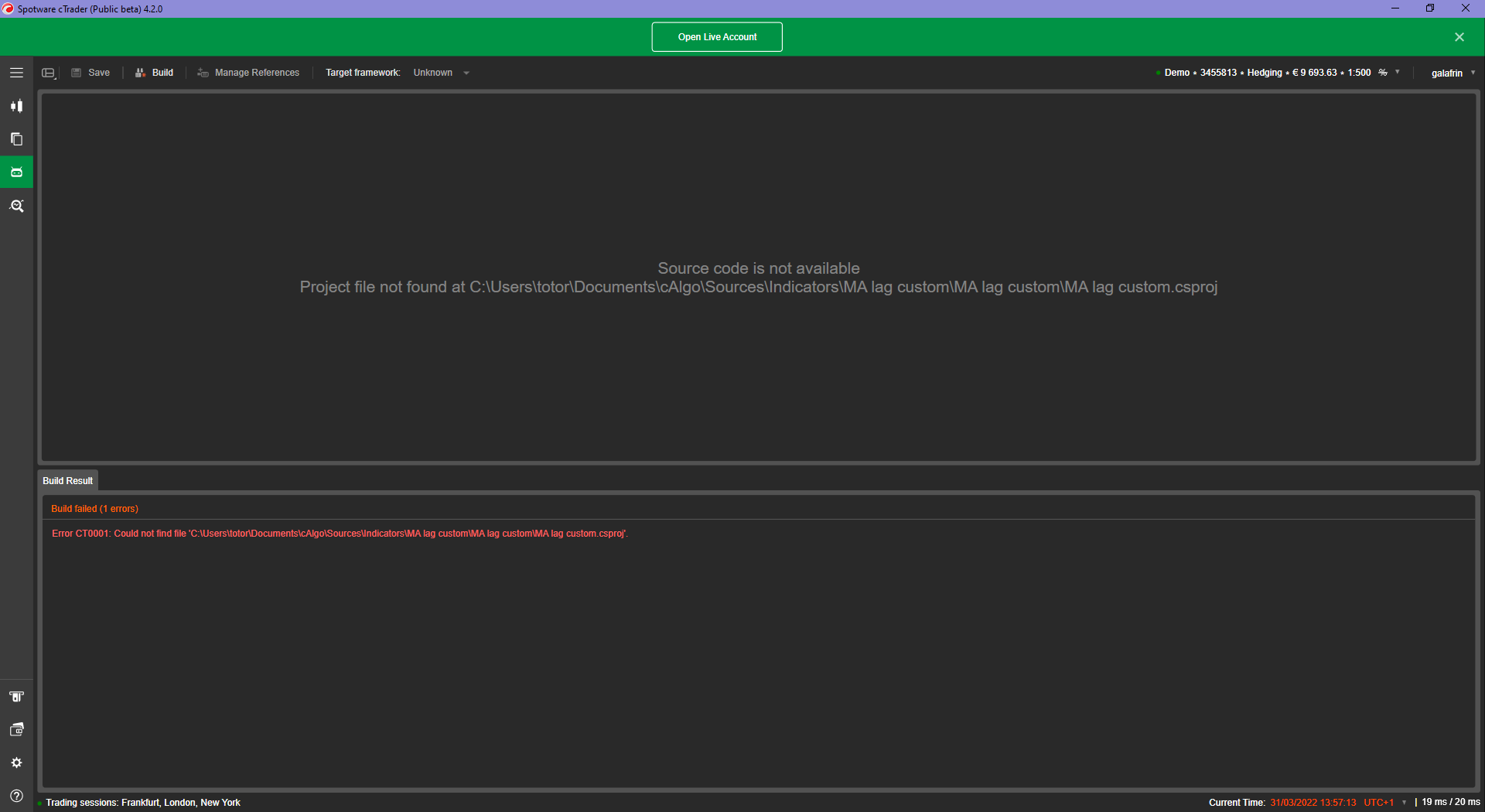
@sticky_charly
sticky_charly
31 Mar 2022, 16:06
( Updated at: 21 Dec 2023, 09:22 )
RE: RE: RE: RE:
the other in the list with the same name is empty source

@sticky_charly
sticky_charly
31 Mar 2022, 16:11
( Updated at: 21 Dec 2023, 09:22 )
RE: RE: RE: RE: RE:
If has doubled the name ond did not find the source
I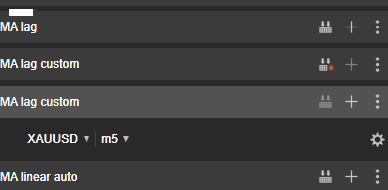
@sticky_charly
galafrin
04 Apr 2022, 20:23
( Updated at: 04 Apr 2022, 20:27 )
RE:
sticky_charly said:
Targeting legacy, It cannot find non system module library references as a result tons of compile errors occurs. On Beta, same outcome. errors from not finding namespaces plus obsoletes methods.. Rolling back.
This appears right after renaming a 4.2 algo , it looses its references of external DLLs like it does not well rename the file set. So the way to fix it is to rename the current bogged file, create a new algo, rename it, copy paste from bogged, add external DLLs and compile. While waiting for the bug to be fixed by Spotware.
@galafrin
gennimatas
08 Apr 2022, 09:27
Source code not available
Hi,
I had the same problem.
It appears that older versions of visual studio leave attributes in the csproj file
that cause this behavior. I had to manually clean all csproj files.
Remove lines like
<EnableDefaultItems>False</EnableDefaultItems>
<GenerateAssemblyInfo>False</GenerateAssemblyInfo>
Regards
@gennimatas

amusleh
31 Mar 2022, 10:04
Hi,
There is no such issue, you can use any .NET library after referencing it on your cBot/Indicator project including Nuget packages.
I recommend you to use Visual studio when you are referencing other libraries, and also change the compiler from embeded to SDK on your cTrader dekstop settings -> Automate.
@amusleh