Option 'Edit in Visual Studio' doesn't work.
24 Oct 2014, 22:16
Hi :)
Could you check an option "Edit in Visual Studio" with Visual Studio 2012 Premium.
It doesn't work for me and nothing happend when I click on it.
Regards
MaRCHeW
Replies
Spotware
31 Oct 2014, 17:59
We can recommend you to install our visual studio extension directly from Visual Studio:
- Open Visual Studio
- Go to Tools, Extensions and Updates
- Find "cBots and Custom Indicators" in the "Online" section
- Install it
- Launch cAlgo and perform "Edit in Visual Studio" command
@Spotware
MaRCHeW
31 Oct 2014, 18:44
RE:
Hi :)
Spotware said:
We can recommend you to install our visual studio extension directly from Visual Studio:
- Open Visual Studio
- Go to Tools, Extensions and Updates
- Find "cBots and Custom Indicators" in the "Online" section
- Install it
- Launch cAlgo and perform "Edit in Visual Studio" command
Works like a charm! Thank you :)
Regards
MaRCHeW
@MaRCHeW
RonHWilliams
26 Feb 2015, 06:21
RE: RE: Edit in VS doesn't work
Does the extension work with any of the free versions of VS? I downloaded VS C# Express (forget which year - 2010, maybe) and the extension installer said 'no compatible versions' or some such.
I'd really like this to work, but I'm not going to pay MS for the full VS.
RonW
MaRCHeW said:
Hi :)
Spotware said:
We can recommend you to install our visual studio extension directly from Visual Studio:
- Open Visual Studio
- Go to Tools, Extensions and Updates
- Find "cBots and Custom Indicators" in the "Online" section
- Install it
- Launch cAlgo and perform "Edit in Visual Studio" command
Works like a charm! Thank you :)
Regards
MaRCHeW
@RonHWilliams

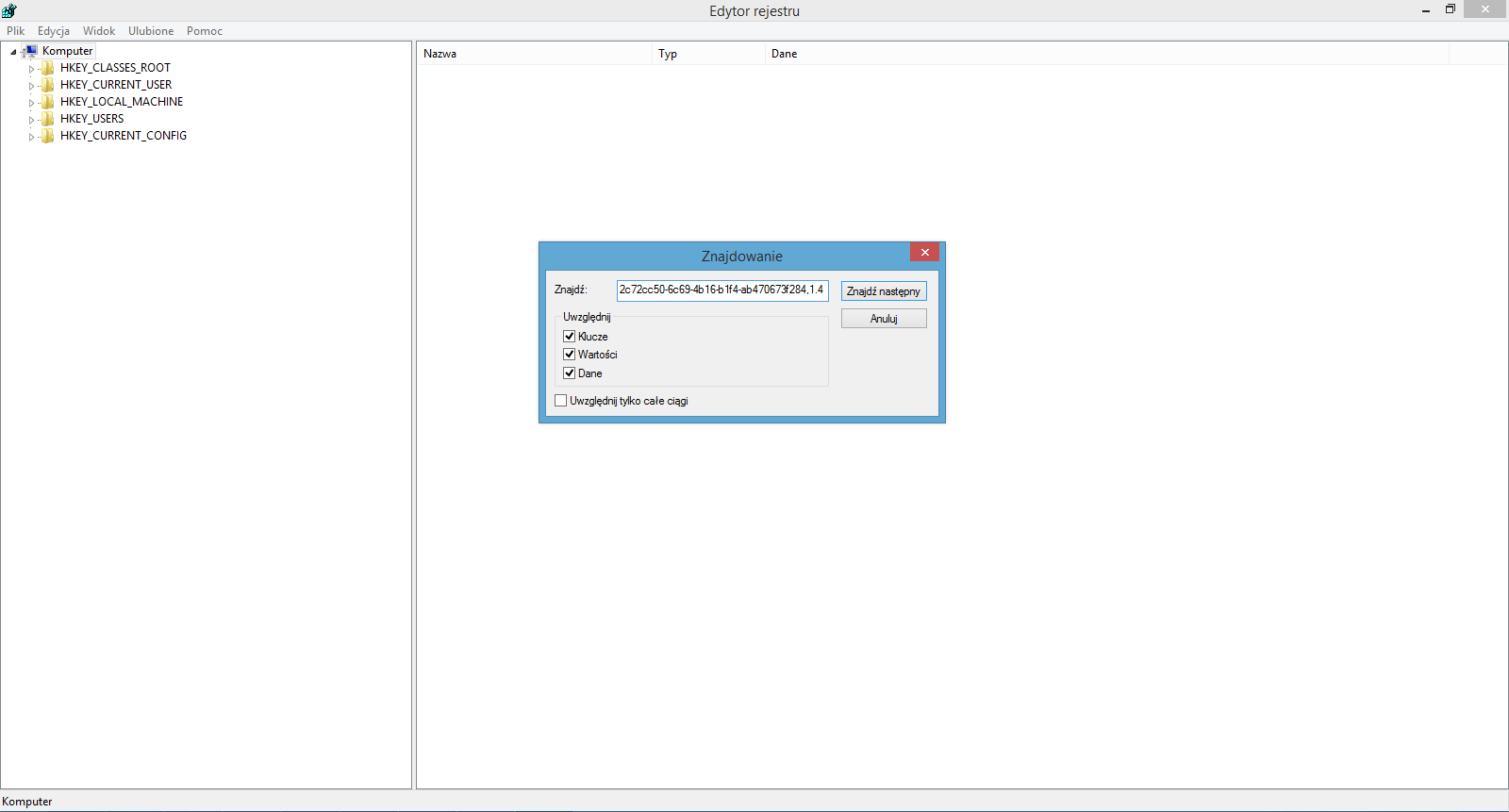

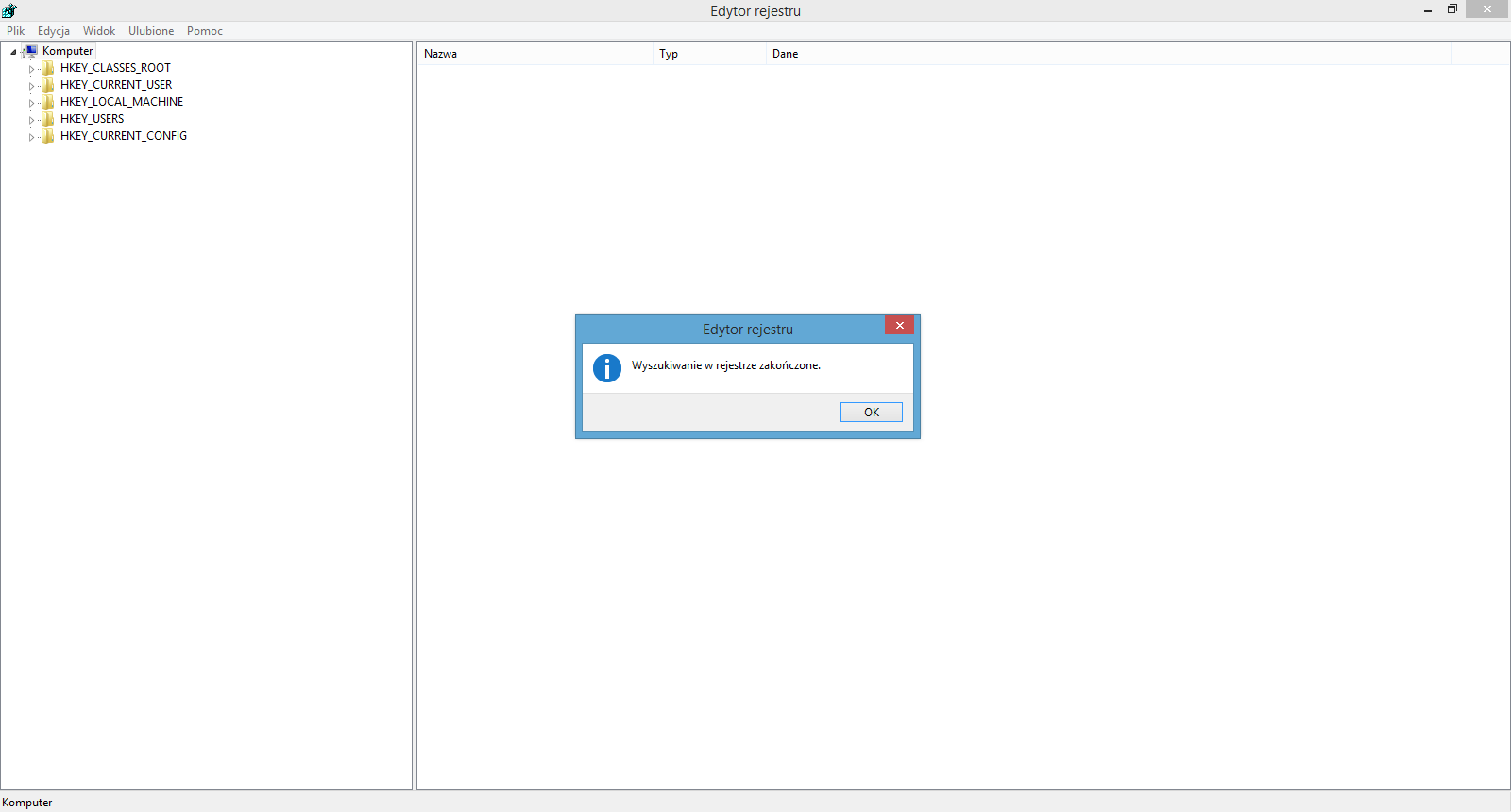
Spotware
27 Oct 2014, 09:21
Hello MaRCHeW,
Did you remove another version of Visual Studio previously?
@Spotware