Acessing the OutputType
31 Dec 2021, 16:28
How can I access the OutputType programmatically? I'm trying to specify line thickness with a Parameter and apply that to the plot.
[Parameter("Width", DefaultValue = 1, MinValue = 1, MaxValue = 10)]
public int Width { get; set; }
[Output("1", PlotType = PlotType.Line, LineColor = "White", Thickness = Width)]
public IndicatorDataSeries ExtMapBuffer1 { get; set; }
this doesn't work, but you get the idea of what I'm trying to do. How can I set the thickness from the Width parameter?
Replies
ycomp
03 Jan 2022, 17:11
( Updated at: 21 Dec 2023, 09:22 )
RE:
it's not irrelevant when you have a lot of outputs, but I understand anyhow - not possible.
firemyst said:
The width has its own configurations in the cTrader window for anything that's marked as "Output", so using the parameter in that way is irrelevant.
If you're drawing a line of any sort, that's where you'd use a separate width parameter.
@ycomp

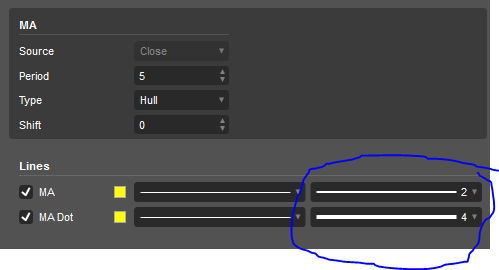
firemyst
02 Jan 2022, 15:05
The width has its own configurations in the cTrader window for anything that's marked as "Output", so using the parameter in that way is irrelevant.
If you're drawing a line of any sort, that's where you'd use a separate width parameter.
@firemyst