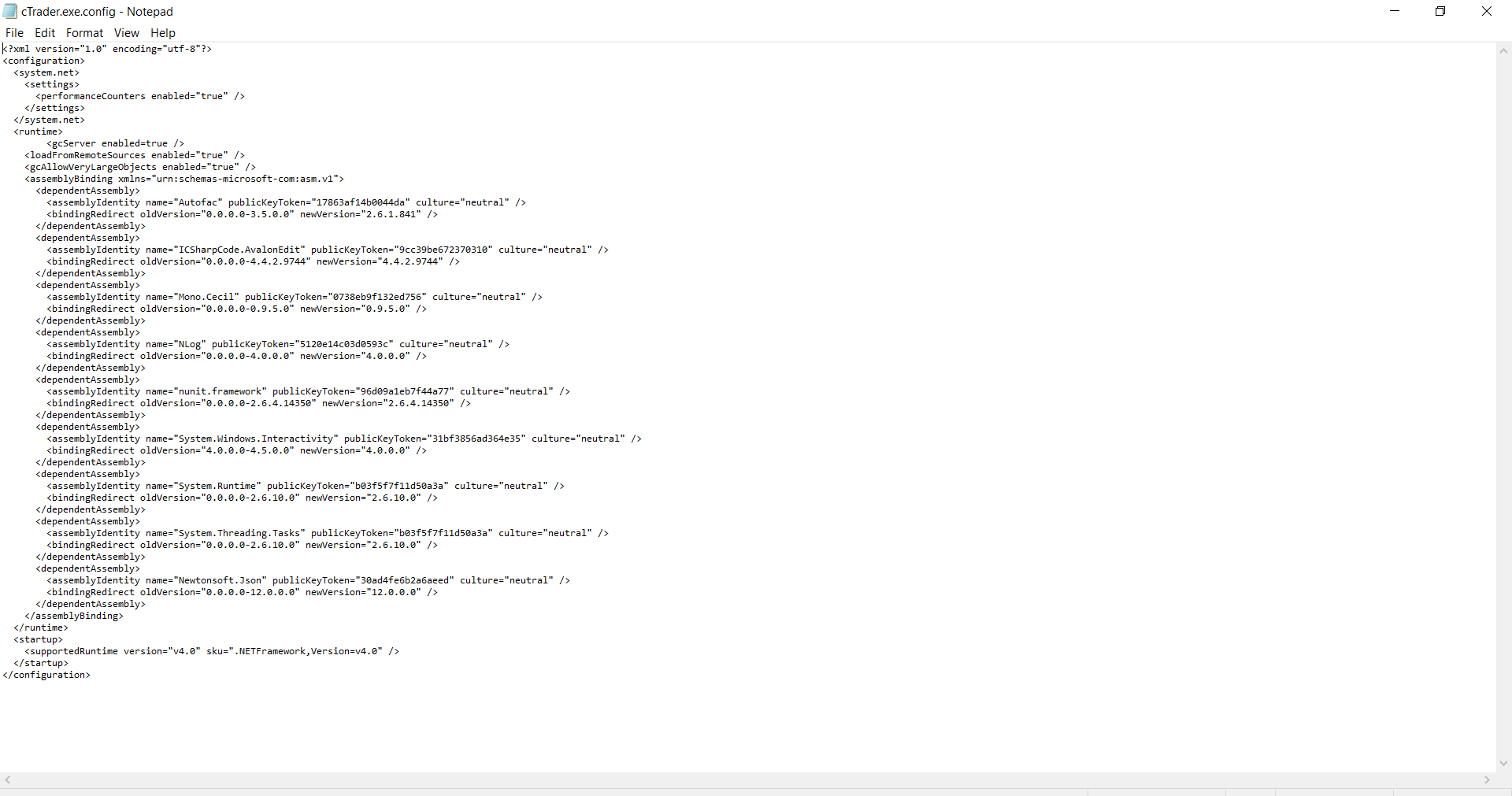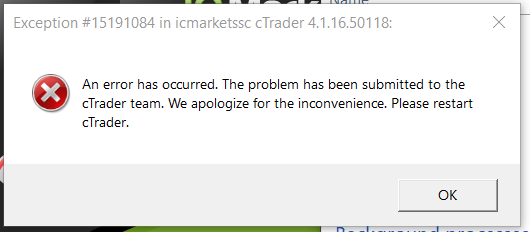LatestUpdate- CPU Utilization workaround error
01 Nov 2021, 18:18
SOLUTION:
add <gcServer enabled="true" /> not <gcServer enabled=true /> // The problem was the lack of quotation marks around = true
Up until todays update, I have been using the following workaround to use 100% of my CPU instead of at maximum 30% without this workaround.
The solution requires modifying a config file.
ctrader.exe.config - have to search for that config in AppData\Local\Apps\2.0 file path to locate it
- Add the following element under the <runtime> in all the files you find. - <gcServer enabled=true />
- Restart cTrader and you should see that it now utilizes 100% of your CPU using all your cores while running the optimisation, you will need to repeat the steps above each time cTrader publishes an update.
This has been working flawlessly up to now, running 32 passes per minute. Since todays update this workaround produces an error, without this workaround I now see 32 passes per 5 minutes. This is depressing.
This is on my dedicated optimization PC which I got just for optimization, the downgrade in passes per minute is absurd. What happened and how can I fix this. Is there a way to utilize all the cores with out the workaround ?