cTrader Automate and Visual Studio 2022
12 Oct 2021, 09:10
Dear all,
as I already use Visual Studio 2022 (Preview) for other C# projects - and overall it works fine - I just wanted to ask if this version is already supported by cTrader (incl. cBots and Custom Indicators extension), as well?
If not, when will this be available?
Many thanks and regards,
Christian
Replies
firemyst
22 Oct 2021, 03:30
RE:
amusleh said:
Hi,
Most probably we will support officially Visual Studio 2022 after cTrader 4.2 release.
Are you able to provide an ETA or timeline on this? For all we know, cTrader 4.2 could be out next month, or 6 months, or even 12 months from now.
And then since you say we have to wait until after that release, we might have to wait yet another 12 months.
Thank you.
@firemyst
protraderde
04 Jul 2022, 18:36
RE:
Hi,
Can you give an ETA now?
Best
amusleh said:
Hi,
We can't give you any ETA for now.
@protraderde
PanagiotisCharalampous
05 Jul 2022, 12:24
Hi ergun+de,
4.2 has already been released. It should reach all brokers soon.
Best Regards,
Panagiotis
Join us on Telegram and Facebook
@PanagiotisCharalampous
protraderde
05 Jul 2022, 12:28
RE:
thanks for the fast response. Looking forward icmarkets integrate :)
best
PanagiotisCharalampous said:
Hi ergun+de,
4.2 has already been released. It should reach all brokers soon.
Best Regards,Panagiotis
@protraderde
firemyst
03 Aug 2022, 06:53
RE:
amusleh said:
Hi,
Most probably we will support officially Visual Studio 2022 after cTrader 4.2 release.
Is there an official announcement on what versions of Visual Studio are still officially supported? Because there's nothing in this thread:
cTrader Desktop 4.2 Has Been Released!
@firemyst
firemyst
09 Aug 2022, 03:16
RE: RE:
firemyst said:
amusleh said:
Hi,
Most probably we will support officially Visual Studio 2022 after cTrader 4.2 release.
Is there an official announcement on what versions of Visual Studio are still officially supported? Because there's nothing in this thread:
cTrader Desktop 4.2 Has Been Released!
Bump. @Spotware?
@firemyst
PanagiotisCharalampous
09 Aug 2022, 08:27
Hi firemyst,
Legacy projects can be opened by all VS versions. .NET 6.0 needs VS 2022.
Best Regards,
Panagiotis
Join us on Telegram and Facebook
@PanagiotisCharalampous
jani
11 Nov 2022, 19:41
( Updated at: 21 Dec 2023, 09:23 )
"Compatible Visual Studio not found"
I have a project for which I do not remember the VS version I used to build it. How can I check the version? I assume that the project built with VS 2017 does not work with VS 2019?
I also installed VS 2017 and got the same message below:
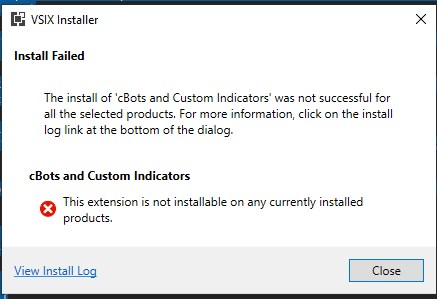
Also is there a way to control which VS version ctrader is using when opening projects? (assuming several VS versions are installed on computer)
:============================= Log File =========================
11/11/2022 19.47.17 - Microsoft VSIX Installer
11/11/2022 19.47.17 - -------------------------------------------
11/11/2022 19.47.17 - vsixinstaller.exe version:
11/11/2022 19.47.17 - 17.4.2118-17-4P4Inse-ge4c88902
11/11/2022 19.47.17 - -------------------------------------------
11/11/2022 19.47.17 - Command line parameters:
11/11/2022 19.47.17 - C:\Program Files (x86)\Microsoft Visual Studio\Installer\resources\app\ServiceHub\Services\Microsoft.VisualStudio.Setup.Service\VSIXInstaller.exe,C:\Users\janiv\AppData\Local\Spotware\cTrader\10fecce7a7f3fca4b010a0d21af6a30a\app_4.2.22.8454\VSExtension.vsix
11/11/2022 19.47.17 - -------------------------------------------
11/11/2022 19.47.17 - Microsoft VSIX Installer
11/11/2022 19.47.17 - -------------------------------------------
11/11/2022 19.47.18 - Skipping product Microsoft.VisualStudio.Product.TestAgent (9e161c2a) since it does not support extensions
11/11/2022 19.47.18 - Skipping product Microsoft.VisualStudio.Product.TestAgent (b6997afd) since it does not support extensions
11/11/2022 19.47.18 - Initializing Install...
11/11/2022 19.47.19 - Extension Details...
11/11/2022 19.47.19 - Identifier : 2c72cc50-6c69-4b16-b1f4-ab470673f284
11/11/2022 19.47.19 - Name : cBots and Custom Indicators
11/11/2022 19.47.19 - Author : Spotware
11/11/2022 19.47.19 - Version : 1.9
11/11/2022 19.47.19 - Description : Building cBots and Custom Indicators in Visual Studio
11/11/2022 19.47.19 - Locale : en-US
11/11/2022 19.47.19 - MoreInfoURL :
11/11/2022 19.47.19 - InstalledByMSI : False
11/11/2022 19.47.19 - SupportedFrameworkVersionRange : [0.0,2147483647.2147483647]
11/11/2022 19.47.19 -
11/11/2022 19.47.19 - SignatureState : Unsigned
11/11/2022 19.47.19 - Supported Products :
11/11/2022 19.47.19 - Microsoft.VisualStudio.Pro
11/11/2022 19.47.19 - Version : [11.0,17.0)
11/11/2022 19.47.19 - ProductArchitecture : x86
11/11/2022 19.47.19 -
11/11/2022 19.47.19 - References :
11/11/2022 19.47.19 - Prerequisites :
11/11/2022 19.47.19 - -------------------------------------------------------
11/11/2022 19.47.19 - Identifier : Microsoft.VisualStudio.Component.CoreEditor
11/11/2022 19.47.19 - Name : Visual Studio core editor
11/11/2022 19.47.19 - Version : [15.0,)
11/11/2022 19.47.19 -
11/11/2022 19.47.19 - Signature Details...
11/11/2022 19.47.19 - Extension is not signed.
11/11/2022 19.47.19 -
11/11/2022 19.47.19 - Searching for applicable products...
11/11/2022 19.47.19 - Found installed product - Global Location
11/11/2022 19.47.19 - Found installed product - Visual Studio Community 2022
11/11/2022 19.47.19 - VSIXInstaller.NoApplicableSKUsException: This extension is not installable on any currently installed products.
at VSIXInstaller.ExtensionService.GetInstallableDataImpl(IInstallableExtension extension, String extensionPackParentName, Boolean isRepairSupported, IStateData stateData, IEnumerable`1& skuData)
at VSIXInstaller.ExtensionService.GetInstallableData(String vsixPath, String extensionPackParentName, Boolean isRepairSupported, IStateData stateData, IEnumerable`1& skuData)
at VSIXInstaller.ExtensionPackService.IsExtensionPack(IStateData stateData, Boolean isRepairSupported)
at VSIXInstaller.ExtensionPackService.ExpandExtensionPackToInstall(IStateData stateData, Boolean isRepairSupported)
at VSIXInstaller.App.Initialize(Boolean isRepairSupported)
at VSIXInstaller.App.Initialize()
at System.Threading.Tasks.Task`1.InnerInvoke()
at System.Threading.Tasks.Task.Execute()
@jani
PanagiotisChar
14 Nov 2022, 09:09
Hi Jani,
I assume that the project built with VS 2017 does not work with VS 2019?
It should work but you need to have the extension for VS 2019 installed too. But as far as I can see you are using 2022. If you upgrade your project to target .NET 6.0, you should not need any extensions to built it.
Need help? Join us on Telegram
Need premium support? Trade with us
@PanagiotisChar

amusleh
12 Oct 2021, 09:26
Hi,
Most probably we will support officially Visual Studio 2022 after cTrader 4.2 release.
@amusleh