CPU - Ryzen or Intel - Optimization/Backtesting
30 Mar 2021, 02:08
Hi, not sure if this is the place to ask such a question but i currently have an Intel I7 6700k and i want to upgrade primarily to speed up my regularly cbot optimisation. Now i would simply go for Ryzen 7 or 9 but i have heard that CTrader has issues utilising the cores,.... Does this issue just occur on AMD ?,.. and therefore would i better simply getting an I9-10900k . Unfortunately there is not alot of info or speed comparisons available online in relation to just ctrader ,.. just dont want to spend a shed load of money upgrading, only to realise that the software cant leverage the hardware, so any insight would be much appreciated.
W
Replies
Jiggytrade
30 Mar 2021, 08:54
( Updated at: 30 Mar 2021, 08:55 )
RE:
PanagiotisCharalampous said:
Hi Jiggytrade,
I am currently using a Ryzen 5 and optimization runs fine.
Best Regards,
Panagiotis
Hi, thanks for replying,. i had heard that although it runs ok, Ctrader wasn't utilizing all available cpu cores 100%, ( they were reporting between 15% and 25 %) meaning it was taking longer to complete than it really should.. I plan on getting Ryzen 7 5800x seeing as Ryzen 9 is not available or i may get a previous gen Ryzen 5900x/5950X so thats at least 8 cores or up to 16 cores. Anyone have any experience running more cores and are you getting high utilization.
@Jiggytrade
PanagiotisCharalampous
30 Mar 2021, 10:13
Hi Jiggytrade,
To utilize all cores, you can apply this workaround and you should be fine.
Best Regards,
Panagiotis
@PanagiotisCharalampous
Jiggytrade
30 Mar 2021, 19:45
RE:
PanagiotisCharalampous said:
Hi Jiggytrade,
To utilize all cores, you can apply this workaround and you should be fine.
Best Regards,
Panagiotis
Thank you so much Panagiotis, .. now i just have to get my hands on a Ryzen 5900x for sale :D
@Jiggytrade
richardsmits007
05 Apr 2021, 12:59
RE:
PanagiotisCharalampous said:
Hi Jiggytrade,
To utilize all cores, you can apply this workaround and you should be fine.
Best Regards,
Panagiotis
Thank you Panagiotis for pointing to this workaround! I did found the other topics on this subject, but without the solution.
I also had the issue with my Ryzen 3900XT not using all the cores 100% and performing on par with a i7 9750H in a laptop. Applying this patch indeed pushes all cores to 100% when optimizing and outperforming the i7 9750H by a lot (and less fan-noise).
@richardsmits007
PanagiotisCharalampous
05 Apr 2021, 14:53
Hi richardsmits007,
Indeed Ryzen rocks!
Best Regards,
Panagiotis
@PanagiotisCharalampous
joel.salinaszk
08 Oct 2023, 20:30
( Updated at: 09 Oct 2023, 12:53 )
RE: CPU - Ryzen or Intel - Optimization/Backtesting
PanagiotisCharalampous said:
Hi Jiggytrade,
To utilize all cores, you can apply this workaround and you should be fine.
Best Regards,
Panagiotis
Hi Panagiotis, does this works on windows 11? i could not find the /apps folder
@joel.salinaszk
PanagiotisChar
09 Oct 2023, 12:58
( Updated at: 09 Oct 2023, 13:11 )
RE: RE: CPU - Ryzen or Intel - Optimization/Backtesting
joel.salinaszk said:
PanagiotisCharalampous said:
Hi Jiggytrade,
To utilize all cores, you can apply this workaround and you should be fine.
Best Regards,
Panagiotis
Hi Panagiotis, does this works on windows 11? i could not find the /apps folder
Hi Joel,
This is a very old issue. I don't think this workaround is applicable or necessary on cTrader anymore
@PanagiotisChar
roul.charts
02 May 2024, 18:38
( Updated at: 03 May 2024, 07:18 )
RE: RE: RE: CPU - Ryzen or Intel - Optimization/Backtesting
PanagiotisChar said:
joel.salinaszk said:
PanagiotisCharalampous said:
Hi Jiggytrade,
To utilize all cores, you can apply this workaround and you should be fine.
Best Regards,
Panagiotis
Hi Panagiotis, does this works on windows 11? i could not find the /apps folder
Hi Joel,
This is a very old issue. I don't think this workaround is applicable or necessary on cTrader anymore
I came across this post. So first: Yes Ryzen rocks i'm optimizing on a simple machine but with Ryzen 9 5950X - and that is way faster then my old Dual Xeons.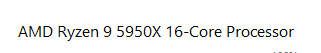
2nd: I'm connecting to the Optimizer instances via Remote Desktop and after a while every time i'm reconnecting, the slider of the CPU Usage in the Optimizer mode is shifted back.
I start the optimizer like this: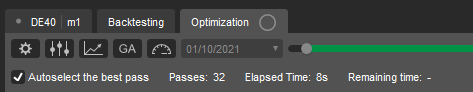
I can reconnect from different machines and it stays at 100% in the first minutes: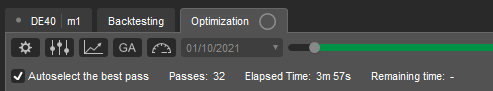
But once the table is adding the scroll button on the right side - or it runs for the 2nd batch like here 64 passes or it adds the remaing time: the CPU slider wents down to 31% after each reconnect:
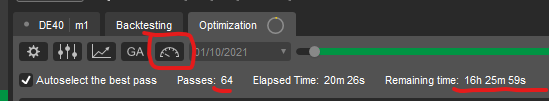
I can pull the slider up to 100% - reconnect and it goes down to 31% every time. That is really annoying…
I'm on Version 4.9.2.26009 but the bug was there in the previous versions also…
@roul.charts

PanagiotisCharalampous
30 Mar 2021, 08:16
Hi Jiggytrade,
I am currently using a Ryzen 5 and optimization runs fine.
Best Regards,
Panagiotis
Join us on Telegram
@PanagiotisCharalampous