Annoing warning about file change if building in cAlgo
28 Aug 2014, 00:57
When going back from cAlgo to Visual Studio I get an annoying warning that file has been change outside of VS when in fact it was not.
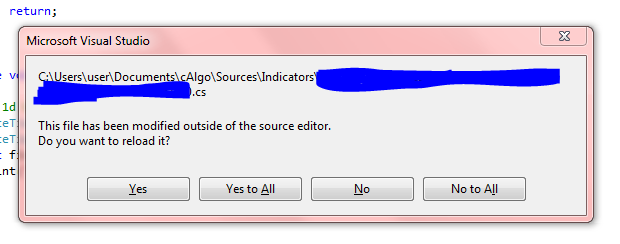
Steps to reproduce.
- Disable code reformat in cAlgo.
- Open any indicator and add an instance of it in cAlgo.
- Invoke Edit in Visual Studio.
- Make some changes and save the file.
- Go back to cAlgo (it should display the changed file without any warnings)
- Hit F5 to build the .algo file and update the instance.
- Go back to Visual Studio and be annoyed by an unneeded warning.
Because cAlgo has code reformat disabled it should not update the timestamp on the file by saving it again when building. I am doing build in cAlgo because it is faster than in VS and F5 instantly shows me the updated instance on the chart.
And by the way the built-in editor does not autocomplete attribute members like [Parameter("Foobar", DefaultValue = "moobar"]. When I type def it shows me only default as an autocomplete suggestion instead of DefaultValue.

Spotware
29 Aug 2014, 11:10 ( Updated at: 21 Dec 2023, 09:20 )
We plan to fix this issue.
Unfortunately, auto-completion improvements are not in our short term roadmap.
@Spotware