On screen Indicator Values
11 Aug 2020, 17:58
Hello,
I am constructing a "robot" to work on your platform Skilling cTrader 3.8. In my algorithm I use different information provided from the platform, but there is one parameter I do not know how to access. I am using the 15 min period setting , and I like to invoke the indicator information presented on the platform (1.17838) and also represented by the blue “indicator-curve”.
Please help me with information about how to access this parameter, for me to complete my “robot” and start my trading.

Replies
anders.sjogren
12 Aug 2020, 18:03
( Updated at: 21 Dec 2023, 09:22 )
More details
Hi Panagiotis,
Thank you very much for your prompt replay. I must apologise if my question was not well specified. My indicator used in the cBot is declared in the code as per some of your provided examples. My problem is, however, that the information provided by my cBot and what appears on your platform is different.
An example shown by the below screen-cuts gives (indicator values):
cBot Platform
09:45 1,176442 1,17643
10:00 1,176642 1,17678
10:15 1,177035 1,17883
Not a large difference, but on a quite horizontal part of the curve.
I have been building, and testing, a quite promising algorithm based on a few factors, one of them the indicator on-screen values. But the values now provided by my cBot does not give the same result.
Now I ask if there is a way to eliminate this problem. I am not an experienced cTrader-programmer, why I also enclose my cBot and Indicator code.
Yours faithfully
Anders
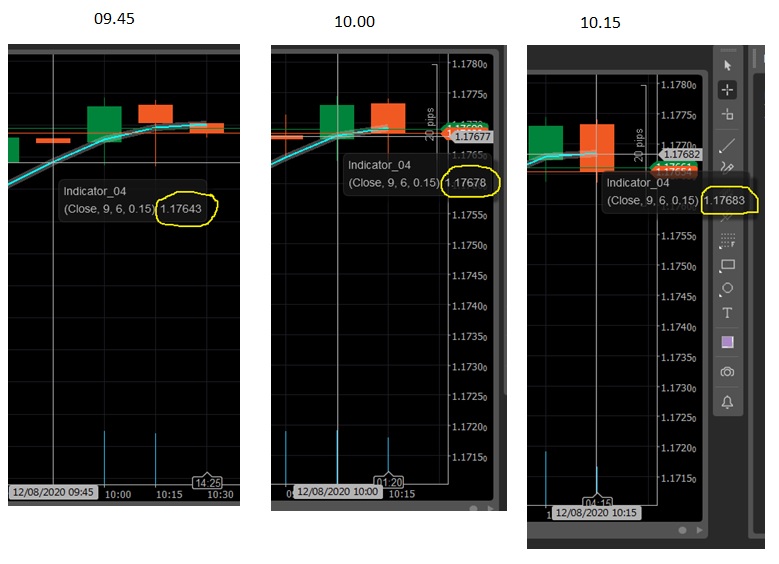
Live
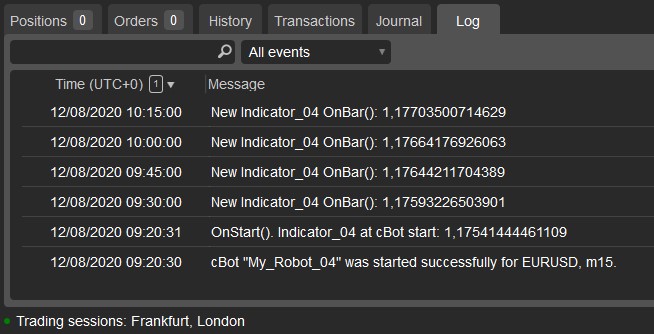
Backtest (same values)
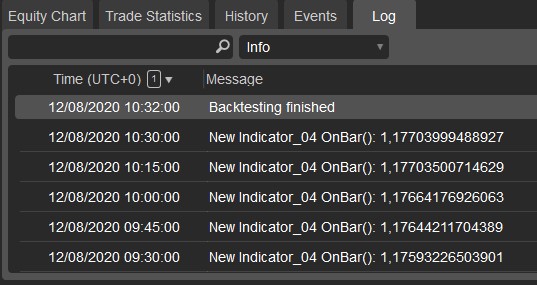
cBot:
//
// 2020-08-12
// Version 1.0
// My_Robot_04
//
// Indicator_04 as indicator
// --------------------------------
//
using System;
using System.Linq;
using cAlgo.API;
using cAlgo.API.Indicators;
using cAlgo.API.Internals;
using cAlgo.Indicators;
namespace cAlgo
{
[Robot(TimeZone = TimeZones.UTC, AccessRights = AccessRights.None)]
public class My_Robot_04 : Robot
{
[Parameter("* Indicator_04 Source", Group = "Indicator_04")]
public DataSeries Source { get; set; }
// Always set as close in indicator
public double start_ind;
public double onbar_ind;
private Indicator_04 abcd;
protected override void OnStart()
{
abcd = Indicators.GetIndicator<Indicator_04>(Source, 9, 6, 0.15);
start_ind = abcd.Result.LastValue;
Print("OnStart(). Indicator_04 at cBot start: ", start_ind);
}
protected override void OnTick()
{
//
}
protected override void OnBar()
{
onbar_ind = abcd.Result.LastValue;
Print("New Indicator_04 OnBar(): ", onbar_ind);
}
}
}
// -----------------------------------------------------------------------
Indicator:
//
// This indicator was downloaded from ctrader.com
// https://ctrader.com/algos/indicators/show/184
//
using System;
using cAlgo.API;
namespace cAlgo.Indicators
{
[Indicator(IsOverlay = true, AccessRights = AccessRights.None)]
public class Indicator_04 : Indicator
{
private double[] _aDoubles = new double[1];
[Parameter("ALMA Source")]
public DataSeries Source { get; set; }
[Parameter("Size", DefaultValue = 9, MinValue = 2)]
public int Size { get; set; }
[Parameter("Sigma", DefaultValue = 6, MinValue = 1)]
public double Sigma { get; set; }
[Parameter("Offset", DefaultValue = 0.15)]
public double Offset { get; set; }
[Output("Alma", Color = Colors.Cyan)]
public IndicatorDataSeries Result { get; set; }
protected override void Initialize()
{
Array.Resize(ref _aDoubles, Size);
ResetWindow();
}
public override void Calculate(int index)
{
if (index < Size)
return;
double sum = 0;
double norm = 0;
for (int i = 0; i < Size; i++)
{
// Always set as close
sum += _aDoubles[i] * MarketSeries.Close[index - i];
norm += _aDoubles[i];
}
// Normalize the result
if (Math.Abs(norm - 0) > double.Epsilon)
sum /= norm;
// Draw Indicator
Result[index] = sum;
}
private void ResetWindow()
{
var m = Math.Floor(Offset * (Size - 1));
var s = Size / Sigma;
for (int i = 0; i < Size; i++)
{
_aDoubles[i] = Math.Exp(-((i - m) * (i - m)) / (2 * s * s));
}
}
}
}
I have also tried .Open, .High and .Low settings in the indicator code row below.
sum += _aDoubles[i] * MarketSeries.Close[index - i];
Does not help me. My problem/question still remains.
@anders.sjogren
PanagiotisCharalampous
13 Aug 2020, 08:20
Hi Anders,
The issue seems to be the fact that you are comparing the LastValue, which is the value of the indicator at the opening of the bar, with the value of closed bars. The indicator value will definitely change until the bar is closed. Try printing and comparing Last(1) instead.
Best Regards,
Panagiotis
@PanagiotisCharalampous
anders.sjogren
17 Aug 2020, 13:01
Panagiotis,
Thank you very much for your prompt and helpful replay. I am now struggling on to get my cBot up and running.
Best regards
Anders
@anders.sjogren

PanagiotisCharalampous
12 Aug 2020, 07:54
Hi Anders,
It is not possible to access an indicator on the chart through code. If you want to use indicators in your cBots, you need to declare them in the code. You can check the sample cBot shipped with cTrader and you will find a lot of examples on how to do this.
Best Regards,
Panagiotis
Join us on Telegram
@PanagiotisCharalampous