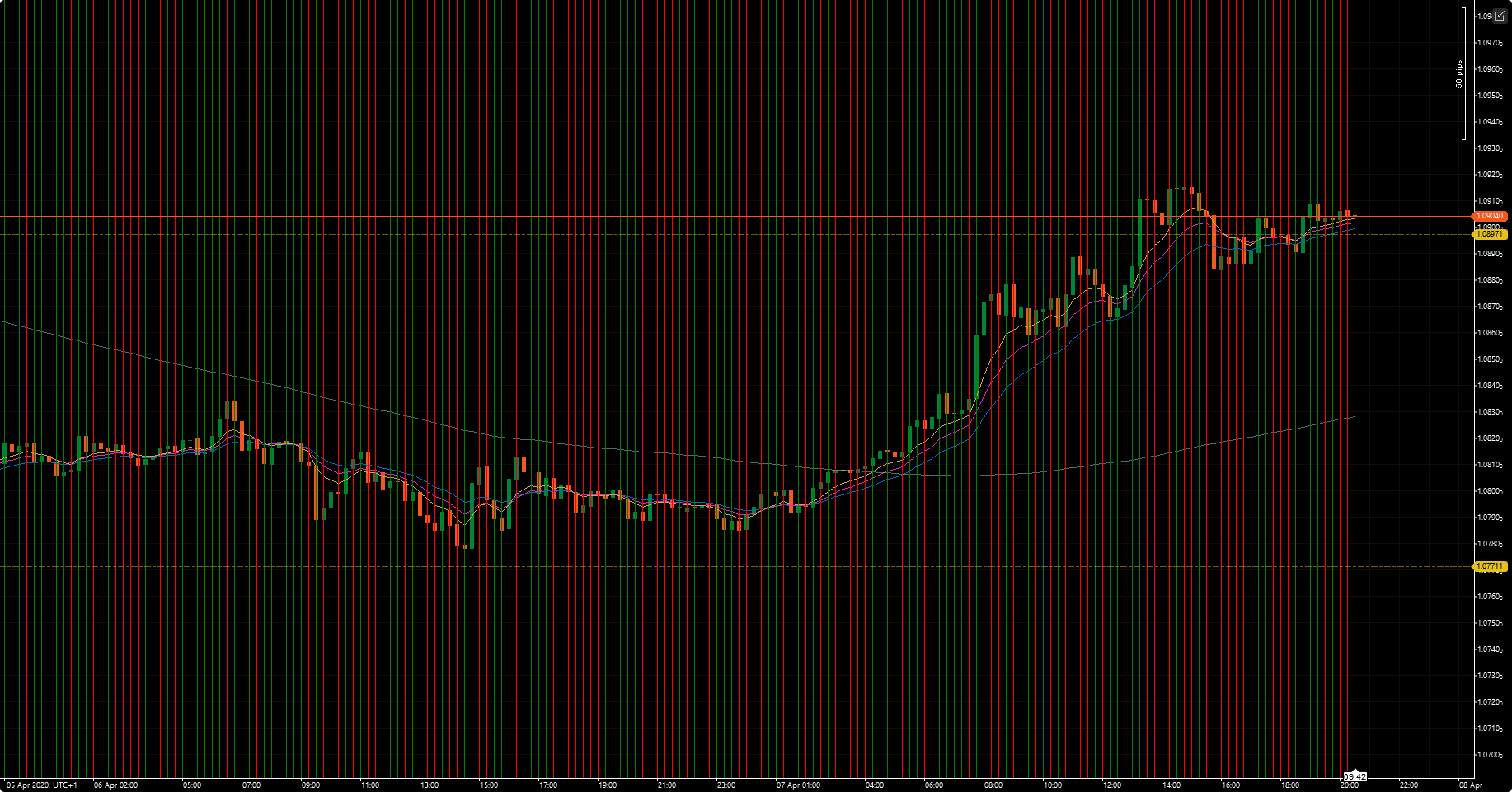Looking for help with reducing size of volume overlay please:)
07 Apr 2020, 22:38
Hi!
I installed a tick volume indicator which I prefer over the standard one (it's coloured). I have managed to get it to overlay the chart, but it is huge! Picture attached. Is there any way to reduce this to sit at the bottom of the chart as per the standard one? Would really be so much easier if cTrader just provided the option to change the colour of the volume based on bias, but hey ho!
Here is the source code, and pic below. Thank you so much for any help!
using System;
using cAlgo.API;
using cAlgo.API.Indicators;
namespace cAlgo.Indicators
{
[Indicator(IsOverlay = true, AccessRights = AccessRights.None)]
public class TickVolume : Indicator
{
[Output("UpVolume", Color = Colors.Green, PlotType = PlotType.Histogram, Thickness = 1)]
public IndicatorDataSeries UpVolume { get; set; }
[Output("DownVolume", Color = Colors.Red, PlotType = PlotType.Histogram, Thickness = 1)]
public IndicatorDataSeries DownVolume { get; set; }
protected override void Initialize()
{
// Initialize and create nested indicators
}
public override void Calculate(int index)
{
UpVolume[index] = MarketSeries.TickVolume[index];
if (UpVolume[index] < UpVolume[index - 1])
DownVolume[index] = UpVolume[index];
else
DownVolume[index] = 0;
}
}
}