Multi Charts for each Instance in cBot
26 Feb 2020, 09:26
If a cBot is running more than one Instance in Automate (eg, AUD, JPY and GPB) only one chart appears. The trader has to switch between each instrument to view that chart. Can cTrader detach all charts so they may all be able to be displayed on a second monitor in a multi-chart mode?
Replies
rob.p.marshall
26 Feb 2020, 11:35
Panagiotis thanks for the reply and chart snapshot. How did you do this?
@rob.p.marshall
PanagiotisCharalampous
26 Feb 2020, 11:44
( Updated at: 21 Dec 2023, 09:21 )
Hi Rob,
You can detach a chart pressing the Detach Chart button inside the chart tab. See below
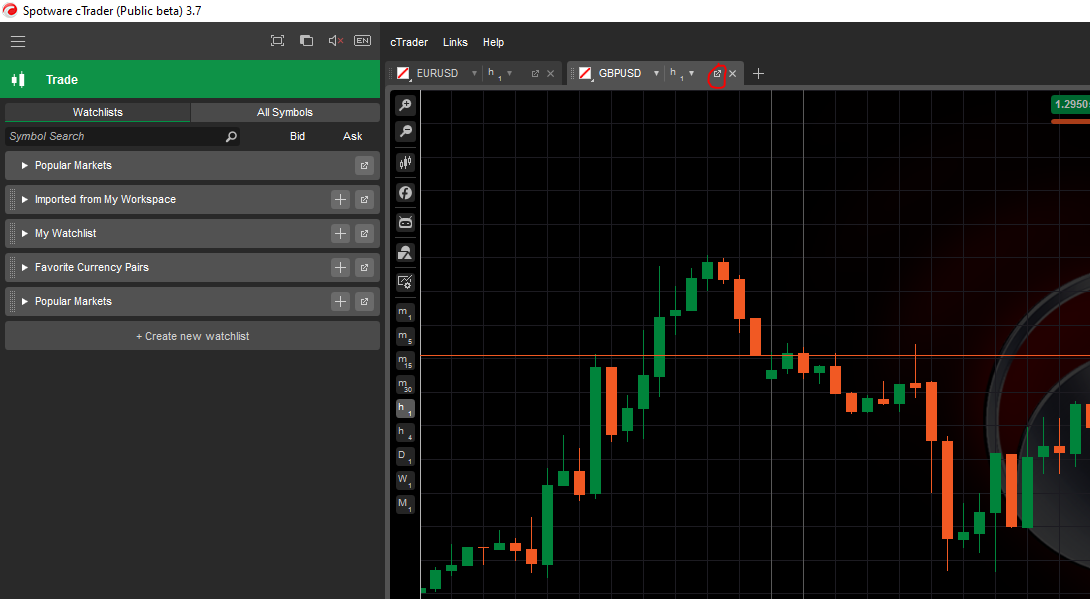
Best Regards,
Panagiotis
@PanagiotisCharalampous
rob.p.marshall
26 Feb 2020, 12:00
Yes I understand that in cTrader Trade I can detach a chart. But how did you get the cBot Instance to appear at the bottom left of the chart above? Further my cBot prints certain objects on the charts in Automate that I want to replicate exactly in cTrader Trade charts. My email is rop.p.marshall@gmail.com if it would be easier to communicate.
@rob.p.marshall
PanagiotisCharalampous
26 Feb 2020, 12:06
( Updated at: 21 Dec 2023, 09:21 )
Hi Rob,
There is a cBots button in each chart to add your cBot instances. See below

Best Regards,
Panagiotis
@PanagiotisCharalampous
rob.p.marshall
26 Feb 2020, 12:15
Thank you! Thank you! Thank you!. I looked everywhere and didn't see this little alien face. I always wondered what that was for.
@rob.p.marshall
PanagiotisCharalampous
26 Feb 2020, 12:16
RE:
rob.p.marshall said:
Thank you! Thank you! Thank you!. I looked everywhere and didn't see this little alien face. I always wondered what that was for.
It is not an alien, it is a robot :)
@PanagiotisCharalampous

PanagiotisCharalampous
26 Feb 2020, 11:27 ( Updated at: 21 Dec 2023, 09:21 )
Hi Rob,
You can do this in cTrader Trade. See below
Best Regards,
Panagiotis
Join us on Telegram
@PanagiotisCharalampous