Memory Leaks
13 Dec 2013, 07:40
When will the memory leaks be patched up?
Right now, if I run 30 instances, within 12 hours, the RAM usage goes from 1.2GB to 6.7GB.
This is a really big deal especially for traders who have their operations on a VPS or co-located.
Replies
jobenb
13 Dec 2013, 11:33
Not acceptable
I cannot help but feel that cAlgo is the last priority on Spotware's list, but what they don't realise is that this can really set them apart from the other platforms. I love what they have done so far, but I do expect more from a fully code reviewed agile work environment as theirs. When will these issues be fixed to make cAlgo faster and more efficient?
Please do not leave this for later as I have seen so many projects struggle to fix these issues when left for too late when the memory leak cancer takes over. When something is open, please make sure you close it properly and load / process stuff in batches not all lump sum into memory as is currently the case with your backtester.
@jobenb
Hyperloop
03 Jan 2014, 03:18
RE:
Spotware said:
We assure you that we are working on this. We apologize for all the inconvenience.
Do you guys have a rough estimate of when these leaks will be repaired? I cannot trade live until this is fixed.
1.6GB RAM -> 8GB overnight is ridiculous. I have to restart the terminal every morning; something that I should not have to worry about as an algo trader (already have enough to do). I plan to use VPS/Co-location services for live trading. I cannot afford to restart every day.
@Hyperloop
jeex
03 Jan 2014, 16:27
( Updated at: 21 Dec 2023, 09:20 )
That's the question
My knowledge of these things is limited, but when i look at the memory uasge in Windows, something really is wrong in cAlgo. See these 4 screen shots:
- cAlgo freshly started with only one pair on a simple indicator that uses Ichimoku and simply compares some values of the indicator and the MarketSeries.
- The same indicator with 9 pairs: 452 Mb used.
- After closing eight of the pairs , the used memory is not set free, but rises a bit.
- Then when i reopen some pairs, more memory is being claimed.
This also happens with simple robots: they claim memory but do not give it back after closing. And that has nothing to do with the code of the indicators or robots themselves.
Like Hyperloop i have to restart cAlgo and the robots regularly to make sure that cAlgo or Windows do not crash.
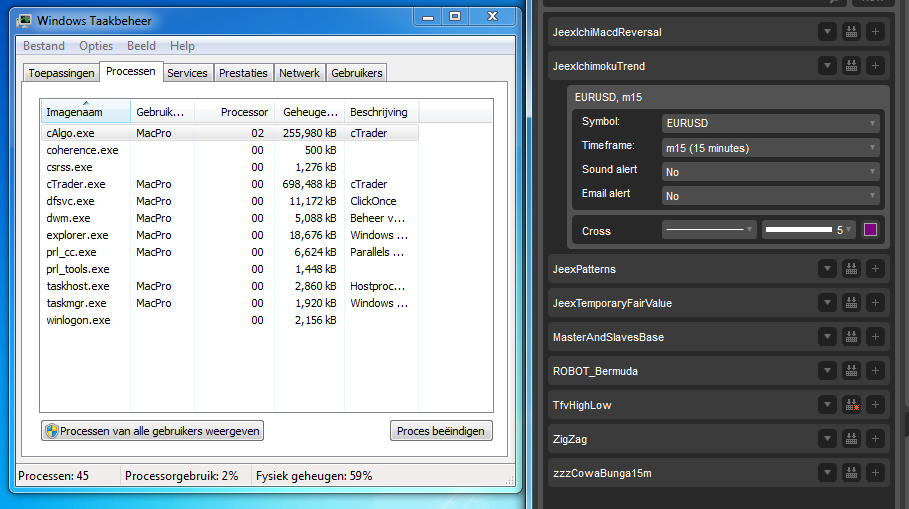
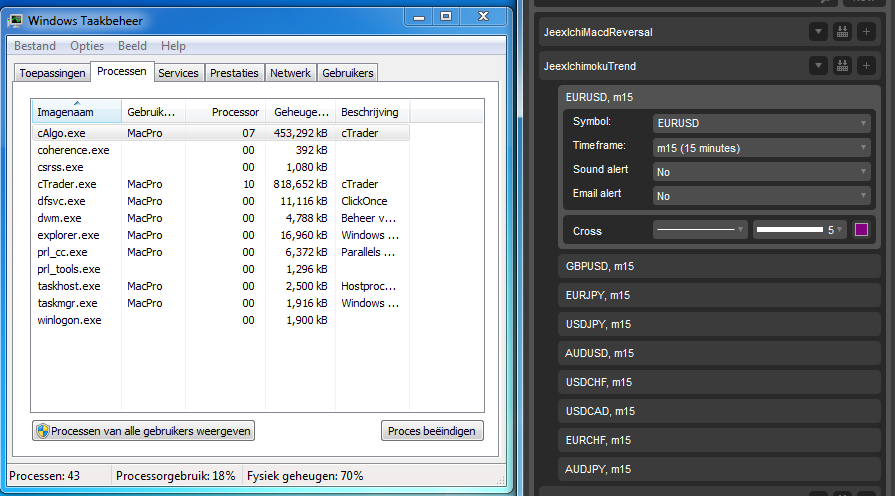

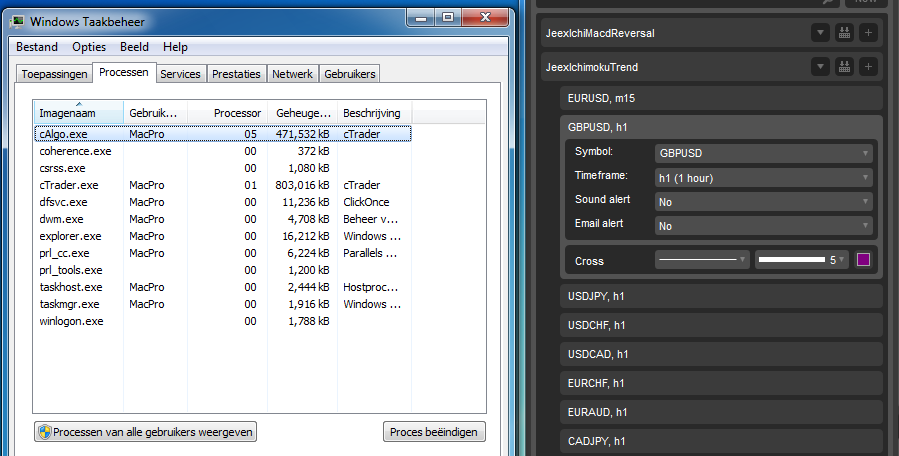
@jeex
jeex
08 Jan 2014, 10:26
RE: Parallels
Cerunnos said:
Can it be that cAlgo together with Parallels (Windows 7 & Mac) makes Problems? The fan of my MacBook Pro (i5 CPU + 8MB RAM) is extremely loud after the start of cAlgo. A normal work is almost impossible ...
I work with a MacPro with 8 double processors, Parallels Windows 7 (4Gb mem and 4 processors assigned to this VM) and this gives the same memory isues as my Windows 8 Asus laptop.
@jeex
PaulGekko
22 Oct 2015, 12:06
The memory problem is the biggest issue of cAlgo and cTrader. I open up to 15 charts at a time in cTrader and it uses all my RAM (4GB). Memory management is much less eficient than MT4.
I have just reported it on the spotware site, please vote to rise its priority. Thank you
http://vote.spotware.com/forums/229166-ideas-and-suggestions-for-ctrader-and-calgo/suggestions/10316478-ctrader-and-calgo-use-an-excesive-amount-of-memory
@PaulGekko
jani
20 Jan 2020, 13:16
NOTICE !!! Open indicator instances at Automate are using memory !!!
I thought that I had a memory leak issue with cTrader 3.6. as the platform was taking over 4Gb even when only one chart was open with no indicators attached (no cBots running)
Then I noticed I had many indicator instances left open at 'Automate' tab. each of these instances seems to take resources and that was causing the excessive memory-hogging!
@jani

cogs
13 Dec 2013, 09:55
I thought there could have been a leak prob.
I made enquiries about this and was told I just need a min of 1gB RAM to fix it. I never had much in the first place but it seemed to get decay over time.
@cogs