Problem with Visual Studio 2019
04 Apr 2019, 14:33
Does cTrader work with Visual Studio 2019? Does cTrader work with Visual Studio 2019? I have an error when I try to run.
04.04.2019 13:24:09 - Microsoft VSIX Installer 04.04.2019 13:24:09 - ------------------------------------------- 04.04.2019 13:24:09 - vsixinstaller.exe version: 04.04.2019 13:24:09 - 16.0.2264 04.04.2019 13:24:09 - ------------------------------------------- 04.04.2019 13:24:09 - Command line parameters: 04.04.2019 13:24:09 - C:\Program Files (x86)\Microsoft Visual Studio\Installer\resources\app\ServiceHub\Services\Microsoft.VisualStudio.Setup.Service\VSIXInstaller.exe,C:\Users\lenon\AppData\Local\Apps\2.0\C7KYKKXR.QP1\Q0J9Y3MH.AOL\icma..ader_7ef853fc4bdbd138_0003.0003_b1941424a5fb6d18\VSExtension.vsix 04.04.2019 13:24:09 - ------------------------------------------- 04.04.2019 13:24:09 - Microsoft VSIX Installer 04.04.2019 13:24:09 - ------------------------------------------- 04.04.2019 13:24:09 - Initializing Install... 04.04.2019 13:24:10 - Details of the extension... 04.04.2019 13:24:10 - Identifier : 2c72cc50-6c69-4b16-b1f4-ab470673f284 04.04.2019 13:24:10 - Name : cBots and Custom Indicators 04.04.2019 13:24:10 - Author : Spotware 04.04.2019 13:24:10 - Version : 1.6 04.04.2019 13:24:10 - Description : Building cBots and Custom Indicators in Visual Studio 04.04.2019 13:24:10 - Locale : en-US 04.04.2019 13:24:10 - MoreInfoURL : 04.04.2019 13:24:10 - InstalledByMSI : False 04.04.2019 13:24:10 - SupportedFrameworkVersionRange : [0.0,2147483647.2147483647] 04.04.2019 13:24:10 - 04.04.2019 13:24:10 - SignatureState : Unsigned 04.04.2019 13:24:10 - Supported products : 04.04.2019 13:24:10 - Microsoft.VisualStudio.Pro 04.04.2019 13:24:10 - Version : [11.0,16.0) 04.04.2019 13:24:10 - 04.04.2019 13:24:10 - Appeals : 04.04.2019 13:24:10 - Prerequisites : 04.04.2019 13:24:10 - ------------------------------------------------------- 04.04.2019 13:24:10 - Identifier : Microsoft.VisualStudio.Component.CoreEditor 04.04.2019 13:24:10 - Name : Visual Studio core editor 04.04.2019 13:24:10 - Version : [15.0,16.0) 04.04.2019 13:24:10 - 04.04.2019 13:24:10 - Signature details... 04.04.2019 13:24:10 - Extension is not signed. 04.04.2019 13:24:10 - 04.04.2019 13:24:10 - Searching for applicable products... 04.04.2019 13:24:10 - Found product installed - Global location 04.04.2019 13:24:10 - Found product installed - Visual Studio Community 2019 04.04.2019 13:24:10 - VSIXInstaller.NoApplicableSKUsException: This extension can not be installed on any of the currently installed products. w VSIXInstaller.ExtensionService.GetInstallableData(String vsixPath, String extensionPackParentName, Boolean isRepairSupported, IStateData stateData, IEnumerable`1& skuData) w VSIXInstaller.ExtensionPackService.IsExtensionPack(IStateData stateData, Boolean isRepairSupported) w VSIXInstaller.ExtensionPackService.ExpandExtensionPackToInstall(IStateData stateData, Boolean isRepairSupported) w VSIXInstaller.App.Initialize(Boolean isRepairSupported) w VSIXInstaller.App.Initialize() w System.Threading.Tasks.Task`1.InnerInvoke() w System.Threading.Tasks.Task.Execute() --- The end of the stack trace from the previous location where the exception occurred --- w Microsoft.VisualStudio.Telemetry.WindowsErrorReporting.WatsonReport.GetClrWatsonExceptionInfo(Exception exceptionObject)
Replies
firemyst
09 Apr 2019, 03:06
RE:
Panagiotis Charalampous said:
Hi lw3010996,
VS 2019 is not officially supported yet. You might want to try this workaround proposed in the past for unsupported versions.
Best Regards,
Panagiotis
That's good to know! I was literally thinking of downloading the free version just last week.
Any ideas on when VS 2019 will be officially supported?
Thank you.
@firemyst
PanagiotisCharalampous
10 Apr 2019, 16:26
Hi FireMyst,
No ETA at the moment but it should be in one of the upcoming upcoming updates.
Best Regards,
Panagiotis
@PanagiotisCharalampous
jumpycalm
23 Apr 2019, 16:43
For you guys who is planing to develop on Visual Studio 2019. I tried the workaround the first day Visual Studio 2019 came out but no success. Looks like we have to wait for cTrader's official support on Visual Studio 2019.
@jumpycalm
ppstrader
24 Apr 2019, 13:52
Update from Mads Kristensen
The good news is that now we finally have the 16.0 version [meta package Microsoft.VisualStudio.SDK] ready. You should use it if the lowest version of Visual Studio if your extension supports 16.0. and you can read more about extension versioning here.
Now everything works with supplied VSExtension.vsix.
Change "[15.0,16.0)" to "[15.0,17.0)" in the following files:
VSExtension.vsix
manifest.json
extension.vsixmanifest
catalog.json
And re-assemble in zip container with .vsix extension.
@ppstrader
Capt.Z-Fort.Builder
06 Jan 2022, 15:12
( Updated at: 21 Dec 2023, 09:22 )
RE:
Hi Panagiotis,
I just reinstalled my system and started to use Visual Studio 2022. Would you consider supporting the new version soon? or any advice please
Thanks

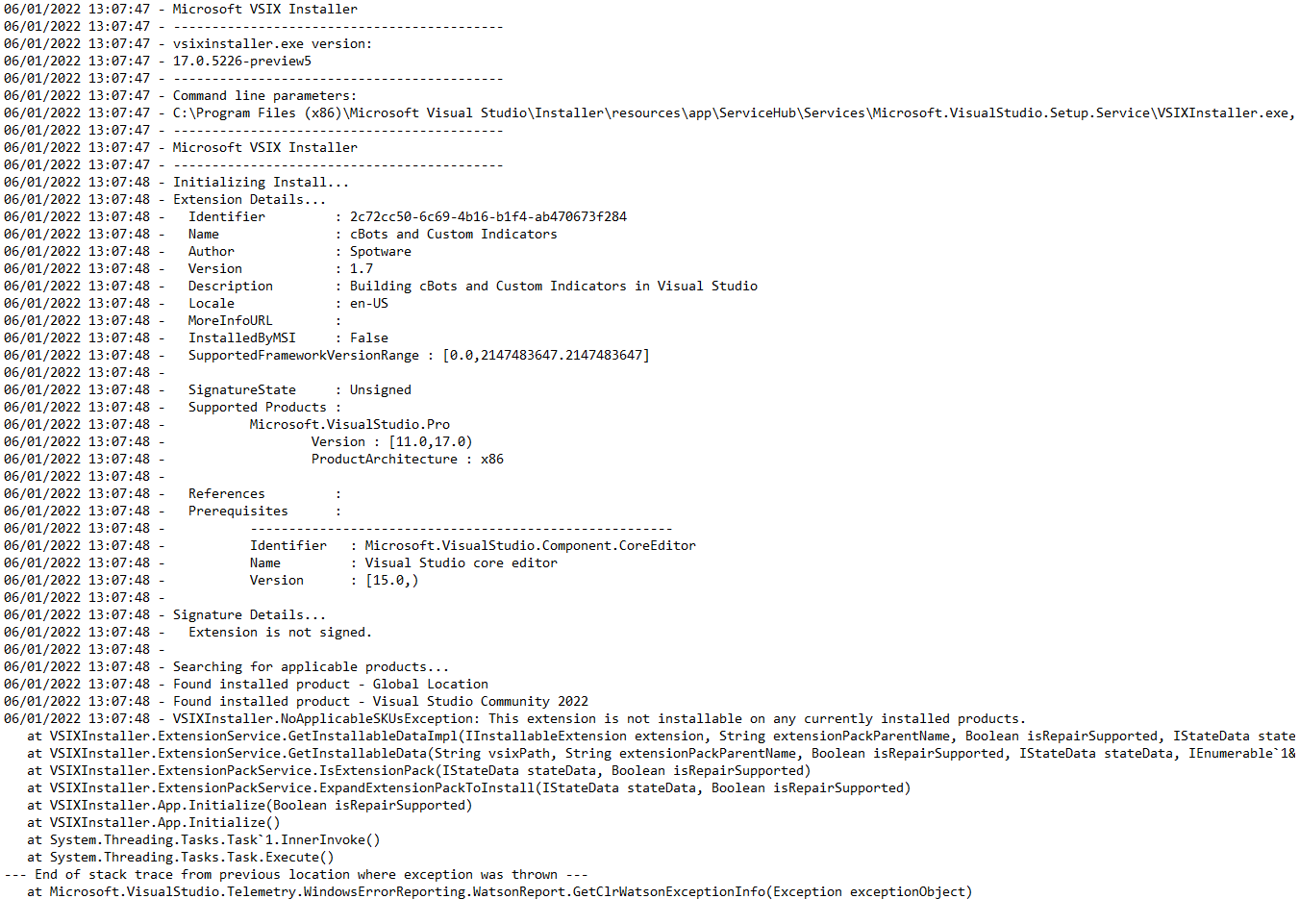
PanagiotisCharalampous said:
Hi FireMyst,
No ETA at the moment but it should be in one of the upcoming upcoming updates.
Best Regards,
Panagiotis
@Capt.Z-Fort.Builder
amusleh
07 Jan 2022, 07:23
( Updated at: 21 Dec 2023, 09:22 )
RE: RE:
TheNiatpac said:
Hi Panagiotis,
I just reinstalled my system and started to use Visual Studio 2022. Would you consider supporting the new version soon? or any advice please
Thanks
PanagiotisCharalampous said:
Hi FireMyst,
No ETA at the moment but it should be in one of the upcoming upcoming updates.
Best Regards,
Panagiotis
Hi,
You can use Visual Studio 2022 on cTrader 4.2 which is the next major version of cTrader.
@amusleh
Capt.Z-Fort.Builder
07 Jan 2022, 12:56
( Updated at: 21 Dec 2023, 09:22 )
RE: RE: RE:
amusleh said:
TheNiatpac said:
Hi Panagiotis,
I just reinstalled my system and started to use Visual Studio 2022. Would you consider supporting the new version soon? or any advice please
Thanks
PanagiotisCharalampous said:
Hi FireMyst,
No ETA at the moment but it should be in one of the upcoming upcoming updates.
Best Regards,
Panagiotis
Hi,
You can use Visual Studio 2022 on cTrader 4.2 which is the next major version of cTrader.
Thanks that's would be great!
@Capt.Z-Fort.Builder

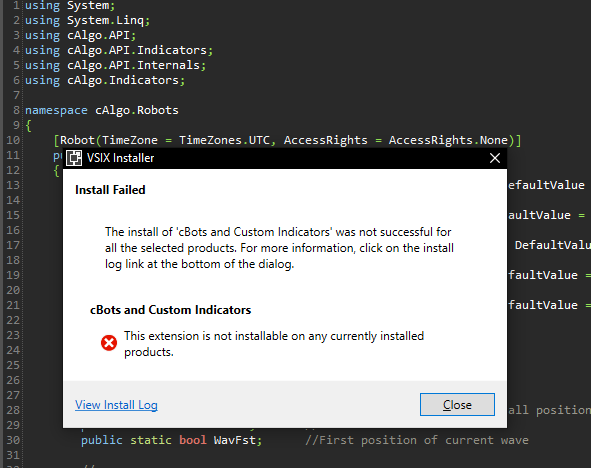
PanagiotisCharalampous
04 Apr 2019, 15:44
Hi lw3010996,
VS 2019 is not officially supported yet. You might want to try this workaround proposed in the past for unsupported versions.
Best Regards,
Panagiotis
@PanagiotisCharalampous