cTrader 3 - working with Visual Studio 2017 problem
23 Aug 2018, 18:06
Hi,
I'm trying to work with visual studio following the guides provided in the web for the old version of cTrader and Visual Studio 2015.
I can not go beyond a certain point because ctrader crashes, particularly when I try to insert a breakpoint.
When I need to connect the process ti Visual Studio, cAlgo process no longer exists, and if I connect cTrader process, it crashes.
What should I do to work with Visual Studio 2017?
Thank's
Piero
Replies
pieroim
24 Aug 2018, 10:56
( Updated at: 21 Dec 2023, 09:20 )
Ok, I go to explain my passages step by step:
1 - I open cTrader and go in the Automate module
2 - I go in the Indicators and right-click on a sample and select "Edit in Visul Studio"
3 - Visual Studio 2017 start and open the correct indicator code
4 - Now I want set a breakpoint: I set a breakpoint before an If statement
5 - I go in Visual Studio "Debug" menu and click on "Connect to a process" (I'm traslating in english what I see in my italian version of Visual Studio, anyway I think is what you can see in the english version of Visual Studio 2017)
6 - I select "cTrader" process and connect it.
This is the screenshot:
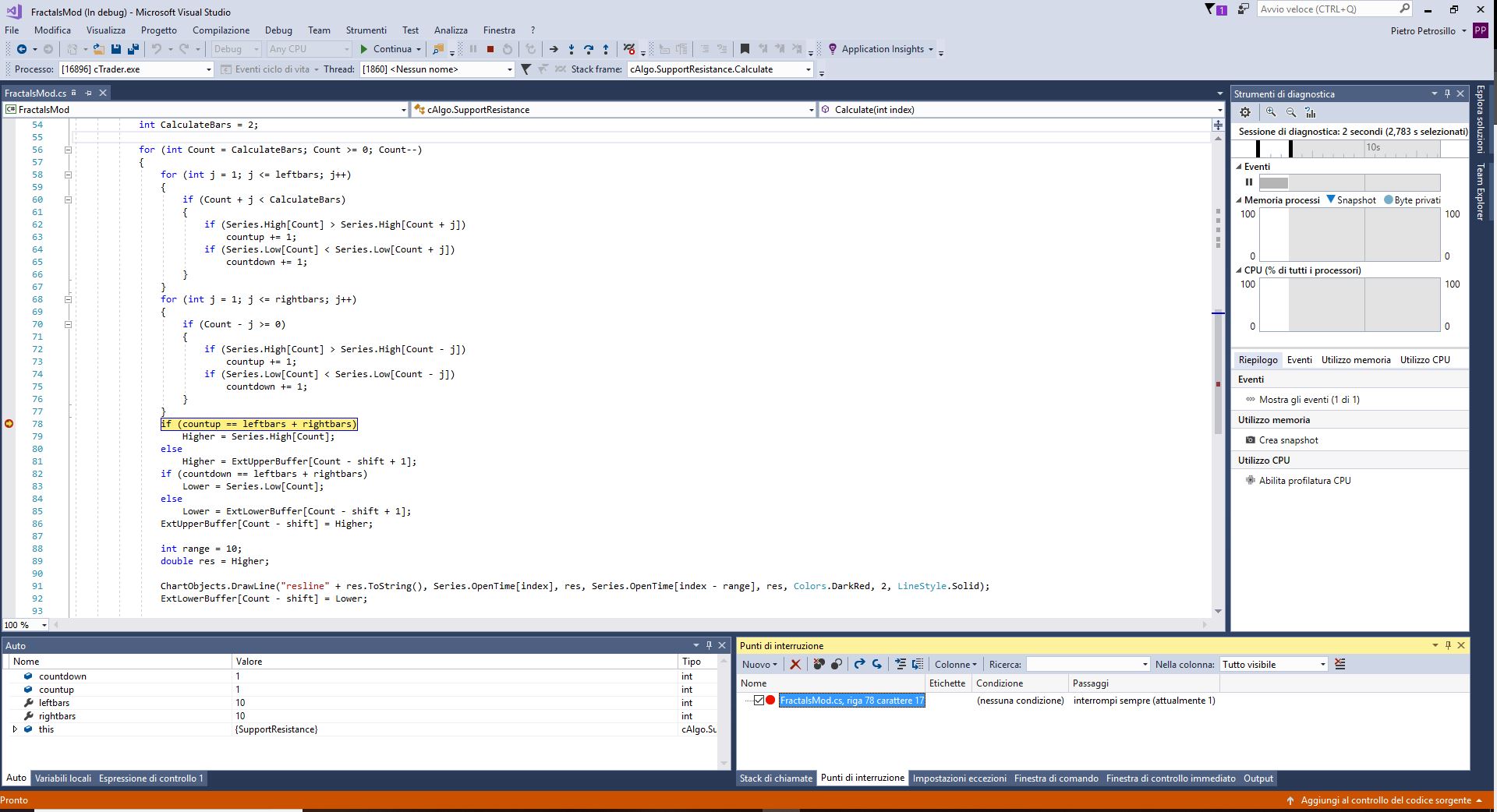
- At this point I made several attempts and in various ways to execute the code, both from cTrader and from Visual Studio, and always cTrader crashes ..
What are the next correct steps to do?
@pieroim
PanagiotisCharalampous
24 Aug 2018, 11:00
Hi Piero,
Can you post the indicator so that I can check this?
Best Regards,
Panagiotis
@PanagiotisCharalampous
jani
07 Nov 2019, 12:35
RE:
Panagiotis Charalampous said:
Hi Piero,
Visual Studio extension supports both 2015 and 2017 so there is nothing special you need to do. Just install VS 2017 and make is the default program to open solution files. The next time you will click on Edit in Visual Studio VS 2017 should launch instead.
Best Regards,
Panagiotis
Hello,
i made VS 2017 my default program to open .algo files but cTrader is still opening with VS 20+15. Do I need to uninstall 2015? 2015 is very unstable on my computer and keeps crashing when building cAlgo
@jani
PanagiotisCharalampous
07 Nov 2019, 12:39
Hi Jan,
In the posts above I forgot to mention that you also need to install the extension for VS2017. You can also consider VS 2019 since you are upgrading.
Best Regards,
Panagiotis
@PanagiotisCharalampous
jani
07 Nov 2019, 12:51
RE:
Panagiotis Charalampous said:
Hi Jan,
In the posts above I forgot to mention that you also need to install the extension for VS2017. You can also consider VS 2019 since you are upgrading.
Best Regards,
Panagiotis
Hello,
Thank for the reply.
Currently trying to uninstall VS 2015 but it seems to act like a virus and removing it is not easy... have to browse through GitHub for solutions...
Is there any way to instruct cAlgo to open VS 2017 instead of the broken 2015?
@jani
srubtsov
08 Nov 2019, 10:36
Is there any way to instruct cAlgo to open VS 2017 instead of the broken 2015?
You just need to install the extension on VS 2017 `cBots and Custom Indicators` (VS -> Extensions -> Manage Extensions) or from here https://marketplace.visualstudio.com/items?itemName=Spotwareextensions.cBotsandCustomIndicators
@srubtsov

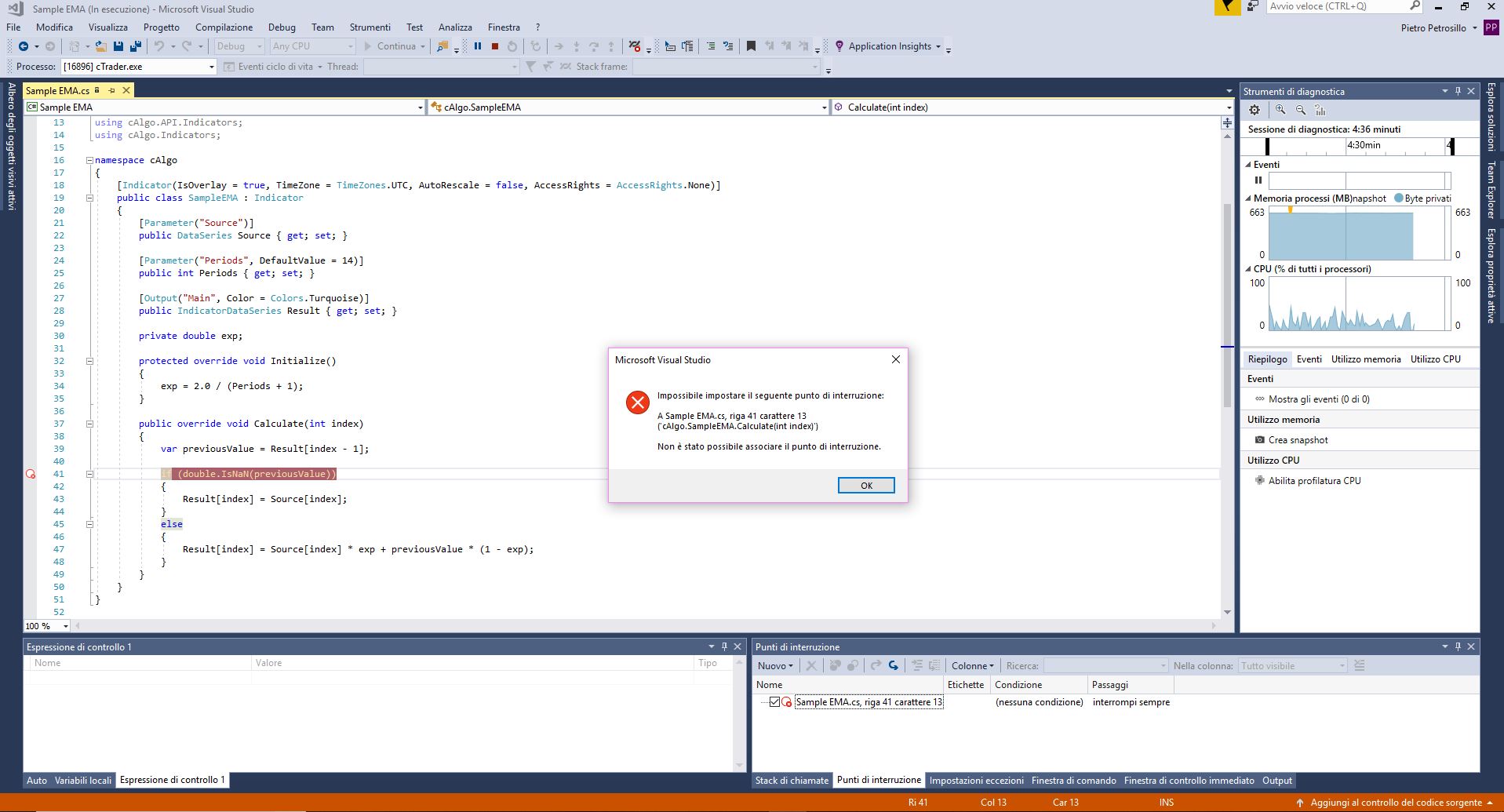
PanagiotisCharalampous
24 Aug 2018, 10:29
Hi Piero,
Visual Studio extension supports both 2015 and 2017 so there is nothing special you need to do. Just install VS 2017 and make is the default program to open solution files. The next time you will click on Edit in Visual Studio VS 2017 should launch instead.
Best Regards,
Panagiotis
@PanagiotisCharalampous