More problems with this terrible version 3
07 Aug 2018, 18:32
I let the computer with CTrader 3.0 running with about 8 open charts and 20 to 25 robots. Only this. No other tasks.
Usually I minimize the program and go out. After a couple of ours I return to see how it is going.
Everything is fine? No.
I try to maximize it from the taskbar icon and it is STUCK, saying "not responding".
Some few times, also "reconnecting...".
It returns to work only after several MINUTES. About 5 to 15 !
And I have my suspicious the abnormal volume (0) error, mentioned in the last forum thread, starts after this issue.
People, this is serious... what on hell did you do with this version 3?
Can I RETURN TO THE 2.0??? How?
Lavio
Replies
lavio@gigalink.com.br
10 Aug 2018, 15:52
Hi Panagiotis,
I have three computers. All with Windows 10, Intel I7, 12GB ram to run demo accounts. And also use a Cloud installation of CTrader to run a live account.
I have used CTrader last 3 or 4 years, mostly to create robots using IC Markets and FxPro.
Using CTrader 2.X, AND AN INDEPENDENT CALGO, I had no big problems.
But after this terrible integration...
Come on. I don't believe you do not know what happens. Just try to work hard on this integrated version. Do it. And you will understand. Put several robots running on CTrader and then try to do something using the "calgo" side. IT DOES NOT WORK.
It was very unwise to put CTrader and CAlgo together. One disturbs the other.
I can tell you two main reasons to have a CALGO independant:
1) Security; If you run CTrader in several charts with several robots, to do experiments using backtesting and optimizations can crash everything.
2) Slow down. The "calgo" editor + backtesting + optimization gets VERY speed truncated, VERY slow; it is a nightmare to do something with CAlgo if, on the other side, CTrader, you are running a lot of robots. It is unfeasible.
As I said I had to change from ticks to M1 to be able to accomplish simple tasks. And even so, the "zero volume"and the "bad stops" errors popup after a "non responsive" status of 10 minutes(!) that happens under some circunstances (maybe related to minimization - if I keep CTrader window maximized, it does not happen - maybe related to some operations Windows does in background when the user does not work on the computer using mouse/keyboard for some hours). For example, I let verything running at night. But if I let CTrader minimized, next morning when I try to open it... the "non responsive"' problem pops up. Maybe it can also be related to general Internet (or only to the broker) short disconnections. It DID happen sometimes that, after a period of bad connection, that goes of/on several times in sequence, for some minutes, then CTrader is not able to reconnect again and stops responding for several minuts (I did close it by force and reinitaite sometimes, but now I guess that if I wait for several minutes it would return to work again... and probably with the bad volume, bad stops errors).
Notice that the SAME robots using CTrader 2.X with Calgo independant never raised such rude and basic errors.
IT IS A MUST to have an independant version of CALGO.
I want to optimize in IC Markets, because this is where the live account is.
BUT... I cannot do it in the integrated version because of the two reasons mentioned above. Then I run a FxPro version, INDEPENDANT... to be able to work on the robots. BUT... this is not what I need.
As I asked on other message, tell me FOR SURE how I can run TWO CTrader executable from the same broker (ICM in my case) so one does not disturb the other when saving things because I am afraid to save (or just close) one instance and lose everything I have running on the other instance. It would be a nightmare to reinitiate all charts and all robots again.
Lavio
ps: it is happening right now ... after the time I wrote this ... I heard the "beep" notifying the connection to the broker was OFF ... then I clicked in the CTrader icon to see it and it opens all black... with only the status on the upper bar is saying "IC Makets cTrader 3.0 (not responding)".
I will wait until it comes back. And I bet it will. This already happened several times. Then I will see if the non sense errors start poping.
Please, do an independant version of CAlgo. This integration was a very, very, very bad idea.
@lavio@gigalink.com.br
PanagiotisCharalampous
10 Aug 2018, 16:03
Hi Lavio,
1) I still do not understand why you cannot run two instances of cTrader, one for trading and one for developing. I trade and write robots myself and I do not see any problem doing that. It is exactly the same thing as running two different applications.
2) For cTrader to stop responding, then probably the application is overloaded, mostly because of the robots running at that time. In order to help you further with this, I will need the cBots code.
Best Regards,
Panagiotis
@PanagiotisCharalampous
lavio@gigalink.com.br
10 Aug 2018, 16:35
Hi Panagiotis,
Overloading...
I do not think the reason are the robots. Probably, the reason is in the application. This is why:
Why a very similar situation using Ctrader 2.0 did not overloaded the application to such non responsive point??
Also, it is using, right now, up to 20% of CPU time, in a moment the movement (number of ticks) is the higher (about 10-11 hr am here).
I am telling you man... I used almost the same robots and charts up to three months ago before this "integration" and I had NOT such problems. And I am here exactly because to use this version 3 become difficult.
Yes, of course now it is being very overloaded in some moments! But notice... only in some very specific moments I do not see a good reason to be (not in my environment). And obviously the integration does not help. On the contrary, how can you think it could work on such circunstances? If the CTrader side is already being overloaded when the connection blinks ... now imagine how can the Calgo side work?? Ok, then you have to notice big and loud the system cannot handle more than about 10 robots using ticks and you cannot use Calgo AND CTrader together. Is this good??? Of course it is not. But that what is happening.
Thanks, Lavio
@lavio@gigalink.com.br
lavio@gigalink.com.br
10 Aug 2018, 16:40
RE:
Panagiotis Charalampous said:
Hi Lavio,
1) I still do not understand why you cannot run two instances of cTrader, one for trading and one for developing. I trade and write robots myself and I do not see any problem doing that. It is exactly the same thing as running two different applications.
2) For cTrader to stop responding, then probably the application is overloaded, mostly because of the robots running at that time. In order to help you further with this, I will need the cBots code.
Best Regards,
Panagiotis
About the two instances... ok, I will try again.
Can you tell me how it saves the robots in each chart?
This is not in the workspace saving, only the charts.
I notice that when I close the application and reinitiate, all charts and ROBOTS are there. Ok. Fine.
But if I use TWO instances, each one with different charts and robots ... and if I close the empty one LAST... when I start the full instance will it open empty or full?
@lavio@gigalink.com.br
PanagiotisCharalampous
10 Aug 2018, 16:51
( Updated at: 19 Mar 2025, 08:57 )
Hi Lavio,
1) The reason that I am asking for the cBots is to be able to reproduce this on my local computer so that the team can find out why this happens. You presume that the reason is the integration but I am pretty sure this is not the problem. If you don't want to share your robot publicly, send it to me at support@ctrader.com.
2) cTrader Trade charts and cTrader Automate charts do not affect each other. So if you use cTrader Trade on one instance and cTrader Automate on another, no mixup will happen. It will be exactly like running cTrader and cAlgo in parallel.
Best Regards,
Panagiotis
@PanagiotisCharalampous
lavio@gigalink.com.br
10 Aug 2018, 20:56
( Updated at: 19 Mar 2025, 08:57 )
RE:
Hi Lavio,
1) The reason that I am asking for the cBots is to be able to reproduce this on my local computer so that the team can find out why this happens. You presume that the reason is the integration but I am pretty sure this is not the problem. If you don't want to share your robot publicly, send it to me at support@ctrader.com.
2) cTrader Trade charts and cTrader Automate charts do not affect each other. So if you use cTrader Trade on one instance and cTrader Automate on another, no mixup will happen. It will be exactly like running cTrader and cAlgo in parallel.
Best Regards,
Panagiotis
Hi,
1) There are 9 charts and 33 robots. I do not think that sending you all our (I have a partner on this enterprise) robots will be possible. Also, you are ignoring the fact that the same robots and environment was working fine in version 2. That's the reason I asked you how I could go beck to the version 2, because I know that then I would ger rid of most current problems.
2) Maybe I did not explain my question as good as I should. Let me yry again.
Ok, there is a section you call "Trade charts" and other section you call "cTrader Automate".
My point is not about the charts mixing up. But when you start one instance of the Ctrader application, what charts AND ROBOTS on each chart will appear, start up?
Using ONE instance, I can exit the application (for a Windows restart, for example, or a CTrader update) and I am sure when I start the application again, the same instance with the same charts and the SAME robots will start up. Only the robots will be in a stop state instead of running as they were when I exited the application instance.
However... if I run TWO instances, one with my 9 charts and 33 robots I use only for the "Trade charts" and other with only one chart, zero robots in the Trade charts section, I use only for the "CTrader Automate" ... and then I close both instances for some external reason .... and then I start the Ctrader application ... what previous instance (from the TWO I had closed) will open???
Notice I really need one of them with all the information saved and restored.
Based on observation of how it works, it will restore ONLY the LAST saved instance. And that would be dangerous if I forget to save LAST the full one, the one with all robots running in the Trade Charts section. If, for example, power ends, the nobreak does not work at all, and Windows collapses... when I restart computer, WIndows and run the application once, what instance would be restored ??????? How to be able to restore the instance I need? That's the reason I suggested in other thread to make a saving system more clear, simple and straight: to save / load charts, settings and robots running using a filename you can save in your own computer. Simple approaches are always better. Too much "automation" usually leads you to problems.
Right now, the only secure solution I have is to run a second instance of IC Markets CTrader in another computer, increasing my energy expenses, I would like to avoid.
By the way... why Ctrader does not install in a regular, independant and simple directory, instead of spreading out files in every Windows corner? This is a nightmare if you want to make things easier to work.
Lavio
@lavio@gigalink.com.br
lavio@gigalink.com.br
12 Aug 2018, 05:59
( Updated at: 19 Mar 2025, 08:57 )
Overload and another bug
Panagiotis Charalampous said:
Hi Lavio,
1) The reason that I am asking for the cBots is to be able to reproduce this on my local computer so that the team can find out why this happens. You presume that the reason is the integration but I am pretty sure this is not the problem. If you don't want to share your robot publicly, send it to me at support@ctrader.com.
2) cTrader Trade charts and cTrader Automate charts do not affect each other. So if you use cTrader Trade on one instance and cTrader Automate on another, no mixup will happen. It will be exactly like running cTrader and cAlgo in parallel.
Best Regards,
Panagiotis
Hi Panagiotis,
About the overload... I need to say that there are many situations the application gets the "non responding" state for some seconds up to some minutes, specially when optimizing and you change robot to make something else and then try to return to the optimization page... it gets crazy usually non responding, with gray screens and such things. In other words... it gets overloaded VERY easy. Try to do one opt (preferably using ticks) and one backtest at the same time to see what happens if you change pages frequently. I recommend you to keep the Task Manager running to be able to end a task manually...
Also, another bug ... usually, after an optimization, the backtest does NOT work. For example, you click the APPLY buttton to copy the parameters of an optimization to the robot list so you can do a backtest to see the result in a chart do play with the parameters. So, you click the play buttton. Ahahahah... nothing happens. It does not work. Sometimes, if I build the code again, then the backtest works again. But not always. Sometimes I need to close the application and start over !
I sugest you strongly to increase the ONLY 20 best optimizations it keeps in memory. This is nothing ! Many times, you change a optimization criteria to get a different point of view and there is no chart, no history... this is very bad and imposes to apply the parameters to the robot to run a backtest to see the curve and other data. But then the backtest button does not work.... and I really get very upset with this version 3. In version 2, none of these very annoying problems did happen.
Thanks,
Lavio
@lavio@gigalink.com.br
amsman
12 Aug 2018, 08:21
( Updated at: 21 Dec 2023, 09:20 )
Memory Resources Ctrader 3.0
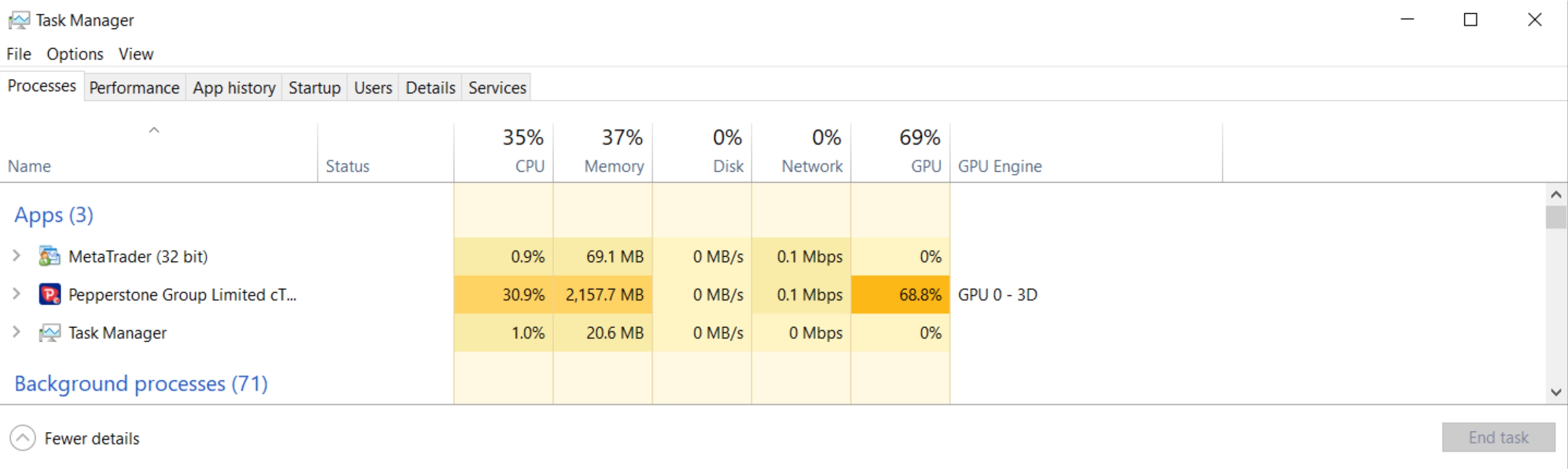
I'm having the same issues.......
This may give an idea of the resources used while both Metatrader and cTrader are open and idle in Windows 10...... Market is closed.
This is definetly a software issue that Spotware needs to sort......" Not Responding" is a daily recurrance.....I7 / 2TB SSD / 16G DDR3 / 43' 4K Monitor.
No other Software or App I have used locks the system down to this extent.
@amsman
lavio@gigalink.com.br
13 Aug 2018, 04:38
Another "Not responding" case
If you hybernate the machine, in Windows 10, when you restart .... CTrader ALWAYS locks de system for SEVERAL minutes.
Only CTrader. Even with market closed and cpu utilization less than 5% for CTrader, when finally it runs.
Now reading above message from other user teeling similar problems... I also use a SSD in drive CD:
Lavio
@lavio@gigalink.com.br
lavio@gigalink.com.br
14 Aug 2018, 04:19
RE:
Panagiotis Charalampous said:
Hi Lavio,
1) I still do not understand why you cannot run two instances of cTrader, one for trading and one for developing. I trade and write robots myself and I do not see any problem doing that. It is exactly the same thing as running two different applications.
2) For cTrader to stop responding, then probably the application is overloaded, mostly because of the robots running at that time. In order to help you further with this, I will need the cBots code.
Best Regards,
Panagiotis
Hi Panagiotis,
Well, today I tried to open two instances of CTrader.
First, I closed the CTrader instance running in my first computer with the 9 charts and 33 robots.
Then on a second computer for safety I did open two instances, opened different charts, added different robots using two different demo accounts... just to test, and saved each one in a different workspace.
Then I closed both instances.
Then I opened one... and then the other. Ok, all robots did open as also the charts, if you manually open the desired workspace and select the corresponding account.
Then... I tried to open in one of the instances the main workspace I use in my first computer, with 9 charts and 33 robots. It opened the charts, BUT ZERO ROBOTS.
Then I get a bad feeling... I guess you are thinking too ... I returned to the first computer, initiated a unique instance of CTrader in the right workspace.... and then all charts were there, but NO ROBOTS AT ALL !!!!!!!!!!!!! They vanished.
This was EXACLTY the reason I asked you twice to tell me HOW to open two instances and TO BE SURE I would NOT lose all open robots.
Again again I suggest the most simple and obvious: save everything (charts, robots and associated account) in one file in user computer. No cloud, no Facebook, no CTD id, no workspace, no mess... please.
Thanks, Lavio
@lavio@gigalink.com.br
lavio@gigalink.com.br
14 Aug 2018, 04:30
One more bug
Hi Panagiotis,
One more big bug did happen today.
In a previous message I said CTrader was using 20% of CPU resources.
Well.... today when I closed the application, as mentioned in the previous message about running two instances, I noticed that in the Task Manager the application was still there, using from 15 to 20% of CPU all time.
Then I waited about 5 minutes because I already noticed that after I stop an optimization manually, CTrader keep some running threads until they finish (what is also another bug I think).
CTrader was still there running ... a CTrader ghost I removed using Task Manager.
Notice I HAVE NOT used it to optimize. Maybe one or two backtests and some robot editions and rebuild.
When I reinitated CTrader, it was using about 5% of CPU time, not 20%.
Get you now there are looping ghost bugs making Ctrader application to overload very easily?
THanks, Lavio
@lavio@gigalink.com.br
PanagiotisCharalampous
14 Aug 2018, 09:27
Hi Lavio,
Regarding the two instances, cBots are not saved in workspaces. Therefore you should not expect to see the cBots you loaded on one computer being loaded in another computer. Also I was with the impression that you needed one instance for cTrader Trade and one for cTrader Automate, not two instances of cTrader Trade.
Best Regards,
Panagiotis
@PanagiotisCharalampous
lavio@gigalink.com.br
14 Aug 2018, 14:57
RE:
Panagiotis Charalampous said:
Hi Lavio,
Regarding the two instances, cBots are not saved in workspaces. Therefore you should not expect to see the cBots you loaded on one computer being loaded in another computer. Also I was with the impression that you needed one instance for cTrader Trade and one for cTrader Automate, not two instances of cTrader Trade.
Best Regards,
Panagiotis
Hi Panagiotis,
This one I did not understand.
One instance for CTrader Trade and one for CTrader Automate??
But aren't them integrated now in version 3??? That's the reason I always ask for an independant executable for the good and now obsolete cAlgo.
Also, notice how important is to save the cbots in each chart!
If they aren't saved in workspace, where are them saved?? Why they load when I use only one intance of Crader integrated?
That's the reason I ask for a more simple method to save things, saving EVERYTHING without doing such mess. Everytime I close CTrader Integrated, I do not know if the cbots will load again next time I reinitiate the application! This is terrible. I learned by experience (a bad one) that if I close the application using Task Manager then the cbots always star up correctly in the charts. But if I close using the Ctrader exit, not always. This is a mess.
Thanks, Lavio
@lavio@gigalink.com.br
PanagiotisCharalampous
14 Aug 2018, 15:41
( Updated at: 21 Dec 2023, 09:20 )
Hi Lavio,
It seems there is some confusion here, let me but everything in points to clarify things.
1) cTrader Trade and cTrader Automate are located in different tabs and their charts do not interact. So if in one instance you use cTrader Trade tab and in the other instance you use cTrader Automate instance, there should be no confusion and performance issues. See example below
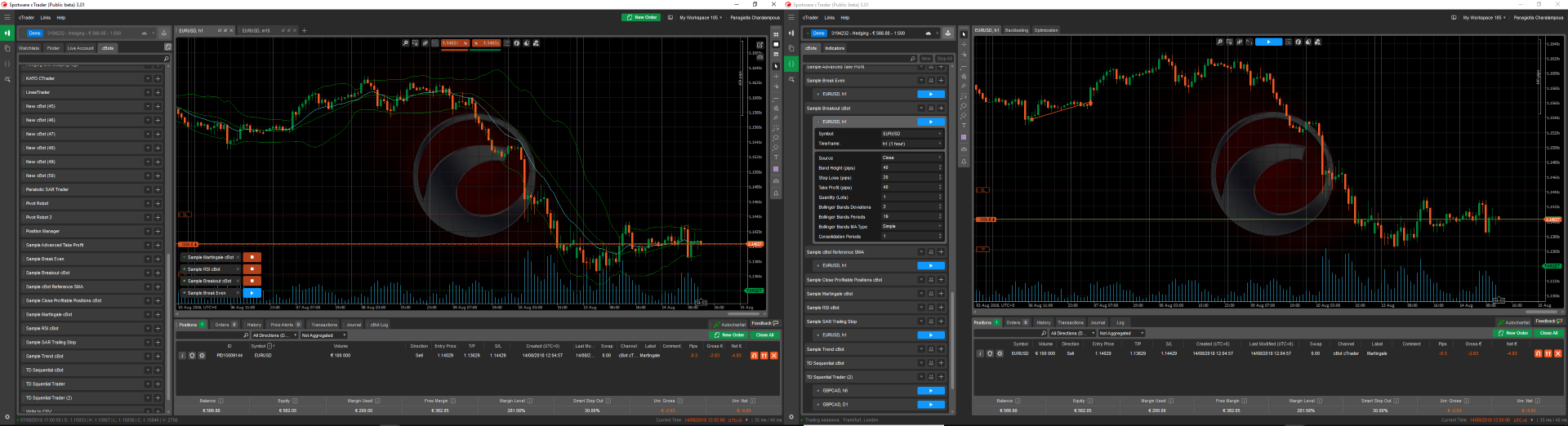 In the example above, I have two instances open, one for cTrader Trade and one for cTrader Automate. There is no interaction between the two. The above scenario behaves exactly as if you had cTrader and cAlgo running in parallel.
In the example above, I have two instances open, one for cTrader Trade and one for cTrader Automate. There is no interaction between the two. The above scenario behaves exactly as if you had cTrader and cAlgo running in parallel.
2) Regarding saving cBots, nothing has changed since version 2.0. cBots are installed locally and are available only on the computer that have been installed. You cannot see cBot instances in two different computers. That was the case in cTrader 2.0 as well.
3) I understand there is an issue If you open two instances of cTrader, then the chart settings that will be saved, no matter where they will be saved, workspace or locally, will be the settings of the instance that was closed last. So if you make changes in the cTrader Trade instance and close it before the cTrader Automate instance, then your changes might be overridden by the settings of the cTrader Automate tab. This is an issue and I will discuss it with the team. In the meanwhile, to avoid this you can always close the cTrader Trade instance last.
Best Regards,
Panagiotis
@PanagiotisCharalampous
lavio@gigalink.com.br
15 Aug 2018, 15:54
RE:
Panagiotis Charalampous said:
Hi Lavio,
It seems there is some confusion here, let me but everything in points to clarify things.
1) cTrader Trade and cTrader Automate are located in different tabs and their charts do not interact. So if in one instance you use cTrader Trade tab and in the other instance you use cTrader Automate instance, there should be no confusion and performance issues. See example below
In the example above, I have two instances open, one for cTrader Trade and one for cTrader Automate. There is no interaction between the two. The above scenario behaves exactly as if you had cTrader and cAlgo running in parallel.
This is not true. This is clear if I try to run a backtest or an optimization in the Automate tab when there are many cbots running in the Trade tab. Then is very easy to check, COMPARE and prove if you run another CTrader instance, as I do using FxPro Ctrader (not the IC Markets version where I have my cbots) without any cbot running in the Trade tab, and then I run the same backtest or optimization to compare speed in the Automate tab. The difference in performance is clear.
2) Regarding saving cBots, nothing has changed since version 2.0. cBots are installed locally and are available only on the computer that have been installed. You cannot see cBot instances in two different computers. That was the case in cTrader 2.0 as well.
3) I understand there is an issue If you open two instances of cTrader, then the chart settings that will be saved, no matter where they will be saved, workspace or locally, will be the settings of the instance that was closed last. So if you make changes in the cTrader Trade instance and close it before the cTrader Automate instance, then your changes might be overridden by the settings of the cTrader Automate tab. This is an issue and I will discuss it with the team. In the meanwhile, to avoid this you can always close the cTrader Trade instance last.
Best Regards,
Panagiotis
Notice you did not answer where the cbots information is saved. If I knew this, I could copy the file with the data manually and avoid a lot of nightmares. I hope, of course, it is not saved on some obscure cloud I am afraid it is.
The methods CTrader uses to save things is very messy. And because the files are spread on every Windows corner, simple manual solutions are unfeasible.
Notice I LOST all cbots information in one computer because I loaded the same workspace in another computer!!! How did they interact !? Because they used a common cloud? Obviously such things should not happen.
Again, if I could run two CTrader instances using different workspaces without MESSING ALL CBOTS information, I would not LOSE all cbots from my charts as did happen many times while I was trying to understand how Ctrader saves things.
The Automate must be an independant EXEcutable running in Windows if you do not want interactions and serious decrease in performance when running backtests AND there are many cbots running in the Trade tab. Windows gives each EXEcutable a priority and a cpu time. In the integrated version, Trade and Automate are fighting for the same time slot.
Performance speed is a must in the Automate.
AND.. do not forget security issues.
Imagine a client using a LIVE account. Then, in the Trade tab, all cbots are running for real. Then what you do? Go to the Automate tab and run a huge optimization or backtests on TESTING cbots? Never! And if everything crashes? You cannot guarantee this, even if you use the best programming techniques to avoid crashing. The integration was a crazy decistion.
Thanks, Lavio
@lavio@gigalink.com.br

PanagiotisCharalampous
08 Aug 2018, 14:23
Hi Lavio,
Can you share your robots and setup so that we can test it? Also please let us know about your computer's specs.
Best Regards,
Panagiotis
@PanagiotisCharalampous