Different Columns in History Tab within backtesting
14 Mar 2017, 02:21
I am using 2 installations of cAlgo one on a local workstation and the other on a VPS server. They are up to date and from the same broker. But the columns on the history tab of the backtesting are not the same. One has a balance column and the other does not. There is not way to select the columns like you can in CTrader. So, whats going on?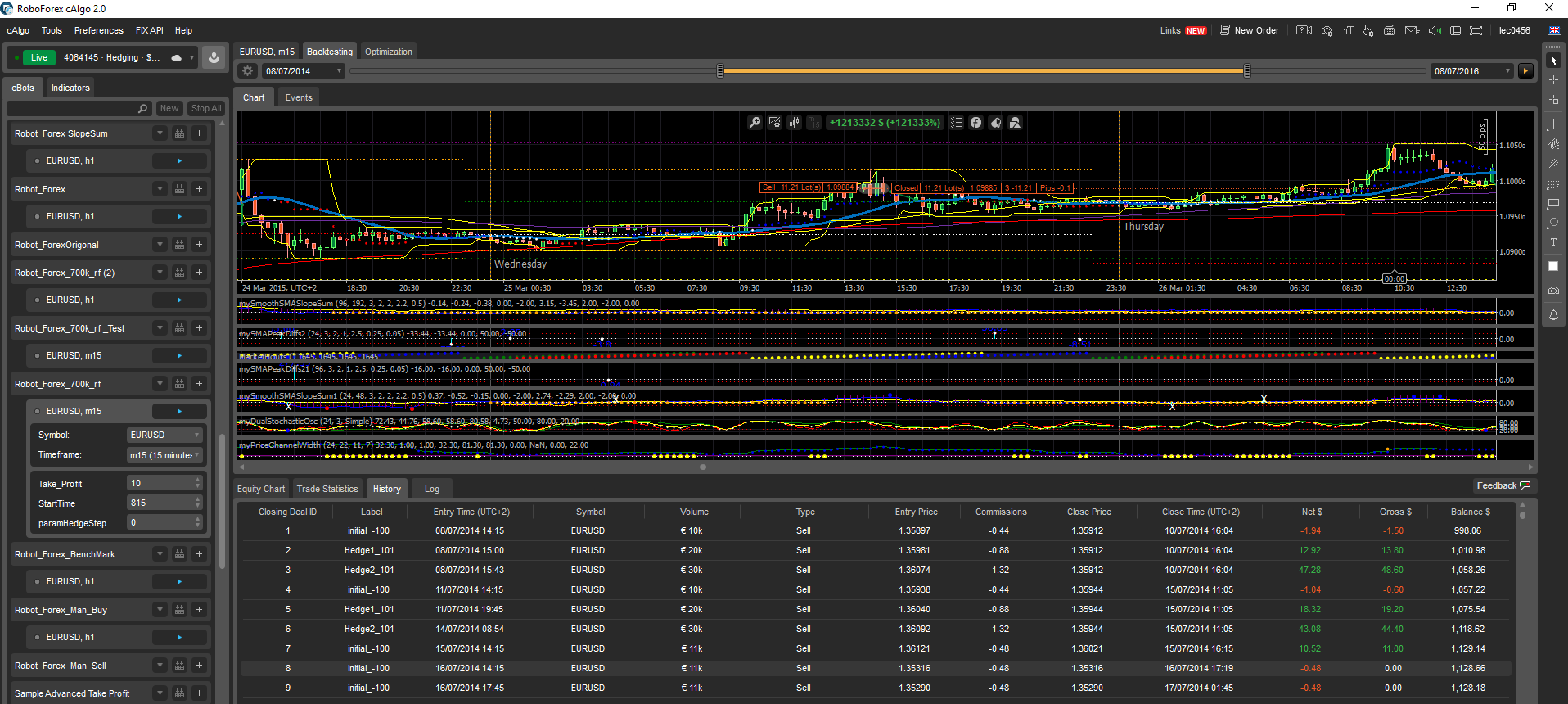

Replies
Spotware
20 Mar 2017, 10:24
Hi lec0456,
In a recent update we removed the option to show/hide columns in the history tab. Therefore your history tabs contain the columns configured to be visible at the point of the update. It seems you had different columns visible on each machine at the time of the update. This is going to be fixed in the next release.
@Spotware

lec0456
14 Mar 2017, 02:22
is there a way i can set the columns i want? is there a config file or something/?
@lec0456