wine
02 Jun 2013, 11:08
wine on linux
Pay winehq or crossover to get your software working under wine and you will get serious traders who are aware of security concerns.
Replies
bellong
14 Jun 2013, 18:00
Also note that :
"WPF applications are mostly now working thanks to recent client side window rendering code." with recent wine (winehq) release.
http://appdb.winehq.org/objectManager.php?sClass=version&iId=10166
So i will soon test both cTrader & cAlgo on Ubuntu with wine (and report back the results)
@bellong
matfx
17 Jun 2013, 10:24
Successful installed dotnet 4.0 using wine. Install ctrader only half way through and came out error message.
Picture attached.
I do hope ctrader developers can come up something for linux users, i mean write another application that specify target for mac and linux users.
@matfx
cAlgo_Fanatic
17 Jun 2013, 10:34
( Updated at: 21 Dec 2023, 09:20 )
We apologize for the inconvenience but in order for the attachment to show you need to insert it into the text area:
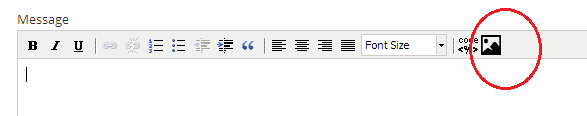
You do not need to attach another this time.
@cAlgo_Fanatic
forexner12
03 Aug 2013, 15:08
RE:
Also note that :
"WPF applications are mostly now working thanks to recent client side window rendering code." with recent wine (winehq) release.
http://appdb.winehq.org/objectManager.php?sClass=version&iId=10166
So i will soon test both cTrader & cAlgo on Ubuntu with wine (and report back the results)
hi have u done testing? was it sucessfull
thanks
@forexner12
bellong
22 Jun 2014, 18:25
RE: RE:
forexner12 said:
bellong said:Also note that :
"WPF applications are mostly now working thanks to recent client side window rendering code." with recent wine (winehq) release.
http://appdb.winehq.org/objectManager.php?sClass=version&iId=10166
So i will soon test both cTrader & cAlgo on Ubuntu with wine (and report back the results)
hi have u done testing? was it sucessfull
thanks
@bellong
bellong
22 Jun 2014, 18:40
Test feedback
Installing cAlgo/cTrader with wine 1.7.20 & winetricks r1196
- create a clean fresh new .wine prefix
- with winetricks, install one by one in that order: dotnet40, corefonts, vcrun6, msxml6 (with wine set as 'xp')
-download from Microsoft Windows Installer 4.5 (msi 4.5): copy the 2 files for your system (32 or 64 bits) inside the system32 folder (test done with the 32 bits here)
- download ctrader & calgo from your broker (MBTrading here) or from Spotware
- then set wine as 'windows 2000' with winecfg (have tested xp, windows 7 & windows 8 but they all fails)
- then select ctrader/calgo to be opened by wine : the process of installation start as expected and the program is loaded. Voila you are ready to use it.
What still does not work: even if the installer seem to do its job, in fact there is only a symlink dropped on the desktop for each prog, but not an exe ready to launch. Each time the 'installtion process have to be repeated. Not a big deal as its faster to use it that way compared to using virtualbox. Maybe a next tweak will be found or a next wine release will help.
@bellong
AlexanderRC
06 Aug 2014, 23:31
What still does not work: even if the installer seem to do its job, in fact there is only a symlink dropped on the desktop for each prog, but not an exe ready to launch. Each time the 'installtion process have to be repeated. Not a big deal as its faster to use it that way compared to using virtualbox.
You can try to search cAlgo.exe inside Wine directory and run it directly. It should be somewhere in in the directory AppData/Local. ClickOnce applications like cTrader/cAlgo are installed (cached) there.
@AlexanderRC
Spotware
08 Aug 2014, 11:20
RE:
AlexanderRC said:
What still does not work: even if the installer seem to do its job, in fact there is only a symlink dropped on the desktop for each prog, but not an exe ready to launch. Each time the 'installtion process have to be repeated. Not a big deal as its faster to use it that way compared to using virtualbox.
You can try to search cAlgo.exe inside Wine directory and run it directly. It should be somewhere in in the directory AppData/Local. ClickOnce applications like cTrader/cAlgo are installed (cached) there.
AlexanderRC, have you manage to run cAlgo inside Wine?
@Spotware
AlexanderRC
15 Aug 2014, 19:00
RE: RE:
Spotware said:
AlexanderRC, have you manage to run cAlgo inside Wine?
No, but trying that is rather imminent on my to do list.
@AlexanderRC
AlexanderRC
16 Aug 2014, 01:43
( Updated at: 21 Dec 2023, 09:20 )
cTrader works under Wine. Sort of. Here is the screenshot.
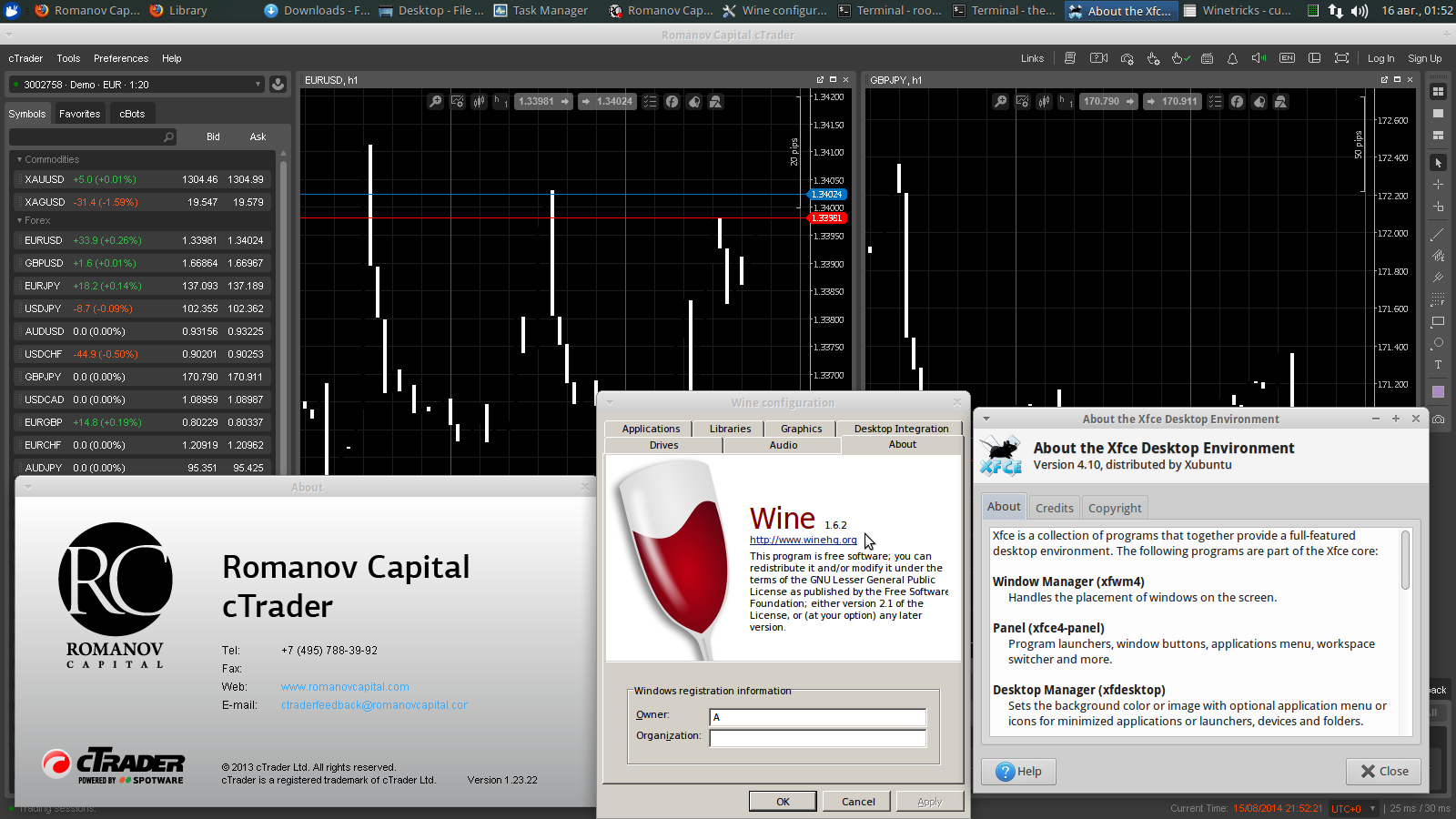
Note that there are problems with bars.Some lines are not drawn. If I move the graphs back and forth, the bars are overdrawn without clearing the scrolled out content first and the graph becomes a mess. The popup windows (menus in menu bar, dropdowns) are very slow to appear.
Steps to reproduce this screenshot. I was using a virtual machine in VMware Workstation 10.0.3 for Linux. The host OS was Xubuntu 14.04(.1) LTS amd64.
- Install Xubuntu 14.04.1 x86 from iso into a vm. I allocated 2 CPU cores and 3GiB of memory.
- apt-get update && apt-get dist-upgrade -y
- apt-get install wine -y
- From winetricks install vcrun6, msxml6 and dotnet4. I am not sure if vcrun6 or msxml6 are required, I just kind of followed bellong's steps. Windows Installer was not required. I did not change windows version, it stayed at Windows XP.
- Then install cTrader from your broker using Open with "Wine Windows Program Loader" context menu item from GUI (or wine command from the shell). Obviously I used my own broker, Romanov Capital.
- Use find ~/.wine -iname ctrader.exe -print0 | xargs -0 wine command to run cTrader again.
I have not yet tested cAlgo.
At first I tried to use x64 version of Xubuntu for the virtual machine. msxml6 refused to install due to .wine directory being configured for x64. I deleted the .wine directory and recreated it with WINEARCH=WIN32 winecfg command for x86. msxml6 installed correctly. The next problem was in cTrader installer (.exe) that failed to parse machine.config from .Net installation directory with some obscure exception that XML was invalid and the inner exception was NotImplemented. After that I tried x86 version of Xubuntu and it worked with minimal steps
Next steps to try.
- Run installed cTrader/cAlgo under Mono. Mono's website states that WPF is not yet implemented, but some versions of Silverlight are. Silverlight is a subset of WPF and there is a rather small probability that required WPF functionaly for cTrader/cAlgo is covered.
- Run installer under Mono. The Mono's website states that ClickOnce APIs are not yet implemented, so this is likely to fail.
- Register handler for .appref-ms to run ClickOnce application from the GUI. On Windows it is registered as rundll32.exe dfshim.dll,ShOpenVerbShortcut %1|%2
- Try some graphical tweaks to get rid of the glitches and slowness. My vm was running with 3D acceleratoion off and that was a vm after all.
@AlexanderRC
sargedessy
18 Sep 2014, 21:48
( Updated at: 21 Dec 2023, 09:20 )
RE:
AlexanderRC said:
cTrader works under Wine. Sort of. Here is the screenshot.
Note that there are problems with bars.Some lines are not drawn. If I move the graphs back and forth, the bars are overdrawn without clearing the scrolled out content first and the graph becomes a mess. The popup windows (menus in menu bar, dropdowns) are very slow to appear.
Steps to reproduce this screenshot. I was using a virtual machine in VMware Workstation 10.0.3 for Linux. The host OS was Xubuntu 14.04(.1) LTS amd64.
- Install Xubuntu 14.04.1 x86 from iso into a vm. I allocated 2 CPU cores and 3GiB of memory.
- apt-get update && apt-get dist-upgrade -y
- apt-get install wine -y
- From winetricks install vcrun6, msxml6 and dotnet4. I am not sure if vcrun6 or msxml6 are required, I just kind of followed bellong's steps. Windows Installer was not required. I did not change windows version, it stayed at Windows XP.
- Then install cTrader from your broker using Open with "Wine Windows Program Loader" context menu item from GUI (or wine command from the shell). Obviously I used my own broker, Romanov Capital.
- Use find ~/.wine -iname ctrader.exe -print0 | xargs -0 wine command to run cTrader again.
I have not yet tested cAlgo.
At first I tried to use x64 version of Xubuntu for the virtual machine. msxml6 refused to install due to .wine directory being configured for x64. I deleted the .wine directory and recreated it with WINEARCH=WIN32 winecfg command for x86. msxml6 installed correctly. The next problem was in cTrader installer (.exe) that failed to parse machine.config from .Net installation directory with some obscure exception that XML was invalid and the inner exception was NotImplemented. After that I tried x86 version of Xubuntu and it worked with minimal steps
Next steps to try.
- Run installed cTrader/cAlgo under Mono. Mono's website states that WPF is not yet implemented, but some versions of Silverlight are. Silverlight is a subset of WPF and there is a rather small probability that required WPF functionaly for cTrader/cAlgo is covered.
- Run installer under Mono. The Mono's website states that ClickOnce APIs are not yet implemented, so this is likely to fail.
- Register handler for .appref-ms to run ClickOnce application from the GUI. On Windows it is registered as rundll32.exe dfshim.dll,ShOpenVerbShortcut %1|%2
- Try some graphical tweaks to get rid of the glitches and slowness. My vm was running with 3D acceleratoion off and that was a vm after all.
Hi,
I've tried your steps and bellog's steps exactly, aside from the fact that I'm using Wineskin on a Mac. When I'm installing the official spotware or the Pepperstone version of ctrader, the installation would fail when it tries to install dotnet 4 or windows installer 4.5.
Any suggestions?
Thanks!!
@sargedessy
sargedessy
22 Sep 2014, 20:44
Guys, I managed to get cTrader install in wineskin, but it crashes each time I try to launch it.
Here are the error message:
Unhandled exception: 0xe0434352 in 32-bit code (0x7b82cdb2).
Register dump:
CS:001b SS:0023 DS:0023 ES:0023 FS:1007 GS:000f
EIP:7b82cdb2 ESP:0033fcb4 EBP:0033fd28 EFLAGS:00000202( - -- I - - - )
EAX:7b8184f9 EBX:7b82cd3e ECX:00000000 EDX:00000000
ESI:00000005 EDI:0016bc18
Stack dump:
0x0033fcb4: 0033fd94 00000014 0000003c e0434352
0x0033fcc4: 00000001 00000000 7b82cdb2 00000005
0x0033fcd4: 80070002 00000000 00000000 00000000
0x0033fce4: 79140000 0033fd04 7919c5d4 00000059
0x0033fcf4: 00000000 0033fd94 003724b0 02000059
0x0033fd04: 0033fd14 79150579 0033fd1c 02000059
0200: sel=1007 base=7ffc0000 limit=00000fff 32-bit rw-
Backtrace:
=>0 0x7b82cdb2 in kernel32 (+0x1cdb2) (0x0033fd28)
1 0x791cac08 in clr (+0x8ac07) (0x0033fdc8)
2 0x7923ab0b in clr (+0xfab0a) (0x0033fe04)
3 0x7931b653 in clr (+0x1db652) (0x0033fe54)
4 0x792aaf00 in clr (+0x16aeff) (0x0033fe8c)
5 0x603b55ab in mscoreei (+0x55aa) (0x0033fe98)
6 0x79007f16 in mscoree (+0x7f15) (0x0033fea8)
7 0x79004de3 in mscoree (+0x4de2) (0x0033fec8)
8 0x7b855007 in kernel32 (+0x45006) (0x0033ff08)
9 0x7bc6dc9c (0x0033ff28)
10 0x7bc6ed4a (0x0033ffa8)
11 0x7bc6dc62 (0x0033ffc8)
12 0x7bc44dfe (0x0033ffe8)
0x7b82cdb2: subl $4,%esp
Modules:
Module Address Debug info Name (26 modules)
PE 400000- 906000 Deferred ctrader
PE 41990000-41994000 Deferred advapi32
PE 41b10000-41b14000 Deferred shlwapi
PE 41b90000-41bbe000 Deferred user32
PE 41cd0000-41cd4000 Deferred gdi32
PE 41e10000-41e14000 Deferred version
PE 41ec0000-41ec8000 Deferred ole32
PE 43010000-43014000 Deferred rpcrt4
PE 430a0000-430a4000 Deferred winex11
PE 432b0000-432b4000 Deferred mpr
PE 43550000-4365f000 Deferred shell32
PE 43740000-4374b000 Deferred urlmon
PE 437f0000-43882000 Deferred oleaut32
PE 43930000-43934000 Deferred wininet
PE 439a0000-439a4000 Deferred rsaenh
PE 439e0000-439e6000 Deferred crypt32
PE 60340000-6034d000 Deferred culture
PE 603b0000-60416000 Export mscoreei
PE 60510000-60626000 Deferred dfshim
PE 60930000-60940000 Deferred nlssorting
PE 79000000-7904a000 Export mscoree
PE 79060000-7911e000 Deferred msvcr100_clr0400
PE 79140000-797af000 Export clr
PE 79810000-79870000 Deferred clrjit
PE 7b810000-7b866000 Export kernel32
PE 7bc10000-7bc14000 Deferred ntdll
Threads:
process tid prio (all id:s are in hex)
0000000e services.exe
00000026 0
00000025 0
0000001e 0
00000016 0
00000010 0
0000000f 0
00000012 mscorsvw.exe
0000001b 0
0000001a 0
00000019 0
00000013 0
00000014 explorer.exe
00000015 0
0000001c winedevice.exe
00000024 0
00000021 0
00000020 0
0000001d 0
00000022 plugplay.exe
00000028 0
00000027 0
00000023 0
0000002d dfsvc.exe
00000042 0
00000041 0
0000003f 0
0000003e 0
0000003d 0
0000003b 0
00000033 0
00000031 0
00000030 2
0000002f 0
0000002e 0
00000046 (D) C:\users\Desmond\Local Settings\Apps\2.0\XNVH4V0K.DHN\1MCLJ82J.45J\xtrader_2b1d787f64b7eb41_0001.0018_b1e54048ad4ea39e\cTrader.exe
0000000d 2
0000000b 0
00000047 0 <==
0000003a wineconsole.exe
00000034 0
System information:
Wine build: wine-1.7.27
Platform: i386
Host system: Darwin
Host version: 13.3.0
@sargedessy
AlexanderRC
22 Sep 2014, 22:58
RE:
sargedessy said:
Guys, I managed to get cTrader install in wineskin, but it crashes each time I try to launch it.
I do not see any .Net assemblies in the modules list except ctrader.exe. I assume that crash occurs very early in initialization state and is related to .Net under Wine in Mac OS X. I would try to get some simple WPF program to run first. Something like NoteScraps. If it crashes in the same way, then compatibility with cTrader.exe is not cTrader specific. However, I did not try to run NotScraps under WINE myself, it is just a suggestion.
@AlexanderRC
sargedessy
29 Sep 2014, 10:47
RE: RE:
AlexanderRC said:
sargedessy said:
Guys, I managed to get cTrader install in wineskin, but it crashes each time I try to launch it.
I do not see any .Net assemblies in the modules list except ctrader.exe. I assume that crash occurs very early in initialization state and is related to .Net under Wine in Mac OS X. I would try to get some simple WPF program to run first. Something like NoteScraps. If it crashes in the same way, then compatibility with cTrader.exe is not cTrader specific. However, I did not try to run NotScraps under WINE myself, it is just a suggestion.
Hi Alex,
Thanks for replying! I'll give it a shot and report back! :D
@sargedessy
vkronlein
05 Jan 2015, 05:02
( Updated at: 21 Dec 2023, 09:20 )
RE: RE:
sargedessy said:
AlexanderRC said:
cTrader works under Wine. Sort of. Here is the screenshot.
Note that there are problems with bars.Some lines are not drawn. If I move the graphs back and forth, the bars are overdrawn without clearing the scrolled out content first and the graph becomes a mess. The popup windows (menus in menu bar, dropdowns) are very slow to appear.
Steps to reproduce this screenshot. I was using a virtual machine in VMware Workstation 10.0.3 for Linux. The host OS was Xubuntu 14.04(.1) LTS amd64.
- Install Xubuntu 14.04.1 x86 from iso into a vm. I allocated 2 CPU cores and 3GiB of memory.
- apt-get update && apt-get dist-upgrade -y
- apt-get install wine -y
- From winetricks install vcrun6, msxml6 and dotnet4. I am not sure if vcrun6 or msxml6 are required, I just kind of followed bellong's steps. Windows Installer was not required. I did not change windows version, it stayed at Windows XP.
- Then install cTrader from your broker using Open with "Wine Windows Program Loader" context menu item from GUI (or wine command from the shell). Obviously I used my own broker, Romanov Capital.
- Use find ~/.wine -iname ctrader.exe -print0 | xargs -0 wine command to run cTrader again.
I have not yet tested cAlgo.
At first I tried to use x64 version of Xubuntu for the virtual machine. msxml6 refused to install due to .wine directory being configured for x64. I deleted the .wine directory and recreated it with WINEARCH=WIN32 winecfg command for x86. msxml6 installed correctly. The next problem was in cTrader installer (.exe) that failed to parse machine.config from .Net installation directory with some obscure exception that XML was invalid and the inner exception was NotImplemented. After that I tried x86 version of Xubuntu and it worked with minimal steps
Next steps to try.
- Run installed cTrader/cAlgo under Mono. Mono's website states that WPF is not yet implemented, but some versions of Silverlight are. Silverlight is a subset of WPF and there is a rather small probability that required WPF functionaly for cTrader/cAlgo is covered.
- Run installer under Mono. The Mono's website states that ClickOnce APIs are not yet implemented, so this is likely to fail.
- Register handler for .appref-ms to run ClickOnce application from the GUI. On Windows it is registered as rundll32.exe dfshim.dll,ShOpenVerbShortcut %1|%2
- Try some graphical tweaks to get rid of the glitches and slowness. My vm was running with 3D acceleratoion off and that was a vm after all.
Hi,
I've tried your steps and bellog's steps exactly, aside from the fact that I'm using Wineskin on a Mac. When I'm installing the official spotware or the Pepperstone version of ctrader, the installation would fail when it tries to install dotnet 4 or windows installer 4.5.
Any suggestions?
Thanks!!
Hey sargedessy,
I found the same thing with Wineskin, I couldn't get any version of dotnet to install except 20 and 40.
When you try to install 4.5 it pre-reqs 2.0 then says that any later version conflicts with 2.0.
Need to get with the Wineskin team and see if this can be resolved.
@vkronlein
capoeira
13 Jun 2015, 00:42
( Updated at: 21 Dec 2023, 09:20 )
RE:
cTrader works under Wine. Sort of. Here is the screenshot.
Note that there are problems with bars.Some lines are not drawn. If I move the graphs back and forth, the bars are overdrawn without clearing the scrolled out content first and the graph becomes a mess. The popup windows (menus in menu bar, dropdowns) are very slow to appear.
Steps to reproduce this screenshot. I was using a virtual machine in VMware Workstation 10.0.3 for Linux. The host OS was Xubuntu 14.04(.1) LTS amd64.
- Install Xubuntu 14.04.1 x86 from iso into a vm. I allocated 2 CPU cores and 3GiB of memory.
- apt-get update && apt-get dist-upgrade -y
- apt-get install wine -y
- From winetricks install vcrun6, msxml6 and dotnet4. I am not sure if vcrun6 or msxml6 are required, I just kind of followed bellong's steps. Windows Installer was not required. I did not change windows version, it stayed at Windows XP.
- Then install cTrader from your broker using Open with "Wine Windows Program Loader" context menu item from GUI (or wine command from the shell). Obviously I used my own broker, Romanov Capital.
- Use find ~/.wine -iname ctrader.exe -print0 | xargs -0 wine command to run cTrader again.
I have not yet tested cAlgo.
At first I tried to use x64 version of Xubuntu for the virtual machine. msxml6 refused to install due to .wine directory being configured for x64. I deleted the .wine directory and recreated it with WINEARCH=WIN32 winecfg command for x86. msxml6 installed correctly. The next problem was in cTrader installer (.exe) that failed to parse machine.config from .Net installation directory with some obscure exception that XML was invalid and the inner exception was NotImplemented. After that I tried x86 version of Xubuntu and it worked with minimal steps
Next steps to try.
- Run installed cTrader/cAlgo under Mono. Mono's website states that WPF is not yet implemented, but some versions of Silverlight are. Silverlight is a subset of WPF and there is a rather small probability that required WPF functionaly for cTrader/cAlgo is covered.
- Run installer under Mono. The Mono's website states that ClickOnce APIs are not yet implemented, so this is likely to fail.
- Register handler for .appref-ms to run ClickOnce application from the GUI. On Windows it is registered as rundll32.exe dfshim.dll,ShOpenVerbShortcut %1|%2
- Try some graphical tweaks to get rid of the glitches and slowness. My vm was running with 3D acceleratoion off and that was a vm after all.
not working here with latest wine stable:
@capoeira
capoeira
13 Jun 2015, 00:43
( Updated at: 21 Dec 2023, 09:20 )
RE: RE:
capoeira said:
cTrader works under Wine. Sort of. Here is the screenshot.
Note that there are problems with bars.Some lines are not drawn. If I move the graphs back and forth, the bars are overdrawn without clearing the scrolled out content first and the graph becomes a mess. The popup windows (menus in menu bar, dropdowns) are very slow to appear.
Steps to reproduce this screenshot. I was using a virtual machine in VMware Workstation 10.0.3 for Linux. The host OS was Xubuntu 14.04(.1) LTS amd64.
- Install Xubuntu 14.04.1 x86 from iso into a vm. I allocated 2 CPU cores and 3GiB of memory.
- apt-get update && apt-get dist-upgrade -y
- apt-get install wine -y
- From winetricks install vcrun6, msxml6 and dotnet4. I am not sure if vcrun6 or msxml6 are required, I just kind of followed bellong's steps. Windows Installer was not required. I did not change windows version, it stayed at Windows XP.
- Then install cTrader from your broker using Open with "Wine Windows Program Loader" context menu item from GUI (or wine command from the shell). Obviously I used my own broker, Romanov Capital.
- Use find ~/.wine -iname ctrader.exe -print0 | xargs -0 wine command to run cTrader again.
I have not yet tested cAlgo.
At first I tried to use x64 version of Xubuntu for the virtual machine. msxml6 refused to install due to .wine directory being configured for x64. I deleted the .wine directory and recreated it with WINEARCH=WIN32 winecfg command for x86. msxml6 installed correctly. The next problem was in cTrader installer (.exe) that failed to parse machine.config from .Net installation directory with some obscure exception that XML was invalid and the inner exception was NotImplemented. After that I tried x86 version of Xubuntu and it worked with minimal steps
Next steps to try.
- Run installed cTrader/cAlgo under Mono. Mono's website states that WPF is not yet implemented, but some versions of Silverlight are. Silverlight is a subset of WPF and there is a rather small probability that required WPF functionaly for cTrader/cAlgo is covered.
- Run installer under Mono. The Mono's website states that ClickOnce APIs are not yet implemented, so this is likely to fail.
- Register handler for .appref-ms to run ClickOnce application from the GUI. On Windows it is registered as rundll32.exe dfshim.dll,ShOpenVerbShortcut %1|%2
- Try some graphical tweaks to get rid of the glitches and slowness. My vm was running with 3D acceleratoion off and that was a vm after all.
not working here with latest wine stable:
sorry. I see no option to edit my message
here is the link to the shot: https://ctrader.com/extrasource.php?url=http://postimg.org/image/p96q1l9z9/
@capoeira
JohnDoeDoe
27 Jul 2020, 20:26
RE: Waiting for macOs support for years
gulsum said:
There are so many traders who tries to find a way to run cTrader on macs. And afters years there is no solution for us? Well what happened to "trader's first"?
cTrader web is quite good, but it slows down significantly when operating a multi chart layout with just 4 charts. No matter what browser I use (Safari is the worst offender but even in Chrome or Firefox this happens). That means scalping entries and exits suffer a great deal.
I have been looking around and trying to port cTrader to my Mac using wineskin but no success yet. I came here after running a search to see if anyone else had pulled it of. There must be someone who can pull it off and give us cTrader on a Mac? Brokers have been giving out their own wrapped versions of MT4 and 5 for Mac users for some time now.
@JohnDoeDoe


cAlgo_Development
14 Jun 2013, 15:44
Currently cTrader and cAlgo can not work with wine because we use WPF technology that is not supported by wine.
@cAlgo_Development