New to cTrader OpenAPI, help please.
08 Nov 2023, 21:05
Hello,
I'm experienced in cAlgo, but new to cTrader OpenAPI. I've followed the Registering a New Application and got Credentials, I also installed the SDK package.
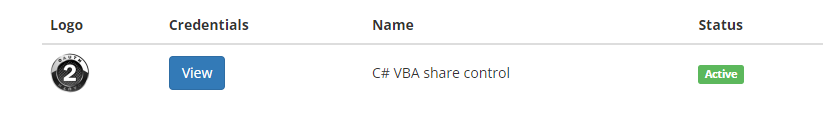
Now I want to build a connection and get some of my account basic information from the cTrader Endpoints, via the code below:
How should I finalize the code to use credentials and get some personal account information to display in the form?
Thanks.
using System;
using System.IO;
using System.Threading;
using System.Windows.Forms;
using OpenAPI.Net;
namespace RecordPrice
{
public class Program : Form
{
[STAThread]
static void Main()
{
Application.EnableVisualStyles();
Application.Run(new Program());
}
private OpenClient cTraderConnector = new OpenClient("live1.p.ctrader.com", 5034, TimeSpan.FromSeconds(10), useWebSocket: false);
private Button startButton = new Button { Text = "Start Logging", Location = new System.Drawing.Point( 10, 10) };
private Button stopButton = new Button { Text = "Stop Logging" , Location = new System.Drawing.Point(110, 10) };
private TextBox tx_Time = new TextBox{ Text = "--:--:--" , Location = new System.Drawing.Point( 10, 40), Width = 400 };
public Program()
{
Text = "Price Logger App"; Width = 430; Height = 200;
startButton.Click += StartLogging;
stopButton.Click += StopLogging; stopButton.Enabled = false;
tx_Time.Visible = true; tx_Time.ReadOnly = true;
Controls.Add(startButton);
Controls.Add(stopButton);
Controls.Add(tx_Time);
}
private void StartLogging(object sender, EventArgs e)
{
startButton.Enabled = false;
stopButton.Enabled = true;
cTraderConnector.Connect(); // Initialize cTrader API connector with the credentials
tx_Time.Text = cTraderConnector.AccountInformation.ToString(); // How to get some useful information and display at the TextBox?
}
private void StopLogging(object sender, EventArgs e)
{
startButton.Enabled = true;
stopButton.Enabled = false;
}
}
}

PanagiotisCharalampous
09 Nov 2023, 06:37
Hi there,
Check the documentation and the examples here.
Best regards,
Panagiotis
@PanagiotisCharalampous