New Proxies/Endpoints cannot connect
24 May 2023, 15:55
The API Proxies/Endpoints had changed.
I decided to try the new one and changed the app settings, but could not make the connection.
Before the change: live.ctraderapi.com:5035
After the change: live2.p.ctrader.com:5034
Was it not enough to just change the urls and ports?
Replies
bolatfx
25 May 2023, 16:30
( Updated at: 25 May 2023, 16:31 )
RE:
PanagiotisChar said:
Hi there,
Try port 5035. Looks like a typo in the documentation.
Need help? Join us on Telegram
Need premium support? Trade with us
Error on port 5034: TimeOut
Error on port 5035: invalid peer certificate: CertNotValidForName
@bolatfx
PanagiotisChar
26 May 2023, 08:08
Hi there,
Just tried it using the sample application and works fine

Need help? Join us on Telegram
Need premium support? Trade with us
@PanagiotisChar
bolatfx
27 May 2023, 07:20
( Updated at: 21 Dec 2023, 09:23 )
RE:
PanagiotisChar said:
Hi there,
Just tried it using the sample application and works fine
Need help? Join us on Telegram
Need premium support? Trade with us
I solved it.
It seems that to use the new URL, it was necessary to turn off TLS certificate validation.
@bolatfx

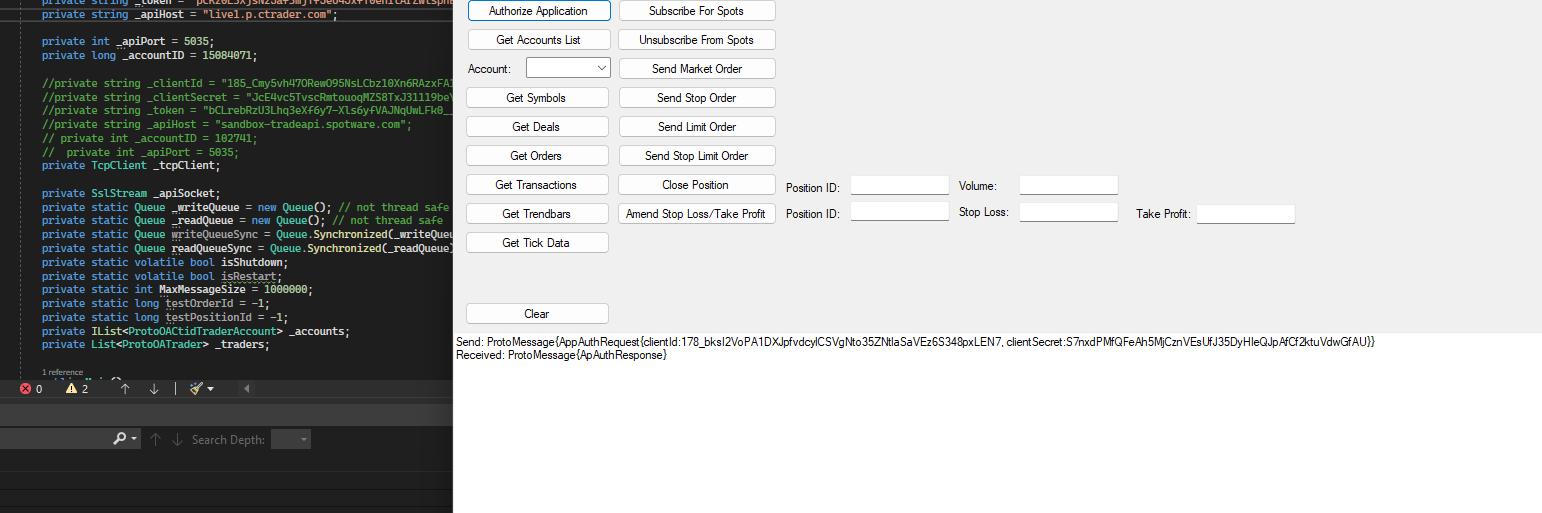
PanagiotisChar
25 May 2023, 07:34
Hi there,
Try port 5035. Looks like a typo in the documentation.
Aieden Technologies
Need help? Join us on Telegram
Need premium support? Trade with us
@PanagiotisChar