Trendbars parameters fromTimestamp and toTimestamp
11 Jan 2021, 02:56
Hello,
I am trying to test PROTO_OA_GET_TRENDBARS_REQ but I did not figure out the correct format parameters for fromTimestamp and toTimestamp.
The documentation says milliseconds, but in stream I am receiving milliseconds converted to minutes so I was trying that format.
Example trendbar for SubscribeLiveTrendbar:
volume: 14
low: 1.22176
open: 1.22216
close: 1.22176
high: 1.22236
timestamp: 26838625 <--- (milliseconds to minutes)
My C++ code to get 20 M5 trendbars candles starting at current time:
minutes now = duration_cast<minutes>(system_clock::now().time_since_epoch());
timestamp = now.count();
cout << "timestamp = " << timestamp << endl;
GetTrendBars(timestamp - 20, timestamp, M5, symbolID);
But I am not getting anything except a empty PROTO_OA_GET_TRENDBARS_RES.
Could someone give me examples of correct format parameters? Thanks.
Replies
viniciusfre
11 Jan 2021, 13:31
RE:
PanagiotisCharalampous said:
Hi viniciusfre,
As per the documentation, the format is milliseconds. You can check our .Net Sample.
Best Regards,
Panagiotis
Hi,
I finally figured out the format. it is Unix timestamp in millseconds. Example: from = 1610330400000 to = 1610331300000
I think if the documentation make clear about Unix timestamp in milliseconds, it will help to understand better.
Thanks.
@viniciusfre
viniciusfre
12 Jan 2021, 10:46
( Updated at: 12 Jan 2021, 10:48 )
RE: RE:
viniciusfre said:
PanagiotisCharalampous said:
Hi viniciusfre,
As per the documentation, the format is milliseconds. You can check our .Net Sample.
Best Regards,
Panagiotis
Hi,
I finally figured out the format. it is Unix timestamp in millseconds. Example: from = 1610330400000 to = 1610331300000
I think if the documentation make clear about Unix timestamp in milliseconds, it will help to understand better.
Thanks.
Now I have another issue. I am trying to request 20 or 150 trendbars in M5 period but I only receives sometimes 6, 5 or even 2. For example, for 20 trendbars:
from = 1610434500000; to = 1610440500000
TrendBarRes size = 6 <----
close1: 1.21969
close2: 1.21634
close3: 1.21746
close4: 1.21672
close5: 1.22012
close6: 1.21624
That is 'Tue Jan 12 2021 06:55:00' to 'Tue Jan 12 2021 08:35:00', i.e. 100 minutes / 5 = 20 candles/trendbars. Is there something wrong in the request?
@viniciusfre
PanagiotisCharalampous
12 Jan 2021, 16:50
Hi viniciusfre,
I tried this using the sample project and I get 21 bars.


Make sure there are no issues in your code
Best Regards,
Panagiotis
@PanagiotisCharalampous
viniciusfre
13 Jan 2021, 22:30
( Updated at: 21 Dec 2023, 09:22 )
RE:
PanagiotisCharalampous said:
Hi viniciusfre,
I tried this using the sample project and I get 21 bars.
Make sure there are no issues in your code
Best Regards,
Panagiotis
Looks like I have an issue in my read function. Could please tell me the first 5 or 6 close prices? I dont have PCs with VS to test.
@viniciusfre
PanagiotisCharalampous
14 Jan 2021, 08:41
Hi viniciusfre,
Here you go
Trendbars{Open: 2
High: 46
Low: 121568
Close: 41
Timestamp: 26840575
Open: 42
High: 43
Low: 121564
Close: 5
Timestamp: 26840580
Open: 16
High: 28
Low: 121554
Close: 20
Timestamp: 26840585
Open: 2
High: 39
Low: 121572
Close: 9
Timestamp: 26840590
Open: 0
High: 50
Low: 121580
Close: 45
Timestamp: 26840595
Open: 0
High: 43
Low: 121624
Close: 39
Timestamp: 26840600
Open: 2
High: 30
Low: 121662
Close: 23
Timestamp: 26840605
Open: 12
High: 79
Low: 121674
Close: 13
Timestamp: 26840610
Open: 44
High: 48
Low: 121644
Close: 1
Timestamp: 26840615
Open: 5
High: 32
Low: 121641
Close: 15
Timestamp: 26840620
Open: 43
High: 44
Low: 121614
Close: 6
Timestamp: 26840625
Open: 40
High: 46
Low: 121581
Close: 18
Timestamp: 26840630
Open: 0
High: 59
Low: 121599
Close: 36
Timestamp: 26840635
Open: 76
High: 96
Low: 121559
Close: 80
Timestamp: 26840640
Open: 79
High: 80
Low: 121561
Close: 29
Timestamp: 26840645
Open: 64
High: 64
Low: 121524
Close: 24
Timestamp: 26840650
Open: 42
High: 60
Low: 121506
Close: 3
Timestamp: 26840655
Open: 0
High: 52
Low: 121506
Close: 46
Timestamp: 26840660
Open: 0
High: 61
Low: 121549
Close: 37
Timestamp: 26840665
Open: 13
High: 33
Low: 121575
Close: 30
Timestamp: 26840670
Open: 2
High: 69
Low: 121602
Close: 32
Timestamp: 26840675
}}
Best Regards,
Panagiotis
@PanagiotisCharalampous
viniciusfre
19 Jan 2021, 14:48
RE:
PanagiotisCharalampous said:
Hi viniciusfre,
Here you go
Trendbars{Open: 2 High: 46 Low: 121568 Close: 41 Timestamp: 26840575 Open: 42 High: 43 Low: 121564 Close: 5 Timestamp: 26840580 Open: 16 High: 28 Low: 121554 Close: 20 Timestamp: 26840585 Open: 2 High: 39 Low: 121572 Close: 9 Timestamp: 26840590 Open: 0 High: 50 Low: 121580 Close: 45 Timestamp: 26840595 Open: 0 High: 43 Low: 121624 Close: 39 Timestamp: 26840600 Open: 2 High: 30 Low: 121662 Close: 23 Timestamp: 26840605 Open: 12 High: 79 Low: 121674 Close: 13 Timestamp: 26840610 Open: 44 High: 48 Low: 121644 Close: 1 Timestamp: 26840615 Open: 5 High: 32 Low: 121641 Close: 15 Timestamp: 26840620 Open: 43 High: 44 Low: 121614 Close: 6 Timestamp: 26840625 Open: 40 High: 46 Low: 121581 Close: 18 Timestamp: 26840630 Open: 0 High: 59 Low: 121599 Close: 36 Timestamp: 26840635 Open: 76 High: 96 Low: 121559 Close: 80 Timestamp: 26840640 Open: 79 High: 80 Low: 121561 Close: 29 Timestamp: 26840645 Open: 64 High: 64 Low: 121524 Close: 24 Timestamp: 26840650 Open: 42 High: 60 Low: 121506 Close: 3 Timestamp: 26840655 Open: 0 High: 52 Low: 121506 Close: 46 Timestamp: 26840660 Open: 0 High: 61 Low: 121549 Close: 37 Timestamp: 26840665 Open: 13 High: 33 Low: 121575 Close: 30 Timestamp: 26840670 Open: 2 High: 69 Low: 121602 Close: 32 Timestamp: 26840675 }}Best Regards,
Panagiotis
Hi Panagiotis,
I finally figured out the issue. In my read function I was using ParseFromString and it was getting corrupted payload. The correct function is ParseFromArray, after that worked fine.
Thanks for your help and support.
@viniciusfre

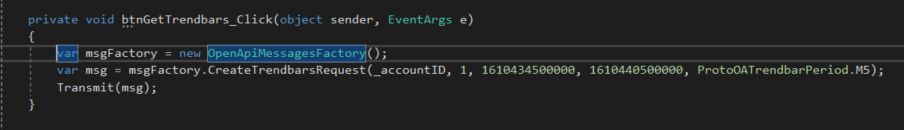
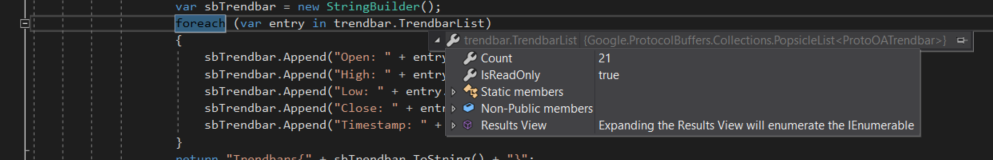
PanagiotisCharalampous
11 Jan 2021, 09:41
Hi viniciusfre,
As per the documentation, the format is milliseconds. You can check our .Net Sample.
Best Regards,
Panagiotis
Join us on Telegram
@PanagiotisCharalampous