Unable to connect accounts to MyFxBook
02 Aug 2017, 19:06
Greeting's, Spotware team.
For three days already I can't add my cTrader accounts to MyFxBook.
After choosing accounts i want to add and pressing green button "Allow access" there is an error on next page:
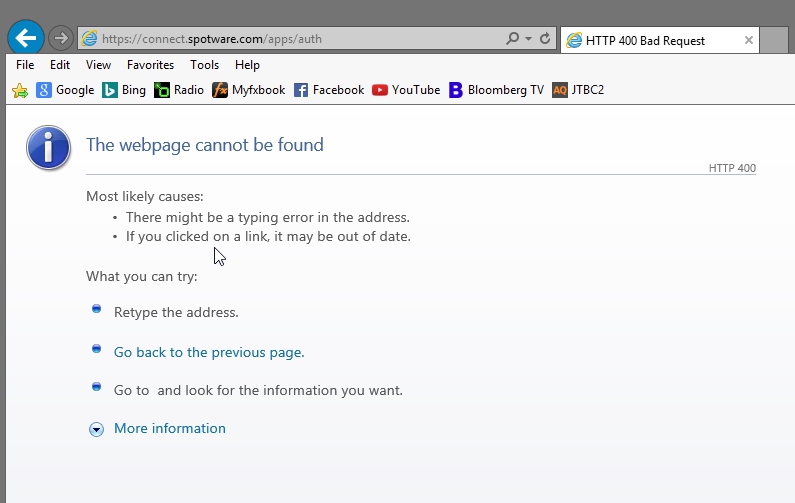
While using Google Chrome and other browsers I get the same error.
As You can see on my screenshot - the page adress is " https://connect.spotware.com/apps/auth ".
So, my guess, the problem is on your side, not on MyFxBook's side or mine.
Please, fix this as soon as possible.
Replies
YuriiZelinskyi
03 Aug 2017, 21:33
( Updated at: 19 Mar 2025, 08:57 )
Dear, Spotware.
Thank You for showing me the right direction.
After contacting MyFxBook the issue have been resolved by their team within a few hours.
Sorry for bothering.
In the future, if some technical issue with Spotware services emerges, what is the best way to contact Spotware support representatives ?
Is there any email adress that retail client can get in touch with a support through ?
If I understand right " support@ctrader.com " is for Banks and Brokers only.
@YuriiZelinskyi
Spotware
04 Aug 2017, 10:08
( Updated at: 19 Mar 2025, 08:57 )
Dear YuriiZelinskyi,
The best communication channel between traders and Spotware is this one, our community. In case, you need to engage in a private conversation (e.g. if you need to share with us personal data), you can use support@ctrader.com or support@ctrader.com. In the future, we plan to introduce new features in our community site, like private messaging and user support functionality that will improve even more the communication between traders and Spotware.
Best Regards,
cTrader Team
@Spotware

Spotware
03 Aug 2017, 09:07
Dear YuriiZelinskyi,
We have checked Connect API authentication and we could not see any obvious problem with it. Could you please contact myfxbook.com as well in case there is any issue on their side?
Best Regards,
cTrader Team
@Spotware