Mirroring Mode
03 Jul 2017, 03:56
Mirroring Mode is not working in the opposite direction
Replies
derek9639
03 Jul 2017, 15:36
Mirroring Mode is not working at all in the Reverse signals, it works only in the Same dirrection
@derek9639
Spotware
13 Jul 2017, 11:07
Feature was removed
Hello derek9639,
We are sorry to inform you that this feature was removed. We have been optimizing cMirror a lot recently, we have done a great job, however, during the process we did in fact remove this feature as part of the performance improvements.
Sorry for any confusion or inconvenience.
Regards,
cTrader Team
@Spotware
Spotware
31 Aug 2017, 09:13
( Updated at: 21 Dec 2023, 09:20 )
Dear PanPat,
If you want to stop mirroring other providers, you have to click the Stop button besides the strategy you are following which is listed under your account. See image below
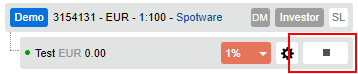
If you want to stop providing signals to other users, click the "Stop Providing Signals" button on the top right corner of the account's page. See image below
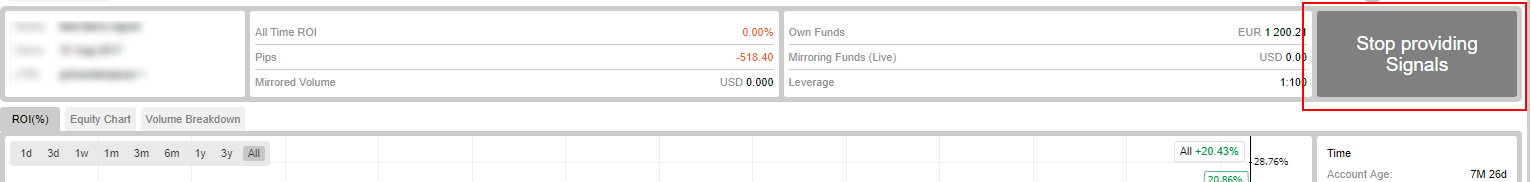
Let us know if this information is helpful to you.
Best Regards,
cTrader Team
@Spotware
Spotware
31 Aug 2017, 12:06
Hi PanPat,
We investigated the issue and it seems there is a demo account following your strategy. Therefore the mirroring funds are 0 but you cannot stop providing signals. To be able to stop providing signals you need to either close your positions or the account that follows you to stop following you.
Best Regards,
cTrader Team
@Spotware
matt92
01 Sep 2017, 18:17
RE: Feature was removed
Spotware said:
Hello derek9639,
We are sorry to inform you that this feature was removed. We have been optimizing cMirror a lot recently, we have done a great job, however, during the process we did in fact remove this feature as part of the performance improvements.
Sorry for any confusion or inconvenience.
Regards,
cTrader Team
Are there any plans in the near future to bring the mirroring mode back to cMirror so that one could take the reverse signals?
Thank you
@matt92
afhacker2
01 Sep 2017, 20:08
RE: RE: Feature was removed
matt_graham_92@hotmail.com said:
Spotware said:
Hello derek9639,
We are sorry to inform you that this feature was removed. We have been optimizing cMirror a lot recently, we have done a great job, however, during the process we did in fact remove this feature as part of the performance improvements.
Sorry for any confusion or inconvenience.
Regards,
cTrader Team
Are there any plans in the near future to bring the mirroring mode back to cMirror so that one could take the reverse signals?
Thank you
You can mirror on opposite side with cMulti: https://www.algodeveloper.com/17-cmulti
@afhacker2

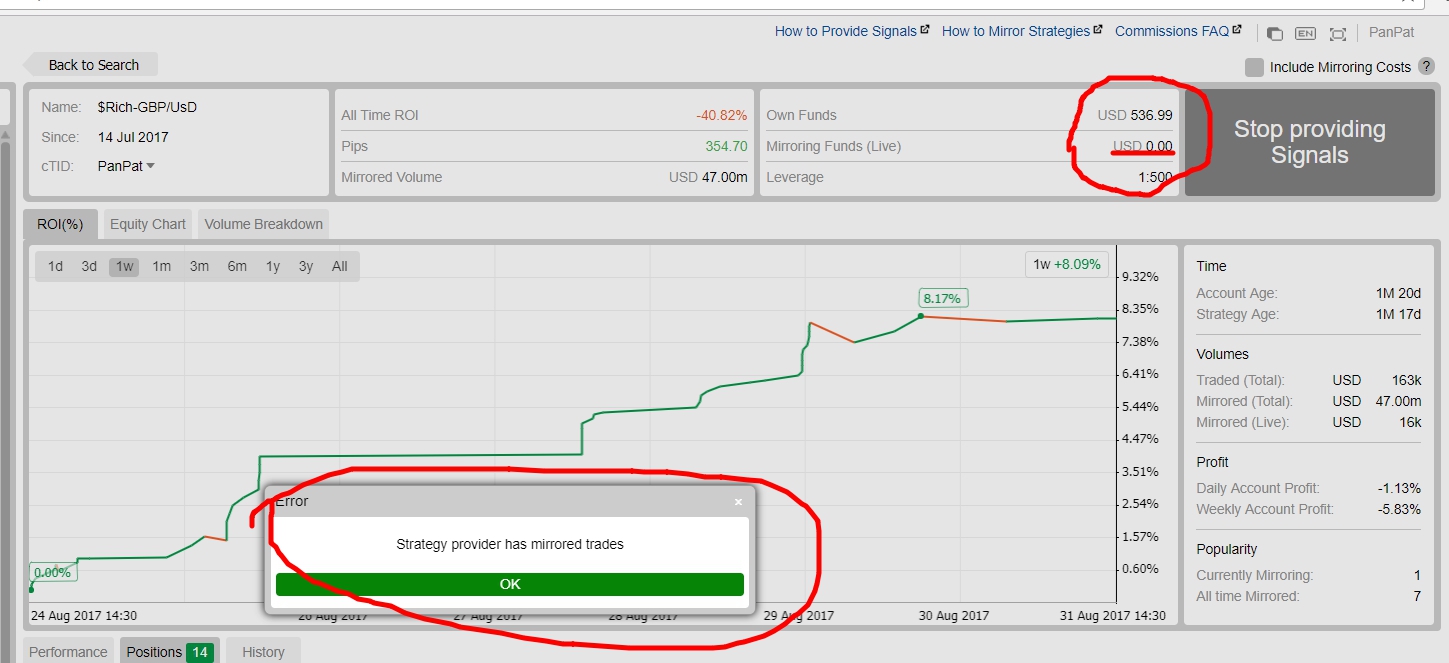
Spotware
03 Jul 2017, 12:49
Dear Derek,
Can you please elaborate on the problem you are facing? Why do you say that the "Reverse Signals" mirroring mode is not working? Are the signals not mirrored at all? Are they mirrored to the wrong direction? Do you get a message? Please give us some more information on the issue so that we can investigate.
@Spotware