very Poor RAM Memory Management by cTRADER and Frequent crashes !!! needs to be corrected
very Poor RAM Memory Management by cTRADER and Frequent crashes !!! needs to be corrected
22 Jan 2016, 20:06
Dear Spotware,
cTrader is very memory hungry and does not handle it well also by itself. I have taken step by step screen shot showing the Memory usage.
However, a cBOT made and posted on CTDN by the name of "Memory Manager" (/algos/cbots/show/942), does the job of clearing and freeing the memory.
I have been running 9 Expert Advisor simultanously ruuning and 28 Charts opened on MT4, and 60 Positions opened with stop loss and take profit set. And amazingly MT4 uses only "488 MB". Have attached the screen shots (2 number) in the end.
Spotware, needs to bring a stable product and the one which is memory efficient too at the same time. When two or three cBOTS are running at the same time for long hours on VPS, cTRADER crashes. I have run cTRADER on my own system with 3 to 4 cBOTs and within hours it was using 90% of the system memory. I have 16GB of RAM installed. Have attached step -by-step screen shots and have written comments on the IMAGES only for better understanding.
Please let us if SPOTWARE is going to address this SERIOUS problem in its next release of cTRADER.
///S.Khan
(Screen Shots with comments on what is happening)
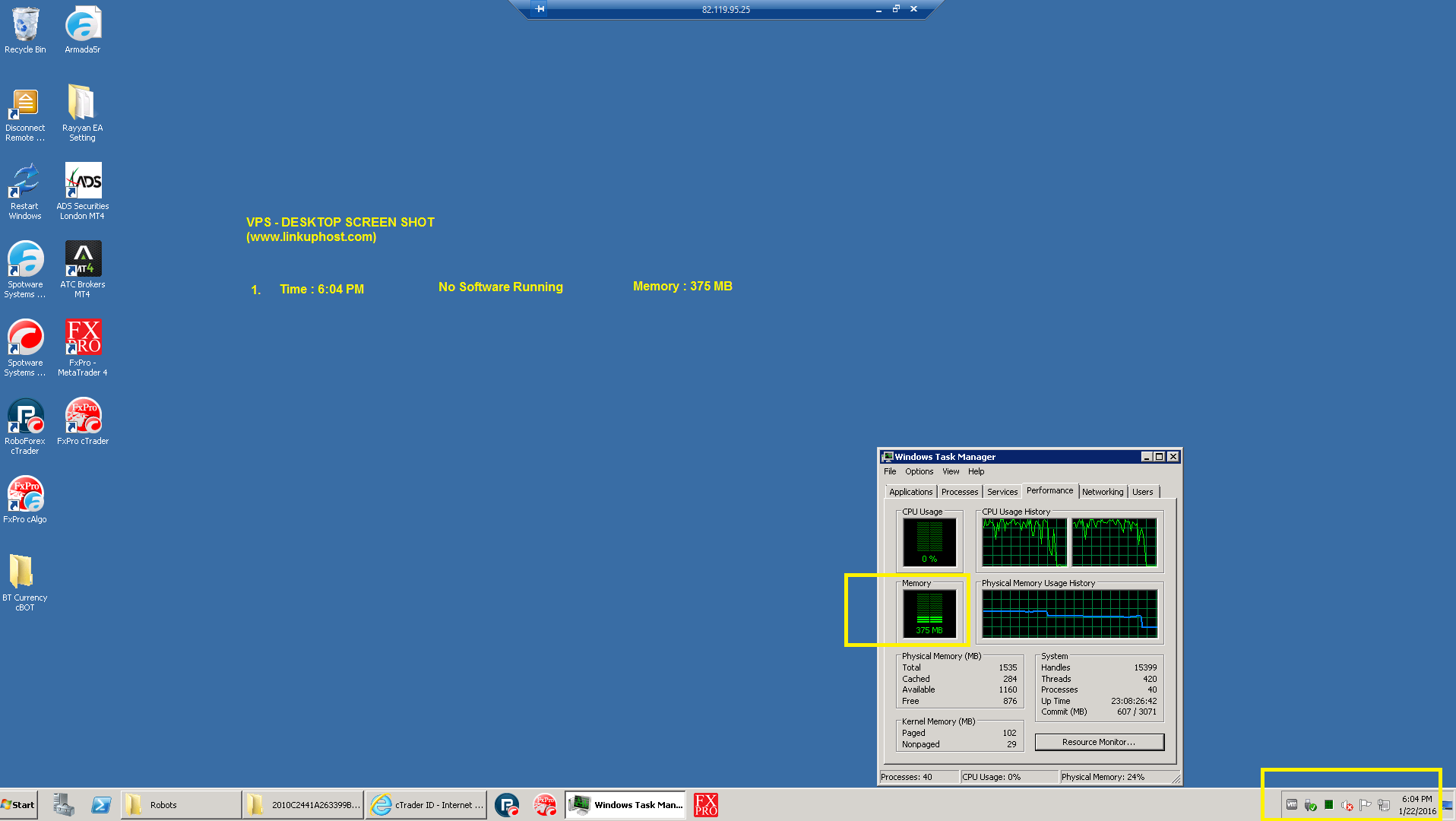
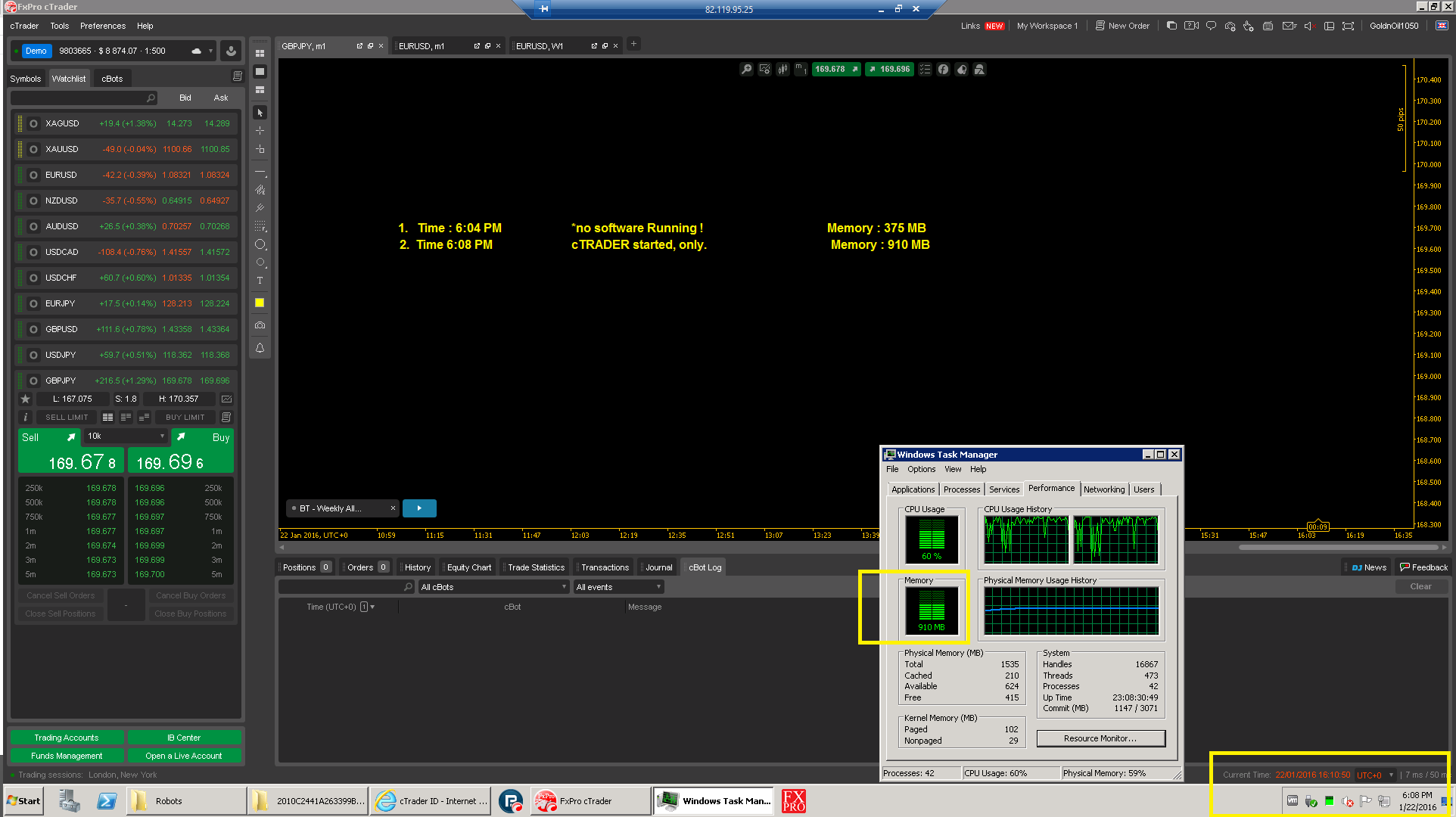
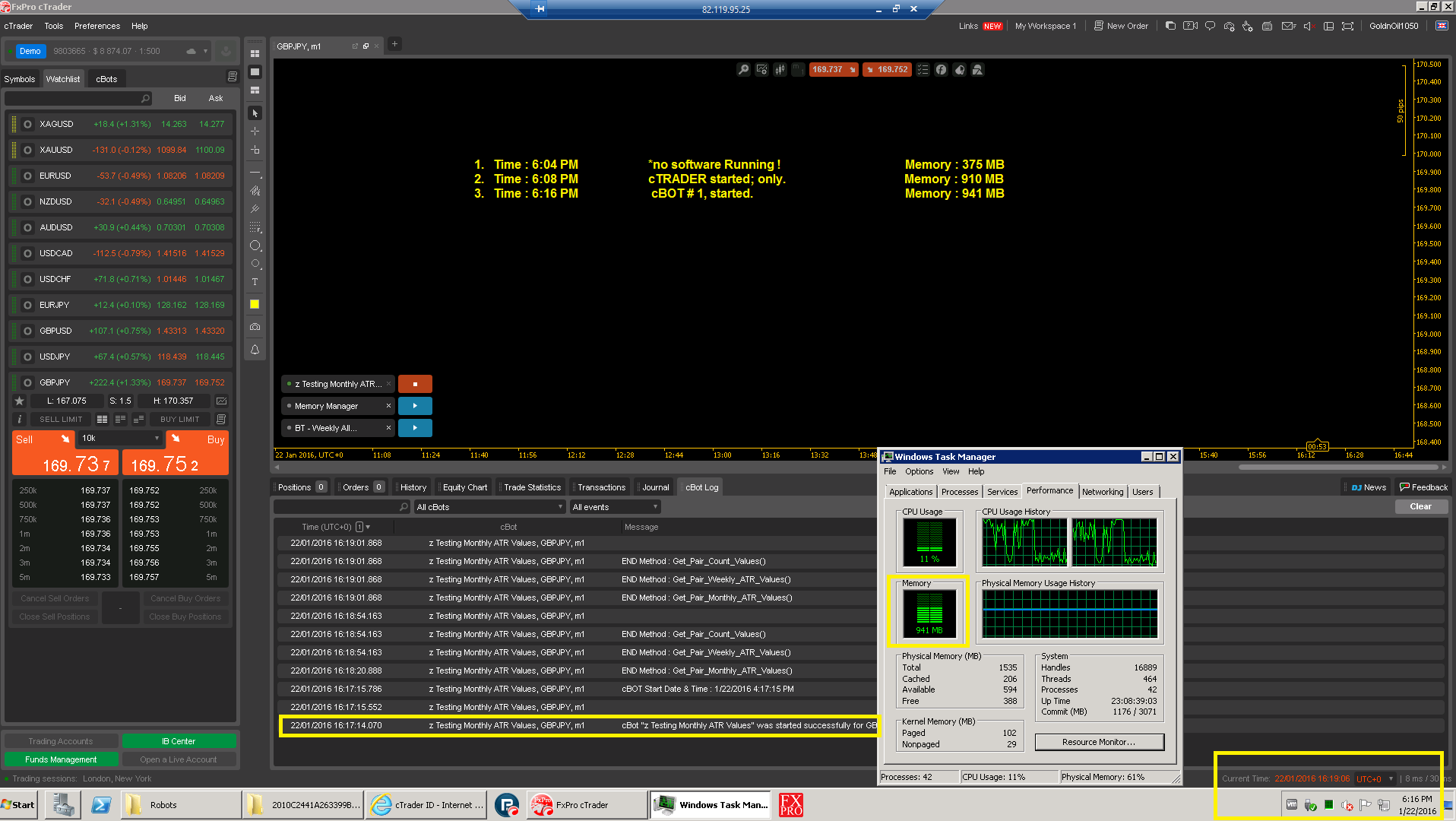


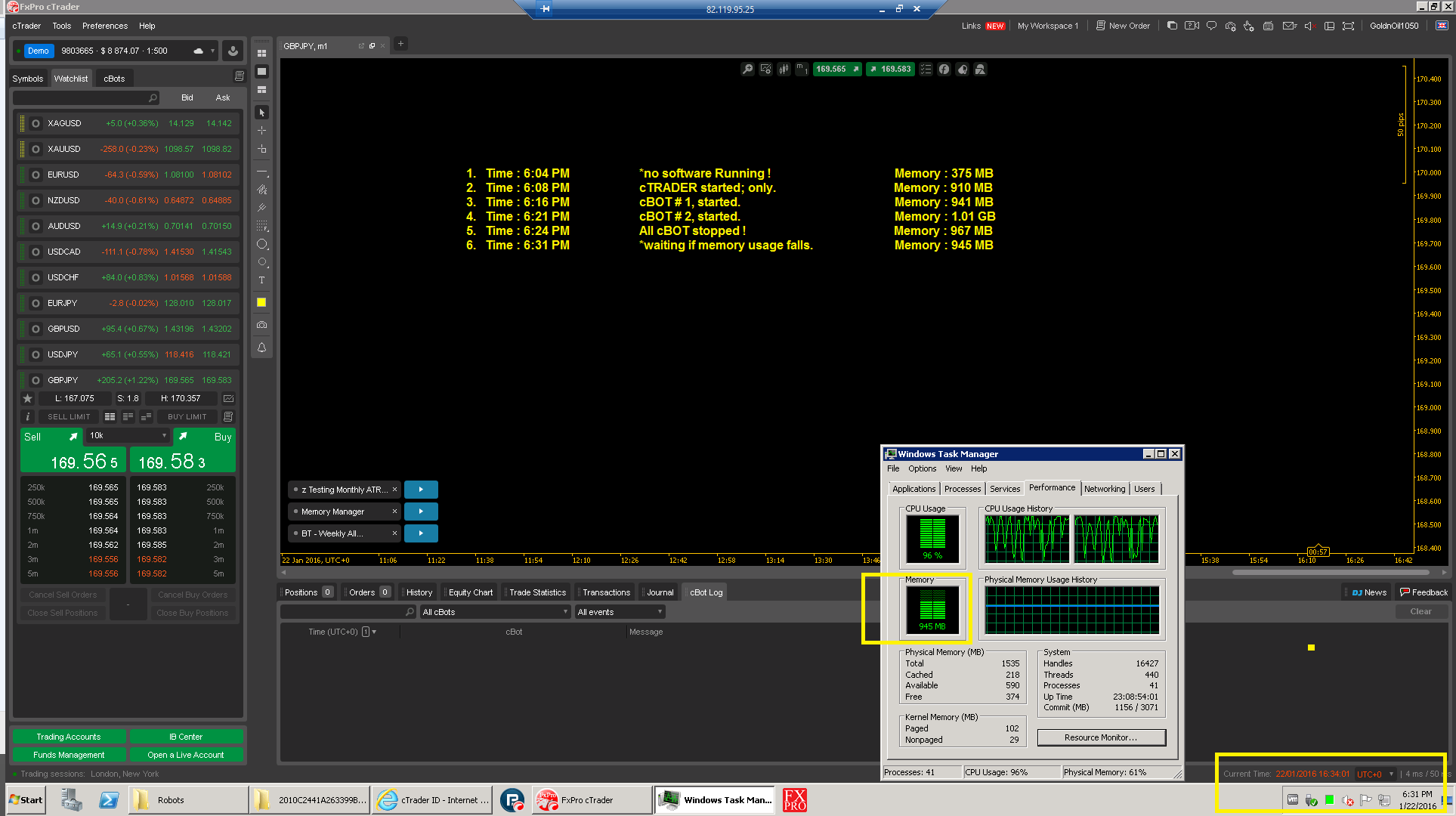
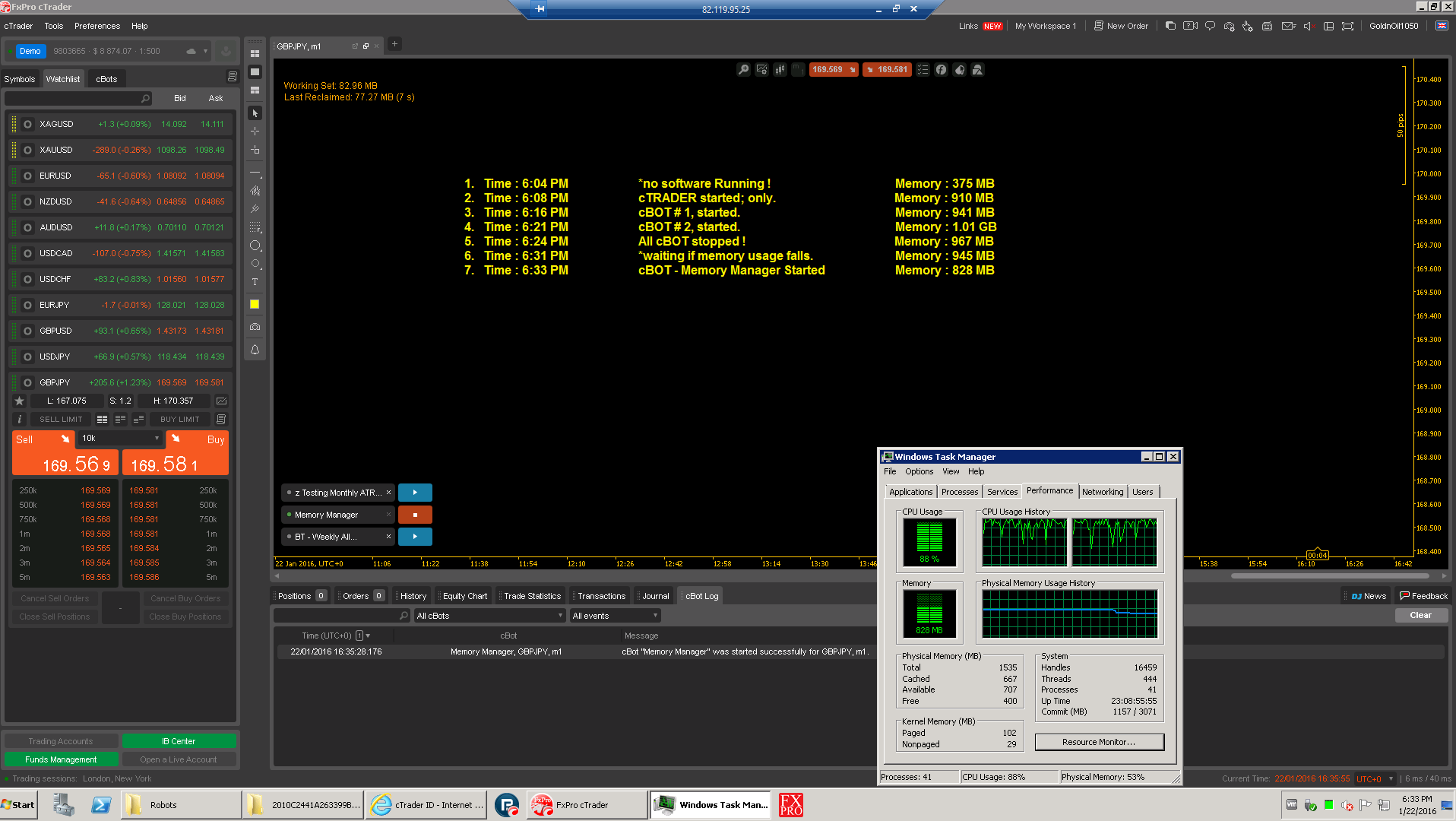
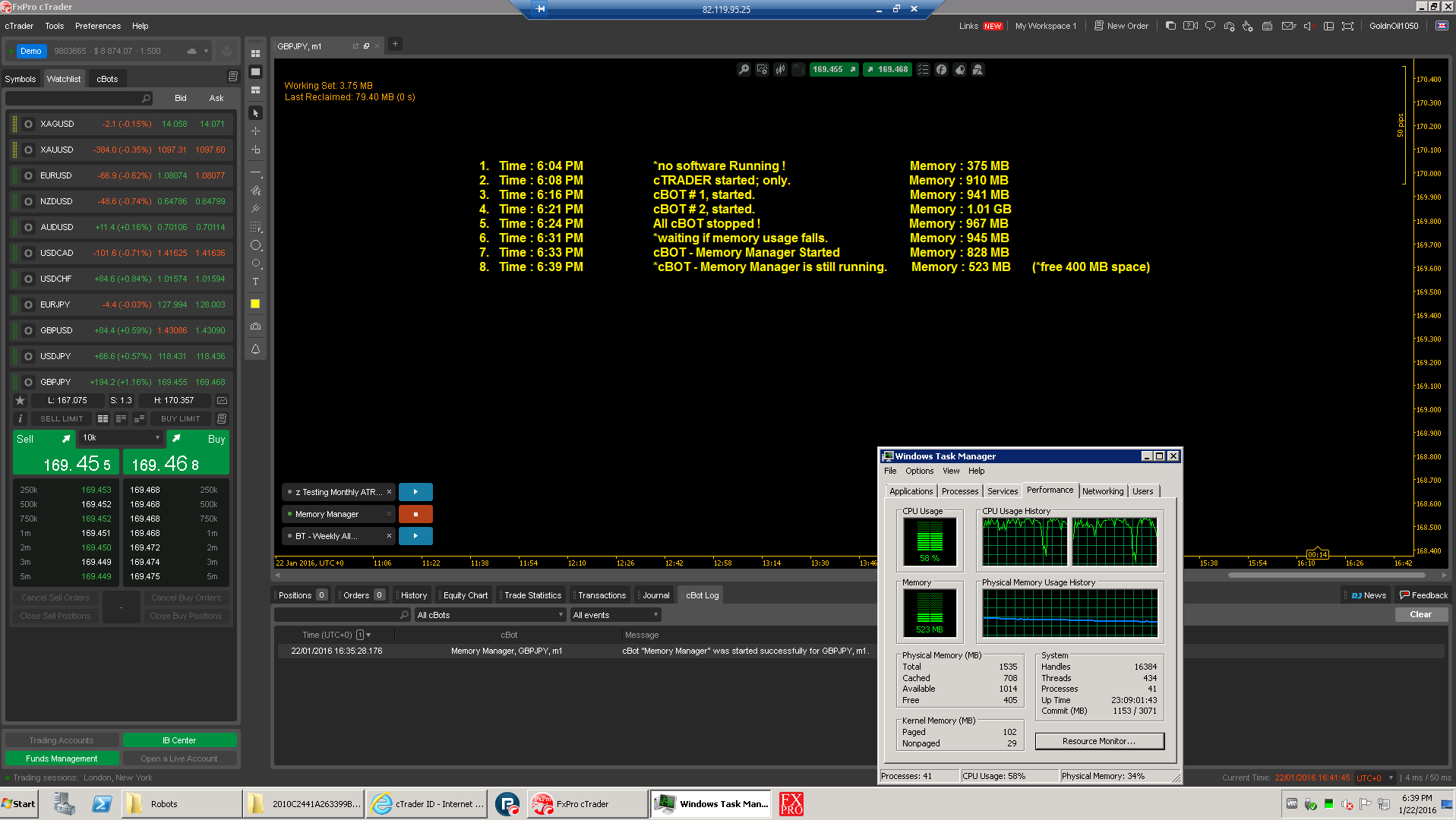
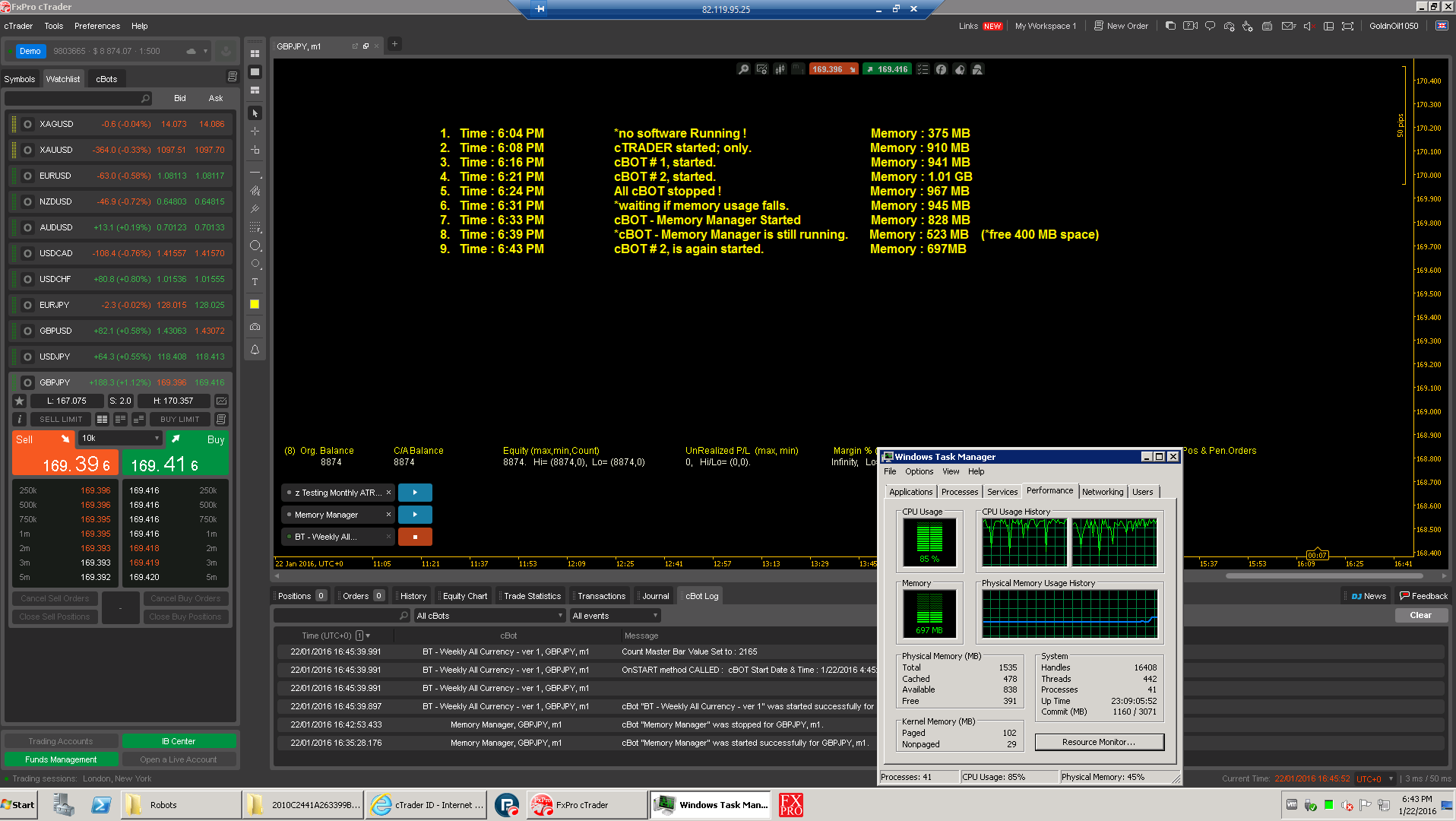
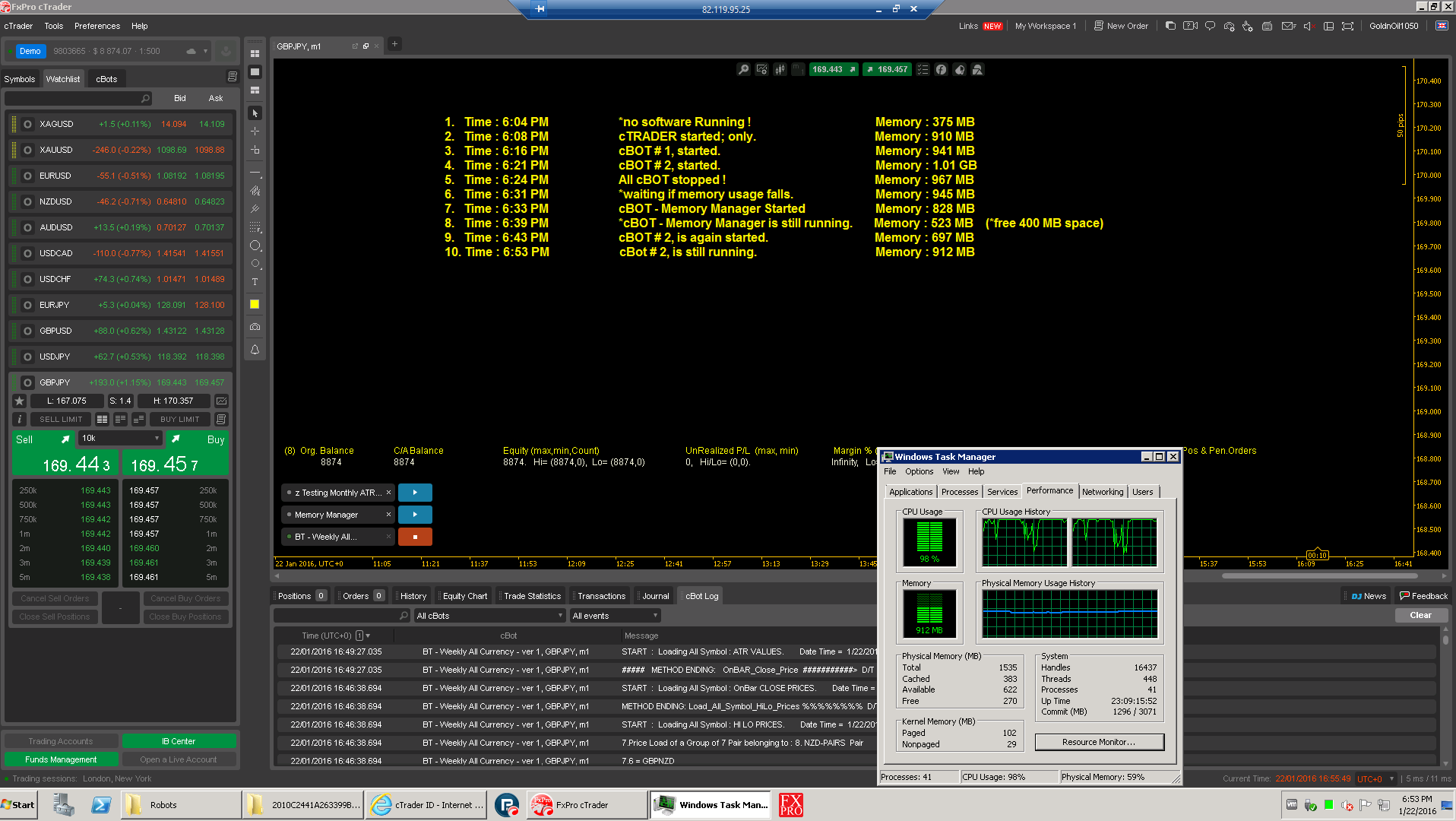
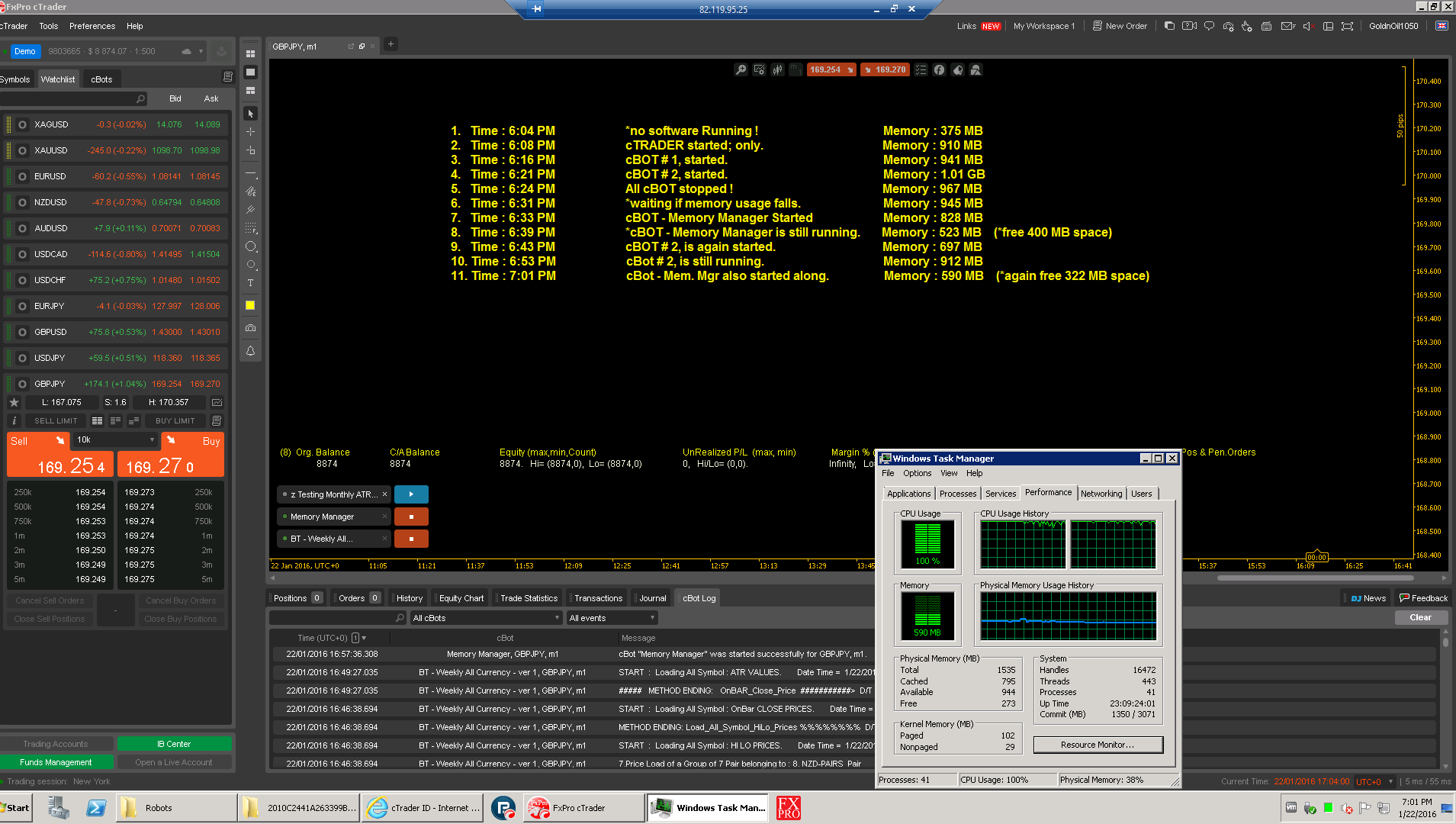
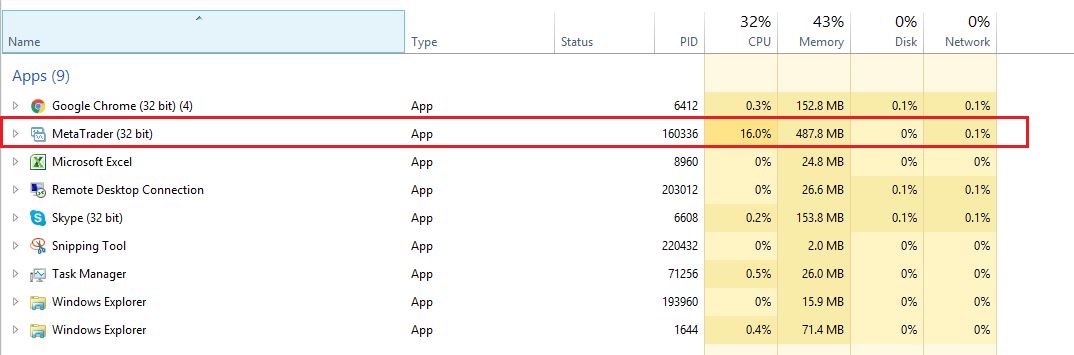
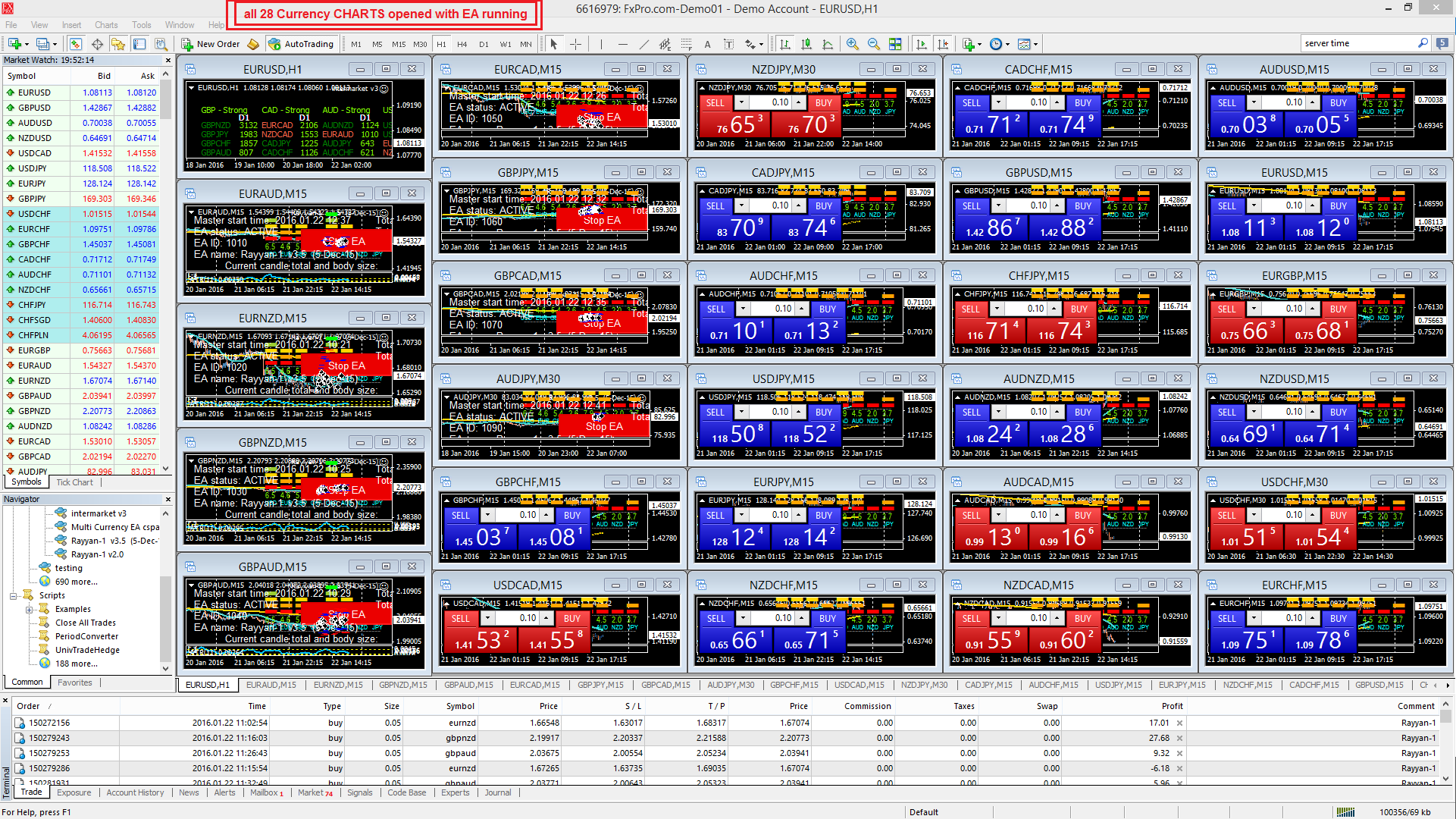
Replies
Spotware
25 Jan 2016, 22:50
Dear Traders,
cTrader uses the most recent technologies to provide a beautiful user interface. It does use more resources compared to an application written in a much older programming language and designed during a period when computers had far less resources than they do now (10+ years ago).
However, it’s in our plans to further optimize the performance of our platforms in the future. Stay tuned.
@Spotware
GoldnOil750
26 Jan 2016, 03:27
RE:
Spotware said:
Dear Traders,
cTrader uses the most recent technologies to provide a beautiful user interface. It does use more resources compared to an application written in a much older programming language and designed during a period when computers had far less resources than they do now (10+ years ago).
However, it’s in our plans to further optimize the performance of our platforms in the future. Stay tuned.
Sir,
with all due respect ! what does a beautiful user interface has to with CRASHES !!!!! cTRADER is crashing frequently. 10+ years ago or 100+ years from now, that is never acceptable to the end-user.
Do a poll, and you will not find the a single cTRADER user otherwise;
in cTRADER when we open 10+ Charts, with 2 or 3 "simple" indicators on each chart, and with 10 to 15+ positions opened and another 40 to 50+ pending orders; cTRADER will crash on "NEWS" and will keep on crashing till the impact of the news has died. I am not saying it "freezes" but it crashes and no other option but to "ctrl+alt+del" and close it forcefully. In this all our cBOTs become uselss.
On the other hand MT4, with 28+ charts (all different currency) and with atleast 2 complex indicators, and Expert Advisor (cBot) runnning on atleast 6 different currency will never hang no matter what. (screen shot attached earlier in this same post).
so how does SPOTWARE :
1. Explains the crashes ???? Like we have to live with it as cTRADER is visually beautiful. to replicate my problem, just open 10+ charts, with 3 indicators on each and with 2 to 3 cBOTs running and wait for some big impact "NEWS" and it will sure shot HANG !!! for the net 15 mins until the news impact has died down.
2. And why a simple code written by a Programmer manages and frees the memory unnecessarily held by cTRADER; while cTRADER is not able to do it by itself. (all step-by-step screen shots attached earlier). And the answer I think I am getting from SPOTWARE is that "Since cTRADER is beautiful, we have to live with it".
3. Spotware has to understand that a beautiful car with frequent software crashes that leads to unsustainable driving; can never be accepted by the end-user and if in US, the manufacturers will face heavy fines too !!
I am waiting for SPOTWARE definite answers on when ? These issues ( like (a) 101% crashes on big NEWS, (b) cTRADER "ID" logs-out on its own and fails to log-in on its own and (c) when will the inbuilt-method GetSeries be working flawlessly), are going to be fixed. a date is required.
I am really upset !!! as these issues are being pointed by many TRADERs since 2014 on other forums like FF also. and what we are getting in return are words and no action.
Thank you
///S.Khan
@GoldnOil750
Spotware
26 Jan 2016, 03:53
Dear GoldnOil750,
Your device doesn't meet the minimum requirements for cTrader. This could be one of the main reasons why cTrader crashes.
When cTrader crashes, do you receive an error code/exception message? If yes, could you please send us a screenshot showing it?
As said in our previous post, it’s in our plans to further optimize the performance of our platforms in the future.
The issues reported in other threads such as: /forum/cbot-support/7869 are under investigation.
@Spotware
GoldnOil750
26 Jan 2016, 04:10
( Updated at: 21 Dec 2023, 09:20 )
RE:
Spotware said:
Dear GoldnOil750,
Your device doesn't meet the minimum requirements for cTrader. This could be one of the main reasons why cTrader crashes.
When cTrader crashes, do you receive an error code/exception message? If yes, could you please send us a screenshot showing it?
As said in our previous post, it’s in our plans to further optimize the performance of our platforms in the future.
The issues reported in other threads such as: /forum/cbot-support/7869 are under investigation.
Thank you for your quick response. A good software will prompt the user before hand if it is reaching its hardware limit ? Which never happens!
cTRADER crashes bluntly. No error message. It is totally unresponsive and no other choice is left but to forcefully close it by "ctrl+alt+del".
Trust me, I am a big fan of cTRADER and have encouraged all my fellow TRADER to switch to this platform since 2013. And it really hurts that when I have started using cBOT and more Charts, cTRADER crashes when BIG NEWS is coming.
My System Specs : ( and if cTRADER required more then this then God help it; I have to move to another platform and advise my other traders also to)
and it uses 256GB "SSD" HDD. with 1 TB external for storage.
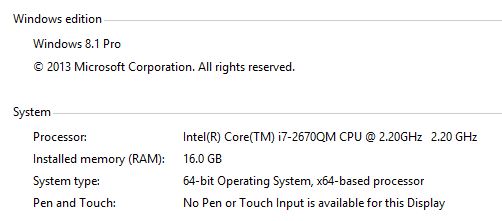
Please let me know, what more step-by-step information i need to share with SPOTWARE, so they can take this as an "INVESTIGATIVE ISSUE" and address and solve it for once and all. On coming Thu/28/Jan and Wed/3/Feb, some big news will be relaeased and I can set it up the system before, during and after news showing how the memory, cpu and finally cTRADER crashes. will that do ???
///S.Khan
@GoldnOil750
Spotware
26 Jan 2016, 04:31
Dear GoldnOil750,
The specs of your personal computer are good. However, the screenshots you send us are from your VPS.
The memory on the VPS you run cTrader, is only 1.5 GB. The minimum required RAM is 2 GB and the optimum is 4 GB.
By seeing the CPU usage on your VPS being so high, are we right to assume that the CPU could be considered as a low performance CPU?
@Spotware
GoldnOil750
26 Jan 2016, 04:44
RE:
Spotware said:
Dear GoldnOil750,
The specs of your personal computer are good. However, the screenshots you send us are from your VPS.
The memory on the VPS you run cTrader, is only 1.5 GB. The minimum required RAM is 2 GB and the optimum is 4 GB.
By seeing the CPU usage on your VPS being so high, are we right to assume that the CPU could be considered as a low performance CPU?
Dear Sir,
on VPS I am not running 28+ Currency CHARTs. I am only running two cBOTs. One is for trading and the other is for Memory Mgmt written by another Programmer. on VPS, the issue I am facing is of frequent disconnection from cTRADER ID and fail to auto sign-IN while the cBOTs are running.
The Specs I send you are of my Office System which also runs 24/7 except on weekends (alternate week). And due to crashes I have to use MT4 platform for the Charts and indicators I have to run. my ID on my system is "GoldnOil750" and my cTRADER ID on VPS is "GoldnOil1050". reason, for having different emails alerts.
The CRASHES I am talking about are of my office system ! on the VPS I also, know that 1.5gb is nothing but even then MT4 never exceeds 600MB and you know how the per month rentals increase with Memory and CPU speed.
Please let me know, what more step-by-step information i need to share with SPOTWARE, so they can take this as an "INVESTIGATIVE ISSUE" ???
///S.Khan
@GoldnOil750
GoldnOil750
26 Jan 2016, 04:46
RE: RE:
Also, would like to add that on VPS I have only ONE CHART running, all blacked-out with NO Indicators and with two cBOTs running.
GoldnOil750 said:
Spotware said:
Dear GoldnOil750,
The specs of your personal computer are good. However, the screenshots you send us are from your VPS.
The memory on the VPS you run cTrader, is only 1.5 GB. The minimum required RAM is 2 GB and the optimum is 4 GB.
By seeing the CPU usage on your VPS being so high, are we right to assume that the CPU could be considered as a low performance CPU?
Dear Sir,
on VPS I am not running 28+ Currency CHARTs. I am only running two cBOTs. One is for trading and the other is for Memory Mgmt written by another Programmer. on VPS, the issue I am facing is of frequent disconnection from cTRADER ID and fail to auto sign-IN while the cBOTs are running.
The Specs I send you are of my Office System which also runs 24/7 except on weekends (alternate week). And due to crashes I have to use MT4 platform for the Charts and indicators I have to run. my ID on my system is "GoldnOil750" and my cTRADER ID on VPS is "GoldnOil1050". reason, for having different emails alerts.
The CRASHES I am talking about are of my office system ! on the VPS I also, know that 1.5gb is nothing but even then MT4 never exceeds 600MB and you know how the per month rentals increase with Memory and CPU speed.
Please let me know, what more step-by-step information i need to share with SPOTWARE, so they can take this as an "INVESTIGATIVE ISSUE" ???
///S.Khan
@GoldnOil750
Spotware
26 Jan 2016, 05:10
( Updated at: 19 Mar 2025, 08:57 )
Dear Trader,
Could you please Ctrl+Alt+Shift+T while you experience the frequent disconnections? It will submit troubleshooting information to our support team.
Please put your cTID ("GoldnOil750") as a comment in the comment section of the troubleshooting information and send an email to support@ctrader.com confirming that you send the information, with a full screenshot showing that you submitted it and your Journal.
The journal is located in:
C:\Users\%USERNAME%\Documents\cTrader\Journals\%BROKERNAME%
@Spotware
GoldnOil750
26 Jan 2016, 05:22
( Updated at: 19 Mar 2025, 08:57 )
RE:
Spotware said:
Dear Trader,
Could you please Ctrl+Alt+Shift+T while you experience the frequent disconnections? It will submit troubleshooting information to our support team.
Please put your cTID ("GoldnOil750") as a comment in the comment section of the troubleshooting information and send an email to support@ctrader.com confirming that you send the information, with a full screenshot showing that you submitted it and your Journal.
The journal is located in:
C:\Users\%USERNAME%\Documents\cTrader\Journals\%BROKERNAME%
Aye, aye Captain ! Consider it DONE !!! (Frequent disconnection I am facing on VPS, with 1 Chart, 0 Indicator and 2 cBOT running.)
also, anything on the CRASH of cTRADER on BIG NEWS on my office System ?? anything on that.
@GoldnOil750
Spotware
26 Jan 2016, 05:53
Dear Trader,
A possible reason for the issues you have on your office Computer is that the firewall or your company is blocking the connection. If you are certain that it doesn't, please perform the same steps as with your VPS issue. Just put ("GoldnOil750_office") as a comment on the troubleshooting information.
@Spotware
GoldnOil750
26 Jan 2016, 12:29
( Updated at: 21 Dec 2023, 09:20 )
Dear Spotware,
have submitted the Journal and Screen shot on the above email mentioned and have also submitted trouble shooting ticket from the cTRADER platform. have attached the files here also for ready ref.
Waiting for your reply.
thank you.
///S.Khan
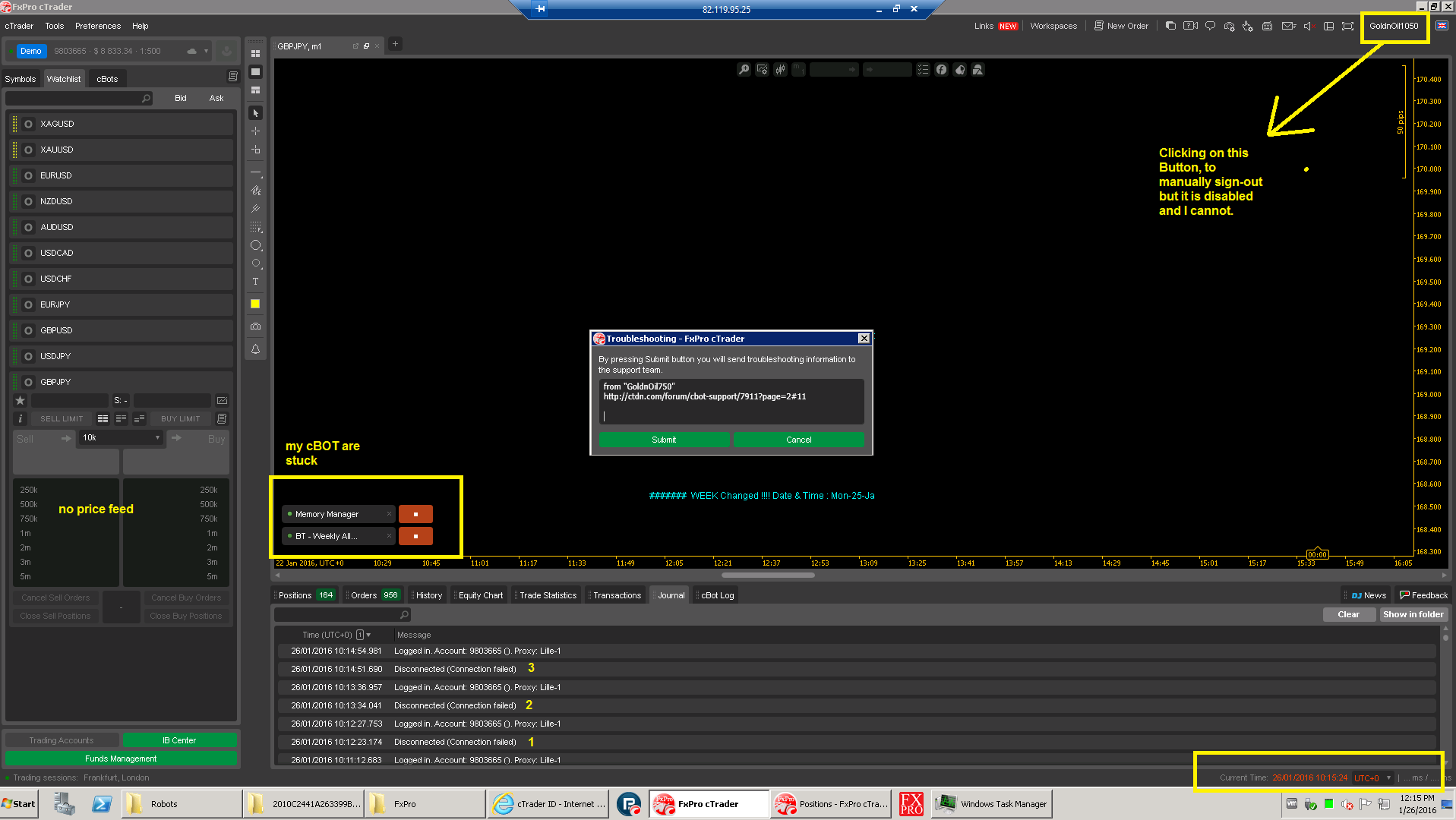
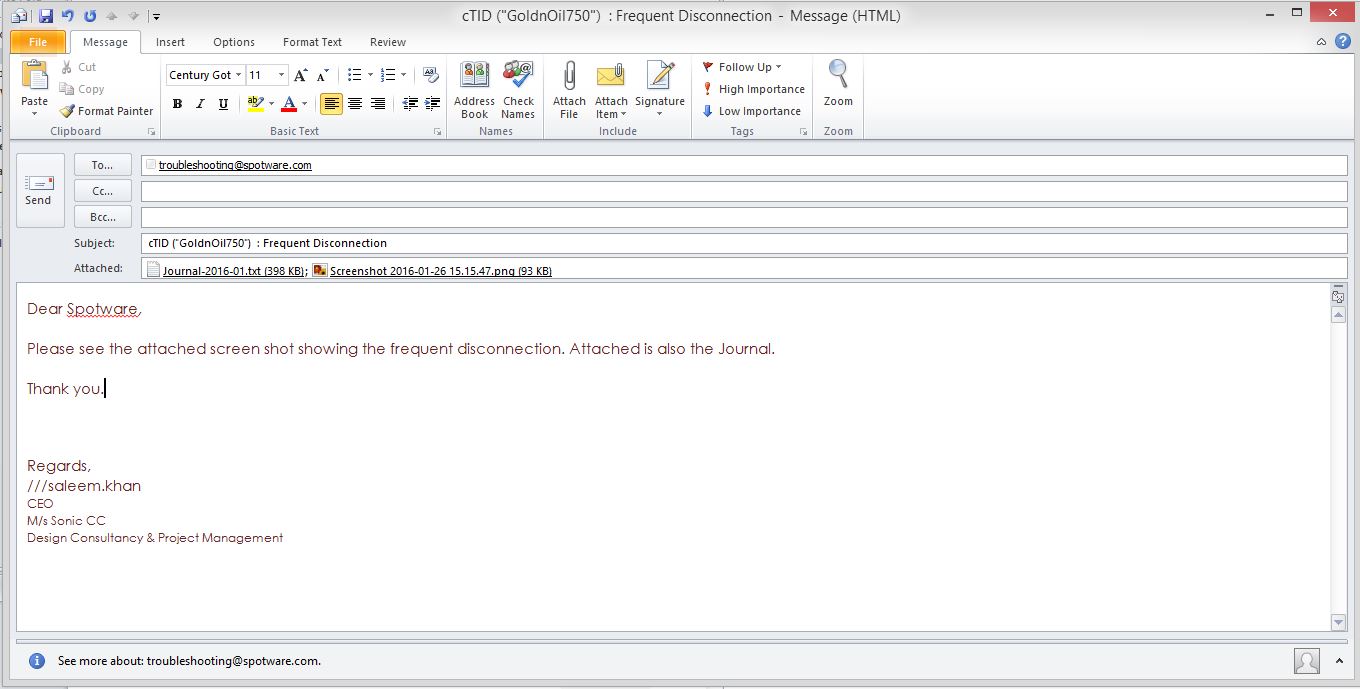
@GoldnOil750
moneybiz
26 Jan 2016, 13:04
You can try the Memory Manager Bot.
It frees the memory on specified intervals.
@moneybiz
GoldnOil750
26 Jan 2016, 13:12
RE:
moneybiz said:
You can try the Memory Manager Bot.
It frees the memory on specified intervals.
Yup! this is what I use... Its a perfect program. I have mentioned it in my earlier post that somebody from outside can do it then why not cTRADER does it on its own. Thank you for this BOT.
@GoldnOil750
GoldnOil750
26 Jan 2016, 14:36
Dear Spotware,
have written another email.
thank you
///S.Khan
@GoldnOil750
Spotware
26 Jan 2016, 15:25
Dear Trader,
The reason your platform freezes is because you have opened too many orders and positions. As you already know each position, order requires a small amount of CPU usage. When you open more than 1100 orders and positions in total your CPU usage is full and most likely causes cTrader to freeze. As said it's in our plans to optimize the performance of our platforms, however, we kindly ask you to optimize your cBot to reduce the amount of opening order/positions.
@Spotware
GoldnOil750
26 Jan 2016, 15:59
( Updated at: 21 Dec 2023, 09:20 )
RE:
Spotware said:
Dear Trader,
The reason your platform freezes is because you have opened too many orders and positions. As you already know each position, order requires a small amount of CPU usage. When you open more than 1100 orders and positions in total your CPU usage is full and most likely causes cTrader to freeze. As said it's in our plans to optimize the performance of our platforms, however, we kindly ask you to optimize your cBot to reduce the amount of opening order/positions.
Dear Spotware,
First thing First.
1. the cTRADER running on my VPS does "NOT FREEZES" it disconnects from cSERVER of FxPro and I don't get price-feed. Check the Screen Shot again. (Freezing happens on my office-PC when I open 28 Charts with 2 to 3 indicators and on BIG NEWS, after freezing, it 101% crashes. Which i will send you a detail Journal from my office PC when the BIG news day come).
2. cTRADER has never frozen on my VPS as my "MEMORY" always remains low by using a "Memory Manager" cBOT by @MoneyBiz (/algos/cbots/show/942). It is "disconnecting FREQUENTLY" and I am unable to get PRICE-FEEDS and my cBOT cannot react to "OnBar" price-feed. And that is my issue right now of "DISCONNECTION". To keep the calculation on low, my cBOT calculates "OnBar" price, 1-min.
3. Please see the screen shot attached here (below) and also sent on Email # 2. It shows that memory never crosses 1 Gb (I have 1.5 gb). The cTRADER disconnects when there are no ORDERS also PLACED !!! Check the Journal !!!
4. What does CPU usage has to do with ORDERS already being placed. Like CPU usage increases if I have 30+ charts opened, with 4 to 5 indicators running and with 4 to 5 cBOT running doing complex Calculus-type calculations on every tick. MY Current cBOT only places orders and does nothing.
I cannot accept that CPU usage increases with ORDERs being placed. As you & I both know that these orders are directly placed on the FxPro cServer and on my VPS there is a copy reflecting it as if my VPS is down also, these orders will close based on stop loss and take profit on the FxPro cSERVER.
So First thing First. Why is the cTRADER disconnecting from cSERVER frequently and fails to automatically log-IN. Waiting for your reply. Can't we stop this connection of "PRICE FEED" with signing-IN cTRADER. So if cTRADER disconnects or logs-OUT from cSERVER, our cTRADER is still getting the Price Feed and is able to do calculations. cTRADER ID should only be there for setting up your template quickly and nothing more or else we are way complicating things !!!!
Waiting for your reply on "DISCONNECTION" issue ???
Thank you.
///S.Khan
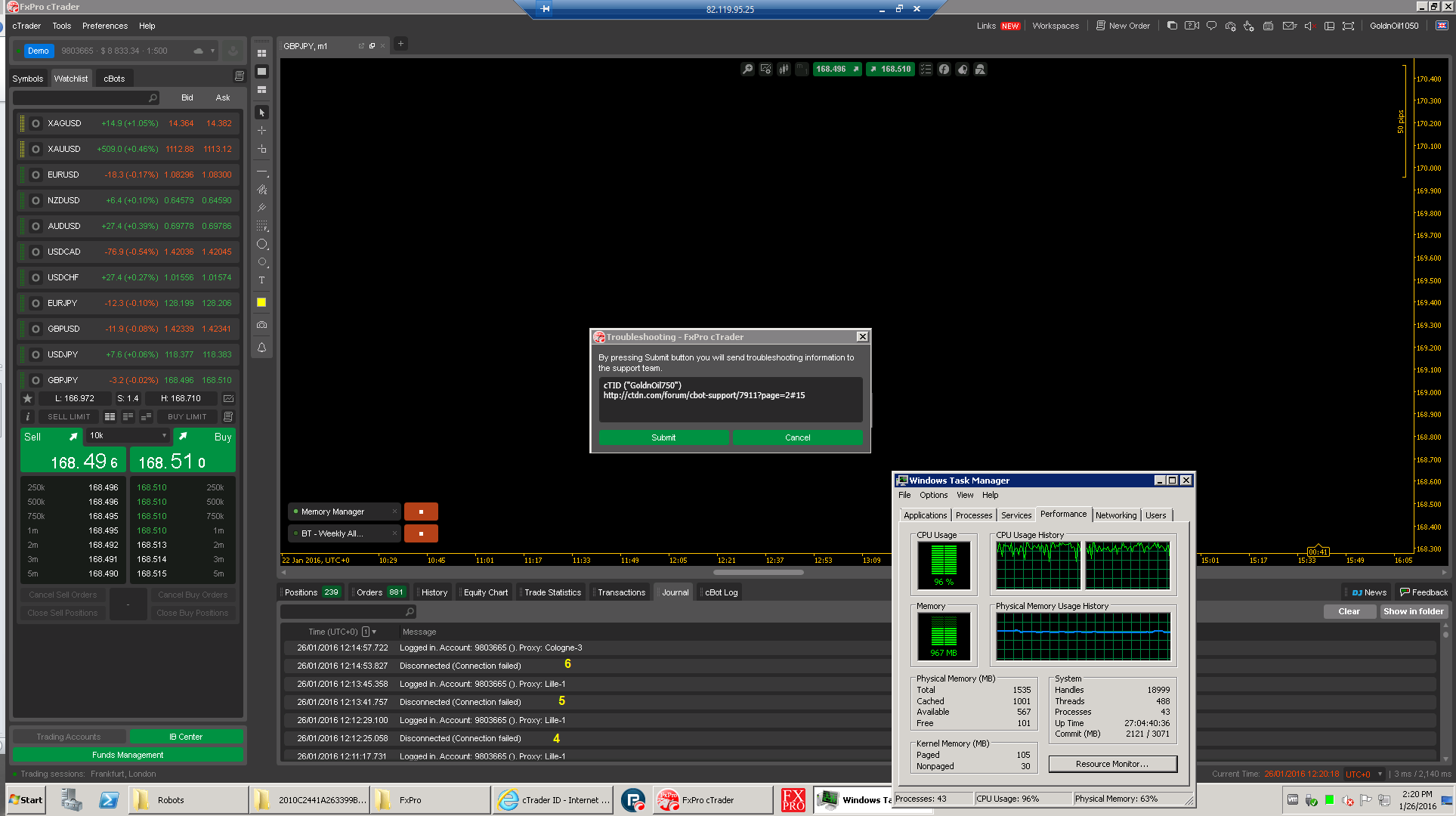
@GoldnOil750
Spotware
26 Jan 2016, 18:30
Dear GoldnOil750,
1. the cTRADER ID "LOGs-OUT" :
Thank you for reporting it. We will investigate. Any additional information that would help us to reproduce your issue is highly appreciated.
As said in your other post regarding the disconnections, we will investigate. /forum/cbot-support/7869. We kindly ask you to continue the discussion about the disconnections in the other thread as this thread is should be about your RAM issue and the frequent crashes. Any further discussion on both subjects on the same thread will lead to more confusions.
As said in our previous post, every position, order requires some calculations which will consume some of your CPU usage. Opening 1100 positions and orders, requires full CPU usage and most likely causes cTrader to freeze, crash. As repeatedly said, it's in our plans to optimize the performance of our platforms, however, we kindly ask you to optimize your cBot to reduce the amount of opening order/positions.
@Spotware
GoldnOil1050
26 Jan 2016, 20:21
RE:
OK. Will keep this thread for Freezes. Thank you and waiting for the disconnection solution on the other thread.
Spotware said:
Dear GoldnOil750,
1. the cTRADER ID "LOGs-OUT" :
Thank you for reporting it. We will investigate. Any additional information that would help us to reproduce your issue is highly appreciated.
As said in your other post regarding the disconnections, we will investigate. /forum/cbot-support/7869. We kindly ask you to continue the discussion about the disconnections in the other thread as this thread is should be about your RAM issue and the frequent crashes. Any further discussion on both subjects on the same thread will lead to more confusions.
As said in our previous post, every position, order requires some calculations which will consume some of your CPU usage. Opening 1100 positions and orders, requires full CPU usage and most likely causes cTrader to freeze, crash. As repeatedly said, it's in our plans to optimize the performance of our platforms, however, we kindly ask you to optimize your cBot to reduce the amount of opening order/positions.
@GoldnOil1050
GoldnOil1050
27 Jan 2016, 09:11
RE:
only One Chart.
ironmine said:
Can please somebody tell me: I want to use Memory Manager Bot Robot (/algos/cbots/show/942). Do I need to attach it to EACH opened chart, or attaching this cBot to only one chart is enough? Thank you!
@GoldnOil1050
ironmine
28 Jan 2016, 10:50
RE: RE:
GoldnOil1050 said:
only One Chart.
Why do you think so?
When I attach this bot to one chart, it releases some memory (400 MB), then I immediately attach it to another chart and I see that it again releases a lot of memory again, almost as much as in the first time. And this happens on every chart...
@ironmine
GoldnOil750
28 Jan 2016, 10:59
RE: RE: RE:
GoldnOil1050 said:
only One Chart.
Why do you think so?
When I attach this bot to one chart, it releases some memory (400 MB), then I immediately attach it to another chart and I see that it again releases a lot of memory again, almost as much as in the first time. And this happens on every chart...
check windows mem usage. OS memory will tell the rear story.................
@GoldnOil750
john9871j
16 Dec 2016, 10:16
The MEMORY_MANAGEMENT error caused the blue screen and in turn the computer shut itself down to prevent further damage to your computer which in turn caused this error to happen. As the log says "This error could be caused if the system stopped responding, crashed, or lost power unexpectedly" proves that the sole reason of this error was from the MEMORY_MANAGEMENT error and is not the MEMORY_MANAGEMENT error
I am Having MEMORY_MANAGEMENT problem in my PC.
@john9871j
... Deleted by UFO ...
... Deleted by UFO ...

dimiaverilla
23 Jan 2016, 02:10
I totally agree. I've started a thread on Forex Factory outlining this issue with the Spotware team here: http://www.forexfactory.com/showthread.php?t=559656
Seriously, there's no reason for cTrader to need to use so much RAM and CPU. We want something simple and reliable like MT4 - not something laggy and that crashes and freezes when opening more than 6 to 10 charts. It's sad that Spotware can't address this as this issue has been brought up since 2014.
@dimiaverilla