Help! I think there is a bug in the latest version 4.4.13 of cTrader
17 Oct 2022, 18:58
When I create a new cBot I can build it within cTrader with no problems.
However, when I try to compile it with the latest version of Visual Studio 2022 (Version 17.3.6) I get the following error in VS' Output Window:
Build started...
1>------ Build started: Project: cBotTest, Configuration: Debug Any CPU ------
1>cBotTest -> C:\Users\HMz\Documents\cAlgo\Sources\Robots\cBotTest\cBotTest\bin\Debug\net48\cBotTest.dll
1>C:\Users\HMz\.nuget\packages\ctrader.automate\1.0.3\build\cTrader.Automate.targets(62,9): error CT0001: Object reference not set to an instance of an object.
1>Done building project "cBotTest.csproj" -- FAILED.
========== Build: 0 succeeded, 1 failed, 0 up-to-date, 0 skipped ==========
I tried to change .Net Framework from 6.0 to 4.x back an forth ==> Same error.
Rebuild started...
1>------ Rebuild All started: Project: cBotTest, Configuration: Debug Any CPU ------
Restored C:\Users\HMz\Documents\cAlgo\Sources\Robots\cBotTest\cBotTest\cBotTest.csproj (in 98 ms).
1>cBotTest -> C:\Users\HMz\Documents\cAlgo\Sources\Robots\cBotTest\cBotTest\bin\Debug\net6.0\cBotTest.dll
1>C:\Users\HMz\.nuget\packages\ctrader.automate\1.0.3\build\cTrader.Automate.targets(62,9): error CT0001: Object reference not set to an instance of an object.
1>Done building project "cBotTest.csproj" -- FAILED.
========== Rebuild All: 0 succeeded, 1 failed, 0 skipped ==========
And because the cBot cannot be compiled with Visual Studio, IT CANNOT BE DEBUGGED with VS :-(
Replies
ME-Pepper
18 Oct 2022, 08:10
RE:
Spotware said:
Dear traders,
Thanks for reporting this issue. The team is aware of it and working on a solution. In the meanwhile, you need to downgrade the cTrader Automate package to 1.0.2.
Best regards,
cTrader Team
How do I do a downgrade?
@ME-Pepper
Spotware
18 Oct 2022, 08:53
( Updated at: 21 Dec 2023, 09:22 )
Hi there,
1. Open your project in Visual Studio
2. Go to Package Manager Console
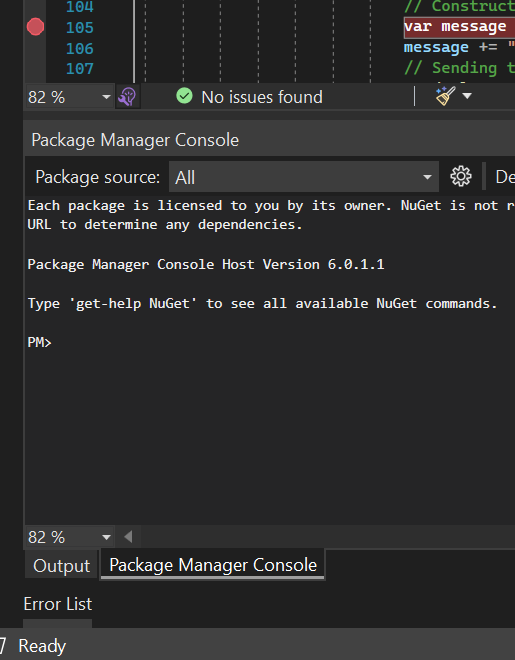
3. Execute NuGet\Uninstall-Package cTrader.Automate -Version 1.0.3
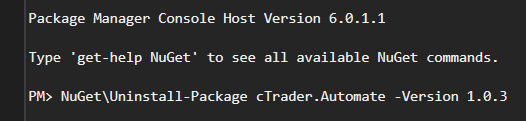
4. Execute NuGet\Install-Package cTrader.Automate -Version 1.0.2
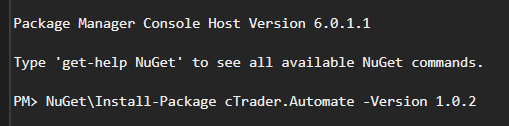
Best regards,
cTrader Team
@Spotware

marktbs
18 Oct 2022, 01:00
Same issue
I have similar issue, after some time working on cBot in VS 2022, it stopped building despite that there are no errors found prior to the build.
After the build I get this:
Error: Object reference not set to an instance of an object. File: cTrader.Automate.Targets
@marktbs