Optimisation Fail
24 Jun 2021, 12:11
Hi All,
I'm trying to test my C# trading framework the Optimisation but it fails giving the right amount of passes but no data (see screenshot). I'm only testing one parameter and there are only 5 values. I've tried other parameters with the same result. There are no errors. I can run 5 passes successfully in backtesting so I know the code is working. I suspect it may have something to do with the way I'm passing the parameters to an instanced Strategy object but can't be sure.
I've posted the relevant code sections as the full code is long. Any help would be appreciated.
Also are there any plans for an Optimisation API to allow runtime optimisiation?
Cheers
Chris
[Parameter("Risk (%)", DefaultValue = 2.0, MinValue = 1.0, MaxValue = 5.0, Step = 1.0, Group = "Risk Management")]
public double RiskPercentage
{
get { return riskPercentage; }
set { SetRiskPercentage(value); }
}
private double riskPercentage;
private void SetRiskPercentage(double value)
{
riskPercentage = value;
if (Strategy != null) Strategy.RiskPercentage = value / 100;
}
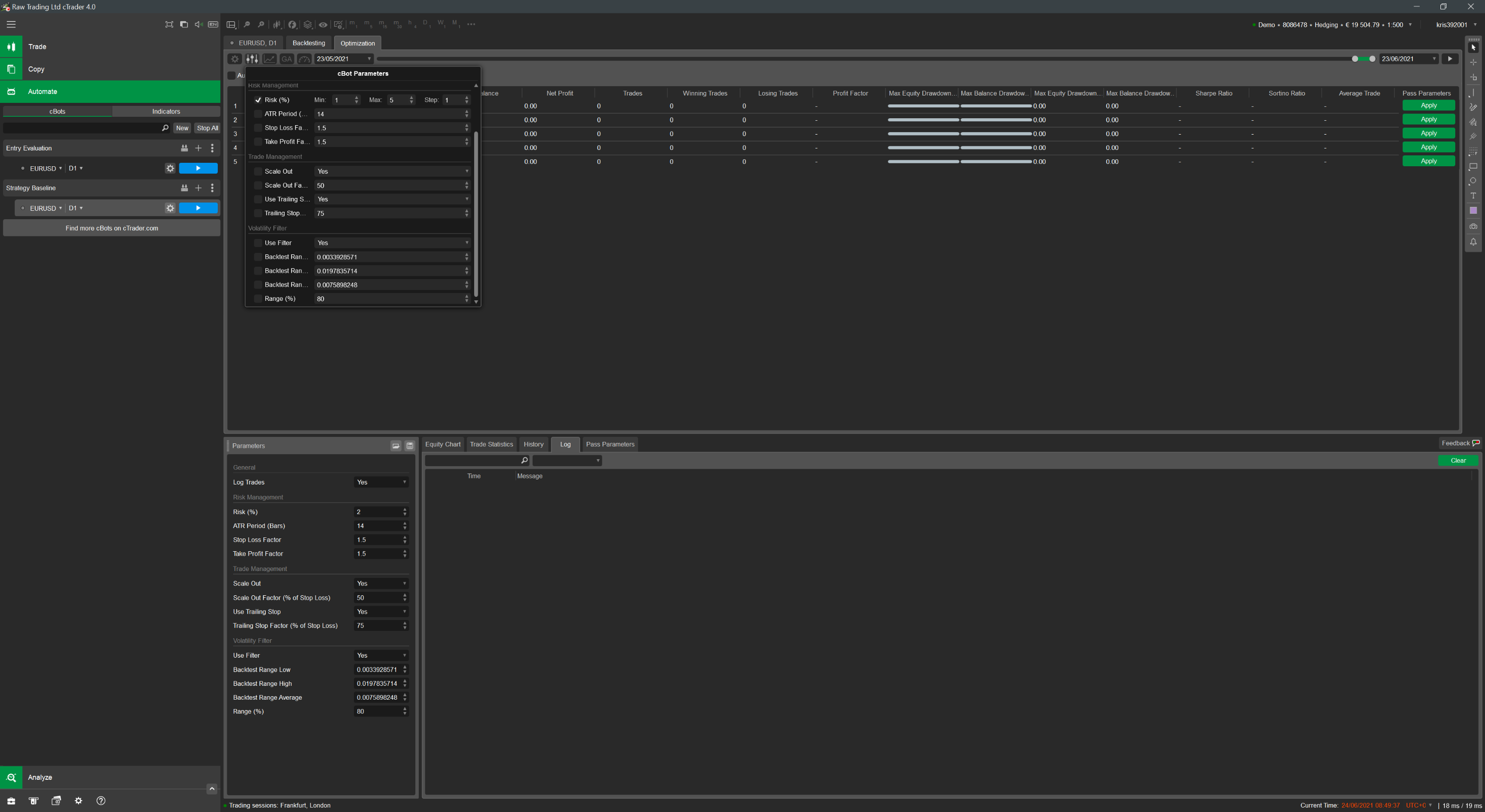
Replies
kris392001
24 Jun 2021, 12:25
Hi Panagiotis,
Thanks for the quick reply. As I'm trying to build a framework with reuseable modules most of the code is in a separate assembly. Can I send you a Visual Studio solution via email?
Cheers
Chris
@kris392001
PanagiotisCharalampous
24 Jun 2021, 12:26
( Updated at: 19 Mar 2025, 08:57 )
Hi kris392001,
Sure, send it at support@ctrader.com. Did you check the logs in the meanwhile?
Best Regards,
Panagiotis
Join us on Telegram and Facebook
@PanagiotisCharalampous
kris392001
24 Jun 2021, 12:34
Hi Panagiotis,
I take it by Logs you mean the journals found in Documents/cTrader or cAlgo? In cTrader ther are no current journals and in cAlgo there are no journals at all.
Is there another location?
Cheers
Chris
@kris392001
PanagiotisCharalampous
24 Jun 2021, 12:39
( Updated at: 21 Dec 2023, 09:22 )
RE:
Hi Chris,
I mean this
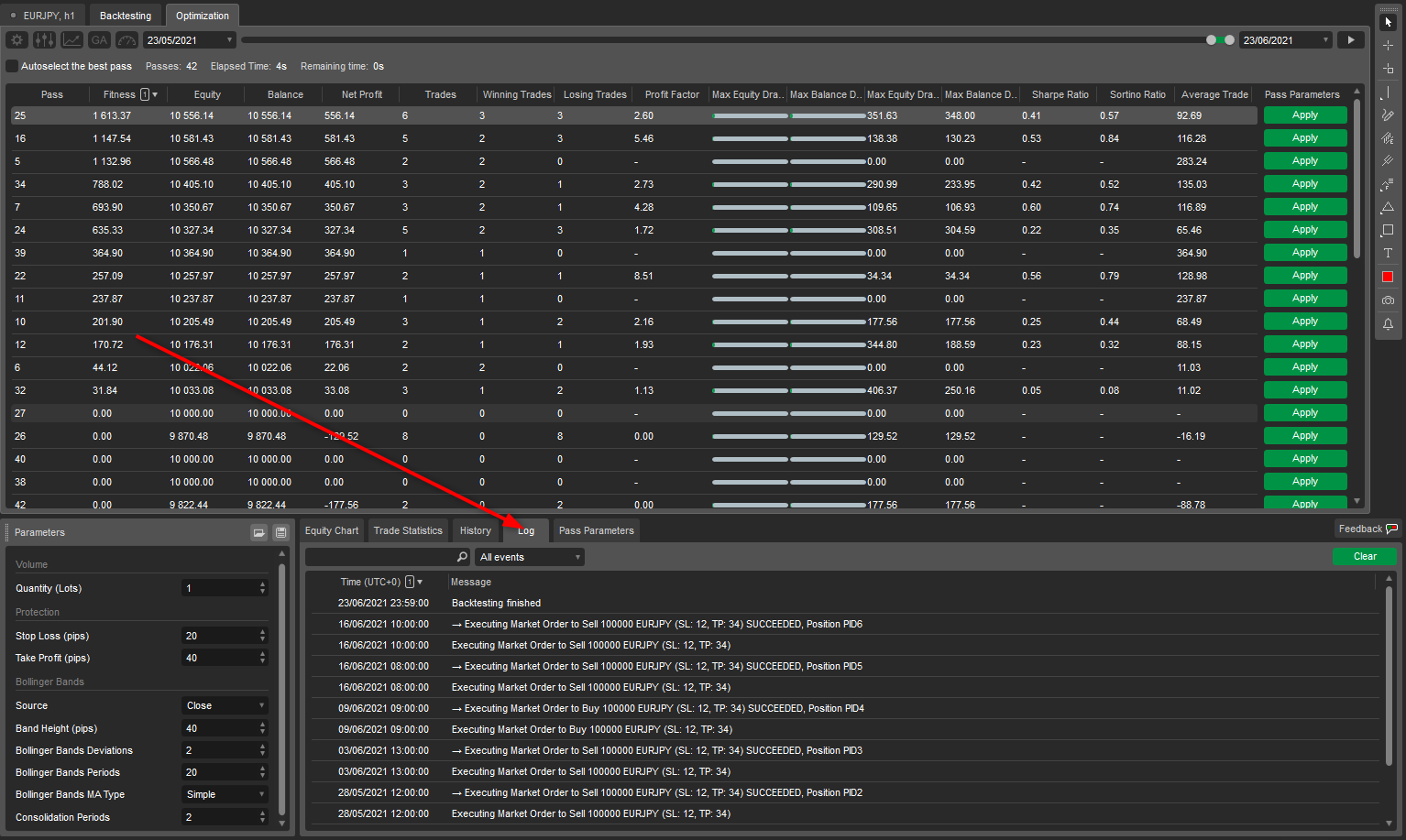
Best Regards,
Panagiotis
Join us on Telegram and Facebook
@PanagiotisCharalampous
kris392001
24 Jun 2021, 12:44
Hi Panagiotis,
Unfortunately, as shown in the screenshoot, the log is blank. :(
I'll send the projects.
Cheers
Chris
@kris392001
PanagiotisCharalampous
24 Jun 2021, 12:45
Hi Chris,
You need to click on one of the passes, to get the log for the specific pass.
Best Regards,
Panagiotis
Join us on Telegram and Facebook
@PanagiotisCharalampous
kris392001
24 Jun 2021, 12:51
Hi Panagiotis,
Ahhh :) Thanks for your patience. There is the following error:
24/05/2021 21:01:00.229 | Crashed in OnBar with NotSupportedException: Chart operations are not supported in optimization.
So I'm guessing if I enclose any chart operations in a RunningMode.Optimization check, that should fix the issue?
Cheers
Chris
@kris392001
PanagiotisCharalampous
24 Jun 2021, 12:52
Hi Chris,
That's correct :)
Best Regards,
Panagiotis
Join us on Telegram and Facebook
@PanagiotisCharalampous

PanagiotisCharalampous
24 Jun 2021, 12:15
Hi kris392001,
We will need a complete cBot that reproduces this problem to investigate what is wrong. In the meanwhile, check the logs, you might find some useful information there about what is wrong.
Best Regards,
Panagiotis
Join us on Telegram and Facebook
@PanagiotisCharalampous