OnStop method
23 Apr 2021, 00:17
when i put async call in OnStop it not getting executed because the algo quites before its complete,
I tried System.Threading.Thread.Sleep but it still stops immediately,
is there a way to make sure the bot "waits" a but before exiting to let it send the final commands ?
Replies
swingfish
23 Apr 2021, 16:14
Sorry i was not clear abou the issue at hand,
the calgo communicates with another device, which all works perfectly, I want to "inform" the other device that the bot is stopping
so in OnStop i sent a command to do so, the problem is the other device doesn't accept the Information if the connection is not completed.
when I click the stop button, the calgo sends the Async command, and then kills itself but the killing also severed the async connection so there is no ACK for the last transmission.
a workaround would be just to wait 500-1000 ms
@swingfish
amusleh
23 Apr 2021, 16:27
RE:
swingfish said:
Sorry i was not clear abou the issue at hand,
the calgo communicates with another device, which all works perfectly, I want to "inform" the other device that the bot is stopping
so in OnStop i sent a command to do so, the problem is the other device doesn't accept the Information if the connection is not completed.
when I click the stop button, the calgo sends the Async command, and then kills itself but the killing also severed the async connection so there is no ACK for the last transmission.
a workaround would be just to wait 500-1000 ms
Hi,
You can wait for the async method to complete by putting the thread on sleep and checking with a while loop like I did on previous example.
@amusleh
swingfish
24 Apr 2021, 18:30
RE: RE:
amusleh said:
Hi,
You can wait for the async method to complete by putting the thread on sleep and checking with a while loop like I did on previous example.
your example code did not prevent the calgo from shutting down ..
@swingfish
amusleh
24 Apr 2021, 19:46
( Updated at: 21 Dec 2023, 09:22 )
RE: RE: RE:
swingfish said:
amusleh said:
Hi,
You can wait for the async method to complete by putting the thread on sleep and checking with a while loop like I did on previous example.
your example code did not prevent the calgo from shutting down ..
It does:
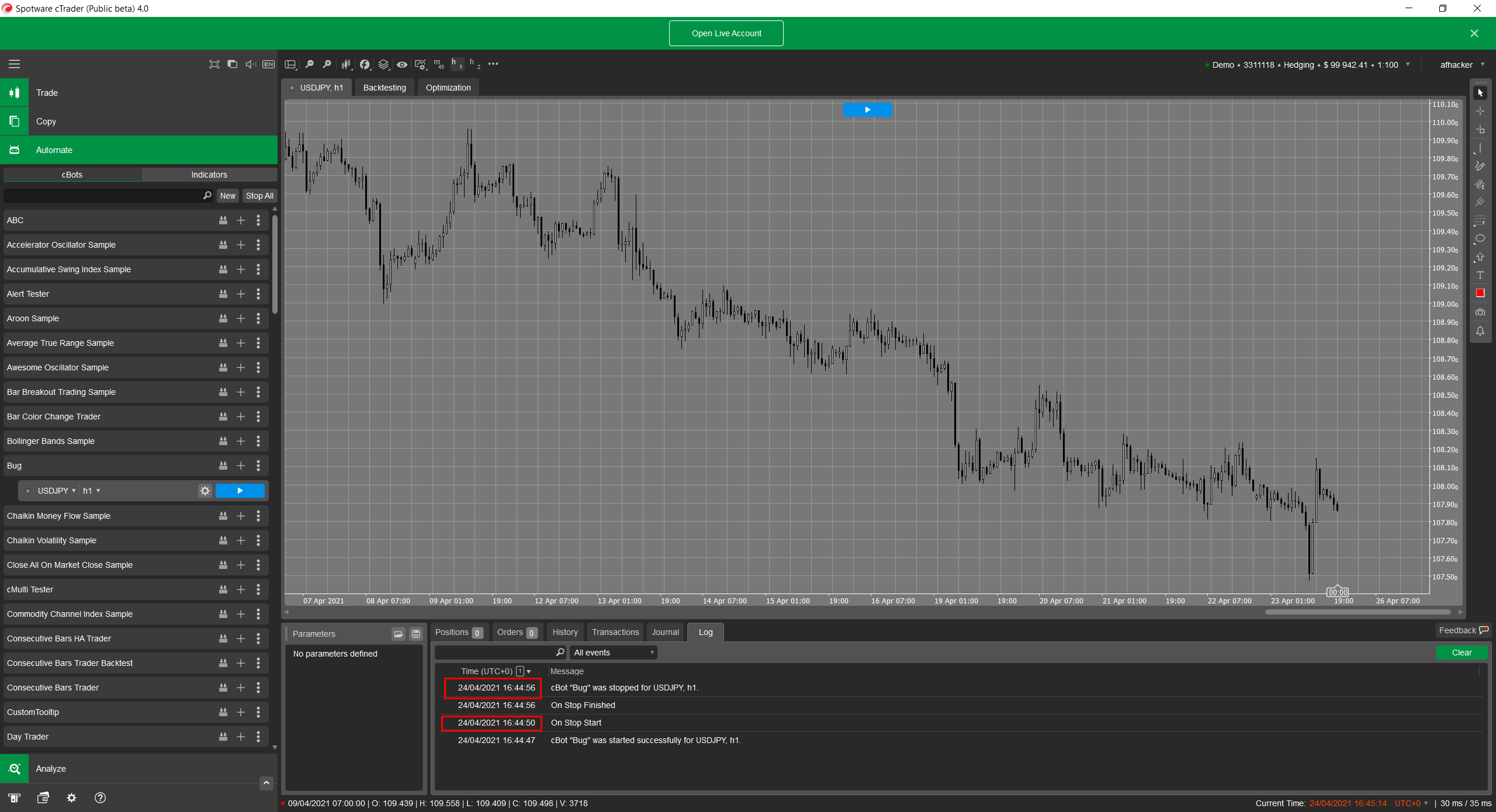
The cBot stopped approximately 5 seconds after OnStop method is called as you can see on the cBot logs.
@amusleh

amusleh
23 Apr 2021, 10:21
Hi,
Async functions are none blocking functions, if you call an async function it will not block the current thread and the thread can continue executing next line of code or commands.
Whenever the OnStop code execution is finished the cBot will stop, so to solve this you can either use synchronous methods or use a thread blocking technique like:
The thread sleep method works fine, on my sample code I block the current thread until the other thread set the "_stop" field value to true after 5 seconds.
You can wait for your async method callbacks the same way.
@amusleh