Error in Trailing SL updation
14 May 2014, 07:09
14/05/2014 03:57:50.218 | → Modifying position PID182023 (SL: 1.37163, TP: 1.37187) FAILED with error "TechnicalError", Position PID182023
14/05/2014 04:00:50.924 | → Modifying position PID182024 (SL: 1.37143, TP: 1.37185) FAILED with error "TechnicalError", Position PID182024
Dear Admin,
Getting the above Error Message - It says StopLoss cannot be Same as Takeptofit ?
Pls look into
WT
Replies
Spotware
14 May 2014, 14:27
Error "The STOP LOSS and TAKE PROFIT of your position cannot have the same value" occurs if you are trying to update protection of your position to the same values.
For example if your position has SL: 1.37084 and TP: 1.37090 and you are trying to update protection to SL: 1.37084 and TP: 1.37090 you will see such error.
You can avoid such error if you will check current values of SL and TP before modification:
if (position.StopLoss != newStopLoss || position.TakeProfit != newTakeProfit)
ModifyPosition(position, newStopLoss, newTakeProfit);
@Spotware
WinningTrader
15 May 2014, 15:30
RE:
Spotware said:
Error "The STOP LOSS and TAKE PROFIT of your position cannot have the same value" occurs if you are trying to update protection of your position to the same values.
For example if your position has SL: 1.37084 and TP: 1.37090 and you are trying to update protection to SL: 1.37084 and TP: 1.37090 you will see such error.
You can avoid such error if you will check current values of SL and TP before modification:
if (position.StopLoss != newStopLoss || position.TakeProfit != newTakeProfit) ModifyPosition(position, newStopLoss, newTakeProfit);
2014.05.15 12:05:09.183 | → Order OID3221721 is FILLED at 1.36639, position PID2129300 (15/05/2014 12:05:08.963 UTC+0)
2014.05.15 12:05:09.542 | Request to amend position PID2129300 (SL: 101.70700) is sent to server
2014.05.15 12:05:09.963 | → Request to amend position PID2129300 (SL: 101.70700) is REJECTED with error "TRADING_BAD_STOPS"
2014.05.15 12:05:09.979 | Request to close position PID2129300 is sent to server
2014.05.15 12:05:10.650 | → Request to close position PID2129300 is ACCEPTED, order OID3221723 created (15/05/2014
Dear Admin -
Again the Error Struck - even after implementing your logic ...
sent Information Ctrl+Alt+Shift+T. - hope it
This time I have sent
@WinningTrader
WinningTrader
15 May 2014, 17:26
Dear Admin,
system used OMF Ctrader - OMF calgo
system buying higher than set quantity ( volume)
system alternating between successfully modifying Stop loss and throwing out errors
The Max Number of Trades has been set - but it easily surpasses every single time -
I am just thankful it is a demo Account - Pheeeewwwwwww..
Pls have a look
@WinningTrader
WinningTrader
15 May 2014, 18:56
( Updated at: 21 Dec 2023, 09:20 )
RE: RE:
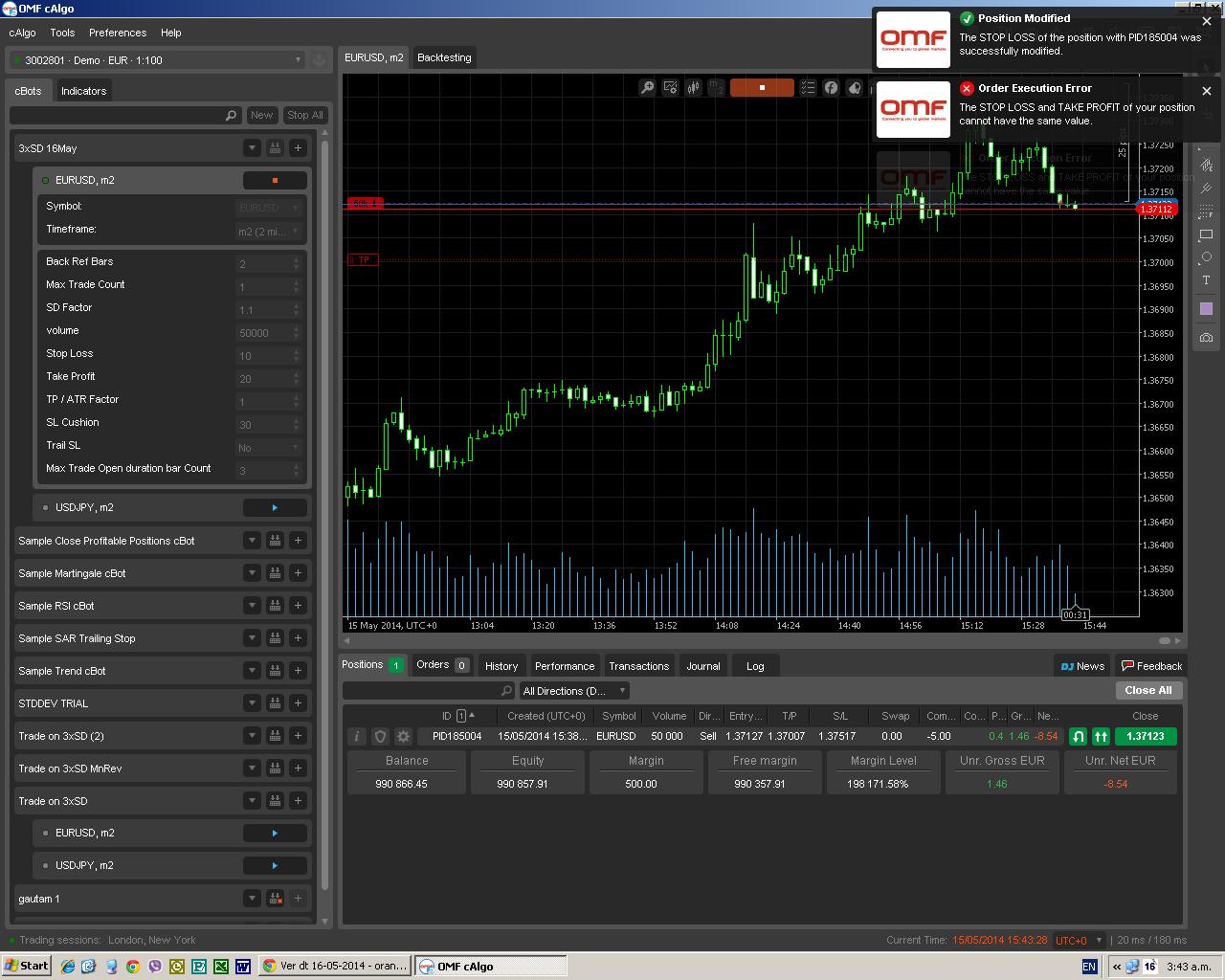
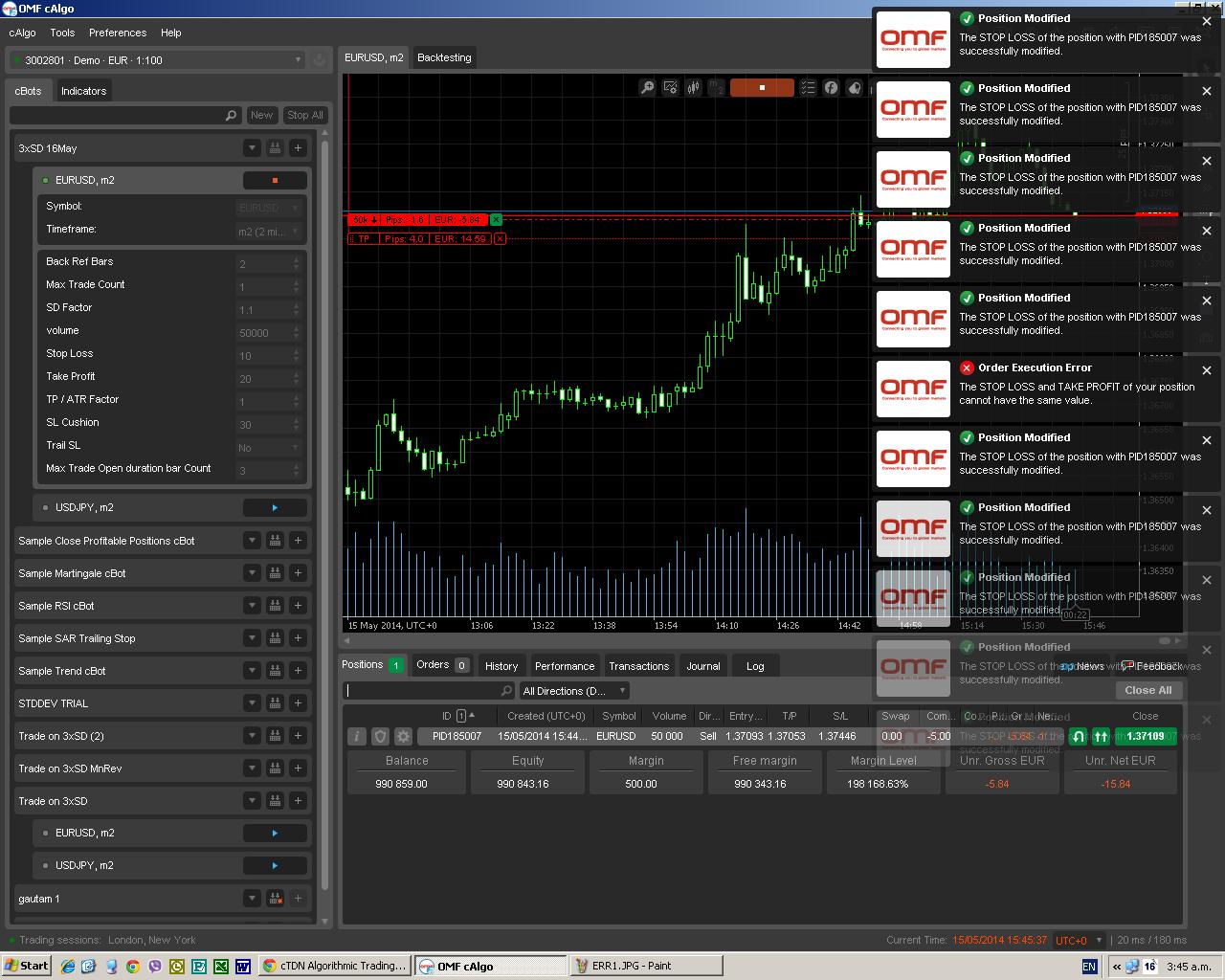 gautam said:
gautam said:
Spotware said:
Error "TRADING_BAD_STOPS" happens if you send SL or TP which are not valid in relation to spot prices.
Admin
This happens alternatively -
same log has alternative successful SL up dation and errors
@WinningTrader
WinningTrader
15 May 2014, 18:59
As you can see from screen shots -
Only trade is open - Note the sucess message and error messages in split second time difference
The Code is correct -
if (newStopLossPriceSell < position.StopLoss || newStopLossPriceSell != position.TakeProfit || newStopLossPriceSell < position.TakeProfit)
{
ModifyPosition(position, newStopLossPriceSell, position.TakeProfit);
and vice versa for buy trades . .
@WinningTrader
WinningTrader
15 May 2014, 19:12
RE:
WinningTrader said:
if (newStopLossPriceSell < position.StopLoss & newStopLossPriceSell != position.TakeProfit & newStopLossPriceSell < position.TakeProfit)
{
ModifyPosition(position, newStopLossPriceSell, position.TakeProfit);
Previous Code was errorenous -
corrected
As you can see from screen shots -
Only trade is open - Note the sucess message and error messages in split second time difference
The Code is correct -
if (newStopLossPriceSell < position.StopLoss || newStopLossPriceSell != position.TakeProfit || newStopLossPriceSell < position.TakeProfit)
{
ModifyPosition(position, newStopLossPriceSell, position.TakeProfit);
and vice versa for buy trades . .
@WinningTrader
Spotware
16 May 2014, 09:14
if newStopLoss has more decimal digits than current symbol has, you need compare rounded newStopLoss with current stop loss value. For example:
if (position.StopLoss != Math.Round(newStopLoss, symbol.Digits) || position.TakeProfit != Math.Round(newTakeProfit, symbol.Digits)) ModifyPosition(position, newStopLoss, newTakeProfit);
@Spotware

Spotware
14 May 2014, 09:10
Please press Ctrl+Alt+Shift+T. It will send us troubleshooting information.
@Spotware