How to preset source in RSI indicator for a cBots, without manually setting?
How to preset source in RSI indicator for a cBots, without manually setting?
01 Jul 2020, 23:52
Hello,
I have below testing code, it will return last 1st bar's RSI values based on Open/Close/High/Low price.
Now I want to preset sources for all the dataseries, but obviously I can't put string "Open" to replace Source_O, (in the highlighted area). What should I do to simplify the parameter setting area, to put all parameters preset in the coding stage rather than leave them for manually set?
Thank you again,
Lei
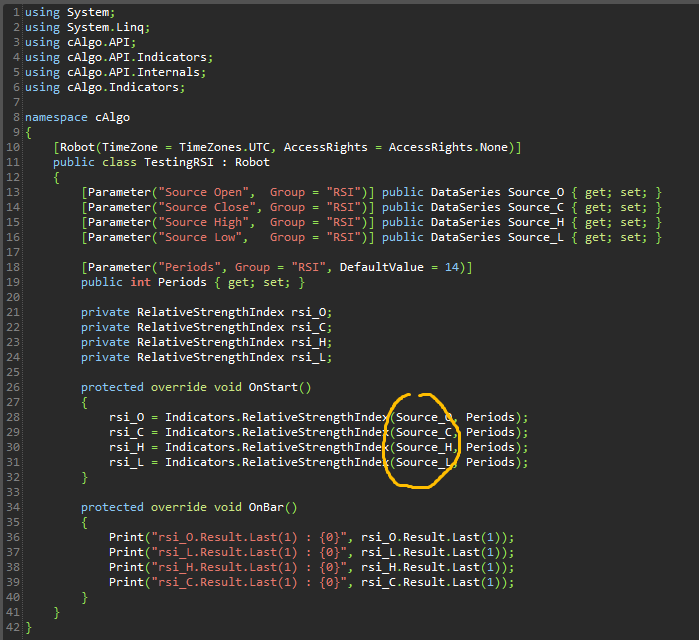
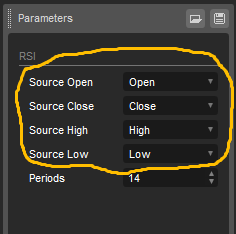
using System;
using System.Linq;
using cAlgo.API;
using cAlgo.API.Indicators;
using cAlgo.API.Internals;
using cAlgo.Indicators;
namespace cAlgo
{
[Robot(TimeZone = TimeZones.UTC, AccessRights = AccessRights.None)]
public class TestingRSI : Robot
{
[Parameter("Source Open", Group = "RSI")] public DataSeries Source_O { get; set; }
[Parameter("Source Close", Group = "RSI")] public DataSeries Source_C { get; set; }
[Parameter("Source High", Group = "RSI")] public DataSeries Source_H { get; set; }
[Parameter("Source Low", Group = "RSI")] public DataSeries Source_L { get; set; }
[Parameter("Periods", Group = "RSI", DefaultValue = 14)]
public int Periods { get; set; }
private RelativeStrengthIndex rsi_O;
private RelativeStrengthIndex rsi_C;
private RelativeStrengthIndex rsi_H;
private RelativeStrengthIndex rsi_L;
protected override void OnStart()
{
rsi_O = Indicators.RelativeStrengthIndex(Source_O, Periods);
rsi_C = Indicators.RelativeStrengthIndex(Source_C, Periods);
rsi_H = Indicators.RelativeStrengthIndex(Source_H, Periods);
rsi_L = Indicators.RelativeStrengthIndex(Source_L, Periods);
}
protected override void OnBar()
{
Print("rsi_O.Result.Last(1) : {0}", rsi_O.Result.Last(1));
Print("rsi_L.Result.Last(1) : {0}", rsi_L.Result.Last(1));
Print("rsi_H.Result.Last(1) : {0}", rsi_H.Result.Last(1));
Print("rsi_C.Result.Last(1) : {0}", rsi_C.Result.Last(1));
}
}
}
Replies
Capt.Z-Partner
02 Jul 2020, 12:31
RE:
PanagiotisCharalampous said:
Hi Delphima,
Try the below
rsi_O = Indicators.RelativeStrengthIndex(Bars.OpenPrices, Periods); rsi_C = Indicators.RelativeStrengthIndex(Bars.ClosePrices, Periods); rsi_H = Indicators.RelativeStrengthIndex(Bars.HighPrices, Periods); rsi_L = Indicators.RelativeStrengthIndex(Bars.LowPrices, Periods);Best Regards,
Panagiotis
Hi Panagiotis,
This works well. Thank you very much.:)
Lei
@Capt.Z-Partner

PanagiotisCharalampous
02 Jul 2020, 08:50
Hi Delphima,
Try the below
Best Regards,
Panagiotis
Join us on Telegram
@PanagiotisCharalampous