Symbol 'EURUSD' has no quotes.
27 Feb 2019, 08:02
i AM GETTING A WEIRD ERROR i have never seen before.
When I start the bot live testing on a demo account it says:
27/02/2019 07:57:42.167 | Symbol 'EURUSD' has no quotes.
It crashes OnStart.
Any idea what this is?
Replies
Shares4UsDevelopment
27 Feb 2019, 11:35
Is EurUSD running without the bot in your trading terminal?
@Shares4UsDevelopment
Shares4UsDevelopment
27 Feb 2019, 11:43
technical error on placing limit order
I get a "technical error" on placing a limit order, it only happens in LIFE mode not in backtesting
tradeOperation1 = PlaceLimitOrderAsync(TradeType.Buy, Symbol, 1, symbol.Ask + symbol.PipSize, "", null, 1, Server.Time.AddMilliseconds(100));
@Shares4UsDevelopment
Shares4UsDevelopment
27 Feb 2019, 11:43
RE: technical error on placing limit order
Shares4UsDevelopment said:
I get a "technical error" on placing a limit order, it only happens in LIFE mode not in backtesting
tradeOperation1 = PlaceLimitOrderAsync(TradeType.Buy, Symbol, 1, symbol.Ask + symbol.PipSize, "", null, 1, Server.Time.AddMilliseconds(100));
oops wrong place sorry!
@Shares4UsDevelopment
noppanon
08 Apr 2019, 17:52
RE:
Panagiotis Charalampous said:
Hi lec0456,
Can you share a cBot that reproduces this message?
Best Regards,
Panagiotis
Hi Panagiotis,
I think I can reproduce this problem. I got the same error message "Symbol "xxxyyy" has no quote" when accessing Symbol. Here is the steps.
1. Make sure that your bot has a method call Symbol. I had tried Symbol.Code and Symbol.ToString(). Both of them give same error.
2. Use your custom workspace
3. Start your bot normally with your Live account.
4. Turn off Wifi and wait until you have "no internet connection"
5. Turn on Wifi.
6. Your bot will resume normally.
7. Stop your bot.
8. Switch to Demo account
9. Start your same bot. You will get the error "Symbol "xxxyyy" has no quote"
10. Problem will be away if you restart cTrader.
Note: the account can be Demo and then Live, or from Live to Demo. Switching from Demo to Demo can not produce error.
I can reproduce this error after your freshly upgrade in this morning.
Regards,
Noppanon
@noppanon
boris_k
24 Sep 2023, 14:17
( Updated at: 21 Dec 2023, 09:23 )
PanagiotisCharalampous :
Hi
I have the similar issue
How to fix it?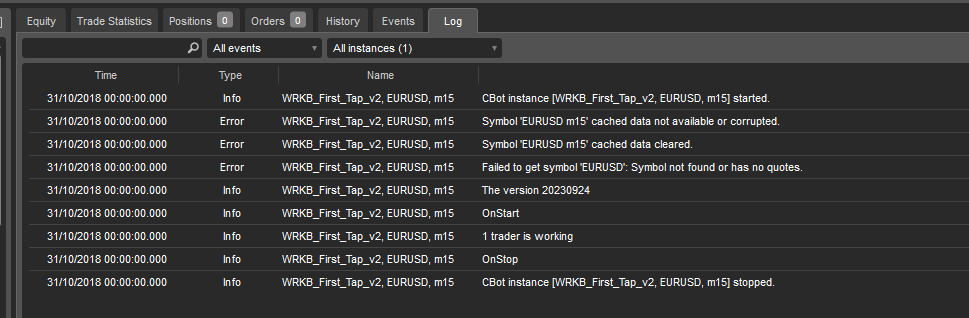
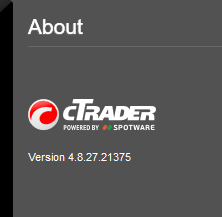
@boris_k

PanagiotisCharalampous
27 Feb 2019, 09:43
Hi lec0456,
Can you share a cBot that reproduces this message?
Best Regards,
Panagiotis
@PanagiotisCharalampous