Object Get Price Value By Time
29 Jan 2019, 19:08
Is it possible to get the price data where the object is at the specified time?
Here is the relevant MT4 code:
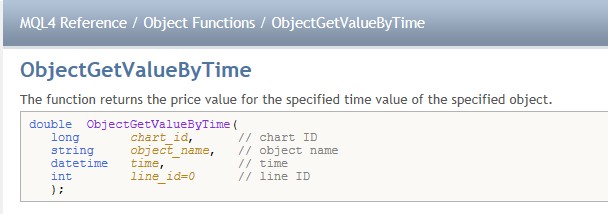
Replies
FMogyi
30 Jan 2019, 11:00
( Updated at: 21 Dec 2023, 09:21 )
Dear Panagiotis, Unfortunately we do not understand eaach other. So I try to explain on this chart what I want:
Here are 2 trendlines for example. The price is staying between the lines (sideway market). And once a time beakout action will be happen.
I want to catch this moment. So I need to query by cBot where the trendline stays (price) at the specified time or bar. When the price (or closed candle ) breaks the trendline.
for example: double trendline1 = ObjectGetValueByTime(cart_ID, UpperTrendLine, Time); //Get the current price if (Symbol.Bid > trendline1) BREAKOUT();

@FMogyi
PanagiotisCharalampous
30 Jan 2019, 11:25
Hi FMogyi,
Ok now its clear. To get the value of a trend line at a specific point in time, you can use CalculateY. Let me know if this helps.
Best Regards,
Panagiotis
@PanagiotisCharalampous
FMogyi
02 Feb 2019, 12:29
Dear Panagiotis,
There are some objects in the chart. I don't know how many. I find them with this code:
var _Objects = Chart.FindAllObjects(ChartObjectType.TrendLine);
foreach (var obj in _Objects)
{
double CalculetY = How?
}
So how can I use properly the CalculateY() function to get the Y value for all objects in this example?
Thanks,
@FMogyi
bart1
02 Feb 2019, 15:03
CalculetY is a method of ChartTrendLine interface:
var line = Chart.DrawTrendLine(...); var price = CalculateY(someBarIndexOrTime);
Here is an example for drawing icon on each bar along with a trend line:
var line = Chart.DrawTrendLine("line", Chart.BarsTotal - 21, MarketSeries.High.Last(20), Chart.BarsTotal - 1, MarketSeries.High.Last(0), Color.Red);
foreach (var i in Enumerable.Range(-5, 30))
{
var barIndex = Chart.BarsTotal - i;
var price = line.CalculateY(barIndex);
Chart.DrawIcon("icon" + i.ToString(), ChartIconType.Circle, barIndex, price, "#80FFFFFF");
}
@bart1
bart1
04 Feb 2019, 09:33
RE: RE:
So I need to query by cBot where the trendline stays (price) at the specified time or bar
CalculateY is doing exactly that.
From your screenshot, I assume that you might use horizontal lines. ChartHorizontalLine interface has Y property that doesn't change from bar to bar.
var lines = Chart.FindAllObjects<ChartHorizontalLine>();
foreach(var line in lines)
{
Print(line.Y);
}
Cheers
@bart1
FMogyi
05 Feb 2019, 09:57
These are Trendlines (but doesn't matter). I try with HorizontalLine:
var lines = Chart.FindAllObjects(ChartObjectType.HorizontalLine);
foreach (var line in lines)
{
Print(line.Y);
}
and the Error message is same:
Error CS1061: 'cAlgo.API.ChartObject' does not contain a definition for 'Y' and no extension method 'Y' accepting a first argument of type 'cAlgo.API.ChartObject' could be found (are you missing a using directive or an assembly reference?)
@FMogyi
PanagiotisCharalampous
05 Feb 2019, 10:11
Hi FMogyi,
See below
var lines = Chart.FindAllObjects(ChartObjectType.HorizontalLine);
foreach (var line in lines)
{
Print((line as ChartHorizontalLine).Y);
}
Best Regards,
Panagiotis
@PanagiotisCharalampous
juan.calmet
30 Jun 2020, 01:35
RE: Bro I found out how
var lines = Chart.FindAllObjects<ChartTrendLine>();
foreach (var line in lines)
{
Print(line.CalculateY(Bars.OpenTimes.Last(0)));
}
@juan.calmet
juan.calmet
30 Jun 2020, 01:36
( Updated at: 21 Dec 2023, 09:22 )
RE: found the solution
FMogyi said:
Is it possible to get the price data where the object is at the specified time?
Here is the relevant MT4 code:
var lines = Chart.FindAllObjects<ChartTrendLine>();
foreach (var line in lines)
{
Print(line.CalculateY(Bars.OpenTimes.Last(0)));
}
@juan.calmet
amaral.regis
01 Mar 2021, 20:01
RE: RE: Bro I found out how
juan.calmet said:
var lines = Chart.FindAllObjects<ChartTrendLine>();
foreach (var line in lines)
{
Print(line.CalculateY(Bars.OpenTimes.Last(0)));
}
Obrigado, Juan!
@amaral.regis

PanagiotisCharalampous
30 Jan 2019, 10:03
Hi FMogyi,
You can use GetIndexByTime and then use the index to get a specific value from a Series at a specific time. See an example below
Best Regards,
Panagiotis
@PanagiotisCharalampous