cTrader Desktop 5.0.46 Release Notes
28 Nov 2024, 07:23
Dear traders,
Please find below the release notes for cTrader Desktop 5.0.46
- The following issues were addressed
- Backtester/Optimiser not matching with same parameters.
- Connection error, please check your internet connection or try again.
- WebView scrolling issue.
- Wrong Bars.Count in Backtesting.
- Unable to set the FontFamily of a button control.
- Indicators using wrong DataSeries.
- The following reported exceptions have been fixed
- #CE035D2C
- #5AA823A7
- #EDED3D32
- #CE035D2C
- Several minor improvements and optimizations.
Best regards,
cTrader Team
Replies
PanagiotisCharalampous
05 Dec 2024, 13:54
RE: Issues with Button ForegroundColor while with ToggleButton all good
tminvest.real said:
Hi Team,
Still issues with Button ForegroundColor while with ToggleButton all good, please fix, thanks.
using System;using cAlgo.API;using cAlgo.API.Collections;using cAlgo.API.Indicators;using cAlgo.API.Internals;namespace cAlgo.Robots{ [Robot(AccessRights = AccessRights.None, AddIndicators = true)] public class algoTests : Robot { protected override void OnStart() { var stackV = new StackPanel { Orientation = Orientation.Vertical, Width = 300, HorizontalAlignment = HorizontalAlignment.Left }; var btn = new Button { Text = "BUG: Button.ForegroundColor", ForegroundColor = Color.Red};//BUG var btnT = new ToggleButton { Text = "okay with ToggleButton.ForegroundColor", ForegroundColor = Color.LightGreen}; stackV.AddChild(btn); stackV.AddChild(btnT); Chart.AddControl(stackV); } }}
Hi there,
It will be fixed in an upcoming update.
Best regards,
Panagiotis
@PanagiotisCharalampous
PanagiotisCharalampous
30 Dec 2024, 07:33
RE: cTrader Desktop 5.0.46 Release Notes
firemyst said:
When are we going to see release notes for version 5.1.xx?
It's been over a week since its release.
5.1 is a major release therefore you can see what is new in the What's New section
@PanagiotisCharalampous

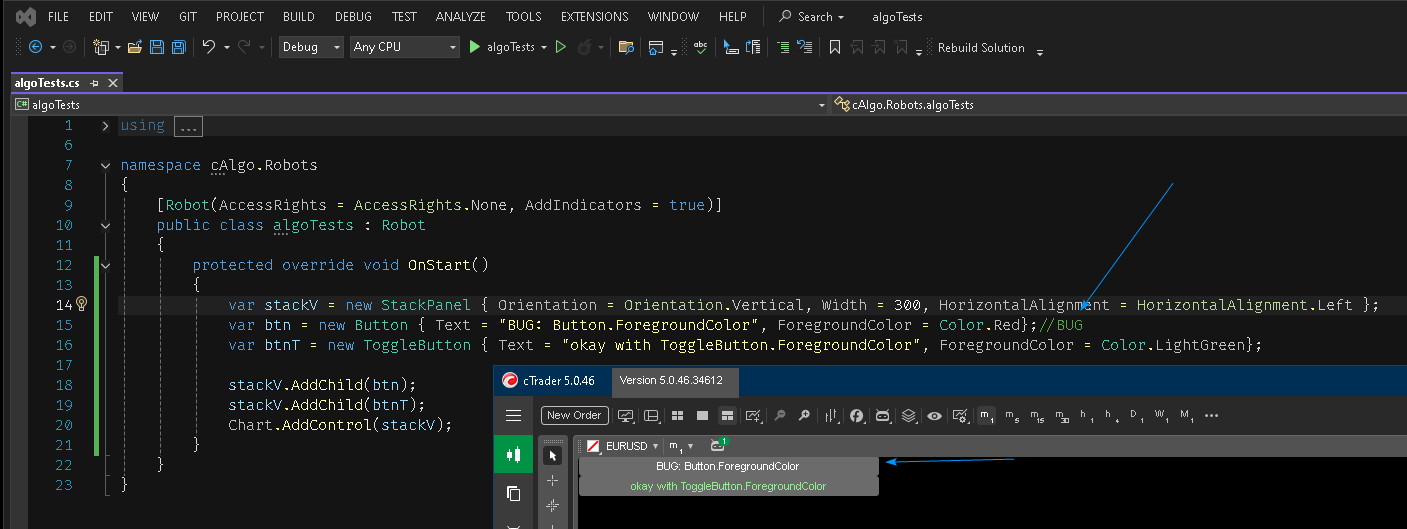
tminvest.real
05 Dec 2024, 09:16 ( Updated at: 05 Dec 2024, 13:53 )
Issues with Button ForegroundColor while with ToggleButton all good
Hi Team,
Still issues with Button ForegroundColor while with ToggleButton all good, please fix, thanks.
@tminvest.real