cTrader Desktop 3.7 Has Been Released on Beta
04 Dec 2019, 14:54
Dear Trader,
We are delighted to let you know that cTrader Desktop 3.7 has now been released.
The new version comes equipped with a whole series of enhancements for a complete trading experience, including a fully-integrated FXStreet Economic Calendar, previously made available in cTrader Web, as well as Multi-Symbol Backtesting, requested by those of you using cTrader Automate.
Download cTrader Desktop 3.7 Beta
Economic Calendar
You can now observe the full list of economic events for a complete Fundamental analysis without leaving the trading platform. The Active Symbols Panel has been equipped with a list of economic events for each selected symbol.
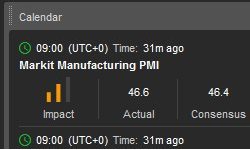
Multi-Symbol Backtesting for cBots
cBots have been vastly improved to use other symbols during backtesting. This comprises the ability to perform trade operations, get historical data, subscribe to tick events and analyze indicators.

New Chart Zoom
Charts have been improved with a new smooth zooming function. Furthermore, you can now zoom in and out via a simple shortcut: Ctrl + Mouse scroll.
Freehand Drawing Tool
The new Pencil tool now allows freehand drawing on charts for increased customization and convenience.
Detached Chart Containers
Detached windows can now contain multiple charts with customizable layouts for the bigger picture view. Detached chart containers further comprise their own drawing instruments’ toolbar, and charts can be easily moved between containers and the main window via a simple drag & drop function.
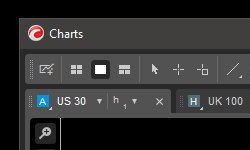
Hide Sensitive Information
For elevated user privacy purposes, all your sensitive information, including account number, account balance and cTID name can now be hidden from the screen. These settings can be found in the General settings section.
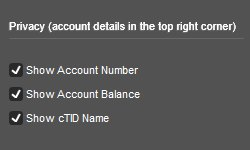
New Historical Data API
Historical data API has been equipped with a variety of new features and API usability improvements.
MarketData possesses new methods of: GetBars, GetBarsAsync, GetTicks, and GetTicksAsync. These API methods work for current and other symbols in both - real-time and backtesting.
Further, new API methods have been added to load more history.
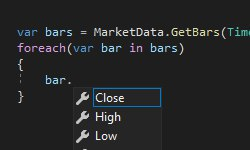
Clouds Between Indicator Lines
Developers now can use clouds between indicator lines. A cloud can be added using a single attribute with 2 line names, such as:
[Cloud("UpperBand", "LowerBand")]

Bars’ Custom Color Using API
cBots and indicators can now change individual bar colors using new API methods: SetBarColor, SetBarFillColor, SetBarOutlineColor, and SetTickVolumeColor.
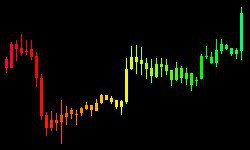
Other UI Improvements
Automate Parameters Panel
For quick access to cBot and indicator parameters in the Automate section, you can now use the new Parameters Panel. The panel is visible by default, but can be hidden using the Layout menu.
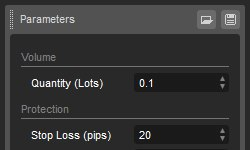
Show/Hide QuickTrade buttons on chart
New chart setting now allows to show or hide QuickTrade buttons.
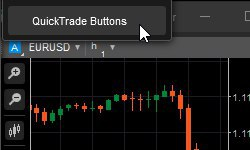
Positions Count Badge
The new Positions Count Badge function displays the number of your open positions per each symbol for increased standing visibility.

Add New Chart Button
An Add New Chart Button option has been added to the main toolbar for swift access. New charts can now be added in a click in both - Multi-Chart and Free-Chart mode.

cTrader Desktop 3.7 will be released to your broker in the nearest future. In the meantime, you can try all the new features out on Beta.
Download cTrader Desktop 3.7 Beta
Replies
tmfd
04 Dec 2019, 18:13
RE:
Great multi symbol backtesting functionality has been released. However when backtesting is it possible to view multiple charts for one backtest, i.e. I have an algo which uses EURUSD, and has GBPUSD as an additional symbol in the code, I then backtest against EURUSD but it also opens positions on GBPUSD, it is possible to see these GBPUSD positions on a GBPUSD chart? I know they can be seen on the EURUSD chart.
Thanks
@tmfd
gennimatas
04 Dec 2019, 19:11
How many is Too Many?
Crashed in Initialize with OverflowException: Too many nested indicators created.
But it was working!
@gennimatas
gennimatas
04 Dec 2019, 19:37
RE: How many is Too Many?
gennimatas said:
Crashed in Initialize with OverflowException: Too many nested indicators created.
But it was working!
You create a base indicator x1
You call x1 n times for your selected periods from indicator x2
You call x2 n times for your selected time frames from indicator x3
What's wrong in this i do not understand.
Please, increase the counter or even better remove it.
@gennimatas
PanagiotisCharalampous
05 Dec 2019, 14:05
RE: RE:
tmfd said:
Great multi symbol backtesting functionality has been released. However when backtesting is it possible to view multiple charts for one backtest, i.e. I have an algo which uses EURUSD, and has GBPUSD as an additional symbol in the code, I then backtest against EURUSD but it also opens positions on GBPUSD, it is possible to see these GBPUSD positions on a GBPUSD chart? I know they can be seen on the EURUSD chart.
Thanks
Hi tmfd,
Unfortunately this is not possible at the moment.
Best Regards,
Panagiotis
@PanagiotisCharalampous
trend_meanreversion
11 Dec 2019, 01:32
RE: How many is Too Many?
gennimatas said:
Crashed in Initialize with OverflowException: Too many nested indicators created.
But it was working!
Has anyone tried multi-symbol backtesting ? I have a bot which uses multi-TimeFrame and multi-Symbol and have been running fine on 3.6 version but when i tried backtesting it on 3.7 ( even after changing it to comply with 3.7 new interfaces/classes such as Bars etc ) , it is throwing error :
Crashed in Initialize with OverflowException: Too many nested indicators created.
To make things worse , I can't even run it live on 3.7 ( it even fails while running it , not just during backtesting ).
Panagiotis , Can you guys have a look ? I was excited to see it coming after several years but clearly something is missing as it is not working as expected.
@trend_meanreversion
PanagiotisCharalampous
11 Dec 2019, 08:26
RE: RE: RE:
Hi trend_meanreversion,
See here. If you still experience the issue, please send us the cBot code to check.
Best Regards,
Panagiotis
@PanagiotisCharalampous
gennimatas
13 Dec 2019, 02:03
RE: RE: How many is Too Many?
issue resolved with 3.7.65534.35715 update
thanks
@gennimatas
bishbashbosh
03 Jan 2020, 13:08
Absolutely fabulous
...news that multi-symbol back-testing has been released - look forward to testing that. Second the comment above that it would be incredibly useful to be able to see a chart per symbol traded - perhaps something to stick on the dev list, or should we create another suggestion?
Re. the economic calendar - is there an API for that, so that we can access this data from within bots? Just had a quick search and couldn't find anything.
Cheers and happy new year!
@bishbashbosh
PanagiotisCharalampous
07 Jan 2020, 08:59
RE: Absolutely fabulous
bishbashbosh said:
...news that multi-symbol back-testing has been released - look forward to testing that. Second the comment above that it would be incredibly useful to be able to see a chart per symbol traded - perhaps something to stick on the dev list, or should we create another suggestion?
Re. the economic calendar - is there an API for that, so that we can access this data from within bots? Just had a quick search and couldn't find anything.
Cheers and happy new year!
Hi bishbashbosh,
The calendar is not available via the API.
Best Regards,
Panagiotis
@PanagiotisCharalampous
... Deleted by UFO ...
Mr4x
28 Jan 2020, 16:09
3.7 Final Version?
Hi Guys,
This is great work. You have literally saved me months of forward testing multi-symbol strategies on demo accounts thanks to multi-symbol back-tests.
Quick question - any idea when 3.7 will no longer be in Beta production and be ready for brokers to use? The Spotware cTrader demo lacks a few symbols that my broker has which are key to my strategies so I'll be very keen to get multi-symbol back-testing working on my broker...
Regards,
Mr4x
@Mr4x
PanagiotisCharalampous
29 Jan 2020, 12:05
Hi Mr4x,
Thanks for the positive feedback. Many brokers have already updated to v3.7. The rest will be updated soon.
Best Regards,
Panagiotis
@PanagiotisCharalampous
Alphatrader
05 Feb 2020, 11:51
Please bring back show/hide market sentiments
I need the quick buy buttons showed but not the market sentiments. Some of us just need to trade base on our system and strategies not the sentiments. It just confuses us and it weakens our conviction about our trading ideas.
@Alphatrader
... Deleted by UFO ...
musicman
10 Feb 2020, 19:22
issues with detached charts
Hiya, the detached charts has started failing today - i have three with two charts in each all are running renko with heiken ashio overlay. - the issue is intermittent but mostly at least one chart will not populate. switching to other profiles is the same.
@musicman
musicman
10 Feb 2020, 19:22
RE: issues with detached charts
radioglyn said:
Hiya, the detached charts has started failing today - i have three with two charts in each all are running renko with heiken ashio overlay. - the issue is intermittent but mostly at least one chart will not populate. switching to other profiles is the same.
note that i had a windows update pushed today on win 10
@musicman
PanagiotisCharalampous
11 Feb 2020, 08:21
Hi radioglyn,
Can you please explain what do you mean that the charts are failing? What happens? Can you share some screenshots?
Best Regards,
Panagiotis
@PanagiotisCharalampous
trander002
14 Feb 2020, 15:23
how to hidden the QuickTrade buttons?
how to hidden the QuickTrade buttons?
@trander002
PanagiotisCharalampous
24 Feb 2020, 08:19
Hi regis.sabino.
Here it is.
Best Regards,
Panagiotis
@PanagiotisCharalampous
insider
25 Feb 2020, 11:14
связанные графики и панель заказа
при нажатии на окно нового инструмента в панели заказа ордеров открывается соответствующий символ и те настройки стоп лосс и тейк которые были выставлены для данного инструмента
у меня открыто 2 графика
Gold and EUR\USD в панели заказов все правильно(Gold) , я нажимаю на график EUR\USD но панель заказа ордеров по прежнему Gold
@insider
PanagiotisCharalampous
25 Feb 2020, 11:24
RE: связанные графики и панель заказа
snaiperx11 said:
при нажатии на окно нового инструмента в панели заказа ордеров открывается соответствующий символ и те настройки стоп лосс и тейк которые были выставлены для данного инструмента
у меня открыто 2 графика
Gold and EUR\USD в панели заказов все правильно(Gold) , я нажимаю на график EUR\USD но панель заказа ордеров по прежнему Gold
Hi snaiperx11,
Please post your issues in English.
Best Regards,
Panagiotis
@PanagiotisCharalampous
PanagiotisCharalampous
25 Feb 2020, 16:56
RE: staring to get som errors with the new update.
Hi scalper1,
Please post the cBot code in a separate thread and we will have look.
Best Regards,
Panagiotis
@PanagiotisCharalampous
Scalper1
25 Feb 2020, 17:03
RE: RE: staring to get som errors with the new update.
PanagiotisCharalampous said:
Hi scalper1,
Please post the cBot code in a separate thread and we will have look.
Best Regards,
Panagiotis
are there not a more discret version to do this? I can't share the bot with the public, its under copyright.
@Scalper1
PanagiotisCharalampous
26 Feb 2020, 08:38
( Updated at: 19 Mar 2025, 08:57 )
Hi scalper1,
Send it to support@ctrader.com
Best Regards,
Panagiotis
@PanagiotisCharalampous
... Deleted by UFO ...
... Deleted by UFO ...
... Deleted by UFO ...
... Deleted by UFO ...
slmberglund
09 May 2020, 22:50
RE: RE: Absolutely fabulous
PanagiotisCharalampous said:
bishbashbosh said:
...news that multi-symbol back-testing has been released - look forward to testing that. Second the comment above that it would be incredibly useful to be able to see a chart per symbol traded - perhaps something to stick on the dev list, or should we create another suggestion?
Re. the economic calendar - is there an API for that, so that we can access this data from within bots? Just had a quick search and couldn't find anything.
Cheers and happy new year!
Hi bishbashbosh,
The calendar is not available via the API.
Best Regards,
Panagiotis
Is there a plan to make this available via the API? It would be incredibly useful!
@slmberglund
PanagiotisCharalampous
11 May 2020, 08:29
Hi slmberglund,
No we do not have such plans as we do not have the right to redistribute this information.
Best Regards,
Panagiotis
@PanagiotisCharalampous
... Deleted by UFO ...
... Deleted by UFO ...
... Deleted by UFO ...
... Deleted by UFO ...

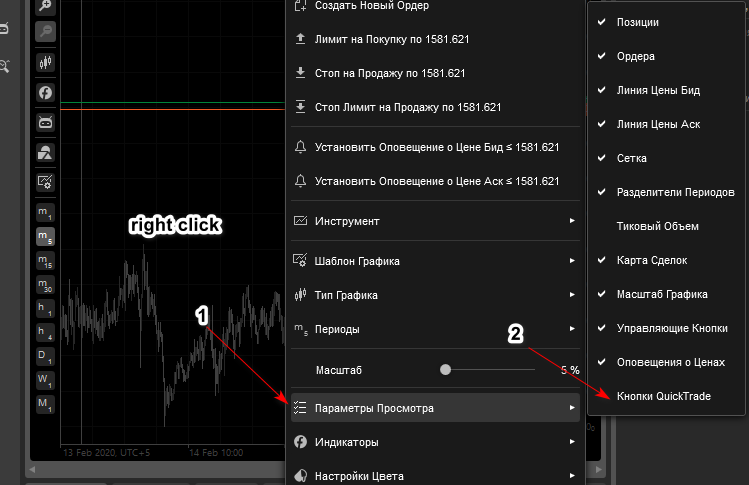
ClickAlgo
04 Dec 2019, 16:00
Excellent work Spotware team. :-)
@ClickAlgo