What's New in cTrader Mobile 3.9
21 Nov 2019, 10:36
Dear Trader,
It is with great pleasure that we offer you the new cTrader Mobile 3.9 release.
The upgrade comes with advanced full-screen chart tools and drawing upgrades on both - IOS and Android devices, for an even more convenient on-the-go trading experience.
Add Protection & Amend Orders in Full-Screen Chart Mode
Stop Loss and Take Profit can now be added to Positions and Orders directly on the chart to save your time and improve standing visibility on mobile devices. Further, Pending Orders can now be amended via a simple Drag & Drop motion.


Trend Line & Ray Precision Enhancement
The Trend Line, as well as the Ray, are now equipped with extra moving precision of the edges.
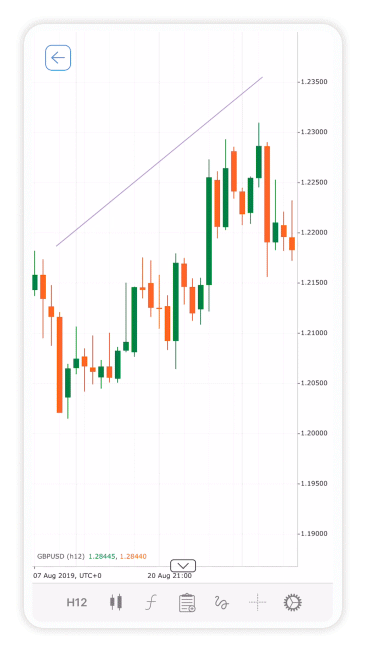
Future Time Frames’ Scrolling
Furthermore, charts can now be scrolled to the future for enhanced technical analysis purposes.
The version also comprises a series of bug fixes and performance improvements.
To try these new features, please download cTrader Mobile 3.9 Beta via Google Play or App Store.
Replies
... Deleted by UFO ...
acrigney
22 Nov 2020, 21:48
Peperstone and Fondex are down but ICMarkets Ctrader is up
Hi Guys,
Do we have to upgrade to 3.9 desktop now? Seems that these ctraders are down at the moment, I can not setup my bots to start now or run backtests except on ICMarkets but I don't use them for live.
Best Regards,
Alistair
@acrigney
... Deleted by UFO ...
... Deleted by UFO ...
prlozc
16 Jan 2021, 01:39
Update or whatever
Hello, in ctrader mobile app for ios I recognise it is quite easily to set up horizontal lines, but then when you touch the screen it is actually super easy to change the position of the horizontal line you have set up, so it can be as my case quite annoying. I believe that once you set up the horizontal line correctly in the position you want, you are most likely to not move it, and if for some reason you want to change the position of that horizontal line, you could just remove that one and create another one; because right now as it is it is easy to set up but also super easy to move the horizontal line without you wanting. Thanks
@prlozc
PanagiotisCharalampous
18 Jan 2021, 10:44
Hi prlozc,
The Lock feature will be available in one of the upcoming updates. Stay tuned!
Best Regards,
Panagiotis
@PanagiotisCharalampous
... Deleted by UFO ...
... Deleted by UFO ...

... Deleted by UFO ...