What's New in cTrader Desktop 3.6
24 Jul 2019, 16:40
Dear Trader,
We are happy to inform you that cTrader Desktop 3.6 has now been released.
Aside from a series of bug fixes, as well as performance and user experience improvements, it further comes with an out-of the-box, Automate API user interface customization solution, aimed to deliver even more personalization to your trading experience.
Download cTrader Desktop 3.6 Beta
Custom UI on Charts with Automate API
One can now add custom UI elements and modify chart controls in Automate API for cBots and indicators. Available panels with different layouts and controls feature a variety of options, such as buttons, text boxes, check boxes, images, shape objects, and more. All UI elements further support styling and automatic color changes when a user switches between dark and light color themes on their cTrader platform.
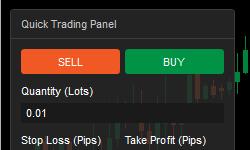
To demonstrate the usage of custom UI elements, we have further added a cBot sample - Sample Trading Panel, which lets users observe an operational example of the platform’s new feature.
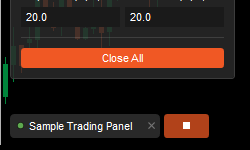
Other Automate API improvements include cTID info, color theme, user time offset and cTrader application version.
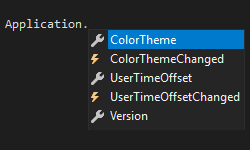
cBots Auto restart
The new cTrader Desktop release also includes one of the ‘must-have’ features that traders voted for on the cTrader community forum. The user-elected cBots Auto Restart option ensures that created bots restart automatically upon platform launch.
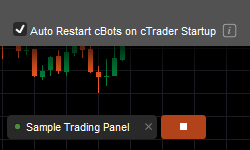
cTrader Startup Modes
Multiple startup modes now include single instance, multiple instance and multiple profile options.

Active Symbol Panel Modifications
Depth of Market has been added to the Active Symbol Panel for further convenience, and the Active Symbol Change setting has been activated.
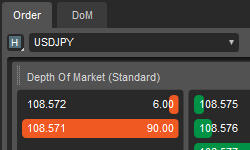
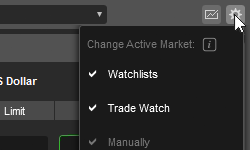
Visual Studio 2019 Support
Last but not least, the new cTrader Desktop 3.6 version features full support of Microsoft Visual Studio 2019 for maximum developer flexibility.

cTrader Desktop 3.6 will be released to all brokers in the nearest future. In the meantime, you can try all the new features out on Beta.
Download cTrader Desktop 3.6 Beta
Replies
PanagiotisCharalampous
23 Sep 2019, 08:55
Hi ciripa,
3.6 is currently in Beta. Brokers will be updated soon.
Best Regards,
Panagiotis
@PanagiotisCharalampous
GoldnOil750
04 Oct 2019, 05:44
( Updated at: 21 Dec 2023, 09:21 )
Hi,
the new version is highly unstable and eating around 1.3 GB Memory and upto 40% of CPU time (it fluctuates a lot).... ver 3.5 was ok and more stable. Have attached the screen shot of the cTrader ver 3.6 from TradersWay compared to ver 3.5 from IC Market and FxPro and you can see how much memory and CPU % each is using....
only one chart is opened on TradersWay cTrader Platform ver 3.5 while FxPRo and IC Markets have many charts and indicators attached. Have un-installed and re-installed the TradersWay cTrader ver 3.6 platform also but no improvement... right now the market is very calm but still it is highly CPU hungry....
I am using core i7 4th gen CPU with 16GB mem and a SSD hard drive.
hope Spotware fixes this issue before more Broker release this version or if Spotware and others can attach a screen shot of the memory usage from different brokers and maybe something is wrong at TradersWay Brokers cTrader platform...
Regards,
SKhan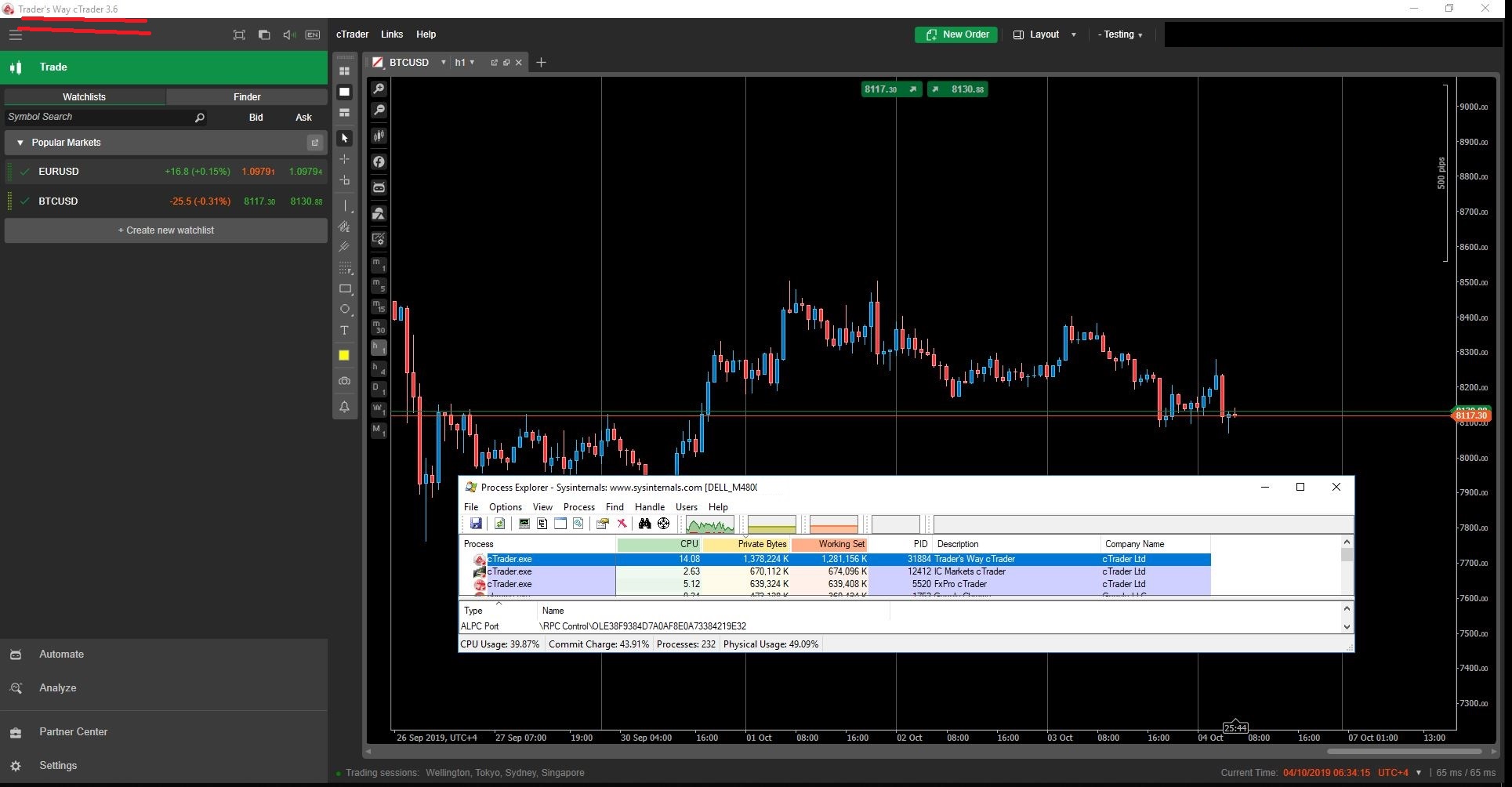
@GoldnOil750
PanagiotisCharalampous
04 Oct 2019, 08:41
Hi GoldnOil750,
We would appreciate if you could send us troubleshooting information. It would be helpful to determine the cause of the issue. To do so, press Ctrl+Alt+Shift+T, paste a link to this discussion into the textbot that will show up and press Submit.
Best Regards,
Panagiotis
@PanagiotisCharalampous
GoldnOil750
04 Oct 2019, 20:57
( Updated at: 21 Dec 2023, 09:21 )
Hi Panagiotis,
have copied the this link and submitted my request by pressing Ctrl+Alt+Shift+T...... this time I opened more Charts on this ver 3.6 and the memory usage has crossed nearly 2gb at times and using 31% of CPU alone, while the total CPU usage is 45%.... so you can imagine how much load it is putting on the CPU and the cores run hot... Its Friday night and no news or volatility going at the moment but the cTRADER is not responsive and very slow in switching between charts....
also, after a while I got an error message also which I have taken the screen shot and pasted here...
Thank you
SKhan
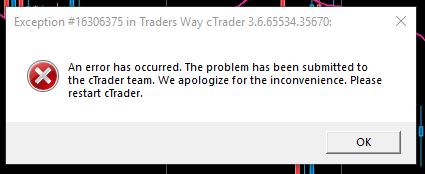
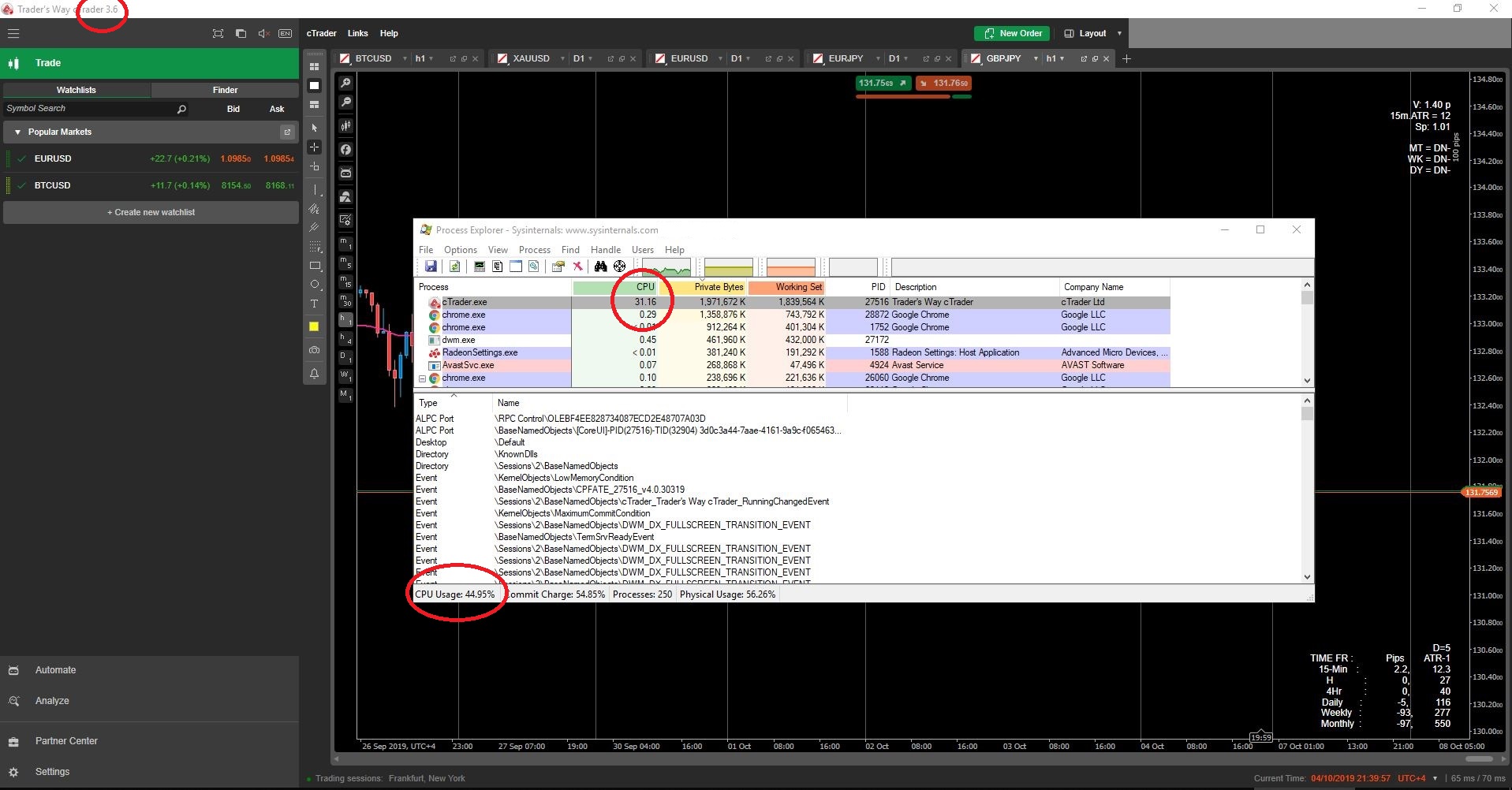
@GoldnOil750
PanagiotisCharalampous
07 Oct 2019, 11:58
( Updated at: 19 Mar 2025, 08:57 )
Hi GoldnOil750,
Thanks. Can you also send us your settings file at support@ctrader.com? You can find it at C:\Users\UserName\AppData\Roaming\broker cTrader\Settings.
Best Regards,
Panagiotis
@PanagiotisCharalampous
GoldnOil750
07 Oct 2019, 19:15
( Updated at: 19 Mar 2025, 08:57 )
RE:
Panagiotis Charalampous said:
Hi GoldnOil750,
Thanks. Can you also send us your settings file at support@ctrader.com? You can find it at C:\Users\UserName\AppData\Roaming\broker cTrader\Settings.
Best Regards,
Panagiotis
Hi,
have sent the email....
@GoldnOil750
GoldnOil750
07 Oct 2019, 19:38
( Updated at: 19 Mar 2025, 08:57 )
RE:
Panagiotis Charalampous said:
Hi GoldnOil750,
Thanks. Can you also send us your settings file at support@ctrader.com? You can find it at C:\Users\UserName\AppData\Roaming\broker cTrader\Settings.
Best Regards,
Panagiotis
Hi,
I just deleted the settings file "Default" and restarted the Broker's cTrader (Trader's Way) and it is working fine and I don't see lot of memory being occupied.. . its under 700 MB and the CPU usage is drastically reduced to under 5% when no volatility....
maybe, deleting this file was the trick.... maybe, a simple button in the cTRADER platform where user can delete these type of files and restart the Platform to see if the performance and freezing issue is resolved.....
Thank you
@GoldnOil750
PanagiotisCharalampous
08 Oct 2019, 08:19
Hi GoldnOil750,
The issue usually occurs when a lot of drawings remain on the chart, usually forgotten from another setup. We usually ask for the settings file to confirm this. In case such a behavior occurs again, just make sure there are no forgotten drawings on the chart.
Best Regards,
Panagiotis
@PanagiotisCharalampous
GoldnOil750
08 Oct 2019, 15:41
RE:
Panagiotis Charalampous said:
Hi GoldnOil750,
The issue usually occurs when a lot of drawings remain on the chart, usually forgotten from another setup. We usually ask for the settings file to confirm this. In case such a behavior occurs again, just make sure there are no forgotten drawings on the chart.
Best Regards,
Panagiotis
OK. Thank you!!!
@GoldnOil750
PanagiotisCharalampous
08 Oct 2019, 16:57
Hi ciripa,
Your question is irrelevant to the thread. Please create a new thread and I will answer it.
Best Regards,
Panagiotis
@PanagiotisCharalampous
... Deleted by UFO ...
emmasystems
04 Nov 2019, 20:08
problem desktop install
hello cTrader Team(Panagiotis Charalampous), i am having problem installing cTrader on deskop pc and finding the cAlgo section for code modification. Please advice. thanks.emmasystems.
@emmasystems
PanagiotisCharalampous
11 Nov 2019, 09:45
RE: problem desktop install
emmasystems said:
hello cTrader Team(Panagiotis Charalampous), i am having problem installing cTrader on deskop pc and finding the cAlgo section for code modification. Please advice. thanks.emmasystems.
Hi emmasystems,
Can you please explain to us what is the problem?
Best Regards,
Panagiotis
@PanagiotisCharalampous
Alphatrader
15 Nov 2019, 11:59
3.6 bug
Hello ctrader team, please fix the the bug in fibonacci retracement in 3.6 update. Compare to 3.5 version the lines in 3.6 version are really thick.Even though I adjusted it to its thinnest option its still broad because of that I'm having difficulty analyzing the charts. I want the older version where the lines in fibonacci retracement were really thin.
@Alphatrader
... Deleted by UFO ...
... Deleted by UFO ...

ciripa
22 Sep 2019, 13:42
ctrader 3.6
There is no broker available, which would provide ctrader 3.6
@ciripa