cTrader Desktop 3.5 Provides More Usability with a New Look
07 Mar 2019, 12:28
Dear Traders,
We would like to inform you that we have released cTrader Desktop 3.5 Beta. The new version very much resembles and shares the benefits of cTrader Web. It is based on a symbol-centric concept and incorporates the Active Symbol Panel which provides a full market overview for a particular symbol. Other major changes include a new side menu which greatly improves navigation. Both features have been successfully introduced in cTrader Web already. Apart from that, this version has additional features and tools in cTrader Automate application. Overall, this update provides you with more usability and improves your overall trading experience.
Download cTrader Desktop 3.5 Beta
Active Symbol Panel
Active Symbol Panel (ASP) is now available in cTrader Desktop 3.5. It provides detailed symbol information including Market Sentiment, Market Details, Trade Statistics, Market Hours, Inverted Rate, Leverage, and Depth of Market. The ASP panel has fast controls enabling you to quickly open new charts, create new orders and change symbols. You can now also link charts not only between the different charts but also charts with the ASP panel, as well as switch symbol from ASP panel in Watchlists. The introduction of ASP panel allows you to quickly grasp the current market situation for the symbol of your interest and take fast actions when the opportunity strikes increasing your trading possibilities.
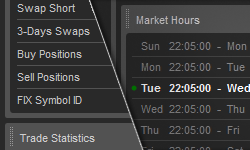
Merged Side Menu
The new cTrader Desktop also has a new side menu merging all the applications, settings, fast controls and watchlists under one hood. The new menu contains full-screen mode, theme switching, sounds, and language selection controls at the top. The symbol finder and watchlists are embedded in the side menu under Trade application, followed by Automate, and Analyze applications. The merged menu not only greatly improves navigation but also saves more space once collapsed comparing to the previous version.
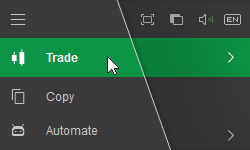
New Accounts Menu
The new Accounts menu provides fast access to your accounts that are linked to your cTrader ID.
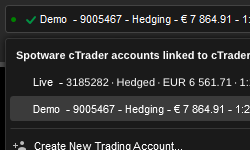
New Layout Modes
New cTrader application layouts have been introduced, such as Show Active Symbol Panel and Show Tradewatch. By removing the ticks from both and collapsing menu, you will be able to see only charts on your screen, thus expanding your view. The new layout options are available in the menu bar and settings panel.
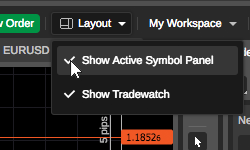
Added Live Renko Bar
For a fuller picture of the price movement, Renko charts have a live bar now.

Improved Visual Design and Application Layout
cTrader Desktop 3.5 has improved visual design of interface elements, controls and application layout to provide a more vivid trading experience.
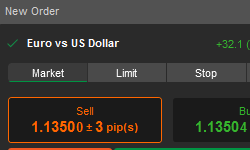
New Features in cTrader Automate 3.5
cTrader Automate, which is now a native feature of cTrader, also got a facelift, as well as added new features.
New Look for cBots and Indicators Lists
Same way as Watchlists in Trade application, the cBots and indicators lists have moved in the side menu under Automate application, where now you can also find a Backtesting and Optimization progress bar and input parameters grouping for cBots and indicators.
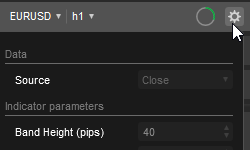
New Methods in cTrader Automate API
Thanks to the new methods added, 3rd party applications that are using cTrader Automate API can now get all symbols, available in cTrader, read watchlists, change chart symbol and timeframe. Custom enums can be used for input parameters and parameters can be grouped on UI.
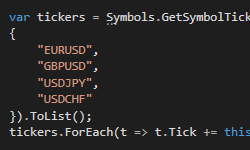
cBots Saving in Chart Templates
cBots can now be saved inside chart templates.
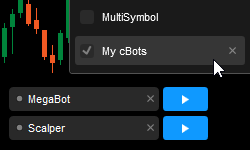
cTrader Desktop 3.5 will be released to brokers in the nearest future. Meanwhile, you can try the new features on Beta version.
Download cTrader Desktop 3.5 Beta
Replies
trader.calgo
19 Mar 2019, 22:21
Please realize API PositionSelectedEvenArgs pos, if you have free time
@trader.calgo
alex_mihail
02 May 2019, 00:48
When will this be released to brokers? Seem to be waiting ages on this one ...
@alex_mihail
firemyst
12 May 2019, 13:21
( Updated at: 21 Dec 2023, 09:21 )
RE:
Spotware said:
cTrader Desktop 3.5 will be released to brokers in the nearest future. Meanwhile, you can try the new features on Beta version.Download cTrader Desktop 3.5 Beta
A lot of developers/traders have multiple versions of indicators. In the attached example, how do I know from the menu which version is which?
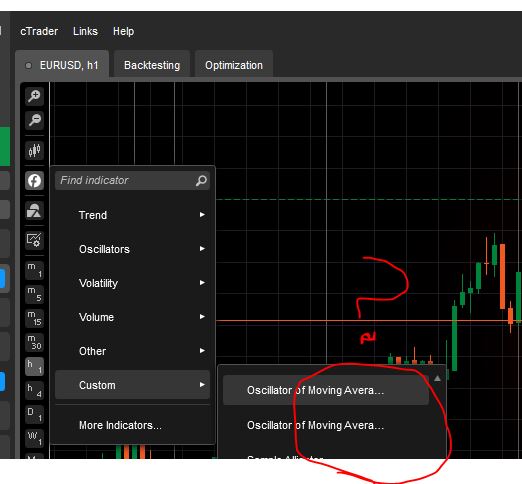
Either the menu needs to be expanded, or might I suggest at the very least have your team implement a "tool tip" to display the full-name of the indicator when a user hovers over it.
Thank you.
@firemyst
firemyst
12 May 2019, 13:24
( Updated at: 21 Dec 2023, 09:21 )
RE:
Spotware said:
Download cTrader Desktop 3.5 Beta
cTrader Desktop 3.5 will be released to brokers in the nearest future. Meanwhile, you can try the new features on Beta version.
Download cTrader Desktop 3.5 Beta
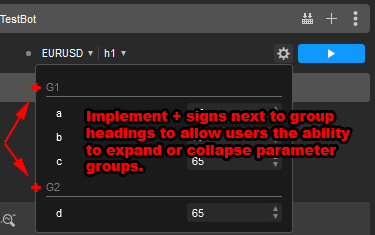
You should provide users with the ability to 'expand/collapse' parameter groups.
The functionality I suggest is similar to putting a plus "+" sign next to each group label that will allow users to expand/collapse the group.
For example, in the attached screen capture, what if I don't care about the parameters in group G1 and want them hidden? This might be because they're a set of parameters that I set once and never have to worry about over and over (like an email address, or yes/no flag for raising alerts, etc).
Thank you! :-)
@firemyst
firemyst
12 May 2019, 13:32
( Updated at: 21 Dec 2023, 09:21 )
RE:
Spotware said:
Download cTrader Desktop 3.5 Beta
New Features in cTrader Automate 3.5cTrader Automate, which is now a native feature of cTrader, also got a facelift, as well as added new features.
New Look for cBots and Indicators Lists
Same way as Watchlists in Trade application, the cBots and indicators lists have moved in the side menu under Automate application, where now you can also find a Backtesting and Optimization progress bar and input parameters grouping for cBots and indicators.
cTrader Desktop 3.5 will be released to brokers in the nearest future. Meanwhile, you can try the new features on Beta version.
Download cTrader Desktop 3.5 Beta
This is an annoying new feature that requires 1 simple change to make it more practical for developers/bot users.
In 3.5, every time a user wants to run a bot with different values for parameters, the amount of clicks they have to go through to do so does not increase "usability".
For example, I load up a bot, set one parameter and after running, want to change the value of another parameter. What do I have to do?
I have to:
- click the cog-wheel,
- scroll down the parameter list to the parameterI want to change,
- and then change the parameter value.
Users should NOT have to go through this excessive clicking exercise every time.
SpotWare needs to seriously consider implementing the "pin" functionality Microsoft (and other companies use). See the attached screen capture from Visual Studio with the circled 'pin':

If I want that window to stay open, I click the pin to pin it so it stays open. Otherwise, it automatically hides (as you have it) when I'm not using that frame.
It is significantly more user friendly, and will not only allow users to keep the parameters minimized when they want, but also allow those who need to keep them permanently visible for testing/running bots to do so as well.
Thank you.
@firemyst
... Deleted by UFO ...
ctid1234940
15 May 2019, 10:19
Release Date
I love the upgrade and there is a feature in Automate I would really like to use.
Spotware said [ON March 7]:
cTrader Desktop 3.5 will be released to brokers in the nearest future. Meanwhile, you can try the new features on Beta version.
Could you please approximate the term "nearest future". Are there complications?
Is it within days, weeks, months? Is Spotware responsible for the version change or the brokers?
So is there another delay (weeks?) with the broker implementing it?
@ctid1234940
pivotdoji
16 May 2019, 12:07
Still no synchronized crosshairs ? It would be usefull for multiple timeframe analysis
@pivotdoji
PanagiotisCharalampous
17 May 2019, 14:29
RE: Release Date
ctid1234940 said:
I love the upgrade and there is a feature in Automate I would really like to use.
Spotware said [ON March 7]:cTrader Desktop 3.5 will be released to brokers in the nearest future. Meanwhile, you can try the new features on Beta version.
Could you please approximate the term "nearest future". Are there complications?
Is it within days, weeks, months? Is Spotware responsible for the version change or the brokers?
So is there another delay (weeks?) with the broker implementing it?
Hi ctid1234940,
We still do not have an ETA for the release. We are polishing out some minor bugs. When we feel is ready for production we will roll it out to brokers.
Best Regards,
Panagiotis
@PanagiotisCharalampous
... Deleted by UFO ...
GoldnOil750
08 Jun 2019, 11:15
why would you keep on changing the interface....?
Please stop with this interface changing... It really get on Trader nerves as a trader to get acquainted with the new interface... atleast decide it for once and stay with it atleast for a year or two before a major shuffle.... I don't understand the obession with this.
1. also, please in the cALGO Backtesting section, clicking to open window every time we change a parameter is very tedious especially when we are doing backtesting. Can you stick to the old interfae where we can have a look at the parameters of cBOT while backtesting... that would be great.
2. There is some bug where the old cBOT are now crashing on backtesting after compiling the old code. It gives this error
"07/01/2019 09:00:00.000 | Crashed in OnBar with TypeLoadException: Could not load type 'cAlgo.API.SymbolInfo' from assembly 'cAlgo.API, Version=1.0.0.0, Culture=neutral, PublicKeyToken=3499da3018340880'."
3. Reduce the "NUMBER OF CLICKS" or scrolling a TRADER/BackTester has to do to get a the most common task done required frequently. But everytime a new interace changes where we have to click more to get a task done. Just take for example; the bell icon was visible all the time and it was easy to know that if we have muted it or not... now we have to make one extra click to mute/unmute the sound.
4. The list of Accounts placement is changed; I think most will agree that older one was good and we could see which accounts are attached to CTID .....
anyways, please solve the Point #2 at your earliest......
Thank you
@GoldnOil750
PanagiotisCharalampous
10 Jun 2019, 10:11
Hi GoldnOil750,
To resolve point 2, just close all cTrader instances, go to Documents\cAlgo\API, delete the contects and reload cTrader v3.3 and rebuild your cBot.
Best Regards,
Panagiotis
@PanagiotisCharalampous

damian8
11 Mar 2019, 06:15
Underlined... I'm not experiencing this claim. The collapsed vertical left hand side menu seems to be the same in v3.5 as it was in 3.3
@damian8