Connection Quality Indicator
30 Jul 2013, 17:53
Connection Quality indicator in the bottom-right corner shows round-trip latency to proxy, server and overall connection stability.
cTrader and cAlgo don't establish connection to the server directly. Connection is established to the nearest available proxy in order to have more stable connection. Indicator in the bottom-right corner displays two latencies: Proxy latency and Server latency. For example, if you see "53 ms / 338 ms" it means that round trip to the proxy you are currently connected to is 53 ms and round trip to the server is 338 ms. In the popup window you also can see the name of the proxy, which reflects it geographical position.
Right after latency information you can see bar-indicator that displays the overall stability of the connection. If all four bars are white, your connection is very stable. If only one bar is white and three bars are grey - it's very unstable, it means that network messages are delayed frequently and there is a possibility of disconnection.

New version with connectiuon quality indicator is released on our demo (can be downloaded from www.spotware.com )
Replies
kricka
18 Aug 2013, 02:50
Great that you made the change to give us even more accurate reading on the latency to the severs.
Please give us additional info about the latency given to the Proxy and the brokerage server.
1. Proxy server is the first server to handle the request of an order, lets say (60ms).
2. Next is the latency to the brokerage server handed over from the Proxy server. (50ms)
So the total latency to get an order executed in this scenario is 110ms for a round trip?
Thanks..
@kricka
cAlgo_Development
23 Aug 2013, 17:38
Server latency is total latency from client to server. No we show one-way latency, so it's total one-way latency to server.
@cAlgo_Development
cAlgo_Development
26 Aug 2013, 17:19
( Updated at: 21 Dec 2023, 09:20 )
Yes, if you use London-based VPS you have latency below several milliseconds:
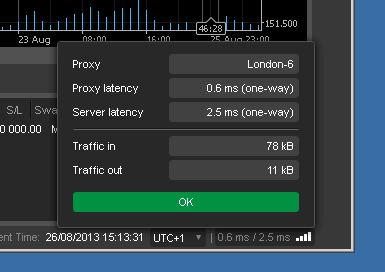
@cAlgo_Development
Hyperloop
25 Nov 2013, 23:02
Am I correct in saying that the proxy is for stability, whereas the actual order routing, and price feeds is still dependent on the server latency?
@Hyperloop
AlexanderRC
17 Mar 2014, 13:24
( Updated at: 21 Dec 2023, 09:20 )
In cTrader/cAlgo there are no longer traffic in and out.
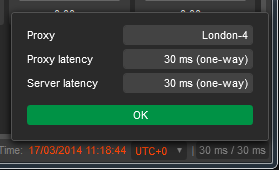
Why has is been removed?
@AlexanderRC
Spotware
17 Mar 2014, 14:13
Traffic in and traffic out are hidden in case if our application can not find some PerformanceCounters in your operation system.
@Spotware
AlexanderRC
17 Mar 2014, 16:12
RE:
Spotware said:
Traffic in and traffic out are hidden in case if our application can not find some PerformanceCounters in your operation system.
Can you name any specifics?
I am running on Windows 7 Ultimate x64 SP1 with all the latest patches from Windows Update.
@AlexanderRC
AlexanderRC
17 Mar 2014, 17:27
RE:
Spotware said:
We use "Bytes Received" and "Bytes Sent" performance counters. By some reason they are missing on your machine.
Are these counters per process and/or per interface specific?
I had two interfaces connected. One is physical LAN, and the other is LAN-like VPN interface.
I tried to disable all of the interfaces except the physical one. That did not help.
I tried to uninstall all of the adapters from Network Connections folder. That also did no help.
So there seems to be some other reason why these counters are not available to the cTrader.
I tried to install Spotware cTrader demo into a fresh virtual machine. There are no traffic counters there either.
@AlexanderRC
brosnet
17 Jun 2015, 01:23
RE:
Spotware said:
Traffic in and traffic out are hidden in case if our application can not find some PerformanceCounters in your operation system.
Hello,
As I couldn't find a vps with a stable connection below 1ms to your cServer located in London-3, i was trying to develop a switch based on the current latency.
I am trying to figure out which of the Performance Counters you are using to define the Proxy Latency and Server Latency.
Any suggestion?
@brosnet
brosnet
17 Jun 2015, 23:54
RE:
Spotware said:
Dear Trader,
We do not use performance counters to define latency. We use performance counters only to measure traffic
Do you suggest any way to misure the latency in the same way of the platform?
A simply ping doesn t give the same value.
if the latency is below 1ms my algo is profitable, otherwise I end up in loss.
I m looking for a way to check it programmatically. It would be useful to know how the platform calculates it.
@brosnet

kricka
31 Jul 2013, 11:33
Hi,
thanks for the Connection Quality indicator. Its a very important feature and the bar-indicator as well. No need to ping the server anymore. :)
@kricka