cTrader Updates - November 2015
20 Nov 2015, 00:00
cTrader Updates have just been released. They include the following features
Free Chart Moving
You can now click and drag the chart up, down, left or right to move it freely. The chart will not auto-re-scale. The chart can still be scrolled by using the mouse scrolling or scrollbar.

Price Alerts
You can now set alerts to be triggered when a symbol reaches a specific price. Click on the "Bell" icon in the "Line Studies Toolbar" or in the "Email Alerts" menu to set a price alert.
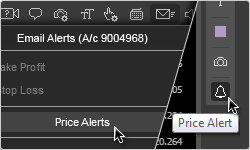
Margin Call Alerts
You can set alerts to be triggered when your account reaches a particular margin level. These settings can be found under "Email Alerts".

Custom Levels
Custom levels can now be added on indicators that are plotted in a separate chart panel.

Order Screen Improvements
Our order screens have been redesigned. They are more user friendly and now provide a chart and useful information like pip value and margin required.
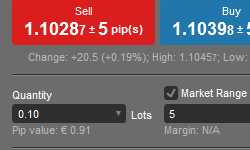
New Symbol Tree
Our symbol tree has been redesigned to include sub categories of asset classes and color coded visuals.
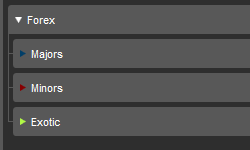
Popular Markets
Popular Markets can be found in the top of the symbol tree, as configured by your broker.
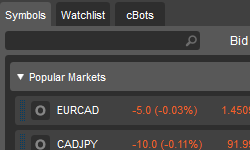
Symbol Status
The status of each symbol can now be viewed with an icon to the left of the symbol name. Examples of statuses are "Open for trading" or "Market Closed".
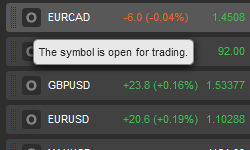
Equity Chart / Trade Statistics
The "Performance Tab" has been split in to two tabs. The "Equity Chart" displays the balance and equity curve of your account, while the "Trade Statistics" show your account's statistics.
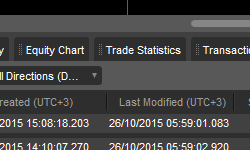
QuickTrade Settings for Orders
The Stop Loss and Take Profit settings in QuickTrade will be applied to pending orders created by dragging and dropping the order handles located below the QuickTrade buttons.
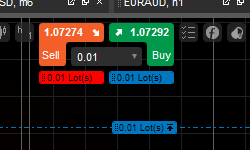

peter598philip
21 Feb 2025, 06:04 ( Updated at: 28 Feb 2025, 09:12 )
cTrader has just released updates that bring several new features. These include: dmv.ny.gov
Free Chart Moving: Freely drag the chart without auto-re-scaling.
Price Alerts: Set alerts for specific price triggers using the "Bell" icon.
Margin Call Alerts: Set alerts for specific margin levels in "Email Alerts."
Custom Levels: Add custom levels to indicators in a separate chart panel.
Order Screen Improvements: Redesigned for user-friendliness, now with chart and essential information.
New Symbol Tree: Redesigned with subcategories and color-coded visuals.
Popular Markets: Found at the top of the symbol tree, as configured by your broker.
Symbol Status: View symbol status with icons next to the symbol name.
Equity Chart/Trade Statistics: Split "Performance Tab" into "Equity Chart" and "Trade Statistics."
QuickTrade Settings for Orders: Apply Stop Loss and Take Profit settings to pending orders.
These updates aim to enhance user experience and functionality. Thank you for considering these new features!
@peter598philip