New features in September 2016 update of cTrader Windows.
02 Sep 2016, 00:00
We have just announced the new features included in the just released September 2016 update of cTrader for Windows as the company continues to deliver regular product updates to benefit traders.
Multiple Cloud Watchlists
cTrader ID users can now store multiple Watchlists which are saved and synced in the cloud. You can arrange your Watchlists by reordering your favorite symbols using a drag & drop functionality. This feature lets you group and categorize your favorite symbols. This feature can only be used when signed in with cTrader ID.
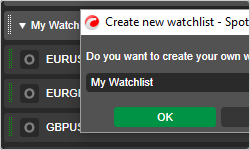
Trigger side for Stop Orders
Stop Orders, including Stop Losses can be triggered by using either the Bid, Ask or second consecutive Bid or Ask price. Your choice can be made regardless of trade direction. You can choose either Trade (Default), Opposite, Double Trade or Double Opposite in conjunction with a Stop Order or Stop Loss.
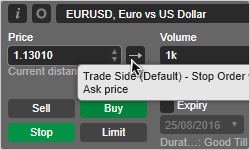
Custom Hot Keys
Now you can set your preferred key or key combination for a range of cTrader functions and actions. Simply go to the Custom Hot Keys panel found on the toolbar in the upper section of the application and click to edit the field, then enter your preferences. Your preferences are applied immediately.
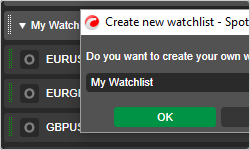

... Deleted by UFO ...