Warning! This section will be deprecated on February 1st 2025. Please move all your cBots to the cTrader Store catalogue.
Description
Similar to my previous OSO Bot, the OCO Bot handle 2 order, if any of those orders is executed the remaining order will be canceled.
Type Buy or Sell and the prices and the Bot will take care if it's limit or stop order by itself.
If you find any issue send an email to waxavi@outlook.com
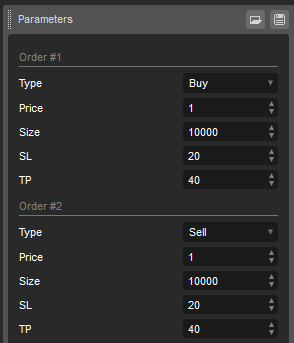
-01/27/2020: I have updated this bot to use the latest parameter features
using System.Linq;
using cAlgo.API;
namespace cAlgo
{
[Robot(TimeZone = TimeZones.UTC, AccessRights = AccessRights.None)]
public class OrderCancelsOrder : Robot
{
//---ORDER 1
[Parameter("Type", DefaultValue = TradeType.Buy, Group = "Order #1")]
public TradeType InputOrderType1 { get; set; }
[Parameter("Price", DefaultValue = 1.0, Group = "Order #1")]
public double InputOrderPrice1 { get; set; }
[Parameter("Size", DefaultValue = 10000, Group = "Order #1")]
public double InputOrderSize1 { get; set; }
[Parameter("SL", DefaultValue = 20, Group = "Order #1")]
public double InputStopLoss1 { get; set; }
[Parameter("TP", DefaultValue = 40, Group = "Order #1")]
public double InputTakeProfit1 { get; set; }
//---ORDER 2
[Parameter("Type", DefaultValue = TradeType.Sell, Group = "Order #2")]
public TradeType InputOrderType2 { get; set; }
[Parameter("Price", DefaultValue = 1.0, Group = "Order #2")]
public double InputOrderPrice2 { get; set; }
[Parameter("Size", DefaultValue = 10000, Group = "Order #2")]
public double InputOrderSize2 { get; set; }
[Parameter("SL", DefaultValue = 20, Group = "Order #2")]
public double InputStopLoss2 { get; set; }
[Parameter("TP", DefaultValue = 40, Group = "Order #2")]
public double InputTakeProfit2 { get; set; }
private string _label;
protected override void OnStart()
{
_label = SymbolName + Server.Time.Ticks;
if (InputOrderType1 == TradeType.Sell)
{
if (InputOrderPrice1 > Bars.ClosePrices.LastValue)
PlaceLimitOrder(TradeType.Sell, SymbolName, InputOrderSize1, InputOrderPrice1, _label, InputStopLoss1, InputTakeProfit1);
else
PlaceStopOrder(TradeType.Sell, SymbolName, InputOrderSize1, InputOrderPrice1, _label, InputStopLoss1, InputTakeProfit1);
}
else
{
if (InputOrderPrice1 > Bars.ClosePrices.LastValue)
PlaceStopOrder(TradeType.Buy, SymbolName, InputOrderSize1, InputOrderPrice1, _label, InputStopLoss1, InputTakeProfit1);
else
PlaceLimitOrder(TradeType.Buy, SymbolName, InputOrderSize1, InputOrderPrice1, _label, InputStopLoss1, InputTakeProfit1);
}
if (InputOrderType2 == TradeType.Sell)
{
if (InputOrderPrice2 > Bars.ClosePrices.LastValue)
PlaceLimitOrder(TradeType.Sell, SymbolName, InputOrderSize2, InputOrderPrice2, _label, InputStopLoss2, InputTakeProfit2);
else
PlaceStopOrder(TradeType.Sell, SymbolName, InputOrderSize2, InputOrderPrice2, _label, InputStopLoss2, InputTakeProfit2);
}
else
{
if (InputOrderPrice2 > Bars.ClosePrices.LastValue)
PlaceStopOrder(TradeType.Buy, SymbolName, InputOrderSize2, InputOrderPrice2, _label, InputStopLoss2, InputTakeProfit2);
else
PlaceLimitOrder(TradeType.Buy, SymbolName, InputOrderSize2, InputOrderPrice2, _label, InputStopLoss2, InputTakeProfit2);
}
PendingOrders.Filled += PendingOrders_Filled;
}
private void PendingOrders_Filled(PendingOrderFilledEventArgs obj)
{
if (obj.PendingOrder.Label != _label)
return;
foreach (var order in PendingOrders.Where(x => x.Label == _label))
order.Cancel();
Stop();
}
}
}
Waxy
Joined on 12.05.2015
- Distribution: Free
- Language: C#
- Trading platform: cTrader Automate
- File name: OCO.algo
- Rating: 5
- Installs: 4159
- Modified: 13/10/2021 09:55
Warning! Running cBots downloaded from this section may lead to financial losses. Use them at your own risk.
Note that publishing copyrighted material is strictly prohibited. If you believe there is copyrighted material in this section, please use the Copyright Infringement Notification form to submit a claim.

Hi All - I updated this a little bit - I added 'Cancel orders on stop and bot stop on OCO' functionality
Source: https://raw.githubusercontent.com/camAtGitHub/cTrader-Stuff/master/Order_Cancels_Order.algo