Description
The Heikin-Ashi technique is extremely useful for making candlestick charts more readable--trends can be located more easily, and buying opportunities can be spotted at a glance. The charts are constructed in the same manner as a normal candlestick chart, with the exception of the modified bar formulas. When properly used, this technique can help you spot trends and trend changes from which you can profit!
How to install:
1) Double click on downloaded file and follow instructions
2) Add indicator from Custom menu:
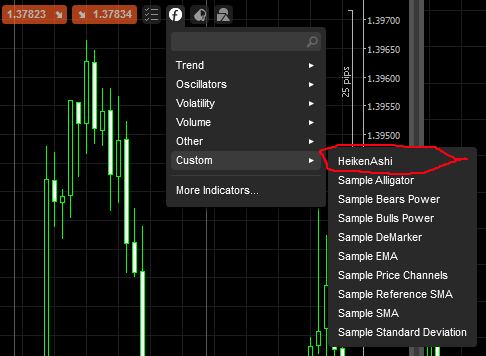
3) Switch main chart to line mode:
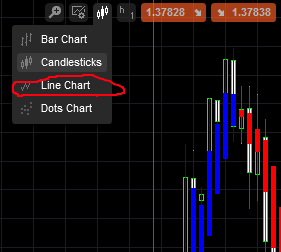
4) Choose Black for Bear Outline color option:
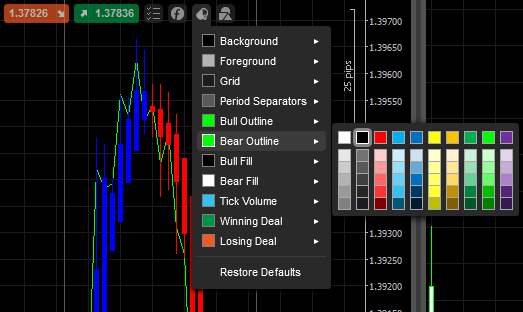
Result:

u
qualitiedx2
Joined on 30.09.2011
- Distribution: Free
- Language: C#
- Trading platform: cTrader Automate
- File name: HeikenAshi.algo
- Rating: 5
- Installs: 37182
- Modified: 13/10/2021 09:54
Comments
Can I add Heiken Ashi to ctrader on my apple iPad
I've added some functions for cBots developers to use HA data in their bots.
Check out /algos/indicators/show/1452
Is it possible for the HA bars to underlay instead of overlay? I would like to have HA bars, but also see the barchart so I can see the actual open and close price of each bar without having to mouse over it.
Простите за беспокойство, разобрался сам. Спасибо!
Здравствуйте! Почему то выше предложенный код собирается с ошибками. Целых 31! Не поможете разобраться?
С уважением Александр!
Hi, could you also convert the free MT4 indicator HAMA for use with cTrader?
It stands for Heiken Ashi Moving Average.
It is even more powerful than Heiken Ashi, I use it exclusively with price action to trade.
If you cannot get the file contact me and I will give it to you.
Sincerely

Hi, is that possible to add the option to color the shadow and the border of the candle? Could be one option for both...