Warning! This section will be deprecated on February 1st 2025. Please move all your Indicators to the cTrader Store catalogue.
An update for this algorithm is currently pending moderation. Please revisit this page shortly to access the algorithm's latest version.
Description
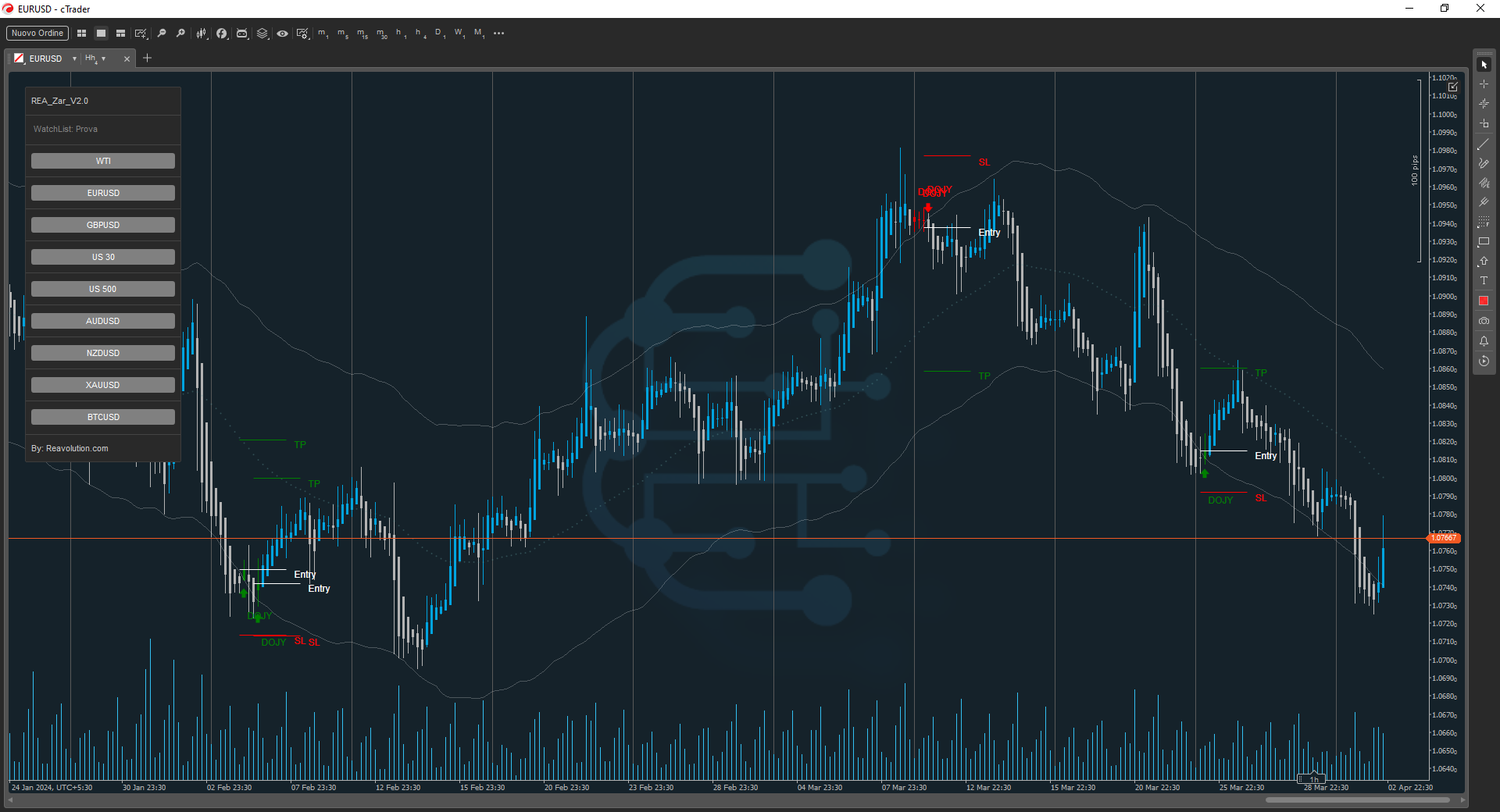
Rea_Zar is an indicator for more patient traders or for all those who have little time to devote to the chart. Suitable for long-term operations. The operating Time frame is that of the four hours (H4), while the daily one (D1) helps us to obtain the necessary confirmations in order to execute the operation.
Thanks to a set of indicators created specifically by the REA team, we can get the exact confirmation that allows us to open even 1 operation per month, such as to do the work of a month.
View all TradeKit Membership Tool in our website: https://www.reavolution.com/en/tool-membership/
Functionality
- TMA Channel
- Highlighting Candles DOJY buy or sell
- Buy or sell arrow confirming entry
- Potential transactions with Entry line, Stop Loss line (SL) and Take Profit line (TP)
- Panel to quickly change torque knowing already the direction of the trend
- Telegram signals with entry price, stop loss, take profit and the screenshot of the chart in question
Parameters
TMA
- Lenght: Set the period for calculating the TMA Channel(Default: 60)
- Price: Set whether to calculate channel on Closing/Opening/Maximum/Minimum prices (Default: Closing)
- ATR Multiplier: Set the ATR multiplier to calculate the TMA Channel (Default: 2.5)
- ATR Periods: Set the ATR period for calculating the TMA Channel (Default: 100)
Assistent
- Body Dody:Set the Pips div value to the maximum size of the dojy candle body (Default: 20)
Positions
- View Positions?: Set to Yes to display the potential operations you can do with the indicator (Default: No)
- Operation length: Set a period of candles that will be the length of the lines of the operations (Default: 10)
- Maximum Back: Set the number of candles back which should count the "indicator to detect Maxima or Minima to enter the stop loss (Default: 5)
- Add SL: Set the number of Pips you want to add from minimum or maximum for stop loss (Default: 10)
- Reward TP: Set the Reward value to calculate the Take Profit, if you enter 2 your take profit will be 2 times your stop loss, for example: if the stop loss is 13 pips the tp will be inserted to 26 (Default: 2)
Panel
- Watchlist: Enter the name of the watchlist you want to observe, leave unchanged or empty if you don’t want the panel
- N Pair: Enter the number of pairs you want to display in your panel (Default: 5)
- Vertical Position: Set panel vertical position (Default: Top)
- Horizontal Position: Set the horizontal position of the panel (Defaul: Left)
Permission
- User Name: Enter your user name of the site taking care to insert the caps correctly
- User Mail: Enter the email with which you registered to the site
Telegram
- Telegram : Active with Yes or Off with No
- Tokens: Enter the Token (string of numbers and letters) of your Telegram Bot that will send the Signals
- chatID: Enter the telegram chat ID where you want messages to go
Lines
- Center: Choose TMA Channel midline color
- Upper: Choose the color of the TMA Channel Top Line
- Lower: Choose TMA Channel Bottom Line Color
The author decided to hide the source code.
REAVOLUTION
Joined on 18.11.2022
- Distribution: Paid
- Language: C#
- Trading platform: cTrader Automate
- File name: REA_Zar_V2.0_Licensed.algo
- Rating: 0
- Installs: 0
- Modified: 15/04/2024 12:45
Note that publishing copyrighted material is strictly prohibited. If you believe there is copyrighted material in this section, please use the Copyright Infringement Notification form to submit a claim.
Comments
Log in to add a comment.
No comments found.
