Description
EURUSD 1-Minute robot.
EURUSD 3-Hour PRO robot here:
You get both cBots for the same rental price.
Contact details:
You have the opportunity to test these two robots for free until 02.04.2024 (02 April 2024).
After the free trial, you can rent the cBots:
6 Months rent= 250 euros
1 Year rent= 500 euros
2 Years rent= 1000 euros
If you want to buy the cBots without the source code and own them for a lifetime, the price is 5000 euros. If you want the source code, the price is 10000 euros. You get both cBots.
If you only want to buy one cBot, let me know, and I'll tell you the price.
You can make the payment to my PayPal account: https://www.paypal.com/paypalme/ProTraderEurope
Please send me an email before renting or buying my cBots. Upon payment, you will receive them as attachments to your email address.
Both cBots use the OnBar method. They read the code on every bar / candle. The optimization is fast.
2.
EURUSD 3-Hour PRO robot
(best cBot you ever owned)
This cBot is optimized on Tick data from Server (accurate).
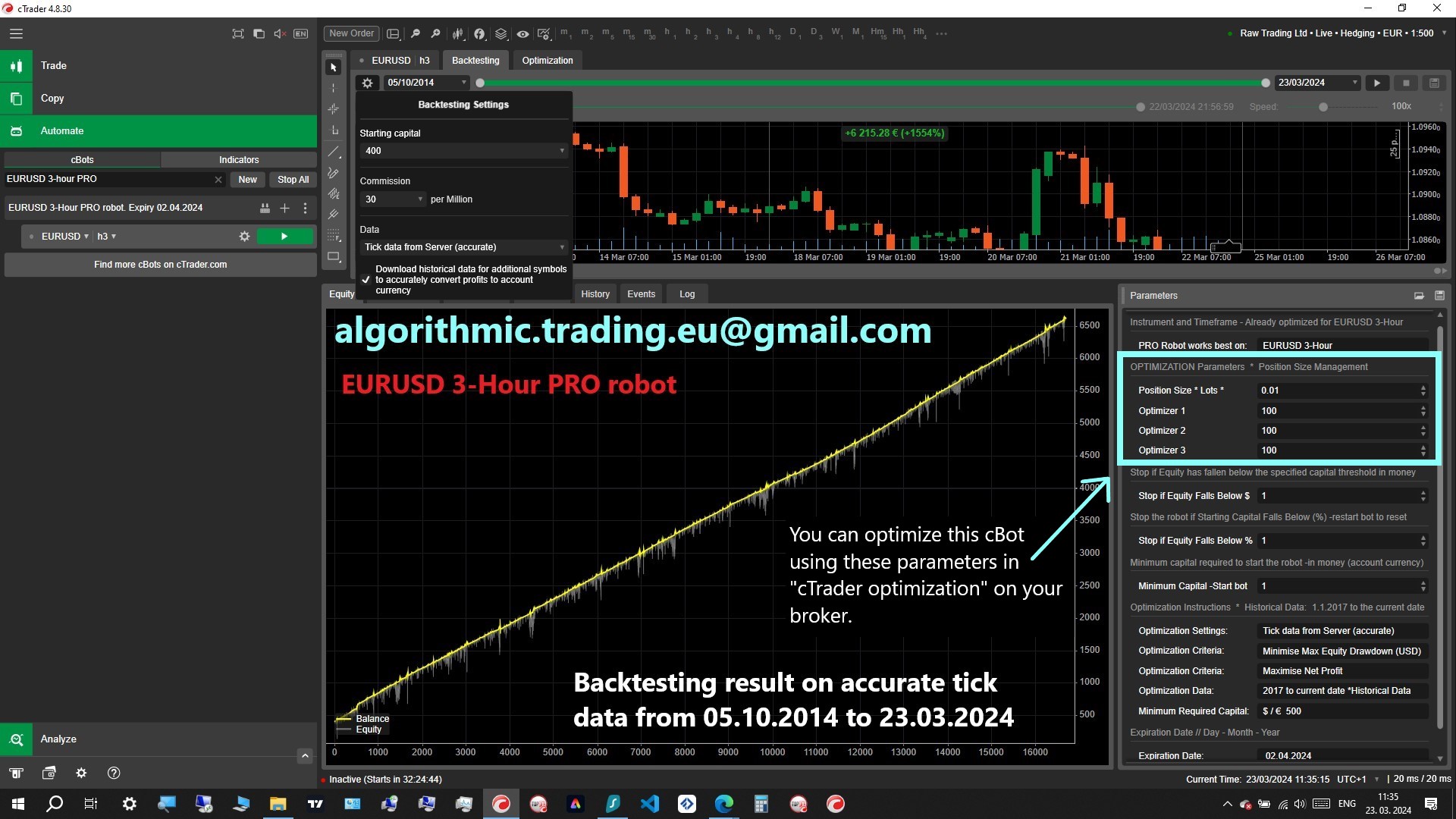
- When you choose to rent this robot, there's no need to manually close any existing
positions the robot has initiated. Upon renewing the rental, the robot will seamlessly
recognize and continue working with the open positions it previously managed. This ensures a smooth
and uninterrupted trading experience. The robot uses the same "Labels". Even when you get a new
robot, this will work.
-You don't need to be concerned about restarting your computer. If a restart is necessary, simply stop the robot before restarting your computer. When you restart the robot afterward, it will remember and recognize the open positions it had and continue working with them seamlessly.
Enjoy,
Mark
.
The author decided to hide the source code.
algorithmic.trading.eu_gmail.com
Joined on 06.12.2020
- Distribution: Paid
- Language: C#
- Trading platform: cTrader Automate
- File name: EURUSD 1-Minute robot. Expiry 02.04.2024.algo
- Rating: 0
- Installs: 85
- Modified: 23/03/2024 11:27
